What’s Up?
Today is Sunday 12 December 2021. I was up and out early. I was working the edge of the lake, walking around in about a foot of water. I felt a few insects biting my legs, but ignored them until I couldn’t. When I got back to my SUV I realized that I was being attacked by fire ants. So I quickly took of my slacks and began rubbing the attackers off my lower legs with my hands. Soon I had my socks and surf booties off. I headed home, itching like crazy, took two Benadryl, and then a hot shower. At that point, I had about three dozen large welts, most only my lower legs. Along with a few on my thighs, one on my left butt-cheek, and several on my right hand and forearm. The latter bites probably because of my efforts to get the ants off of my bare legs. I applied some Exinol that I had in a bathroom drawer and that helped a lot.
All in a morning’s work for a nature photographer. 🙂
If you are hoping to receive a Sony a1 as a holiday gift, be sure to scroll all the way down to the Sony a1 Bird-Eye/Face Detection item. Wherever you are, and whatever you are doing, I hope that you too have a great day. This blog post took more than four hours to prepare (including the time spent on the new YouTube video), and makes 33 consecutive days with a new one.
Please remember that you can find some great photo accessories (and necessities, like surf booties!) on Amazon by clicking on the Stuff tab on the orange/yellow menu bar above. On a related note, it would be extremely helpful if blog-folks who, like me, spend too much money on Amazon, would get in the habit of clicking on the Amazon logo link on the right side of each blog post when they shop online. As you might expect, doing so will not cost you a single penny, but would be appreciated tremendously by yours truly. And doing so works seamlessly with your Amazon Prime account.
Please remember that if an item — a Delkin flash card, or a tripod head — for example, that is available from B&H and/or Bedfords, is also available in the BAA Online Store, it would be great, and greatly appreciated, if you would opt to purchase from us. We will match any price. Please remember also to use my B&H affiliate links or to save 3% at Bedfords by using the BIRDSASART discount code at checkout for your major gear purchases. Doing either often earns you free guides and/or discounts. And always earns my great appreciation.
Brand New and As-Good-As-Ever Bedfords BAA Discount Policy
Folks who have fallen in love with Bedfords can now use the BIRDSASART coupon code at checkout to enjoy a post-purchase, 3% off-statement credit (excluding taxes and shipping charges) on orders paid with a credit card. The 3% credit will be refunded to the card you used for your purchase. Be sure, also, to check the box for free shipping to enjoy free Second Day Air Fed-Ex. This offer does not apply to purchases of Classes, Gift Cards, or to any prior purchases.
Money Saving Reminder
Many have learned that if you need a hot photo item that is out of stock at B&H and would like to enjoy getting 3% back on your credit card along with free 2nd Day Air Fed-Ex Air shipping, your best bet is to click here, place an order with Bedfords, and enter the coupon code BIRDSASART at checkout. If an item is out of stock, contact Steve Elkins via e-mail or on his cell phone at (479) 381-2592 (Central time). Be sure to mention the BIRDSASART coupon code and check the box for Free Shipping. That will automatically upgrade to free 2nd Day Air Fed-Ex. Steve has been great at getting folks the hot items that are out of stock at B&H and everywhere else. The wait lists at the big stores can be a year or longer for the hard to get items. Steve will surely get you your gear long before that. For the past year, he has been helping BAA Blog folks get their hands on items like the SONY a 1, the SONY 200-600 G OSS lens, the Canon EOS R5, the Canon RF 100-500mm lens, and the Nikon 500mm PF. Steve is personable, helpful, and eager-to-please.
Important Note
As an Amazon Associate, I earn a small percentage when you purchase from Amazon after using any of the Amazon links on the blog (including the logo-link immediately above). My link works with Amazon Prime and using it will not cost you a single cent. Huge thanks, BTW 🙂
Please Remember Also
Please, if you enjoy and learn from the blog, remember to use one of my two affiliate programs when purchasing new gear. Doing so just might make it possible for me to avoid having to try to get a job as a Walmart greeter and will not cost you a single penny more. And if you use Bedfords and remember to enter the BIRDSASART code at checkout, you will (still!) save 3% on every order and enjoy free second-day air shipping. In these crazy times — I lost about fifty thousand dollars in income due to COVID 19 — remembering to use my B&H link or to shop at Bedfords will help me out a ton and be greatly appreciated. Overseas folks who cannot order from the US because of import fees, duties, and taxes, are invited to help out by clicking here to leave a blog thank you gift if they see fit.


Gear Questions and Advice
Too many folks attending BAA IPTs and dozens of photographers whom I see in the field and on BPN, are–out of ignorance–using the wrong gear, especially when it comes to tripods and more especially, tripod heads… Please know that I am always glad to answer your gear questions via e-mail. If you are desperate, you can try me on my cell at 863-221-2372. Please leave a message and shoot me a text if I do not pick up.
|
|
Image #1: 600 f/f GM lens and a1 body on pillow in SUV |
Oops, I Forgot My Blubb
While driving slowly along the lakefront on the North Field on Saturday morning past, I noted a handsome Great Blue Heron sitting on The Perch II. Having left my BLUBB in the garage, I set a pillow on the window frame to support my big lens rig. I began working with the a1’s rear screen with my lens supported on the pillow. There are many lessons to be learned from this I-Phone screen capture. Be sure to watch the video to learn those.
Verticals Using the Titled Rear Screen …
The rear screen on the Sony a1 is designed to tilt up when working with horizontals. I started with the rear screen on this foggy morning working in horizontal format. Then I realized that by moving the car farther from The Perch, and going to vertical, I would be able to create vertical images with a strip of green marsh grasses and bullrushes at the bottom of the frame. I could not raise the window to get my eye to the viewfinder because I was working on a pillow; it would not have been any where near as stable as if I had been using the BLUBB.
So I sat low in my seat and worked on the tilted rear screen while doing verticals even though that is not what you are supposed to be doing; the reason screen is to be used when working horizontally. But in this situation, I quickly realized that it was the best solution.
The fact that the rear screen of the a1 tilts only horizontally is one of the big negatives this great camera body. In most (but not all) vertical situations it is impossible to use the titled screen. I pride myself in being able to invent stuff in short order, in the field, on a regular basis. Being able to quickly solve sticky logistical/practical problems will enable you to create better images consistently.
|
|
|
This image was created on 11 December 2021 down by the lake near my home in Indian Lake Estates. Working off a pillow placed on the window frame of my SUV (I left my BLUBB in the garage …), I used the Sony FE 600mm f/4 GM OSS lens and The One, the Sony Alpha 1 Mirrorless Digital Camera.. AUTO ISO set ISO 2000 for this, the third in an auto-bracketed series. Multi metering +2.7 stops; the base exposure was determined by Zebras with ISO on the rear wheel: 1/500 sec. at f/4 (wide open) in Manual mode. AWB at 7:17:22am on a foggy-bright morning. Tracking: Upper Right Zone AF/C with Bird-Eye/Face Detection performed perfectly. Click on the image to enjoy the high-res version. Image #2: Great Blue Heron on The Perch in the fog |
The Optimized Version
Notice that from the dull, washed out, seemingly over-exposed raw file, you wind up with a lovely pretty much noise-free image with vibrant colors that still maintains a foggy morning look. As I have been saying here for years, most of your raw files should look dull and dreary both on the back of your camera and when first viewed on your computer.
Why Expose to the Right
As regular readers know, I try to push my exposures as far to the right as possible without over-exposing the highlights. Why? To minimize noise, maximize image quality, best utilize your camera’s dynamic range, and attain the highest possible level of shadow detail in your RAW files in every situation. In addition, your properly exposed RAW files will contain more tonal information and feature the smoothest possible transitions between tones. And your optimized images will feature rich, accurate color.
Why Bracket?
Most folks routinely under-expose virtually all of their images. That is true especially when doing white birds in low light, when creating silhouettes against brightly colored skies, when working on cloudy days, and when working in foggy conditions as with today’s featured image. Only RawDigger can teach you to get things right. So when I began studying RawDigger, I began to bracket in 1/3 stops when photographing static subjects. When you evaluate the raw files in RawDigger, you cannot help but to learn a ton.
When Not to Auto-Bracket With Birds?
You never want to auto-bracket when photographing birds in flight or in action. Why? It is virtually guaranteed that the image with the worst exposure will be the one with the best pose or the best wing position. In addition, with most systems, you must release the shutter button after each three frame sequence is completed.
When to Auto-Bracket With Birds?
So when is it OK to auto-bracket when photographing birds?
#1- When working in low light as detailed in #2.
#2- When working with less-than-action-stopping shutter speeds with relatively high ISOs. For example, in today’s situation, I was at 1/500 sec., fast enough to make sharp images off the silly pillow. And I was already at a high ISO — 2000. But 1/500 sec. is generally not fast enough to make sharp images of a bird in flight (or a bird taking off…)
#3: When you are learning RawDigger, or when you want to learn to (properly) mega-expose to the right.
Note that there are different ways to set up auto-bracketing with different camera systems and even with different bodies. Th a1 is as convenient as it gets. I simply spin the dial on the top left from H+ to BRK (bracket). I have the camera set up to bracket in 1/3-stop increment: the base exposure, 1/3 darker, and 1/3 lighter. In the video you will see that the brightest exposure was the best. It was +2.7 stops off the image as framed. When was the last time that you made an image at +2.7?
Also of note is the fact that with the a1 most folks will wind up shooting far fewer exposures of static subjects. Why? Instead of 30 fps with compressed raw shooting, you will be limited to 3-frame bursts!
|
|
RawDigger e-Guide with Two Videos |
The RawDigger e-Guide with Two Videos
by Arthur Morris with Patrick Sparkman
The RawDigger e-Guide was created only for serious photographers who wish to get the absolute most out of their raw files.
Patrick and I began work on the guide in July 2020. At first we struggled. We asked questions. We learned about Max-G values. We could not figure out why the Max G values varied by camera system. IPT veteran Bart Deamer asked lots of questions that we could not answer. We got help from RawDigger creator Iliah Borg. We learned. In December, Patrick came up with an Adapted Histogram that allows us to evaluate the exposures and raw file brightness for all images created with all digital camera bodies from the last two decades. What we learned each time prompted three complete beginning to end re-writes.
The point of the guide is to teach you to truly expose to the mega-Expose-to-the-Right so that you will minimize noise, maximize image quality, best utilize your camera’s dynamic range, and attain the highest possible level of shadow detail in your RAW files in every situation. In addition, your properly exposed RAW files will contain more tonal information and feature the smoothest possible transitions between tones. And your optimized images will feature rich, accurate color.
We teach you why the GREEN channel is almost always the first to over-expose. We save you money by advising you which version of RawDigger you need. We teach you how to interpret the Max G values for your Canon, Nikon, and SONY camera bodies. It is very likely that the Shock-your-World section will shock you. And lastly — thanks to the technical and practical brilliance of Patrick Sparkman — we teach you a simple way to quickly and easily evaluate your exposures and raw file brightness using an Adapted RawDigger histogram.
The flower video takes you through a session where artie edits a folder of images in Capture One while checking the exposures and Max-G values in RawDigger. The Adapted Histogram video examines a series of recent images with the pink histograms and covers lots of fine points including and especially how to deal with specular highlights. The directions for setting up the Adapted Histogram are in the text.
If we priced this guide based on how much effort we put into it, it would sell it for $999.00. But as this guide will be purchased only by a limited number of serious photographers, we have priced it at $51.00. You can order yours here in the BAA Online Store.
|
|
|
This image was created on 11 December 2021 down by the lake near my home in Indian Lake Estates. Working off a pillow placed on the window frame of my SUV (I left my BLUBB in the garage …), I used the Sony FE 600mm f/4 GM OSS lens and The One, the Sony Alpha 1 Mirrorless Digital Camera.. AUTO ISO set ISO 2000 for this, the third in an auto-bracketed series. Multi metering +2.7 stops; the base exposure was determined by Zebras with ISO on the rear wheel: 1/500 sec. at f/4 (wide open) in Manual mode. AWB at 7:17:22am on a foggy-bright morning. Tracking: Upper Right Zone AF/C with Bird-Eye/Face Detection performed perfectly. Click on the image to enjoy the high-res version. Image #2A: The AF point for the Great Blue Heron on The Perch in the fog image |
Sony a1 Bird-Eye/Face Detection
When I write most days that Tracking: this or that AF/C with Bird-Eye/Face Detection performed perfectly, the screen capture above, again shows exactly what I am talking about.
SONY Alpha a1 Set-up and Info Group
The SONY Alpha a1 Set-up and Info Group is going great guns as more and more folks chime in with thoughtful questions and experience-based answers. As the a1 is becoming more readily available, more and more folks are getting their hands on this amazing body. With another photographer joining yesterday, we are now up to an astounding 99 lucky and blessed folks. Early on, we discussed the myriad AF options. I gave my opinion as to the best one for flight and general bird photography. The best news is that the first e-mail you will receive includes a .DAT file with my a1 settings on it, and explicit directions on how to load my settings onto your a1; talk about convenience!
All who purchased their Alpha a1 bodies via a BAA affiliate link will receive a free subscription to the Sony Alpha a1 Set-Up and Info Updates group after shooting me their receipts via e-mail. (Note: it may take me several days to confirm B&H orders.) This same service may be purchased by anyone with an a1 body via a $150.00 PayPal sent to birdsasart@verizon.net indicating payment for Alpha a1 Info & Updates. Alternatively, folks can call Jim weekdays at 1-863-692-0906 to pay via credit card. New members will receive composite e-mails that summarize all previous discussions.
Typos
With all blog posts, feel free to e-mail or to leave a comment regarding any typos or errors.




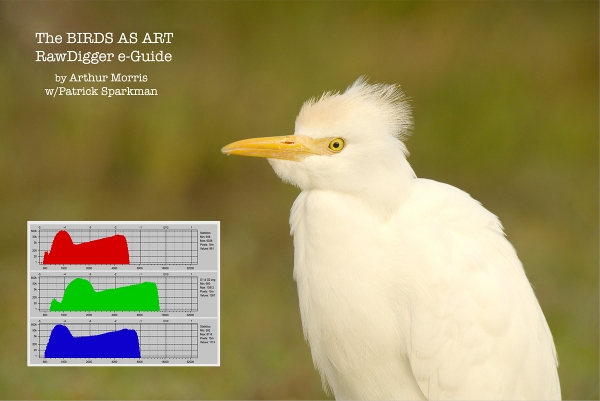













Kinda like the hordes of ravenous mosquitoes in the latrine at DeSoto…..all I part of the outdoor experience!!!
Not as bad as the mosquitoes in the restroom at Nickerson Beach; yikes!
with love, artie
No welt shots are good welt shots! Heal up.
>> I was working the edge of the lake, walking around in about a foot of water. I felt a few insects biting my legs… <<
I suppose fire ants are better than alligators if you have to have something biting your legs in a foot of water.
I agree, but only 100%!
a
Great video – Thank you Artie. ? no photos of what the fire ants did to your toches? 😉
Yikes. I’ve used a pillow on the window. It’s a lot better than nothing.
Thank you, Jordan. I took some cell phone snaps but they are too ugly!
with love, artie