|
Screen Capture |
Mac Help Needed
Arash sent me the updated DPP 4 Guide with the sharpness and noise reduction tables updates for the 7D II. When I click on he PDF I get the error message above. Arash is also on a Mac so the problem makes no sense to me :).
Any and all help would be appreciated. I need to make sure that Jim has the updated version at the home office before I make a formal announcement.
The Streak Continues: 358
We had another wonderful Festival of the Cranes Workshop group and everyone learned a ton; Denise and I rocked ’em again . We enjoyed some pretty good photography especially with the pre-dawn blast of about 20,000 geese in one fell swoop. Denise and I headed back to the refuge early and enjoyed some good goose action and a lovely crane pool sunset.
Coming soon: a free Bosque Site Guide update for all: The State of the Bosque…. Today’s blog post, the 358th in a row, took 1 1/2 hours to assemble and was published from my hotel room in Socorro, NM at 3:34am. Tomorrow, with an Armageddon-like forecast, is our fourth and last early morning photography Festival workshop.
|
Join Denise Ippolito and Arthur Morris for two great days of photography, fun, and learning at one of our favorite soul places. We will surely be taking you out of the box on this workshop. Please click on the card to enjoy a larger version. |
Bosque del Apache 2014 A Creative Adventure/BIRDS AS ART “Creative Photography Instructional Photo-Tour.” (IPT). NOV 24-25, 2014. 2-FULL DAYS: $729. Leaders: Denise Ippolito & Arthur Morris. Introductory Slide program: 7:00pm on Sunday 11/23.
It is still not too late to Get Out of Your Box!
The Creative Bosque IPT is perfect for folks who want to learn to think outside the box, to create new and different images. This workshop is the perfect add-on for folks who attended the Festival of the Cranes. Learn to unleash your creative juices at the wondrous Bosque del Apache National Wildlife Refuge in San Antonio, New Mexico with two great leaders including the amazingly talented and creative Denise Ippolito. In-the-field instruction will include tips on gear set-up, on creating a variety of pleasing blurs, on getting the right exposure, and on designing pleasing images. And lots more. From vertical pan blurs to subject motion blurs to zoom blurs to multiple exposures we will cover it all. If conditions are perfect, we will not hesitate to take advantage of them to do some traditional bird photography. This workshop will include an inspirational introductory slide program on Sunday evening, 11/23, after dinner on your own, two morning and two afternoon photography sessions, all lunches, a digital workflow and Photoshop session after lunch on Monday, and an image critiquing session after lunch on Tuesday.
At this late hour, the only way to to sign up is to either find us on the refuge or get in touch via e-mail.
Please Help Support My Work on the BAA Blog
Thanks a Stack! The last six weeks have been great!
The last six weeks have been quite rewarding with more and more folks making it a habit to use my B&H links especially for their major gear purchases. It is great to feel appreciated. Thanks a stack to all who used our links for purchases large and small.
To show your appreciation for my efforts here, we ask, as always, that you use our the B&H and Amazon affiliate links on the right side of the blog for all of your purchases. B&H Is recommended for you major photography gear purchases, Amazon for your household, entertainment, and general purpose stuff. Please check the availability of all photographic accessories in the BIRDS AS ART Online Store, especially Gitzo tripods, Wimberley tripod heads, and the like. We sell only what I have used, have tested, and can depend on. We will not sell you junk. We know what you need to make creating great images easy and fun. And we are always glad to answer your gear questions via e-mail.
I would of course appreciate your using our B&H affiliate links for all of your major gear, video, and electronic purchases. For the photographic stuff mentioned in the paragraph above we, meaning BAA, would of course greatly appreciate your business. Here is a huge thank you to the many who have been using our links on a regular basis and visiting the BAA Online store as well.
|
This image was created on the clear sunny afternoon of November 22 at 3:20pm at Bosque del Apache NWR with the hand held Canon EF 24-105mm f/4L IS USM lens (at 35mm) and the Canon EOS 5D Mark III. ISO 50. Evaluative metering +1/3 stop was a small underexposure (but for a very few hot Snow Goose bellies….): 1/15 sec. at f/22 in Tv mode. Two sensors below the central sensor AI Servo Surround/Rear Focus as framed was active at the moment of exposure. Click here to see the latest version of the Rear Focus Tutorial. Click on the image to see a larger version. |
Mayhem at 35m: Like it or hate it?
Much of bird photography at Bosque is about understanding the wind. With a southeast breeze I put myself in position just to the right of the flock with a wide angle lens so that when they blasted off they would be coming right at me. I had added an 82mm Singh-Ray Circular Polarizer and set it to dark in order to get down to 1/15 sec. In addition the warming element did a great job of taming the harsh light. See the short tutorial below to learn how to set a circular polarizer to dark.
Your call: like it or hate it? OK to hate it just be civil :). Whichever, please let us know why.
Tip of the Day
Whether you prefer blurs or sharp (I pretty much always prefer the former to the latter), one of the key things to remember when creating images in any way similar to the one above is to concentrate on both keeping the camera relatively square to the world and on getting a clean lower edge. You can kill two birds with one stone by leveling your hand held rig by eyeballing the bottom of the flock….
Singh-Ray Filters
Singh-Ray filters have been used by the world’s top photographers for many decades. Who? Art Wolfe, Tony Sweet, John Barclay, my new friend Ian Plant, my BFF and oft-business partner, Denise Ippolito, Nevada Weir, Brenda Tharp, Cole Thompson, Chuck Kimmerle, and the late Galen Rowell among others. Singh-Ray has been and is the name in quality filters. I often use a 77mm warming polarizer set to dark at Bosque to get to a slower shutter speed in too-bright conditions. Toward that end, BIRDS AS ART is working with Singh-Ray to produce a 5-stop Neutral Density filter to to fit the filter drawers of Canon Super-telephoto lenses. Stayed tuned for info on that.
No other filter manufacturer comes close to matching the quality of Singh-Ray’s optical glass that is comparable to that used by NASA. And they continue to pioneer the most innovative products on the market like their ColorCombo polarizer, Vari-ND variable and Mor-Slo 15-stop neutral density filters. When you use their filters, you’ll create better, more dramatic images and, unlike other filters, with absolutely no sacrifice in image quality. All Singh-Ray filters are handcrafted in the USA.
Best News: 10% Discount/Code at checkout: artie10
To shop for a Singh-Ray warming polarizer (for example), click on the logo link below, click on Polarizers/color enhancing on the menu bar, choose LB Warming Polarizer, choose the size and model, add to cart, and then checkout. At checkout, type artie10 into the “Have a coupon? Click here to enter your code” box, and a healthy 10% discount will be applied to your total. In addition to enjoying the world’s best filter at 10% off you will be supporting my efforts here on the blog.

How to Set A Circular Polarizer to Dark
Mount the polarizer. Put the camera in Av mode at zero EC. Point the lens at the sky 90 degrees off sun angle. Turn the polarizer slowly while noting the shutter speed as you rotate the polarizer. You will want to quit turning it when you find the slowest shutter speed. Now you can work right down sun angle several stops slower than if you were not using a polarizer set to dark.
|
Learn the secrets of creating contest winning images in our “A Guide to Pleasing Blurs.” |
A Guide to Pleasing Blurs
While lying in bed in the middle of last night and thinking of finishing this blog post, I realized that the two oof bird images were actually de-focused blurs, one of the many categories that we discuss and detail in our great eGuide, A Guide to Pleasing Blurs by Denise Ippolito and yours truly.
Pleasing Blurs are not accidents. Learn pretty much everything that there is about creating them in this instructive (as always) guide.
IPT Updates
Would you like to visit some of the great bird photography locations on the planet? Would you like to learn from the best? Click here and join us.
Be sure to like and follow BAA on Facebook by clicking on the logo link upper right. Tanks a stack!
Support the BAA Blog. Support the BAA Bulletins: Shop B&H here!
We want and need to keep providing you with the latest free information, photography and Photoshop lessons, and all manner of related information. Show your appreciation by making your purchases immediately after clicking on any of our B&H or Amazon Affiliate links in this blog post. Remember, B&H ain’t just photography!
Amazon.com
Those who prefer to support BAA by shopping with Amazon may use this link:
Amazon Canada
Many kind folks from north of the border, eh, have e-mailed stating that they would love to help us out by using one of our affiliate links but that living in Canada and doing so presents numerous problems. Now, they can help us out by using our Amazon Canada affiliate link by starting their searches by clicking here. Many thanks to those who have written.
Typos
In all blog posts and Bulletins, feel free to e-mail or to leave a comment regarding any typos or errors. Just be right :).

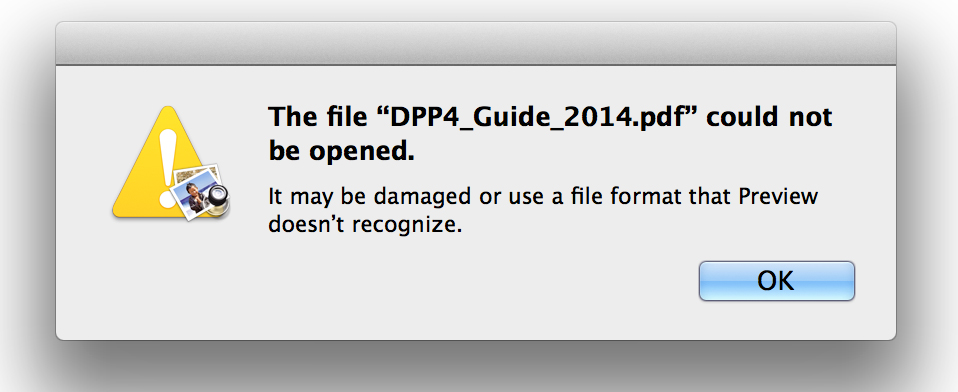
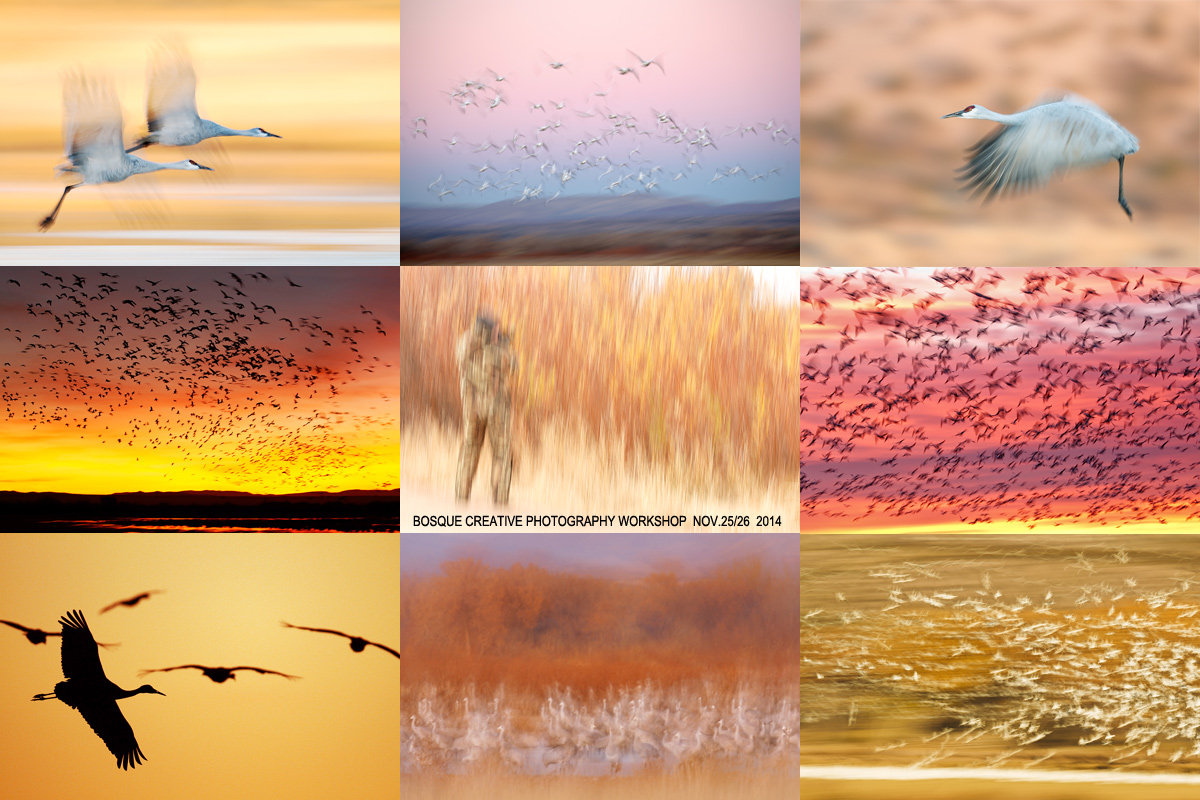

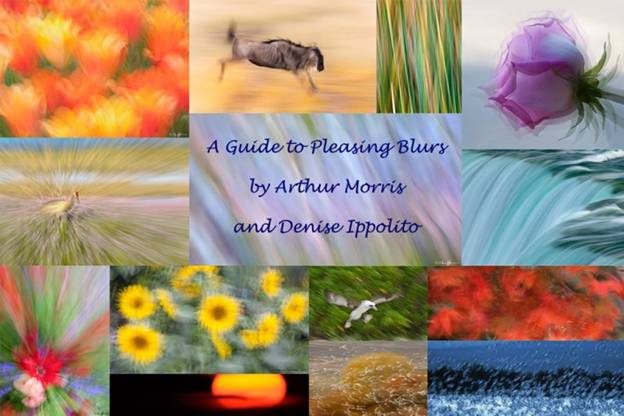













Dear friends,
We tracked down the pdf issue yesterday (Sunday). The file as Artie received it was corrupted. He sent it to me and I tried to open it in Preview, Adobe Reader, Adobe Acrobat Pro, and Adobe InDesign CC 2014, to no avail. Arash sent the file directly to me and it opened right up.
Artie might kick in with more details, but he is rather busy leading his workshop. Thank you for all your suggestions.
Good light to all,
-Bob
Bob, Thanks, but too simple :). I received an earlier version of this PDF from Arash on my PC at the same e-mail address without a problem. As near as I can figure, the problem of corruption must have something to do with a Mac someway somehow… It is likely that we will never find out though :). a
It appears that I might be the first to say I hate it. I find it quite jarring. I think this is due to the hard, sharp lines, not due to the blur. It reminds me of a Marcel Duchamp painting, or perhaps a Salvador Dali. I think birds are beautiful, and this looks too mechanical.
Arthur,
This blur is a winner! The upward perspective viewing the birds is dynamic due to the birds increase size from lower horizon upward with the birds blurring in a compact flock to a more individualized more spread out flock. Also the color contrast of birds and blue sky sets off the birds.
Nice eye!! Jim Amato
Artie, that’s an odd and vexing problem that you have here. In many years of Mac use I’ve not had many problems with odd files but a few with Preview. If I remember well your book on Composition didn’t work well on preview for the previous OS and I had to download Adobe Acrobat to render them properly. You might thus try to download acrobat and try with it. Another option would be to drag and drop the pdf file into Books and then open it from there to see what happens. These are the low hanging fruits.
More generally I would check with the pdf creator what options have been used while creating the file. From what I see, Arash is using Latex or a derived to create and edit the document and then convert it into pdf, that’s the step he might want to double check to make sure he’s not using special pdf extensions which are not well supported. It could also be if he hasn’t embedded the fonts in the file. If I’m not wrong it should be possible to Arash to simply “print” directly into pdf on a Mac. This could be a way to resolve the problem.
This doesn’t sound as an operator error so I’d tend to look at the file origin and an operator error from the file creation side rendering the file incompatible.
Hey Christian, Problem solved. Thanks for pitching in. artie
Artie,
I believe in a previous posting you mentioned that you do not use protective filters on short and mid range telephoto lenses. As I remember there can be image degradation and focus problems. I was wondering whether this is true with Singh-Ray protective filters?
Thanks, Neal
You are correct on the cheap UV filters that the salesman are taught to sell you to “protect” the front elements of your lenses. The Singh-Ray Filters are in a class by themselves when it comes to quality. And that goes for both their resin and glass filters. artie
I don’t generally like blur shots, but this one is interesting. In the notes below the picture it states exposure as 1/15. In your description you state that you put on the polarizer to get down to 1/5. (Is this last one a typo?)
Thanks. 1/5 sec. was the typo. artie
Love the shot – it conveys the explosive take off and sheer number of birds involved. The colours are beautiful, too. Was it 1/15 (photo caption) or 1/5 (text)?
Thanks David. 1/15 sec. I corrected the typo.
artie
Hi, Artie. I love the shot, and certainly for that one, I agree it’s way better than a sharp photograph would have been. The blur creates a wonderful sense of motion and I like everything about it. It does make me wonder why Canon didn’t give us ISO 50 on the 7D Mark 2, though. Yes, I’ve been thinking about you and others down at Bosque given the wind forecast. It howled here all night; it felt as if I was sleeping in a wind tunnel.
Thanks and good. Actually, this morning was great even with the sun behind us and gusts as high as 47mph in our face from the NW :).
artie
I can’t wait to see some images!
John’s direction is a good one. Here is another. Get (http://get.adobe.com/reader/) and install Adobe Acrobat Reader, then try to open the file with it. If it opens, then the problem is with your copy of Preview and/or its settings.
In my many years as a Mac tech, both freelance and at a large university, I’ve not seen pdf problems on a Mac. Lucky you, Art! ;7)
Sent the PDF and the OS info 🙂
a
With regard to opening the pdf, I haven’t seen clear evidence that you tried opening it with Adobe Acrobat. Preview sometimes can’t open pdfs with advanced features like bookmarks, links.
I doubt Aresh created the file with Preview, which is an image viewer. More likely he created it from a source program like Microsoft Word and used Adobe Acrobat Distiller to render the file.
As a consumer I would expect that a PDF created on a Mac would be opened by the program designed by Mac for opening and viewing PDFs. Would you not agree?
You might expect, but pdf was around a long time before Preview, and its ability to open pdf files is just a hack, as pdf is Adobe’s intellectual property.
To avoid problems going forward, use Acrobat (get the Acrobat Reader at adobe.com if you don’t have access to the full Acrobat). Take any pdf file, select get info via command I or right clicking and change ‘open with’ to Acrobat Reader and click ‘change all’. All pdfs will then open in Acrobat and you should have no problems.
Hi Artie, sounds like your Preview program (app) has gotten messed up. Try this:
if Preview is running, close it with Cmd+Q
In a Finder window, click GO on the top menu bar
Click Go To Folder
type in ~/Library/Preferences (use upper case L and P)
scroll way down and find the file com.apple.Preview.plist
drag this file to your desktop (so you can recover it later should you need to)
double-click on your PDF, this will make a new plist file and hopefully open your PDF in Preview
If this has worked, you can now drag the file you parked on your desktop to the trash
If it has not worked and I were in your shoes, I’d be calling Apple for help.
Good luck!
This is probably what the Apple Genius Bar at the store would have had you try — if you still have Apple Care on your Macbook, you can get help from Apple by phone or in person (after making an appointment) at the store. If you did not, and can still, purchase extended Apple Care on your Macbook I recommend that you do so.
Artie, I absolutely LOVE this shot. It is more artistic and I really like the sense of movement it portrays. I think you got the perfect amount of blur.
Artie, please send me the file and I’ll dive into it (you know that I’m a Mac tech). But forward the email and file that you received from Arash. There may be something odd in it. Plus, your system’s security settings may be set. What Mac OS X version are you using? To get that: Apple menu > About This Mac > hold down command-shift-4 then release them all, then hit spacebar and click to capture the current window, then send the screen shot to me.
Back to square one boys and girls. I sent the PDF, created on a Mac, the Peter Kes, who opened it on Mac on the first try.
So again I ask, why does something simply require such a hassle on my Mac. Please do NOT tell me that everything is fine on your Mac or that it should work on mine :).
I love the blur shot! Simply cause of the different perspective of the
geese flying toward you versus the normal left/right type.
Another thing I love about it is how the geese are large toward the
top and gradually become smaller as the distance increases due to the angle.
Doug
For my pdf files in an email—I click on the pdf, drag it to the desktop, double click and it opens in Adobe Reader. So possibly the problem is trying to open pdf’s in Preview. So………once the file is dragged to the desktop, select it with one click. Go to menu and click on File/Get Info. In the window that opens go about halfway down to “Open With” and from the pop up menu choose Adobe Reader. Then click the Change All button right below/ Click continue. close window. All pdf’s should now open in Adobe Reader. I tried one of my pdf’s and it opened in both Preview and Adobe Reader so don’t know. I hope this helps but looks doubtful
Preview is the Mac PDF viewer. The PDF was created on a Mac and opens easily on other Mac computers. In Preview…. a
Love the 35mm shot. It nicely conveys the frantic energy of the moment. Experimenting is good!
I effortlessly work with PDFs on Macs all the time and regularity go between Mac and PC. Your current issue is an outlier.
Artie, it has to be a corrupted file. I am not sure why it got corrupted though. Did you received it in zip format? If not, have Arash try sending it that way.
What you did in the first place should have worked so it sounds like the pdf is corrupted. Get him to send another copy.
Martin. The PDF is not corrupt. I sent it to Peter and he opened it easily on his Mac. So, as I have been saying, sometimes Macs can be extremely challenging.
He has sent it three times. I will send it to Peter Kes and see if he can open it. It might be a Mail problem. Another great Mac program…. Not.
Thanks. artie
Artie
To right click press the control key and click on the file.
Art
There are so many ways to open a pdf file. They will open in Preview, Adobe Reader and in Safari or other web browsers. my preferred way is; keep a copy of Adobe Reader in your dock and after downloading, drag the file to the Adobe Reader in the dock. If the pdf file opens in the browser window I save it and then double click on the file and it opens in Adobe reader. Make sure you have Adobe Reader on your Mac Book Pro.
Thanks Art. Will try later as I gotta run. But here is another question: ifPreview is the Mac PDF reader and the PDF in question was created on a Mac why do I need a degree in nuclear physics to open the PDF? With Windows you simply click on the file and it opens 🙂 artie
Artie
You’re right, but if you remember, in Windows it always opened in Adobe Reader.
Art
You don’t need degree in anything.
You simply double click and it opens in default pdf viewer which is Preview on all OS X iterations.
Your screenshot of the error comes when your pdf files is corrupt or you’re trying to open different format file which was mislabeled (added .pdf extension).
Btw. pdf rendering engine is licensed from Adobe and built into system.You’ll get that error sometimes in legitimate pdf files but which have pictures in some strange format-usually done in some weird pdf editor on PC.
I assume you have newest OS 10.10 since you just purchased your Mac but you didn’t say in what version Peter tried to open and if it was exactly the same file.
Anyway,since I can’t look at that file (don’t have it ),my conclusions are: file is corrupted, you’re trying to open it in some weird unforeseen way :-),ghost in the machine is not letting you do it.
Easy way to test general pdf viewing:
Open Safari browser and go to Apple or any webpage.
Select Print -in print dialog window from PDF drop-down menu select save as pdf
save to desktop
try to open
PS.If you want to send me this file I can open it in any OS X from 10.6 to 10.10 and let you know if there’s any problem with it.
I also have specialized software to open and edit all kinds of pdf files.
Mr. Grandys, You are correct sir. The PDF was corrupted. The question remains how and by what? artie
Right click on your PDF file and select ‘Get Info’. Then goto to the ‘Open with:’ pane and select ‘Preview’. Apply this change by also clicking on ‘Change All’ so that this change is applied to all PDFs on your computer
a two finger right click in the lower right corner of the mouse pad does not work. What to do? Macs ain’t easy 🙂
a
Bt following Art’s tip above to hit the Control ky while right clicking I was able to follow your directions. But with the same result. This file cannot be opened by Preview. Arash sent the file twice. Same with each 🙂 a
Artie,
I am not a Mac user, but it seems as though your computer is trying to open a preview of the PDF, rather than the PDF itself. Did you try to open it by clicking on the file?
Try opening Acrobat and then use its file open dialog to navigate to where the PDF is stored. If you were trying to open an email attachment directly, download it to your computer first.
Fingers crossed,
Peter