What’s Up?
I had a bit of excitement on Friday evening when I noticed phone calls on my cell from each of my two daughters just minutes apart. I knew that the news was not that my Mom had died because that was last week. I got Jen and she told me that her husband Erik was at my house working to minimize the fuel available around my home in case the fire got to my street. Erik is the biologist at Lake Kissimmee State Park and part of his land management work is prescribed fire so he is quite familiar with brush fires. When he had to leave, a section of fire was raging just two blocks from my house in Indian Lake Estates. I was strangely calm. I had learned at the School for the Work in March that either my house would burn down or it would not burn down. I was not worried at all because there was not a thing that I could do. That night I actually made a list of the good things that would result from my home burning down. Number one on the list was that I would not have to deal with getting my 1DX II replaced due to the oil spatter on the sensor problem 🙂
News reports that night and early the next morning were sketchy at best. By mid-morning there were confirmed reports that no homes were damaged by the 700 acre fire that burned with flames 40-60 feet high. Only a maintenance yard and a shed had been damaged. I drove around a bit tonight and was amazed to see many home standing intact while their entire block had been consumed by the fire. Kudos to the 200 folks who eventually got the fire under control and saved every dwelling. The firefighters were from Polk County Fire Rescue, from the Florida Forest Service, and from more than a few fire stations from Polk and surrounding counties.
I am grateful that the universe was kind to me. In retrospect, my son-in-law Erik said on the phone on Sunday night that he was totally amazed that no homes were lost.
I was glad to learn yesterday that Christopher Loffredo is signing up for the 2017 UK Puffins and Gannets IPT. There is only about a week left to pull the trigger on this great trip. See the details on that just below.
Gear Questions and Advice
Too many folks attending BAA IPTs and dozens of folks whom I see in the field, and on BPN, are–out of ignorance–using the wrong gear, especially when it comes to tripods and more especially, tripod heads… Please know that I am always glad to answer your gear questions via e-mail.
Please Don’t Forget …
As always–and folks have been doing a really great for a long time now–please remember to use our B&H links for your major gear purchases. For best results, use one of our many product-specific links; after clicking on one of those you can continue shopping with all subsequent purchases invisibly tracked to BAA. Your doing so is always greatly appreciated. Please remember: web orders only. And please remember also that if you are shopping for items that we carry in the BAA Online Store (as noted in red at the close of this post below) we would of course appreciate your business.
Important Notice
2017 UK Puffins and Gannets IPT. Monday July 3 through Wednesday July 12, 2017: $5999 + $1499: Limit 10 photographers — Openings: 5). All who register will be required to join the (really cheap) two-day Gannet/Bass Rock Add-on. See below for details.
I will likely need to close registration for the 2017 UK Puffins and Gannets IPT/Bass Rock Add-on ($1499) on May 1 as I need to finalize the cottage reservations.
|
|
Lightroom Offer
As you may know by personal experience, many photographers have made a mess of their catalogs in Adobe Lightroom. (Please note: those are Tim Grey’s words not mine. 🙂 Tim Grey is offering a video course that can help! BAA blog folks can enjoy a 40% discount on his “Cleaning Up Your Mess in Lightroom” bundle of video training courses. There are more than five hours of content in the “Cleaning Up Your Mess in Lightroom” video course, plus more than four hours of additional video content in bonus courses that are included in the bundle. We are also producing a series of webinar presentations exclusively for those enrolled in this bundle. The normal price is $99 for the full bundle, but you can get the bundle for only $59 by clicking here or on the logo-link above.
With this course you’ll learn how to:
- Merge multiple catalogs into a single “master” catalog
- Locate (and reconnect) missing folders and photos
- Consolidate and reorganize your folders
- Resolve metadata mismatches
Learn my thoughts on Lightroom here. Be sure to read all the comments. As most of you know, I have never used Lightroom …
|
|
|
This image was created on the third morning of the 2017 Desoto Spring IPT with the Induro GIT 304L/Mongoose M3.6-mounted Canon EF 500mm f/4L IS II USM Lens, the Canon Extender EF 2X III, and my very favorite bird photography camera body, the Canon EOS 5D Mark IV. ISO 400. Evaluative metering +2/3 stop in early morning light: 1/400 sec. at f/11 in Manual mode. AWB. LensAlign/FocusTune micro-adjustment: -5. A single AF point four to the right and one up from the center AF point/AI Servo/Shutter Button AF was active at the moment of exposure. The selected point caught the upper right corner of the bird’s eye. Marbled Godwit in breeding plumage calling |
500 II Over 600 II
The 500 II has several advantages over the 600 II. It is more than 1 1/2 pounds lighter and its smaller size and bulk make it easier to travel with and easier to handle in the field. With my right shoulder still hurting, it was the clear choice for my on Saturday morning. And with the 2X, I still have lots of reach. In addition, the 500 II focuses more than 2 feet, 7 inches closer than the 600 II. As a result of it’s closer focusing ability, the magnification of 500 II and the 600 II are an identical .15x. That means that if you get to minimum focusing distance with each lens the size of the bird in the frame will be identical. Using excellent stalking skills, staying relatively low and quiet and moving very slowly, I was able to get within 13 feet of the Marbled Godwit featured in today’s blog post.
Multiple Stimuli
I first learned about multiple stimuli in the mid-1980s while photographing shorebirds at one of my soul places, the East Pond at Jamaica Bay Wildlife Refuge in Queens, NY. Yup, good old New York City. The young birds in mid-August were a lot easier to approach than July’s returning adults. As a general rule, I would approach by crawling through the mud. With a bit of care it was easy to get within 15-20 feet. But. And this is a very big but: if you hear a plane from JFK approaching or an A or C train getting louder just to the east or even a loud truck rumbling by on Cross Bay Boulevard just to the west, you had better freeze. If there were no people around the planes or the trains or the trucks would not bother the birds a bit. But if something loud comes along when you are moving closer, the birds will often take flight. On Saturday morning lots of folks in the group had gotten close to the birds when a loud boat zoomed by on the Gulf, out of sight but not out of sound. The birds became alarmed and began calling loudly, “ger WIT, ger WIT (from which they got their name). The small flock did not fly and I snapped off two frames of the calling bird that was closest to me. I did not think that I had a sharp one as the birds lean forward as they call. And at 1/400 sec. I thought that there would be at least some motion blur. I am glad to say that I was wrong on both counts 🙂
Usually, not being aware of multiple stimuli can hurt you by causing the birds to fly. But in this instance, it turned out to be helpful.
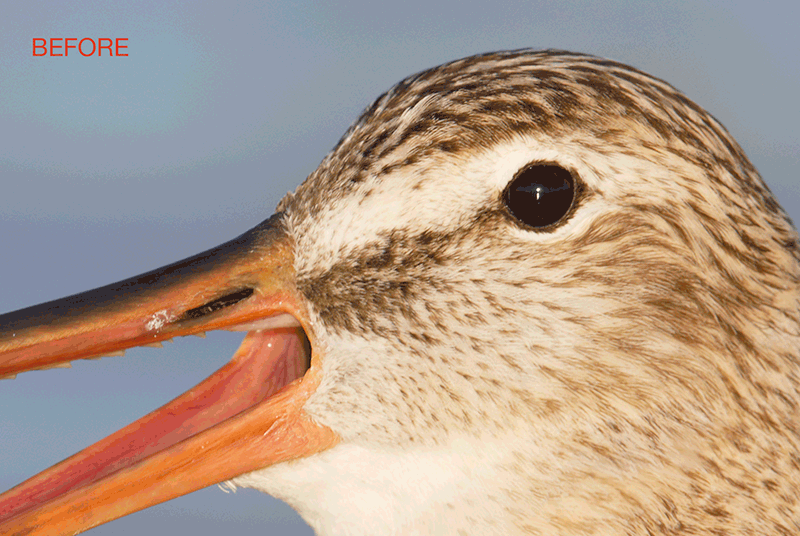
|
Fantastic Content Aware Fill Keyboard Shortcut
As I mentioned the other day, I have been using Content Aware Fill more and more recently and continue to be impressed with the continued improvements with this tool in recent versions of Photoshop CC. I have always thought that I would use it more if there were a viable keyboard shortcut. In my copy of Photoshop CC, Version 2017.0.1, the default keyboard shortcut, Shift F5, does not work on my Mac. During a Photoshop session on the DeSoto IPT participant Ed Blanton suggested that I try Shift Delete. Bingo! I was thrilled. I used the Patch Tool to make my selection and then hit Shift F5 and OK and I am good to go. Working large with today’s image, I used the Shift F5 keyboard shortcut several times when working on the nares (nostril’s). It is so, so much better and faster than having to select Fill from the dropdown menu under Edit and then having to hit OK that it is hard to believe.
Thanks to Ed I will be using Content Aware Fill a lot more in the future. Thank you sir for sharing.
If you have another Content Aware Fill keyboard shortcut that works for you, please leave a comment and share, especially if you are on a PC.
The Image Optimization
First I converted the RAW file in DPP 4 (see the DPP 4 RAW Conversion Guide) and brought the image into Photoshop. To clean the small bit of crud from the upper bill I first cleaned the playing field with the Spot Healing Brush followed up by lots of (very small) Patch Tool work. When I got to the nares I used Content Aware Fill (Shift delete) several times with success. Then I used small Patch Tools and the Clone Stamp Tool to tidy things up. Once the clean-up was done I applied my 30-30 NIK Color Efex Pro Detail Extractor/Tonal Contrast recipe to the bird only after selecting it with the Quick Selection Tool. As I had saved the selection, I loaded and I inverted it and then applied a 20% opacity Layer of NIK Color Efex Pro White Neutralizer to the sky only. I duplicated the background copy, did a Linear Burn on that layer, applied a Hide All (Inverse or black) Layer Mask and painted in the effect (B, D) as needed on the bird’s chin with a 10% brush.
Pretty much everything that I did with this image is detailed in my Digital Basics File, an instructional PDF that is sent via e-mail. It includes my complete (former PC) digital workflow, dozens of great Photoshop tips, details on using all of my image clean-up tools, the use of Contrast Masks, several different ways of expanding and filling in canvas, all of my time-saving Keyboard Shortcuts, the basics of using BreezeBrowser and Downloader Pro, Quick Masking, Layer Masking, and NIK Color Efex Pro, Digital Eye Doctor techniques, using Gaussian Blurs, Dodge and Burn, a variety of other ways of making selections, how to create time-saving actions, and tons more.
Learn advanced Quick Masking and advanced Layer Masking techniques in APTATS I & II. You can save $15 by purchasing the pair. You can learn to apply Neat Image noise reduction in The Professional Photographers Guide to Post Processing.
I am currently working on an all new BAA Current Workflow e-guide that will better reflect my Macbook Pro/Photo Mechanic/DPP 4/Photoshop workflow. It will include a section on ACR conversions and a simplified method of applying Neat Image noise reduction. Today’s image did not need any noise Reduction.
|
Images and card design copyright: Arthur Morris/BIRDS AS ART. Click on the card to enjoy a spectacular larger version. |
2017 UK Puffins and Gannets IPT. Monday July 3 through Wednesday July 12, 2017: $5999 + $1499: Limit 10 photographers — Openings: 4).
All who register will be required to join the (really cheap) two-day Gannet/Bass Rock Add-on. See below for details. See below for details.
Here are the plans: take a red eye from the east coast of the US on July 2 and arrive in Edinburgh, Scotland on the morning of Monday July 3 no later than 10am (or simply meet us then at the Edinburgh Airport–EDI, or later in the day at our cottages if you are driving your own vehicle either from the UK or from somewhere in Europe). Stay 7 nights in one of three gorgeous modern country cottages.
There are five days of planned puffin/seabird trips and one morning of gannet photography, all weather permitting of course. In three years we have yet to miss an entire day because of weather… In addition, we will enjoy several sessions of photographing nesting Black-legged Kittiwakes at eye level.
|
Images and card design copyright: Arthur Morris/BIRDS AS ART. Click on the card to enjoy a spectacular larger version. |
The Details
We will get to photograph Atlantic Puffin, Common Murre, Razorbill, Shag, and Northern Gannet; Arctic, Sandwich, and Common Terns, the former with chicks of all sizes; Black-headed, Lesser-Black-backed, and Herring Gulls, many chasing puffins with fish; Black-legged Kittiwake with chicks. We will be staying in upscale country-side lodging that are beyond lovely with large living areas and lots of open space for the informal image sharing and Photoshop sessions. The shared rooms are decent-sized, each with a private bathroom. See the limited single supplement info below.
All breakfasts, lunches and dinners are included. All 5 puffins boat lunches will need to be prepared by you in advance, taken with, and consumed at your leisure. I usually eat mine on the short boat trip from one island to the other. Also included is a restaurant lunch on the gannet boat day.
If you wish to fly home on the morning of Monday July 10 we will get you to the airport. Please, however, consider the following tentative plans: enjoy a second Gannet boat trip on the afternoon of Monday July 10 and book your hotel room in Dunbar. If all goes as planned, those who stay on for the two extra days will make a morning landing at Bass Rock, one of the world’s largest gannetries. We will get everyone to the airport on the morning of Wednesday July 12.
Great News on the UK Puffins and Gannets/Bass Rock Extension
On the morning of Jul 10, 2017, we will sleep late and head up to Dunbar Harbor for lunch and an afternoon Gannet boat chumming trip: flight photography until you cannot lift your camera. One gannet boat trip is included in the IPT but everyone always wants more.
Then, as a possible mega bonus — we are scheduled to make a Bass Rock landing on the morning of Tuesday July 12, 2017. I am hoping to go two for two! If not, we do another chumming trip for flying gannets.
Included will be two nights lodging at the wonderful Dunsmuir hotel, two fine dining meals there, any additional meals, all boat, guide, and landing fees, and all transportation including the early morning transfer to the Edinburg Airport on the morning of WED July 12.
So far all five sign-ups are maximizing their travel dollars by signing up for the extension in part because I priced it so cheaply at $1499 despite my greatly increased costs.
|
Images and card design copyright: Arthur Morris/BIRDS AS ART. Click on the card to enjoy a spectacular larger version. Scroll down to join us in the UK in 2016. |
Deposit Info
If you are good to go sharing a room–couples of course are more than welcome–please send your non-refundable $2,000/person deposit check now to save a spot. Please be sure to check your schedule carefully before committing to the trip and see the travel insurance info below. Your balance will be due on March 29, 2017. Please make your check out to “Arthur Morris” and send it to Arthur Morris/BIRDS AS ART, PO Box 7245, Indian Lake Estates, FL, 33855. If we do not receive your check for the balance on or before the due date we will try to fill your spot from the waiting list. If your spot is filled, you will lose your deposit. If not, you can secure your spot by paying your balance.
Please shoot me an e-mail if you are good to go or if you have any questions.
Single Supplement Deposit Info
Single supplement rooms are available on a limited basis. To ensure yours, please register early. The single supplement fee is $1575. If you would like your own room, please request it when making your deposit and include payment in full for the single supplement; your single supplement deposit check should be for $3,575. As we will need to commit to renting the extra space, single supplement deposits are non-refundable so please be sure that check your schedule carefully before committing to the trip and see the travel insurance info below.
Travel Insurance
Travel insurance for big international trips is highly recommended as we never know what life has in store for us. I strongly recommend that you purchase quality insurance. Travel Insurance Services offers a variety of plans and options. Included with the Elite Option or available as an upgrade to the Basic & Plus Options you can also purchase Cancel for Any Reason Coverage that expands the list of reasons for your canceling to include things such as sudden work or family obligation and even a simple change of mind. My family and I use and depend on the great policies offered by TIS whenever we travel. You can learn more here: Travel Insurance Services. Do note that many plans require that you purchase your travel insurance within 14 days of our cashing your deposit check of running your credit card. Whenever purchasing travel insurance be sure to read the fine print careful even when dealing with reputable firms like TSI.


Please Remember to use my Affiliate Links and to Visit the New BAA Online Store 🙂
To show your appreciation for my continuing efforts here, we ask, as always, that you get in the habit of using my B&H affiliate links on the right side of the blog for all of your photo and electronics purchases. Please check the availability of all photographic accessories in the New BIRDS AS ART Online Store, especially the Mongoose M3.6 tripod head, Wimberley lens plates, Delkin flash cards and accessories, and LensCoat stuff.
As always, we sell only what I have used, have tested, and can depend on. We will not sell you junk. We know what you need to make creating great images easy and fun. And please remember that I am always glad to answer your gear questions via e-mail.
I would of course appreciate your using our B&H affiliate links for all of your major gear, video, and electronic purchases. For the photographic stuff mentioned in the paragraph above, and for everything else in the new store, we, meaning BAA, would of course greatly appreciate your business. Here is a huge thank you to the many who have been using our links on a regular basis and those who will be visiting the New BIRDS AS ART Online Store as well.
Be sure to like and follow BAA on Facebook by clicking on the logo link upper right. Tanks a stack.
Typos
In all blog posts and Bulletins, feel free to e-mail or to leave a comment regarding any typos or errors. Just be right :).





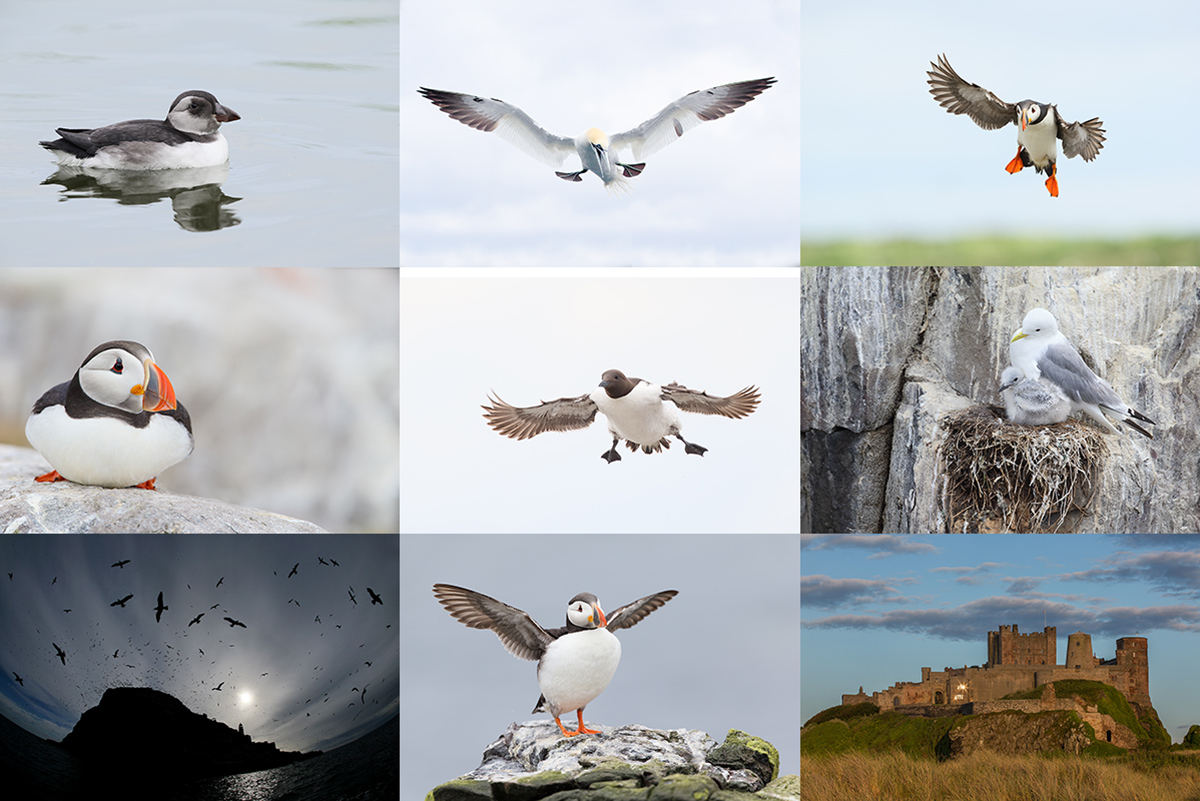













Are you sure you need to hit Shift? On my Mac I can make a selection and then just hit Delete (without Shift) and it brings up the Content-Aware box….then hit Enter and it is done.
Hitting Shift+Delete does the same thing but just hitting Delete does it also….even simpler…
Simpler for sure, but not on my Mac. Hitting Delete simply deletes what I have selected 🙂
with love, artie
I just looked over the Lightroom comments…as you suggested.
Most of the complaints about Lightroom being slow or that culling and rating images takes too long are made by people who have either only dabbled in this software or have failed to read the manual.
We all know that mages can be moved along rapidly by hitting the right arrow key.
However, if you want to rate and cull really fast, just enable the Auto Advance feature. With this enabled, assigning a rating attribute to a photo will cause the next photo to be selected automatically.
This works with pick and reject flags as well as star ratings and colour labels. It doesn’t get any faster than that and if you have applied a develop preset and a preview on import, much of the editing has been done too.
RTFM as they say…
Thanks. Is RTFM “read the fancy manual”?
with love, artie
ps: there is an auto advance feature available in Photo Mechanic. I tried using it but it messed with my head and led to errors so I would advise against using it. I like have complete control over advancing to the next image.
Artie I wrote a simple Action for Content Aware fill so I simply lasso the area then hit F7 for my Action – job done.
Thanks for sharing. None of the F commands work on my MAC so I am fine with Shift Delete. Are you on a MAC? Do you need to hit Fn F7 or just F7 to play your action?
with love, artie
For those wondering what the fire looked like here is a link to the Lakeland Ledger; 10 images up top
http://www.theledger.com/news/20170422/crews-prevent-destruction-of-any-homes-in-indian-lake-estates-fire
Thanks Charles.
with love, artie
Hi Art, for several years on my Macbook Pro: Shift+Fn+F5 has been bringing up Content Aware Fill just fine. In general, the Fn key is needed to get F5 on the Mac. But Shift+Delete is even easier on the fingers and quicker to find on the keyboard, thanks.
Thanks John,
Fn F5 never worked on my Mac and I just tried it again with the same result. Shift delete is wonderful and it is already locked and loaded into my brain 🙂
with love, artie
Ah, I misread. Shift Fn F5 does work but it is like playing Twisty with your fingers!
with love, artie