The Streak Continues: 302
Yesterday I made more progress on my 2013 tax return. Swim, nap, meditation, ice bath, and a another good night’s sleep. This blog post, the 302nd in a row, took me about three hours to prepare. It was published at about 7:15am from my home in Indian Lake Estates, FL.
The 3rd draft of the DPP 4.0 guide is now in the hands of our skilled, amazingly-qualified group of volunteer reviewers.
To show your appreciation for my efforts here, we do ask that you use our the B&H and Amazon affiliate links on the right side of the blog for all of your purchases. Please check the availability of all photographic accessories in the BIRDS AS ART Online Store, especially Gitzo tripods, Wimberley tripod heads, and the like. We sell only what I used, tested, and can depend on. We will not sell you junk. We know what you need to make creating great images easy and fun. And we are always glad to answer your gear questions via e-mail.
GALAPAGOS Photo Cruise of a Lifetime IPT/The Complete Galapagos Photographic Experience. July 14-28, 2015 on the boat. 13 FULL and two half-days of photography: $12,499. Limit 14 including the leader:/Openings: 5.
Though my two-week Galapagos Photo-Cruises are without equal there are too many openings on the 2015 cruise. If you are at all interested, please get in touch with me via e-mail and I will shoot you the current itinerary. I would be glad to design a personalized payment plan for you.
My trip has world’s best guide, a killer itinerary, a great boat (the Samba), and the best leader with eight Galapagos cruises under his belt. Pre-trip and pre-landing location-specific gear advice. In-the-field photo instruction and guidance. Jeez, I almost forgot: fine dining at sea! See the blog post here for some great images. Scroll down here for complete details and to learn how to request the itinerary.
|
This image was created on the July 2013 Galapagos Photo-Cruise with the hand held Canon EF 200-400mm f/4L IS USM Lens with Internal 1.4x Extender (with the internal TC in place at 560mm) and the Canon EOS-1D X. ISO 400. Evaluative metering +2/3 stop: 1/1000 sec. at f/5.6 in Manual mode. Central Sensor/AI Servo-Surround/Rear Focus on the middle of the bird’s bill was active at the moment of exposure. (See the BreezeBrowser screen capture below.) Click here if you missed the latest version of the Rear Focus Tutorial. Click on the image see a larger version. Large Blue-footed Booby chick |
The Original Image Capture
I photographed this large Blue-footed Booby chick on North Seymour Island. My trip is the only one that I know of that offers at least two shots at nesting Blue-footed Boobies, North Seymour and Isla Lobos. Above is the original image capture.
How Would You Crop This One?
Before you scroll down, take a moment to consider exactly how you would crop this image. For me, there was an obvious perfect crop. See image last for that.
|
This is the Breezebrowser Main View Screen Capture. |
The Breezebrowser Main View Screen Capture
Above is the BreezeBrowser Main View screen capture that represents today’s image. Note that the illuminated red square on the bill that shows the active sensor that was of active at the moment of exposure. In BreezeBrowser you need to check “Show Focus Points” under View to activate this feature. To see the focus points in DPP V.3-point whatever check “AF Point” under View or hit Alt L. To learn how and why I use DPP (Canon Digital Photo Professional) to convert my RAW files, see the info on our DPP RAW Conversion Guide here. The DPP 4.0 RAW Conversion Guide that I am working on with Arash Hazeghi is nearing completion.
Note the perfect histogram with the WHITEs occupying the center of the rightmost histogram box and no clipped dark tones. Regular readers know that I use and depend on BreezeBrowser every day of the year. It allows me to sort my keepers and delete the rejects faster than any other Windows browsing program. We use it on the main computer in the home office to catalog our images file-drawer style. And the companion program, Downloader Pro allows me to download my images quickly and conveniently. It automatically adds my IPTC data and the shooting location. I have it set up to create a folder named by the Month/date/year. The Breezebrowser/Downloader Pro combo saves me many hours each week. To learn more or to purchase this great PC only program, click here. As far as the BreezeBrowser/Downloader Pro Combo goes, if you are using a Windows platform and are not using these two great programs you are at best, wasting your valuable time. Jennifer is loading Parallels onto my new Mac laptop today, that followed by a licensed copy of Windows 7 and then BreezeBrowser Pro and Downloader Pro. See BreezeBrowswer on a Mac for additional details.
There will be lots more coming soon on my switch to the top-of-the-line, super fast, Apple 15.4″ MacBook Pro Notebook Computer with Retina Display.
|
The perfect crop. |
The Perfect Crop
For me, for this image, cropping to a perfect square was the obvious choice. Why?
1-The compositional balance is perfect with a bit more room behind the chick’s head than in front of it, and the perfect amount of room above.
2-The white blob problem in the upper right corner was solved.
3-While a boxy crop might have worked with this image I often find comfort in the symmetry of a perfect 1 X 1 square. In the same manner, I often find comfort by retaining 2X3 or 3X2 proportions of the images as they come out of camera.
Questions?
If you have a question on using the Crop Tool please leave a comment and ask away. artie
|
My Personalized CS-6 Crop Tool Drop Down Menu |
CS-6 Crop Tool Tips
It was my great confusion with the Crop Tool in CS-6 that kept me from embracing it full time for more than a year. A combination of help from Denise Ippolito and my own persistence enabled me to finally get it. It seems so simple to me now that I do not see what the great challenge was. Here are some tips:
- 1-If you want to crop the image without regard for the proportions, select Unconstrained from the drop down menu as shown in the screen capture above.
- 2-If you want to maintain the original 2X3 or 3X2 proportions, select Original Ratio.
- 3-If you want to crop to a specific pre-designated proportion, select one of the seven default proportions listed in the first large box in the drop down menu: 1X1 (Square)–as I did for today’s image, 4X5 (8X10), 8.5 X 11, 4X3, 5X7, 2X3 (4X6), or 16X9.
- 4-The next large box in the Crop Tool drop down menu lists my Saved Presets. I use these for creating JPEGs of various sizes for various uses. Note that each item here is designated in pixels (px). I use 1200 px W (for horizontals) or 900 px H (for verticals) for JPEGs for the blog and for Bird Photographer’s.Net. The two tiny JPEG crops are used to create vertical and horizontal images for the IPT composite cards. 800 px wide is a commonly requested size.
- 5-If you wish to save a newly designated crop simply hit Save Preset with the new numbers in the two small crop value boxes just to the right of the drop down menu box.
- 6-If you need to create an image sized to a set of specific dimensions and a specific resolution, select Size and Resolution from the drop down menu. When the dialogue box pops up type in the values for Width, Height, and Resolution and select the appropriate unit from the drop down menu. If you want to save this crop, as you might want to do for an oft-used print size, check the Save as Crop Preset box.
|
Do consider joining me for a once in a lifetime trip to the Galapagos archipelago in July, 2015. |
GALAPAGOS Photo Cruise of a Lifetime IPT/The Complete Galapagos Photographic Experience. July 14-28, 2015 on the boat. 13 FULL and two half-days of photography: $12,499. Limit 14 including the leader:/Openings: 5.
My two-week Galapagos Photo-Cruises are without equal. The world’s best guide, a killer itinerary, a great boat (the Samba), and the best leader with eight Galapagos cruises under his belt. Pre-trip and pre-landing location-specific gear advice. In-the-field photo instruction and guidance. Jeez, I almost forgot: fine dining at sea!
The great spots that we will visit include Tower Island (including Prince Phillips Steps and Darwin Bay), Hood Island (including Punta Suarez, the world’s only nesting site of Waved Albatross, and Gardner Bay)—each of the preceding are world class wildlife photography designations that rank right up there with Antarctica, Africa, and Midway. We will also visit Fernandina, Puerto Ayora for the tortoises, Puerto Egas—James Bay, North Seymour and Isla Lobos for nesting Blue-footed Booby (most years), South Plaza, Floreana, and Urbina Bay, all spectacular in their own right. We visit every great spot on a single trip. Plus tons more. And there will he lots of opportunities to snorkel on sunny mid-days for those like me who wish to partake.
We will be the first boat on each island in the morning and the last boat to leave each island every afternoon. If we are blessed with overcast weather, we will often spend 5-6 hours at the best sites. And as noted above, mid-day snorkeling is an option on most sunny days depending on location. Note: some of the walks are a bit strenuous. Great images are possible on all landings with a hand held 70-200mm lens and a 1.4X teleconverter. I bring a longer lens ashore on most landings as that fits my style. I generally work with either the Canon 300mm f/2.8L IS or the Canon 200-400mm f/4 L IS with Internal Extender.
Do know that there is a NatureScapes Galapagos trip: one week for $8495. Thus, my trip represents a tremendous value; why go all that way and miss half of the great photographic locations?
The Logistics
Fly to Guayacil, Ecuador on July 12, 2015. Travel insurance/rest day: July 13 (We may or may not offer a photo outing on the 13th). Fly to the archipelago on July 14 and board the Samba. Get off the boat on July 28. Fly to Guayacil that afternoon. Fly home on the early morning of July 29 unless you are staying on or going elsewhere (or catching a red-eye flight on the evening of the 28th).
$12,499 includes just about everything: all transfers, guide and park fees, all food on the boat, transfers and ground transportation, your flights to the archipelago, and three nights (double occupancy) in a top notch hotel in Guayacil. If you are good to go, a non-refundable deposit of $5,000 per person is due immediately. The second payment of $4,000 is not due until 11/1/14. The final payment of $3749 per person will be due on 2/1/15. A $200 discount will be applied to each of the balances for couples or friends who register at the same time.
Purchasing travel insurance within 2 weeks of our cashing your deposit check is strongly recommended. On my past two cruises a total of 5 folks were forced to cancel less than one week prior to the trip. My family and I use Travel Insurance Services and strongly recommend that you do the same.
Not included: your round trip airfare from your home to and from Guayacil, beverages on the boat, phone calls, your meals in Guayacil, personal items, and a $600/person cash tip for the crew and the guide—this works out to roughly $40/day to be shared by the 7 folks who will be waiting on us hand and foot every day for two weeks. The service is so wonderful that many folks choose to tip extra.
Please e-mail for the complete itinerary and for additional info and images. Please cut and paste “Galapagos 2015 Info Please) into the Subject line.
Be sure to like and follow BAA on Facebook by clicking on the logo link upper right. Tanks a stack!
Support the BAA Blog. Support the BAA Bulletins: Shop B&H here!
We want and need to keep providing you with the latest free information, photography and Photoshop lessons, and all manner of related information. Show your appreciation by making your purchases immediately after clicking on any of our B&H or Amazon Affiliate links in this blog post. Remember, B&H ain’t just photography!
Amazon.com
Those who prefer to support BAA by shopping with Amazon may use this link:
Amazon Canada
Many kind folks from north of the border, ay, have e-mailed stating that they would love to help us out by using one of our affiliate links but that living in Canada and doing so presents numerous problems. Now, they can help us out by using our Amazon Canada affiliate link by starting their searches by clicking here. Many thanks to those who have written.
Typos
In all blog posts and Bulletins, feel free to e-mail or to leave a comment regarding any typos, wrong words, misspellings, omissions, or grammatical errors. Just be right. 🙂


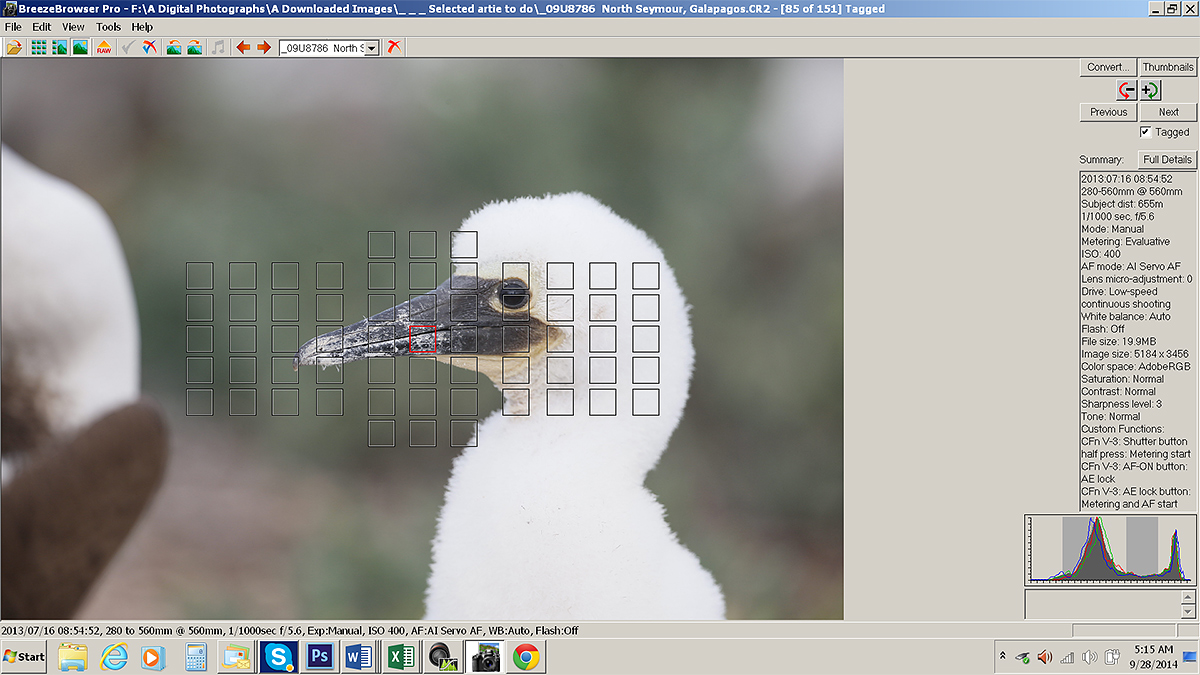

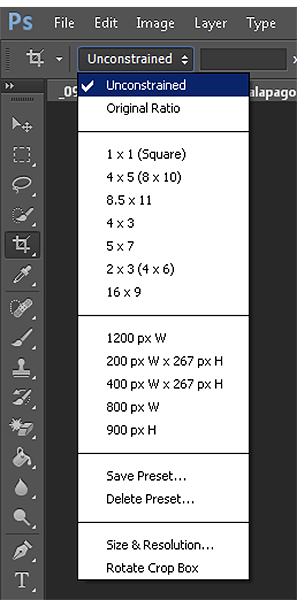














Art, have you heard the ruckus about the national parks wanting people to pat for a permit? If they catch you with out a permit, they fine you $1,000 per infraction. Would love to get you perspective on this.
Like 99.9% of the political emails going around, this is also rubbish. The proposal is directed only at big, disruptive photo shoots. Here’s what the proposal says:
The Proposed Directive makes no changes to the policy on still photography. No permit is required for most still photography, including still photography in wilderness areas. The permit requirement for still photography does not turn on whether the proposed activity is commercial, but rather whether it (a) takes place at a location where members of the public are generally not allowed or where additional administrative costs are likely or (b) uses models, sets, or props that are not a part of the site’s natural or cultural resources or administrative facilities.
Hi, thank you for the clarification. – Graham
Hi Bill, As far as I can tell, parts of the new proposal are directed at still photography.
See here and read carefully:
https://www.federalregister.gov/articles/2014/09/04/2014-21093/proposed-directive-for-commercial-filming-in-wilderness-special-uses-administration?utm_campaign=email+a+friend&utm_medium=email&utm_source=federalregister.gov
artie
Graham, I may address this and related issues in a blog post soon. artie
Only special use permits at issue. Because special use permits are not required for every day photographers, they will not be effected.
This is a cut and paste from the link above:
The proposed directive is necessary for the Forest Service to issue and administer special use authorizations that will allow the public to use and occupy National Forest System (NFS) lands for still photography and commercial filming in wilderness.
artie
BreezeBrowswer question…
I just noticed that when you click on the Full Detail tab, all of
the information is contained in that box.
When I click on Full Detail, the info opens up a whole new box.
Is there a setting somewhere that I can change that?
Thanks
Doug
p.s….I’m running the latest version…1.9.8.5
Doug
Confused Doug…. Whatever you don’t want, don’t click…. artie
Sorry about this. Let me start over.
I’m looking at the screen print of your BB image.
On the right there’s the Summary and Full Detail tab.
It looks like when you click on the Full Details tab, all
of your information is contained in that one box.
When I click on it, another window opens up with that information
(the box name has a caption of EXIF Data).
I just like the way yours looks.
Doug
Still confused. If you do not want the Full Details box to open do not click on the Full Details box :)…. a
I want to see it. I’d just like to see it the way
yours is setup without it opening up another window.
Doug
Are you saying that you are always seeing the Full Details dialogue box? artie
Actually, I’m seeing the Summary. But when I click on Full Details to see
everything, it opens up in a new window/box vs yours, which stays in the
same box.
I’m sorry if I’m confusing you on this. If you want me to send you an email
with screen prints on my screen vs yours, I can do that.
Send screen captures. a
I understand what Doug is asking because BB acts the same way for me. I have been unable to find anything in Preferences to change it so I also would be interested in the answer.
Well, at least I know I’m not crazy 🙂
I sent him the screen captures John.
Doug
Art, I heard you were good, or actually really good photographing birds, but I never appreciated what photographic skills you actually posess to be able to share an image made well into the future…the chick will be actually shot in 2016, but you were able to share it with us today..truly amazing….lol
Actually I am really good. My ability to see into and predict the future, however, has nothing to do with photography. I developed that skill via extensive meditation…
BTW, thanks for pointing out my typo; it has been corrected. artie