The Streak Continues: 332
Yesterday was a another day of crossing things off my long to-do list as two months away from home (but for three days in early December) looms closer and closer…. I did make time for my morning meditation and for an easy 3/4 mile swim followed by ten minutes of forced laughter. This blog post, the 332nd in a row, took me about 3 hours to prepare. It was published just before 4:30am from my home at Indian Lake Estates, FL. I was up very early today :).
|
This image was created at 7:33am just after sunrise on the very cloudy morning of 20 October at Fort DeSoto Park. I used the Canon EF 70-200mm f/2.8L IS II USM lens (hand held at 200mm) and a beta version of the Canon EOS 7D Mark II . ISO 3200 (from small RAW). Evaluative metering plus 2 1/3 stops: 1/1000 sec. at f/3.5 in Tv mode. AWB. Three sensors to the left of the central sensor/Rear Focus/AI Servo Surround AF on the bend of the bird’s folded wing as framed. Click here to see the latest version of the Rear Focus Tutorial. Click on the image to see a larger version. |
Why the Canon EOS-7D Mark II AF System is Better
The beta version of the 7D II does an excellent job of acquiring and maintaining accurate focus in extreme low light, low contrast situations. In an effort to understand exactly why, I came up with the following:
Each 7D II AF point is a cross-type AF point with most lenses f/5.6 or faster. This means that subjects with at least some horizontal or vertical detail can be quickly acquired by the AF system. The cross-type sensors double the chance of focusing on subjects with little detail or texture. The 7D II also has a high-precision diagonal cross-type central sensor when used with f/2.8 or faster lenses. In addition, as we have learned here already, the center AF point will continue to work with extenders down to f/8. In other words you will have AF at f/8 with an f/5.6 lens like the EF 400mm f/5.6 L and a 1.4X TC and also with an f/4 lens like the EF 600mm f/4L IS II lens and a 2X TC. You also have the option it utilize the AF Expand Area Selection Mode when you are at f/8 effective maximum aperture.
Was every image that I created on that no light, no contrast morning as razor sharp on the eye as today’s image? No. But it was obvious that the 7D II did a better job of in this difficult situation than any previous Canon digital camera body. And some of the misses were due to operator error.
Another 7D II Advantage
I had been using the 300mm f/2.8L IS earlier on that morning but found myself having to back up often as the birds were too large in the frame. So I grabbed the 70-200 II and went to work. Being able to go to a physically smaller, lighter lens makes it easier to hand hold and easier follow the action. Going to the zoom of course allowed for nearly infinite framing options. It is easy to come to love this 1.6 crop factor camera for birds and for wildlife.
MAC Attack
Several times over the past two weeks I have opened my new Apple 15.4″ MacBook Pro Notebook Computer with Retina Display (Mid-2014) determined to process a new image and create a blog post on this new laptop. Until today, those efforts ended in failure with me stopped cold by something seemingly so simple. Today? Success.
Older daughter Jennifer has been a huge help with both setting up the MacBook and learned to navigate my way around the various programs, windows if you would :). As Parallels was included in my B&H purchase, BreezeBrowser is running smoothly on the Mac and transition from it to various Mac OS programs is pretty much seamless. Though I still struggle with some simple things I am sure that in two weeks time I will look back with a chuckle.
My MacBook Pro is light as a feather and lightning fast. And the screen is both gorgeous and incredibly sharp.
If you know the keystroke commands for “go to the beginning or end of a line of type” I would appreciate your sharing them with my by leaving a comment. And how about “refresh page” in Chrome?
|
DPP 4 is completely new and different from the various versions of DPP 3. It handles files only from the following cameras: EOS-1D X, EOS 5D Mark III, EOS-6D, and the EOS-7D Mark II. |
Great 7D II/DPP v4.01.0 News
An updated version of Canon Digital Photo Professional that supports RAW files from the EOS-7D Mark II was made available for download the Canon USA website. Though some folks had trouble getting access to the Mac version of DPP v4.1.0.1 I was able to download and install it easily yesterday evening. Hint for Mac folks: after you double click on the downloaded zip file you need to go to your desktop and click on the icon that was magically created there in order to begin the installation.
To download DPP v4.1 first click here and then click on Drivers and Software and follow the prompts.
|
The Photographers’ Guide to Canon Digital Photo Professional 4.0 by Arash Hazeghi and Arthur Morris is now available. Click here to order. |
The DPP 4 eGuide (PDF)
BIRDS AS ART is proud to announce the release of The Photographers’ Guide to Canon Digital Photo Professional 4.0 by Arash Hazeghi and Arthur Morris: $40.
Artie first went to DPP because he was not happy with the colors he was getting with 1D X and 5D III images from ACR (Adobe Camera Raw). Though less than intuitive, he found it fast and easy to use once he mastered the basics. He collaborated with Arash Hazeghi on the first DPP RAW Conversion Guide. Do understand that the DPP RAW Conversion Guide details the use of various iterations of DPP 3. He calls those the DPP 3.whatever versions. The latest version is DPP 3.14.41.0.
Some time ago Canon released DPP 4.0, completely and utterly new and different from DPP 3. When it was introduced DPP 4 worked only EOS-1D X, EOS-5D Mark III, and EOS-6D images and that is still the case today. It will not work with RAW files from older Canon digital camera bodies. Both authors are hoping that a new version of DPP 4 that will convert EOS-7D Mark II images will be released soon.
In the meantime, DPP 4 performs superbly with his 1D X and 5D III images. When he first opened DPP 4 he felt as if he were in the cockpit of a Boeing 747 and was being asked to fly it. There were so many tabs and buttons and controls that he simply closed the program. He immediately called Arash and asked him if he wanted to work together on a DPP 4 guide. After 100s of hours of work the guide is now ready to teach you to conveniently and easily use DPP 4 to create the finest possible image files from your 1D X, 5D III, and 6D image files. Basically, Arash sent artie a sophisticated outline that he re-crafted into a clear, concise, easily understood, and easy to follow how-to guide written in the BAA style. Arash created all of the charts, diagrams, and graphics.
His charts with recommendations for both Chrominance and Luminance Noise Reduction values for each of the 3 covered cameras at various ISO settings are alone worth the price of the book. He spent many dozens of hours experimenting with high ISO RAW files and shares his findings with you in the DPP 4 Guide. Folks will surely want to create some sort of easily accessible quick reference on their laptops and home computers.
DPP offers a host of great features some but not all of which are reminiscent of ACR. These include the following: Multi-image display, the extremely valuable Before/after Comparison layout, Highlight/shadow warnings, White Balance, and the eight RAW Conversion tabs that include sliders for Brightness, Highlights, Shadows, Contrast, Hue-Saturation, Color Tone, Sharpness, Noise Reduction, HSL (Hue/Saturation/Luminance), Lens Corrections, and Digital Lens Optimizer among others. We teach you how to best utilize each of those and many more. We share our slightly different DPP workflows and dozens of tips that will simply make your life easier. Arash uses DPP4′s rating system for choosing his keepers while artie continues to rely on BreezeBrowser Pro for that. DPP offers a variety of sorting filters. We explain all of the options. In addition, we teach you how to set your preferences and how to arrange your workspace for the greatest efficiency.
Both authors firmly believe that the manufacturer’s conversion algorithms will always out-perform 2nd party software when it comes to preserving image quality, fine detail, and accurate color rendition.
The authors wish to thank Chuck Westfall and Rudy Winston of Canon USA for their help; they are always available to answer our nit-picking questions. Sincere thanks also to Ken Kovak, Bob Schwartz, Dane Johnson, and John Stuhlmuller for their thoughtful and substantive reviews of late drafts of the DPP 4 manuscript.
You can order your copy of the DPP 4 Guide for $40 through the BAA Online Store by clicking here, by calling Jim or Jen in the office at 863-692-0906 with credit card in hand, by sending us a check made out to “Arthur Morris” or a money order for $40 to BIRDS AS ART, PO Box 7245, Indian Lake Estates, FL 33855, or by by sending a Paypal for $40 to e-mail. IN the latter two instances be sure to note DPP 4 Guide so we know what you are ordering :).
Be sure to like and follow BAA on Facebook by clicking on the logo link upper right. Tanks a stack!
Support the BAA Blog. Support the BAA Bulletins: Shop B&H here!
We want and need to keep providing you with the latest free information, photography and Photoshop lessons, and all manner of related information. Show your appreciation by making your purchases immediately after clicking on any of our B&H or Amazon Affiliate links in this blog post. Remember, B&H ain’t just photography!
Amazon.com
Those who prefer to support BAA by shopping with Amazon may use this link:
Amazon Canada
Many kind folks from north of the border, eh, have e-mailed stating that they would love to help us out by using one of our affiliate links but that living in Canada and doing so presents numerous problems. Now, they can help us out by using our Amazon Canada affiliate link by starting their searches by clicking here. Many thanks to those who have written.
Typos
In all blog posts and Bulletins, feel free to e-mail or to leave a comment regarding any typos or errors. Just be right :).



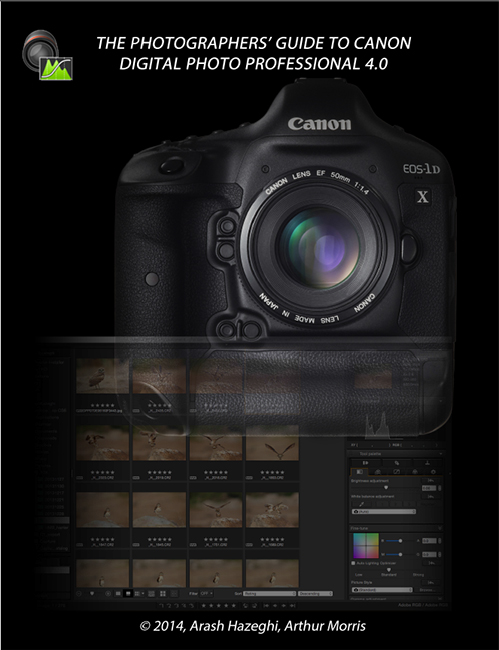













Arthur keyboard short cuts can be found at http://www.danrodney.com/mac/.
Scroll down to the “Working With Text Section” on the left side of the page for shortcuts relating to beginning / end of line commands.
Good luck memorizing all of them :-).
Many thanks. artie
Thanks so very much for your articles on the 7DII. I have been trying very hard to resist, but I am getting weaker by the moment! 🙂 I already have a 1DIV and a (new used & great) 5DIII and the 7D as a back up. However, I think I must order this 7DII after reading all your posts. Besides the 7D, should I sell my 1DIV?? It is heavy, and it seems the new 7DII does everything even better.
What would be a good reason for keeping the 1DIV ??
Thanks once again.
Fain Z
I have no idea why you would keep the 7D or the Mark IV…. Did you see the collection of 7D II images that I posted on BPN?
When you do succumb please consider using our affiliate link. Many thanks. artie
Thanks Artie. I didn’t plan on keeping the 7D – now I’m pretty sure my really great DIV will be available as well! I’ll be sure to use your link when I order.
Fain
Hey Fain, YAW and thank you. Many folks have been using our links lately not only for their 7D II purchases but for lots of other stuff including big glass. Thanks to all for their support. artie
I am going to enjoy using my beloved “toy lens” (AKA EF 400 f/5.6L) with 1.4x TC. This will be a big upgrade from the 60D, and probably the best sub-$2,000.00 upgrade for my bird photography.
Agree. Great plan. Highly recommended for that combo: the Mongoose M3.6. artie
Mea Culpa
Yesterday I moaned a bit about the change in NR software you are recommending in the new DPP 4 guide I just purchased. I bought the NR guide last month and have been learning the Neat Image NR. Anyway last night I grudgingly purchased the NIK software with a half hearted commitment to learn.
Well. . .ITS AWESOME. Thanks to the multiple sampling algorithms (the little boxes I could create to sample different regions) my test pictures are cleaner and without a lot of brain damage.
Artie, I just want you to know that I forgive you for making me learn new stuff!!
Time to bully the BreezeBrowser developer to make a Mac version?
I’m curious, what’s forced laughter? It doesn’t sound pleasant. Instead I recommend Eddie Izzard: https://www.youtube.com/watch?v=Bq03xebtbeU
I know your use of small RAW was simply a mistake but I would like to hear from readers as why anyone would ever use it intentionally. I cannot think of a reason it is necessary in these days of big, cheap storage. Am I missing something?
Just an accident :). I can say that the image detail looks pretty good and that there was zero noise. That said, I will be creating large RAWs 100% of the time. artie
Looks like lots of folks provided the keyboard shortcuts. A few other Mac items:
– You can add shift to the left/right keys to select. So shift/command/left will select from the cursor to the beginning of the line, etc.
– Double click is a standard way to select a word, triple click selects a line or paragraph (depending on the text editor).
– I usually refresh web pages by clicking on the circular arrow at the right end of the URL bar.
Alan
Check out this URL for Apple keyboard shortcuts
https://www.mytoyotavoice.com/tms-ztz-c32
opps. here is the correct URL
http://support.apple.com/kb/HT1343
Hi, Artie. Just lovely (the image, of course). I know you mean what you say and you say what you mean, but I want confirmation of this from you: “the 7D II did a better job of in this difficult situation than any previous Canon digital camera body.” So even better than the 1DX?
ah and I see I have become redundant, but I meant well!
Ah hello, and here are some helpful tips:
One can refresh in Chrome with “command + R”, go to the beginning of a line of text with “command + left arrow” and end of line with “command + right arrow” and when I say “command” I am referring to the key that is also called the “apple key”
Good beans to you!
Thankyou for your continued 7D2 testing Arthur.
Another thing that defines the 7D2 AF system is that it focusses down to EV -3 light levels. The 1Dx and 5D3 focus down to -2, so it really does see in the dark better than the 1DX.
The 6D also focusses down to EV -3 and is lauded for it’s low light AF (albeit with a lot lower spec AF system in every other way).
What the MFR says and reality are two different things :). But the 7D II does do pretty well in dim conditions. artie
Yeh, just trying to pick out all the reasons in the specs that it’d be performing in the way you described.
The EV levels are definite light levels the AF would have to be able to “see” in and seems to corrolate with how people talk about the 6D for indoors photography.
It just all makes me more excited to get a 7D mk2 🙂
Glad to see you have discovered that Macs aren’t just for rainy days!
In Mac, to go to the beginning of a line or the end of a line – click Cmd+LeftArrow or Cmd+RightArrow.
In Mac Chrome, to refresh a page click Cmd+R.
Any other Mac questions – email me; I will be glad to help.
Many thanks. I need to make a cheat sheet :).
One more: in mac mail how do I get to the last e-mail in the list without having to do the 2-finger scroll for 8 miles….
Breathtakingly beautiful photograph!!!!
Thanks for notcing 🙂 artie
Command + left arrow – Start of line
Command + right arrow – End of line
A few of more useful shortcuts:
Alt (Option) + left arrow – Start of previous word
Alt (Option) + right arrow – Start of Next word
Command + up arrow – Start of the document
Command + down arrow – End of the document
In addition, if you hold shift when using the above, it selects the text.
Many thanks, Niranj. Those are very helpful. And they work! I was going to ask about the word jump commands so you must have read my mind. artie
“The 7D II also has high-precision diagonal cross-type coverage with f/2.8 or faster lenses as in today’s featured image.” I believe that is only true for the center AF point, yes? And today’s image was taken with an outer AF point, right?
Thanks for the ongoing coverage of this camera. Mine is on order.
As far as I understand I am correct. I will check on that and try to remember to get back to you but I am 99.9% sure that the 7D II has high-precision diagonal cross-type coverage with f/2.8 or faster lenses….
JackM is correct, high precision cross type with (most) f/2.8 lenses applies only to the centre point. See p99 in the manual.
However f/8 sensitivity, which I’ve often seen stated as centre point only, is actually slightly better in that it also applies to the four points directly above/below/left/right of the centre. Again see page 99 and also p103.
With all due respect to everyone Chuck Westfall says that my statement is accurate but that I should let folks know that “users should check the instructions to confirm the number and pattern of available AF points according to the lens they are using.” artie
And with due respect to both Chuck Westfall and yourself, have you read page 99 of the manual? It is 100% clear on this point.
You guys have been right all along. I was wrong. Thanks all for persisting until I finally got it right. The blog text has been corrected. artie
Without the context of the photo in question, he can’t know if your statement is accurate or not. You posted a photo of a bird taken with an AF point on the left, while making the comment “The 7D II also has high-precision diagonal cross-type coverage with f/2.8 or faster lenses as in today’s featured image”. The picture was not taken with a diagonal cross-type sensor. I know this because only the center AF point is diagonal cross-type.
Looks like it’s just the center AF point:
http://www.usa.canon.com/cusa/consumer/products/cameras/slr_cameras/eos_7d_mark_ii#Specifications
I think that we are not understanding each other :). Here is what I found at your link:
AF Points
65-point all cross-type AF
* The number of AF points and cross-type AF points vary depending on the lens used.
* The center AF point is a dual cross-type AF point at f/2.8.
Did I say anything different? If yes, please be specific with a cut and paste. tanks, a
JackM: I think you and Artie are talking at “cross” purposes. 🙂 All 65 AF points are cross-type with a lens of f/5.6 or faster. The center AF point only can focus with a lens of max. aperture as small as f/8.
Sure. You said “The 7D II also has high-precision diagonal cross-type coverage with f/2.8 or faster lenses”. This implies ALL 65 points are diagonal cross-type, but they are not. All 65 points are horizontal+vertical cross-type. Only the center point is “dual” cross type. It is horizontal+vertical and also diagonal cross-type.
Cmd-[left arrow] or Cmd-[right arrow] as appropriate.
Good luck with your Mac though I think you’ll probably end up frustrated with Breezebrowser and Parallels. Photo Mechanic is a good alternative (though I use neither any more).
BrBr works fine and fast so not sure why you think that I will get frustrated…. artie
Martin,
I note your comment to Art re his move to a Mac Book Pro with Parallels whilst still retaining Breezebrowser Pro & I presume Downloader Pro.
I am considering the same move but proceeding with caution.
Why should I not go down this road?
I presume you are now using Lightroom. Correct?
Kind Regards,
Denis.
There is no reason not to Denis. The Macbook hardware is extremely good – better made than anything this side of IBM era Thinkpads. The frustration is that you are effectively running two operating systems with shared files, so Windows sees the OSX drives as network shares. It just gets a bit tiresome after a while. And Windows sucks compared to OSX so you want to stay in the OSX space. But you may be more prepared to work with the drawbacks if you are wedded to Breezebrowser.
Our studio workflow is totally Lightroom/Photoshop based and I am prepared to deal with the drawbacks of that (mainly the need to render preview files, though on a multi core mac pro its pretty quick) for all the benefits it brings.
I cringe when I read the work “render.” I much prefer the word “instant.” In a nutshell that’s why I stay with BrBr. a
PS #1 Every time you upgrade OSX (which is free) you have to upgrade Parallels (which isn’t – equivalent to 50 bucks here in the UK).
PS #2 Parallels uses up a lot of CPU resources which on my McBook causes the fans to run up loudly and annoyingly
Photo Mechanic seems to be the favourite tool for Mac users happy to work with embedded jpegs.
Martin,
Thank you.
I have used BB Pro and PS for years on PCs but I am not wedded to BB Pro.
I recently commenced using LR5 and the rendering is driving me nuts even on a top end Asus with 1TB SSD.
Additionally the tiny font size in PS CC on the high resolution screen of the Asus laptop makes PS virtually unusable. Any solution?
it is the latter that is causing me to look at the Mac Book Pro 2014 with 1TB SSD.
Regards
Denis
Denis SSD won’t make much difference to rendering speed – it’s a processor bound task. Though 1TB is the right one to get. Also get 16GB of RAM – you can’t upgrade later. I have a quad core 17″ macbook pro (the last of its kind) it renders fast enough. And a six core mac pro that renders almost as fast at it imports.
Note that I photograph people, not wildlife. Sorry I have no solution to your text size problem. I am still on CS5.
Mac Performance Guide is a good online resource
Hi Doug
I may be very wrong here and apologies if I am but my understanding is that DPP 4 will be built up incrementally and each update will include more bodies.
Something to do with the “calibration” (loose term) required in the software to optimise the results.
Paul, I have no idea what Canon will be doing with DPP 4. It will likely include any new bodies but I think it unlikely that it will ever support older bodies (though that would make sense). artie
Hey Slow :),
As I said, DPP 4 is totally new and different from DPP 3. It is pretty much a completely new program. The only thing that they have in common is the name, DPP… artie
Hey, its Slow again…
I clicked on the link for 4.1. It takes me to the 7D II page and
I click on Software, but all I see is 3.14.41.
I dunno, I’ll try later. I work midnites. I’m probably doing
something wrong.
Doug
I see it now…I had to pick the x64 version.
Doug
Call me slow, but I just don’t understand Canon’s reasoning for basically having two versions of DPP.
Why didn’t they just keep adding the new camera profiles as they came out to DPP instead of breaking it into two?
Doug
I think that the reason is a marketing strategy: from the technical point of view I think that it is possible make compatible DPP 4 with all the digital eos cameras. Clearly, It requires some work, and hence involves costs…
So, they decided to the privilege the people that buy the more expensive eos cameras currently in production. Consider also that DPP 4 requires a 64 bit operating system, whilst DPP 3 works also on 32 bit operating systems. So, to use DPP 4 you need some recent hardware on your computer.