What’s Up?
Well, our prayers were answered as it finally snowed in Hokkaido. We awoke on the morning of February 21 to a foot of fresh snow. Most years it snows on average every other day or three. We enjoyed a late afternoon session with the Red-crowned cranes landing and dancing and, as seen in today’s featured image, taking off to head for their evening roosts in local rivers. I began work on this blog post on the drive to Rausu for our second Steller’s Sea and White-tailed Eagle flight photography cruise. I learned on Monday morning Japan time that the sale of Ned Therrien’s old five hundred and his 90mm Tilt Shift are pending; both sold on the day that they were listed. I advised Ned that he had seriously under-priced his 500 f/4L IS and he is glad that he took my advice.
The Streak
Today’s blog post marks 112 days in a row with a new educational blog post. This post took me about 60 minutes to assemble including the time spent on the image optimization. As always–and folks have been doing a great job recently–please remember to use our B&H links for your major gear purchases. Your doing so is always greatly appreciated.
|
This image was created right near our lodge on the 2016 Japan in Winter IPT with the Induro GIT 304L/Mongoose M3.6-mounted Canon EF 600mm f/4L IS II USM lens, and the mega mega-pixel Canon EOS 5DS R. ISO 800. Evaluative metering +1 1/3 stops off the snow in no light conditions: 1/1000 sec. at f/4 in Manual mode. AWB. Center AF point/AI Servo Expand/Shutter button AF as originally framed was active at the moment of exposure. The center AF point was on the edge of the upper breast just to our right of the spot where the black of the neck ends. It is likely that the left assist point caught the contrast where the black of the neck meets the white of the upper breast. Click on the image to see a larger version. Red-crowned Crane taking flight at dusk |
Magical Crane in Flight Image
I rarely look at anything but the histogram on my camera’s rear LCD, but I will admit to checking this one for sharpness after I saw the tiny JPEG. When I did, I was thrilled. I did not, however, realize that I had just clipped the ends of the two longest primaries. I added .2 stops of light to the image by moving the Brightness slider to the right during the DPP 4 RAW conversion and then brought the TIFF into Photoshop.
The wingtip repairs took just minutes; after expanding and filling in the canvas at the top of the frame using one of the APTATS II tutorials, I used a series of small Quick Masks that were refined by Regular Layer Masks to grab the tip of the fourth primary (as detailed in APTATS I). I used that primary tip twice to build the missing primary tips on the first and second flight feathers. Total time for the repair: three minutes.
After the repair was complete I executed somewhat of a pano crop and cleaned up a bit of sloppy snow detail that was left along the lower frame edge. Then I applied a layer of Pro Contrast and White Neutralizer in NIK Color EFEX Pro and reduced the opacity of that layer to about 30%; this yielded the perfect combination of practically pure WHITEs and soft BLUE that I was after. The last step in the image optimization was to sharpen the face with a Contrast Mask.
Everything above took a total of only 12 minutes including the RAW conversion.
While I cannot enter this image in any of the major contests because of the wingtip repairs I am thrilled with it.
Photo Mechanic editing screen capture |
Photo Mechanic Editing Screen Capture
I now select my keepers in Photo Mechanic with the fly-out window on the right open as seen in the PM screen capture above. This lets me enable the highlight alert warning (by checking “Show blown highlights” circle) and gives me a good luck at the histogram as well. Remember that highlight alert warnings are based on the more contrasty JPEG and that a few blinkies are easily recovered during RAW conversion. Such blinkies in a light-toned or white background are often desirable as they allow you to maximize detail in the dark tones and shadowed areas.
I set the zoom at x4 and leave the Zoom box unchecked. If I wish to zoom in on a specific area I simply hit Command + click on the area that I wish to see enlarged–usually the eye. This eliminates the need for difficult image scrolling. Note that you do not want to check the zoom box first as that will enlarge the image and you will need to experience difficult scrolling first hand. After I have examined the eye for critical sharpness I simply uncheck the Zoom box to get back to the full frame image.
By studying the screen capture that represents the original RAW capture for today’s featured image you can note the slight under-exposure, the clipped wingtips, and the sloppy snow detail along the lower frame edge.
|
You can purchase a copy of Photo Mechanic in the BIRDS AS ART Online Store here. See important details below. |
Photo Mechanic: $150
I use Photo Mechanic every day for ingesting (downloading) my images, picking my keepers, and sorting and arranging image files. It is fast and easy to use with great phone support: +1 503.547.2888 Mon-Fri, 9:00am-5:00pm [PST/PDT]. Purchase Photo Mechanic from BIRDS AS ART and your license code will be sent to you via e-mail within 1-7 business days (usually within 1-3 business days). Your copy of Photo Mechanic will be delivered to you via electronic download from the manufacturer’s website.
Photo Mechanic is a standalone image browser and workflow accelerator that lets you view your digital photos with convenience and speed. Photo Mechanic’s super fast browsing and its ability to quickly Ingest, Edit, and Export your photos, takes the hard work out of your workflow. Its powerful batch processing, full support of IPTC and Exif metadata, and innovative use of image variables and code replacements, make Photo Mechanic an indispensable tool for digital photographers.
Photo Mechanic works on both PCs and Macs. Folks using a PC need to read the fine print to decide between Photo Mechanic and BreezeBrowser.
Best News
Folks who subscribe to the blog can call Jim or Jennifer at 863-692-0906 weekdays before 2pm to receive a small thank you discount. Or, if they wish to purchase Photo Mechanic in the BIRDS AS ART Online Store here, they can e-mail Jim for a discount code.
Learn lots more about how I use Photo Mechanic here.
Please Remember to use our Affiliate Links 🙂
To show your appreciation for my continuing efforts here, we ask, as always, that you get in the habit of using my B&H affiliate links on the right side of the blog for all of your photo and electronics purchases. Please check the availability of all photographic accessories in the BIRDS AS ART Online Store, especially the Mongoose M3.6 tripod heads, Gitzo tripods, Wimberley heads and plates, LensCoats and accessories, and the like. We sell only what I have used, have tested, and can depend on. We will not sell you junk. We know what you need to make creating great images easy and fun. And we are always glad to answer your gear questions via e-mail.
I would of course appreciate your using our B&H affiliate links for all of your major gear, video, and electronic purchases. For the photographic stuff mentioned in the paragraph above we, meaning BAA, would of course greatly appreciate your business. Here is a huge thank you to the many who have been using our links on a regular basis and visiting the BAA Online store as well.
Be sure to like and follow BAA on Facebook by clicking on the logo link upper right. Tanks a stack!
Typos
In all blog posts and Bulletins, feel free to e-mail or to leave a comment regarding any typos or errors. Just be right 🙂


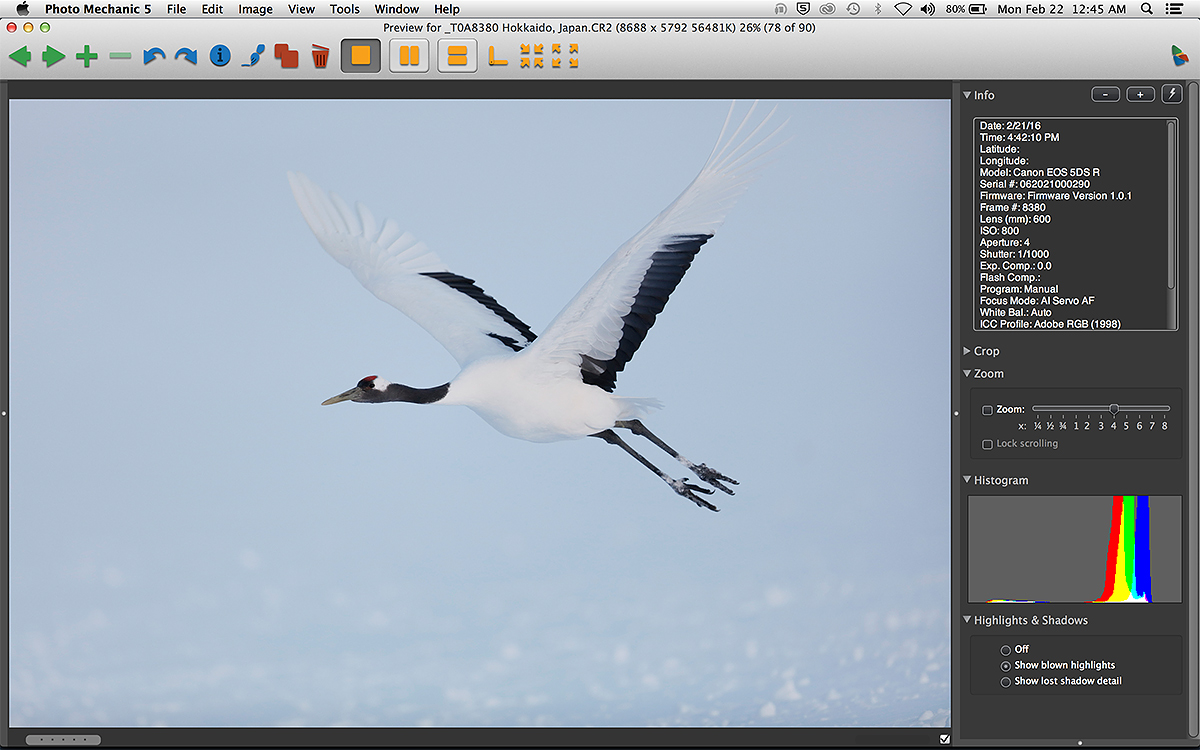
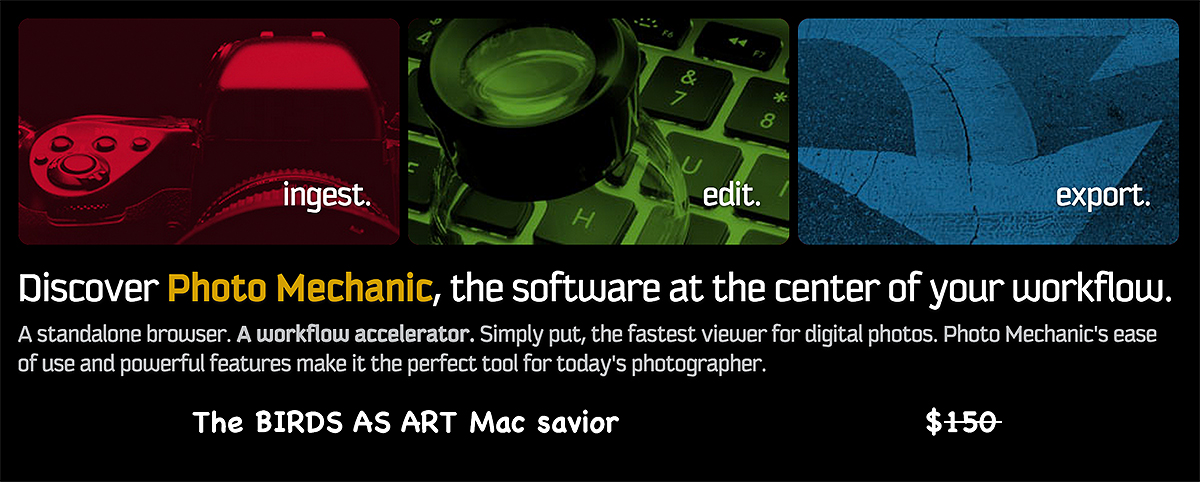













Hi Artie,
For years, following the advice of Hugh Rose on a fantastic 2007 South Georgia Cheesemans’ trip, I have been using Photo Mechanic to easily add metadata (species scientific and common names, location data) to my images. I have been using Breezebrowser to review my raw files, not realizing the utility of Photo Mechanic to perform that task better (in part because of the ease in zooming). Thank you for once again for opening my eyes to the possibilities and simplifying my work flow!
Larry
Hokkaido is the only location where the red-crowned cranes do not migrate. However, in warm weather, they retreat deep into the marshes to breed. They are difficult to find and should generally be left alone, as they typically lose one of their two hatchlings to predators. An ethical guide might take you in. After the babies are larger, they can be seen outside the marsh.
But it is best to photograph them in the winter, after it snows, as otherwise you are photographing them on dull brown grass ( or of course in flight against the blue sky and winter woods)
Art, glad to see you using Photomechanic. I have been using it for 13 years. I show it to all my photo friends.
Been using it since I switched to Mac a while back. Tell your friends to call Jim at 863-692-0906 to order and save a few bucks. artie
A question or two…
These Red-crowned Cranes…are they a full time resident or do they migrate to other parts of the country (or world) during different periods of the year?
How’s the battery life on the 5DSR? I’ve read on other forums (which has to be true
since its on the internet, lol ) that using a single battery drains kind of fast.
Thanks
Doug