“The “EOS-1D X Autofocus Guide” is now available.
See item 1 in BAA Bulletin #420 here. Complete details will be on the blog this weekend. In the Bulletin, see also some of the great images from Denise Ipploito’s MiniMag. In the meantime, was are getting together some killer (i.e., valuable) door prizes for the NYC Seminar–see seminar details below. Door prize details coming soon.
|
Black-browed Albatross on nest with chick, New Island, Falkland Islands. This image was created with the Canon EF 70-200mm f/2.8L IS II USM Telephoto Zoom lens, the Canon 1.4x EF Extender III (Teleconverter), and the unfortunately discontinued EOS-1D Mark IV. ISO 400. Evaluative metering +1/3 stop: 1/400 sec. at f/5.6. Two sensors left and above the central sensor/AI Servo/Rear Focus Expand AF active at the moment of exposure. Click here if you missed the Rear Focus Tutorial. On my upcoming trip I will have the 70-200 f/2.8L IS II with a 1.4X III TC and a 5D Mark III on my shoulder via a Black Rapid RS-7 strap whenever I am in the field. And with Cheeseman’s, you get lots of time on each landing. |
Too Excited: Mis-framed…
Denise Ippolito and I are getting super-excited: we leave in 11 days to join the South Georgia and Falklands Expedition put together by Cheesemans’ Ecology Safaris. As Lady D would say, “Whoohooo!” As regular readers recall I did their Antarctica/South Georgia/Falklands trip at the beginning of 2102. It was a great trip. Just this morning I was (finally) finishing editing the trip folder so that I could get it onto the main office computer and have lots of room on my laptop for the new images from this trip. In addition, if your computer is too full it really slows down Photoshop.
In any case, when I saw the albatross in the opening image stand up on the nest for only a moment I was so excited that I mis-framed the image cutting off both the side and the bottom of the nest. From The Art of Bird Photography II (ABP II: 916 pages on CD only), “If you choose to include an object in the frame,” in this case the nest, “it is important to include the whole thing with a nice border around it.? And this was the only vertical frame that I had. What to do?
|
I had created this image before the albatross stood up…. |
The Plan!
After first declining to process the vertical image I realized that I could expand the canvas below and left, grab the missing portions of the nest from the horizontal capture, and rebuild the nest and the background. So I did. The final image is below.
|
This is the optimized master file sized for the web at 1024 wide and sharpened at 125/0.3/0 with Unsharp Mask. |
Voila
Time in Photoshop for the nest reconstruction was about 20 minutes. It is of course much, much better to get it right in the field. But heck, I just got too excited and it all happened to fast…. So I used the tools that I had to make a much more pleasing much more salable image, one that made me happy.
After expanding canvas as needed I used a series of transformed Quick Masks (some with Layer masks of course), the Clone Stamp Tool, the Patch Tool, and the Spot Healing Brush to repair, fill in, and touch up. The basics of Quick Masking, Layer Masking for Dummies, and detailed instructions for using the Clone Stamp Tool, the Patch Tool, and the Spot Healing Brush for image clean-up along with my complete digital workflow and dozens of great Photoshop tips are included in Digital Basics, a PDF that is sent via e-mail. Advanced Quick Masking is covered in detail in APTATS I.
|
See “Even Better?” immediately below… |
Even Better?
Dennis Goulet left the following comment:
“I love the image and the capture of the adult and chick both looking at the camera; it would certainly been a shame to discard it. The rebuilding of the nest is very well done, but I find the background to the right of the bird too eye catching. Compared to the rest of the background it has the appearance of being manufactured. I think it’s the numerous parallel lines that catch the eye. Perhaps there are other images available that can supply more complete background to clone into this image.”
I responded, “Good catch Dennis; I missed those striations. I did not have any source material so I ran a layer of Viveza with the Structure slider moved all the way to the right and then added some Surface Blur in Photoshop at 3/7. Then added a Hide-All mask and painted the softening effect on most of the background. Now I have to do back and re-do the master fil. Thanks for your excellent critique.” artie
What Do You Think?
Take a moment to let us know what you think of the repair job. Would you have deleted the vertical image? Processed it as is? Whatever your choice, please let us know your rationale.
NYC Weekend Nature Photography Seminar
Presented by Denise Ippolito/A Creative Adventure and Arthur Morris/BIRDS AS ART
Hilton Garden Inn, Staten Island, New York. December 8-9, 2012 from 9am-4:30pm.
Weekend: $169. SAT or SUN: $99. Lodging available for out of town guests.
Saturday: Image Capture Sunday: Image Evaluation and Processing
Hilton Garden Inn, Staten Island, New York. December 8-9, 2012 from 9am-4:30pm.
Weekend: $169. SAT or SUN: $99. Lodging available for out of town guests.
Saturday: Image Capture Sunday: Image Evaluation and Processing
Click here for complete details including the Saturday and Sunday schedules, club and group discount info, and registration incentives and for more info on the In-the-Field Seminar Follow-up Workshop.
Artie, the grizzled veteran, is widely noted as one of the premier bird photographers, tour leaders, and educators on the planet. Denise, who specializes in flowers, is the mega-creative up-and-comer, a popular lecturer, a skilled field instructor, and an amazing Photoshop wizard who will share her tips and tricks with you. Both artie and denise are full time professional nature photographers.
BIRDS AS ART Instructional Photo-Tours
Click here for complete IPT information including the current schedule and links to general IPT info, deposit and cancellation policies. and the required registration and release forms.
Shop B&H






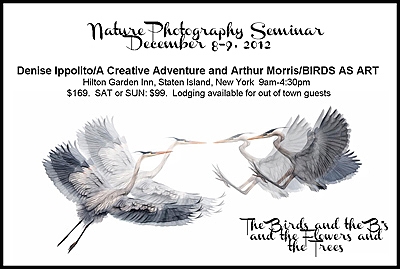













WOW! You and Dennis are both amazing. If I hadn’t been told about the photoshopping I don’t believe I would have ever noticed the background noise. As it was it still took a few minutes to discern what you’ll were referring to in the photo. I’m still impressed with what can be accomplished and wish I could just master your original fix. I’ve mentioned it before, each communication from you is a lesson to be learned. Thanks for all of your efforts!
Dennis was concerned about the streaking in the upper right corner in the top photo. The noise went out with the surface blur. YAW and thanks for your kind words.
wonderful photoshop job, i hate when a moment is lost due to an excited photographer, i have done this many times, thanks for the fix, MJ
I love the image and the capture of the adult and chick both looking at the camera; it would certanly been a shame to discard it. THe rebuilding of the nest is very well done, but I find the backgorund to the right of the bird too eye catching. Compared to the rest of the background it has the appearance of being manufactured. I think it’s the mumerous parallel lines that catches the eye. Perhaps there are other images available that can supply more complete background to clone into this image.
Good catch Dennis; I missed those striations. I did not have any source material so I ran a layer of Viveza with the Structure slider moved all the way to the right and then added some Surface Blur in Photoshop at 3/7. Then added a Hide-All mask and painted the softening effect on most of the background. Now I have to do back and re-do the master fil. Thanks for your excellent critique. And do see the repost above. artie
Art, I would probably have kept it, but I don’t (yet) have your Photoshop skills (working on them), so I probably would have relegated to a “back-burner” image.
I think it was well worth the 20 minutes of processing to get it framed right. Makes all the difference.
No, I most certainly would not have deleted an image like this since it was the only one you have of the adult and chick in the nest. Plus everything else about it is good, good exposure, good sharpness, etc.
Your repair job is fantastic! Having read all of your blogs, and having both Digital Basics and APTATS I, I would have attempted to also rebuild the nest. This now creates a much more pleasing image and also one that still portrays the original behavior. I hate to have an image that makes me think “that could be great but…” and leave it at that. It is wonderful to have PS tools to adjust the image to it’s full and appropriate glory. I was never much interested in photography until digital arrived with it’s computer component. Now I feel totally involved in the process from start to finish, making the final image all mine, and not the impersonal product of some processing lab.
I hope to capture similar images on the very soon South Georgia trip. See you there!
Thanks Nancy, We will not be visiting New Island. Not sure if we will be too early for small chicks of this species but we will see more than a few nests on the amazing Steeple Jason. I look forward to working with you again and meeting your better half :).
Looking forward to meeting both you and Denise in about 11 days Artie!
Are you doing the bus trips? I am hoping that my good weather karma holds…..
I am doing just the second one (the one on Friday), won’t get into Santiago in time for the first one.
Then we will see you for bus trip #2!
Outstanding job! You’re a photoshop wizard.