112
This post marks 112 straight days with a new educational blog post. With so many folks getting in the habit of using our B&H and Amazon links why quit now? To show your appreciation for my efforts here, we do ask that you use our B&H and Amazon affiliate links for all of your B&H and Amazon purchases. Please check the availability of all photographic accessories in the BIRDS AS ART Online Store. We sell only what I use and depend on. We will not sell you junk. We know what you need to make creating great images easy and fun. And we are always glad to answer your gear questions via e-mail.
You can find the following items in the store: Gitzo tripods, Mongoose M3.6 and Wimberley heads, plates, low feet, and accessories, flash brackets, , Delkin e-film Pro Compact Flash Cards, LensCoat products, and our unique line-up of educational materials including ABP I & II, Digital Basics, Site and Set-up e-Guides, Canon and Nikon Camera Users and AF e-Guides, and MP-4 Photoshop video tutorials among others.
Note: We almost never have Mongoose M3.6 heads in stock. We sell them as fast as we get them. We had three in stock the other day. Now we have none in stock…. The best way to ensure getting one of these great heads for your intermediate or super-telephoto lens is to call Jim now and place your order. You are then ensured of getting one from our next shipment. We will not of course bill your credit card until the item ships or drop-ships.
We would of course appreciate you using our B&H and Amazon affiliate links for all of your B&H and Amazon major gear, video, electronic, household, and personal purchases. For the photographic stuff mentioned in the paragraph above we would of course greatly appreciate your business. Here is a huge thank you to the many who have been using our links on a regular basis and visiting the BAA Online store as well.
I prepared this blog post in about 1 1/2 hours on Thursday evening and plan to publish it early on Friday. I will be spending the morning on Jim Neiger’s pontoon boat on Lake Blue Cypress photographing Ospreys. I believe that there may be an opening on Jim’s last Osprey Heaven workshop. Click here and scroll down for contact info and the skinny on all of Jim’s upcoming workshops.
|
This Snow Geese image was created with the Canon 15mm fisheye lens (now replaced by the Canon EF 8-15mm f/4L Fisheye USM lens and the Canon EOS-1D X. ISO 400. Evaluative metering -1 1/3 stops as framed: 1/400 sec. at f/22 in Av Mode. Color temperature: 7000. Central Sensor/Surround/AI Servo/Rear Focus AF as framed active at the moment of exposure. Click here to see the latest version of the Rear Focus Tutorial. Click on the image to see a larger version. |
The Photoshop CS-6 Basic Tab “Tonal Adjustment” Sliders
When I first started poking around Photoshop CS-6 about six months ago, I noted the new Whites slider on the Basic tab so I called Tim Grey to get his take on the CS-6 Exposure sliders, especially on the new White slider. He kindly explained things to me as I took careful notes in an e-mail to myself. I have no intention of using CS-6 for my RAW conversions as I greatly prefer the colors that I get from Canon’s DPP (Digital Photo Professional); they match what I call the color space in my mind if that makes sense…. In any case, over the past month several folks have asked about the new slider in CS-6 so I went looking for the e-mail. No luck. Yesterday I e-mailed Tim asking if the information that I was seeking was available online.
Here is his answer:
Artie,
Doing great, and trust you’re also well. A video training course I recorded on Adobe Camera Raw features a lesson on the basic tonal adjustments (which I think are the ones you’re looking for), and it just so happens that lesson is one of the free “preview” videos available. So, you can watch that video here. Let me know if you have questions.
Tim
I urge everyone who converts their RAW files in either Photoshop or Lightroom (where the conversion sliders are quite similar) to watch “Basic Tonal Adjustments,” the first of the three videos you will find at the link. (Note: the 2nd video covers HSL–Hue/Saturation/Luminance–adjustments; the 3rd video deals with making grayscale conversions. The 3 videos play consecutively. In this blog post, I will–though I found the other 2 interesting and informative–be discussing only the 1st video.) BTW, Tim has a really cool speaking voice.
Tim begins by setting the white point by adjusting the Exposure slider while holding down the Alt key (the Option key on a Mac) until clipping shows and then backing off a bit “till the whites look good.” Next he recommends doing the exact same thing with the Whites slider, and again suggests backing off a bit so that the brightest whites maintain details. Then he adjusts the Blacks slider, again while holding down the Alt key (the Option key on a Mac) until clipping appears, and then backing off a bit while considering the overall image.
He explains that moving the Highlights slider is similar to moving the Whites slider but that the changes with the former affect a wider range of tonalities than with the latter. He continues in the same vein: moving the Shadows slider is similar to moving the Blacks slider but the changes with the former affecting a wider range of tonalities than with the latter. He adjusts the Shadows and Highlights sliders after first adjusting the Exposure slider followed by the Whites and Blacks sliders.
As I have been looking through last year’s Bosque file recently I chose a fish eye image for my ACR test drive.
Be sure to check out Tim’s Photoshop CS-6 Raw Workshop video set here. Those of you who are not receiving Tim’s “Ask Tim Grey eNewsletter (Providing Answers to Photographers for Over a Dozen Years…) are missing tons of great free info almost every day. Learn more on Tim’s ten year anniversary blog post here. It is a wonderful and interesting read.
|
This is an ACR conversion window screen capture. If you click on it to enlarge it most should be able to read the slider names and values. |
Basic Tonal Adjustments for the Snow Goose Fisheye Image
If you click on the screen capture above you will be able to note the values on the various sliders. First I moved the Exposure slider to the left to -0.05 darkening the image overall just a bit. Next I experimented a bit and found that by first moving the Highlights slider to the left to -56 and the Whites slider to the left to -9 that I was able to bring down the starburst so that it showed no clipping. I moved the Blacks slider to the clipping point and then backed off just a bit to -18. That left the sky a very dark blue so I moved the Shadows slider to +50 and was happy with my tonal adjustments.
Image Questions
Why f/22?
Why -1 1/3 stops?
Another Gatorland Short-Notice Saturday Full-Day In-the-Field Workshop
Saturday March 22, 2014. 7:15am till 10:15am & 4:00pm till dusk. Lunch, image review, and Photoshop session included. Limit 6/Openings 5. A very small group is again likely: $399.
Special Incentive: those who sign up at the last minute, i.e., today, Friday March 21, 2014, are invited to be at my house on Sunday tomorrow for a free one hour photo session with Sandhill Crane colts and chicks…
You will need to call before 9pm; if no answer be sure to shoot me an e-mail before 6pm with a callback number.
You can see a slew of great Gatorland images from the previous Saturday Short-Notice Gatorland IPT here.
The cost of your Gatorland Photographer’s Pass is not included.
Gatorland is so good right now that I am going back this Saturday to try for tiny Great Egret chicks in the nest. Head portraits of this species in full breeding plumage are pretty much guaranteed even with an intermediate zoom lens. Nest building and flight likely. Here’s the story: there about two dozen photographers at Gatorland on Saturday past. Aside from one photographer from Slovakia and another, from the UK, wearing a blue and white checked shirt, nobody had a clue as to how to make a good image…. Most folks just stand in one spot and point and shoot. Without regard for light angle or background. Join me on this, the 2nd Gatorland Short Notice Saturday Full-Day In-the-Field Workshop and you will learn to spot the good situations, to choose the best perspective, to see and understand the light, to get the right exposure every time after making a single test exposure, and to design pleasing images by mastering your camera’s AF system. A big part of the above is that you will learn how and why you must work in Manual mode 90% of the time at Gatorland. That is one of the things that Dana-see her e-mail below, and Chris Billman learned last Saturday.
At lunch we will review my images, take a look at five of your best images from the morning session (for those who opt to bring their laptops), and process a few of my images in Photoshop after converting them in DPP. That followed by Instructor Nap Time. Last Saturday all 3 folks had a great time and learned a ton. And the weather for this coming Saturday is looking good.
Payment in full via credit card is due upon registering. Please call Jim or Jennifer at 863-692-0906 to register. Ask for me if you have any questions.
UK Puffins & Gannet IPT
Details for this great trip have been finalized; we already have 4 folks signed up; we need just one more for the trip to go. The limit is 10. Please e-mail me for complete info if you are interested.
|
Join Denise Ippolito and me for four great days of photography and learning at one of our soul places. Please click on the card to enjoy a larger version. |
Bosque del Apache 2014 BIRDS AS ART/A Creative Adventure Instructional Photo-Tour (IPT). NOV 29-DEC 3, 2014. Totaling 4 FULL-DAYS: $1449. Leaders: Arthur Morris and Denise Ippolito. Introductory Slide program: 7:00pm on Sunday 11/29.
There are now 9 photographers signed up!
Tens of thousand of Snow Geese, 10,000 Sandhill Cranes, ducks, amazing sunrises, sunsets, and blast-offs. Live, eat, and breathe photography with two of the world’s premier photographic educators at one of their very favorite photography locations on the planet. Top-notch in-the-field and Photoshop instruction. This will make 21 consecutive Novembers at Bosque for artie. This will be denise’s 6th workshop at the refuge. Nobody knows the place better than artie does. Join us to learn to think like a pro, to recognize situations and to anticipate them based on the weather, especially the sky conditions, the light, and the wind direction. Every time we make a move we will let you know why. When you head home being able to apply what you’ve learned on your home turf will prove to be invaluable.
This workshop includes 4 afternoon (11/29 through 12/2), 4 morning (11/30 to 12/3) photography sessions, an inspirational introductory slide program after dinner on your own on Saturday, 11/29, all lunches, and after-lunch digital workflow, Photoshop, and image critiquing sessions.
There is never a strict itinerary on a Bosque IPT as each day is tailored to the local conditions at the time and to the weather. We are totally flexible in order to maximize both the photographic and learning opportunities. We are up early each day leaving the hotel by 5:30 am to be in position for sunrise. We usually photograph until about 10:30am. Then it is back to Socorro for lunch and then a classroom session with the group most days. We head back to the refuge at about 3:30pm each day and photograph until sunset. We will be photographing lots of Snow Geese and lots of Sandhill Cranes with the emphasis on expanding both your technical skills and your creativity.
A $449 non-refundable deposit is required to hold your slot for this IPT. Your balance, payable only by check, will be due on 7/25/2014. If you cancel, we will be glad to apply a credit applicable to a future IPT for the amount you have paid less a $100 processing fee, only if the trip sells out. If we do not receive your check for the balance on or before the due date we will try to fill your spot from the waiting list. If your spot is filled, you will lose your deposit. If not, you can secure your spot by paying your balance.
Please print, complete, and sign the form that is linked to here and shoot it to us along with your deposit check (made out to “Arthur Morris.”) You can also leave your deposit with a credit card by calling the office at 863-692-0906. If you register by phone, please print, complete and sign the form as noted above and either mail it to us or e-mail the scan. If you have any questions, please feel free to contact me via e-mail.
|
Join Denise Ippolito and me for two great days of photography, fun, and learning at one of our soul places. We will surely be taking you out of the box on this workshop. Please click on the card to enjoy a larger version. |
Bosque del Apache 2014 A Creative Adventure/BIRDS AS ART “Creative Photography Instructional Photo-Tour.” (IPT). NOV 24-25, 2014. 2-FULL DAYS: $729. Leaders: Denise Ippolito & Arthur Morris. Introductory Slide program: 7:00pm on Sunday 11/23. 3 signed up.
Get Out of Your Box!
The Creative Bosque IPT is perfect for folks who want to learn to think outside the box, to create new and different images. This workshop is the perfect add-on for folks who are planning on attending the Festival of the Cranes. Learn to unleash your creative juices at the wondrous Bosque del Apache National Wildlife Refuge in San Antonio, New Mexico with two great leaders including the amazingly talented and creative Denise Ippolito. In-the-field instruction will include tips on gear set-up, on creating a variety of pleasing blurs, on getting the right exposure, and on designing pleasing images. And lots more. From vertical pan blurs to subject motion blurs to zoom blurs to multiple exposures we will cover it all. If conditions are perfect, we will not hesitate to take advantage of them to do some traditional bird photography. This workshop will include an inspirational introductory slide program on Sunday evening, 11/23, after dinner on your own, two morning and two afternoon photography sessions, all lunches, a digital workflow and Photoshop session after lunch on Monday, and an image critiquing session after lunch on Tuesday.
A $329 non-refundable deposit is required to hold your slot for this IPT. Your balance, payable only by check, will be due on 7/25/2014. If the trip fills, we will be glad to apply a credit applicable to a future IPT for the full amount less a $100 processing fee. If we do not receive your check for the balance on or before the due date we will try to fill your spot from the waiting list. If your spot is filled, you will lose your deposit. If not, you can secure your spot by paying your balance.
Please print, complete, and sign the form that is linked to here and shoot it to us along with your deposit check (made out to “Arthur Morris.”) You can also leave your deposit with a credit card by calling the office at 863-692-0906. If you register by phone, please print, complete and sign the form as noted above and either mail it to us or e-mail the scan. If you have any questions, please feel free to contact me via e-mail.
Support the BAA Blog. Support the BAA Bulletins: Shop B&H here!
We want and need to keep providing you with the latest free information, photography and Photoshop lessons, and all manner of related information. Show your appreciation by making your purchases immediately after clicking on any of our B&H or Amazon Affiliate links in this blog post. Remember, B&H ain’t just photography!


Amazon
Everyone buys something from Amazon, be it a big lens or deodorant. Support the blog by starting your search by clicking on the logo-link below. No purchase is too small to be appreciated; they all add up. Why make it a habit? Because I make it a habit of bringing you new images and information on an almost daily basis.
Some folks with browser problems are not seeing the Amazon logo links. They can use the affiliate link here to support the blog.
Typos
In all blog posts and Bulletins, feel free to e-mail or to leave a comment regarding any typos, wrong words, misspellings, omissions, or grammatical errors. Just be right. 🙂


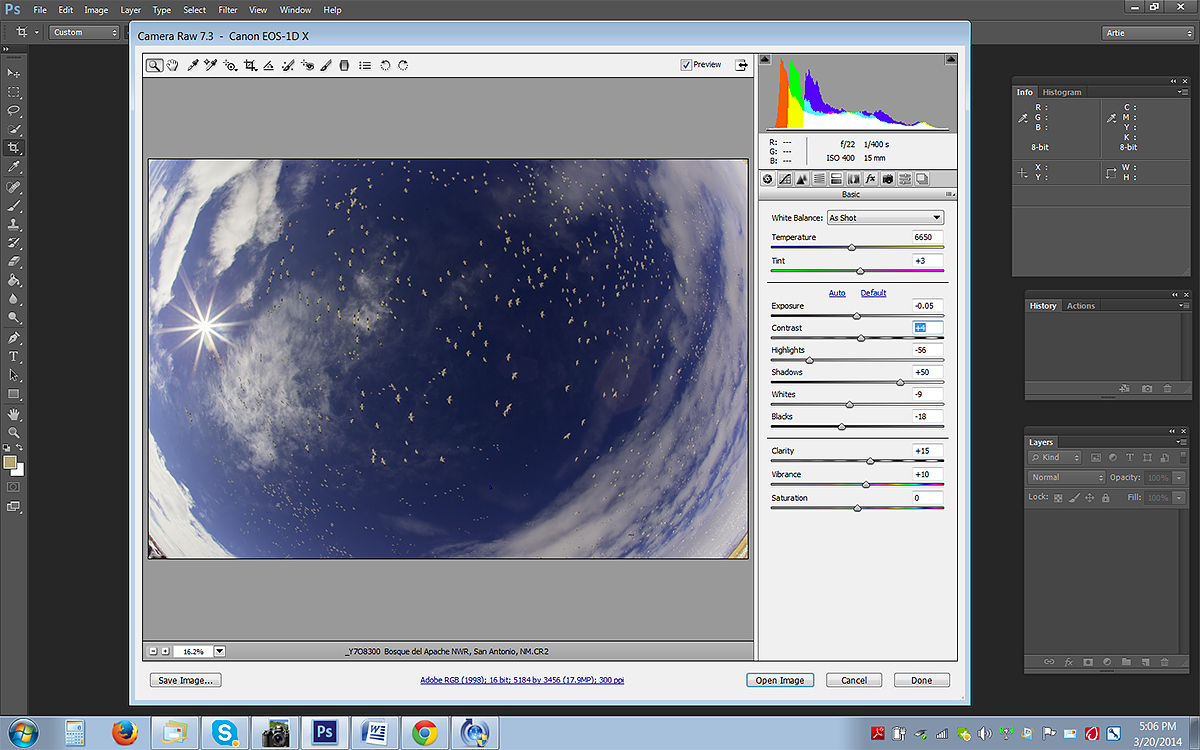

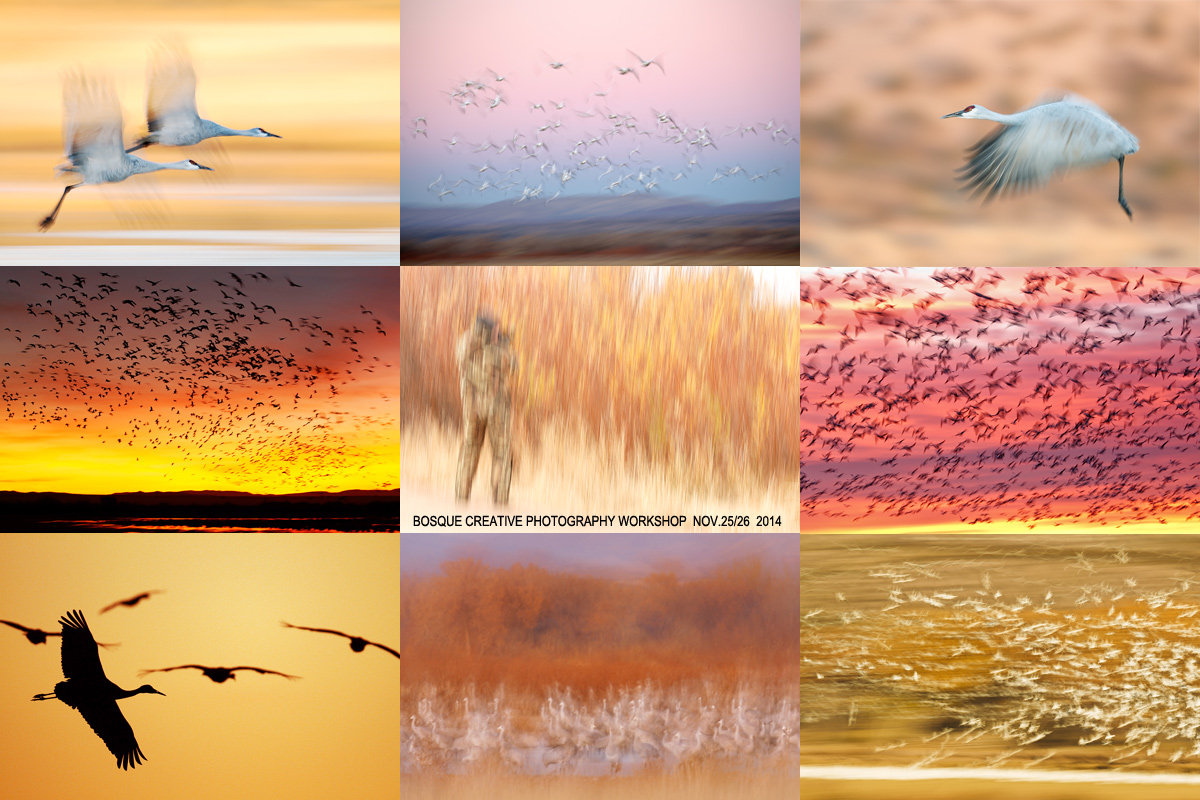

















I really love this image and have come back several times to view it! I’m wondering where i would look to purchase this as a print, and also, are the yellow/gold corners on the bottom part of the original image or did you add them?
Just mentioned to my husband that I may need to ask for a fish eye lens for Christmas this year…but am wondering what other types of bird images it could be useful for?
Thanks Sharon. I am glad that you like it 🙂 For info on purchasing BAA prints, please see today’s blog post.
The yellow of the corn field in the corners was present on the right side of the original. I painted a Quick Mask, flopped it, moved it to the left corner, and fine-tuned it with a regular Layer Mask.
I use the fisheye lens only rarely for bird and nature photography; there are several examples in The Art of Bird Photography II.
What a fantastically creative photo! Beautiful
f22 needed to have a small enough aperture to get a starburst of the sun instead of a blob. Minus 1 1/3 to get detail in the whites since pointing at the sun would have been extremely bright. ???
Thanks. All good until the end; if the bright sun were the over-riding factor then I would have needed to add light not subtract a lot of light…. artie