What’s Up?
After resting up for two days from the rigors of the recently concluded road trip (to Denver and back), Anita North and I opted to rest on our first two mornings back at ILE. The fact that both Sunday and Monday dawned cloudy-dark just might have had something to do with that 🙂
This morning — Tuesday 24 November 2020 — featured clear skies and a north wind. We headed down to the lake early and photographed the Mother’s Day Sandhill Crane family and some of the more than 200 Black and Turkey Vultures along the lakefront and in the South Field. The surviving crane colt is almost exactly 6 1/2 months old.
I HATE Topaz
Via e-mail from Patrick Sparkman
Hey Artie,
I am glad that you and Anita made it back to Florida safely. Robin and I are staying safely at home for the holidays here.
I hate Topaz! DeNoise, and especially Sharpen. I am now going to need to re-process every image I have ever made!
I went back to my images from St Paul Island, AK (one of five islands in the Pribilofs, 240 miles north of the Aleutians) and played around with Topaz Sharpen AI. It did an amazing job, especially with flight shots; it really is a game changer. It makes A9 images look so good. I have always enjoyed using the a9 series bodies more than the a7r series bodies. And now the image quality of the a9 files can be enhanced even more both with Sharpen AI and with Gigapixel AI! What a great time to be a wildlife photographer.
Best Regards,
Patrick
he Topaz Question I Had Been Expecting
An e-mail conversation with multiple IPT veteran David Hollander
AM: Hey David, It is good to hear from you.
re:
DH: Topaz DeNoise includes both noise reduction and sharpening. You have consistently recommended that you never sharpen a master file, and instead sharpen as a last step, after an image has been sized for a specific use. Do you recommend using the sharpening function in the Topaz DeNoise? Why not use the sharpening only in a separate final layer, with Topaz Sharpen?
AM: Good question; I had been wondering when someone would ask it.
Somehow, the sharpening function in DeNoise is non-destructive; it does not produce and sharpening halos. It is sort of like the previously out-of-camera sharpening methods that we used before, only it is a a lot cleaner and lot more effective.
Though I do not make many prints, I am sure that you will still need to sharpen your master files for printing in the same manner as before. That can be done with in Photoshop of using Topaz Sharpen AI. As I rarely make any prints, I am not qualified to know which will produce better results. As always no knowledge, no comment.
I ran this by Patrick; he agrees.
With love to you both,
artie
A Gigapixel AI Question from Yogesh Puarnik (and My Response) in the Comments Section on the Tandem Brown Pelican Sunset Dive Image: Gigapixel AI to the Stunning Rescue. Do You Have a SONY Callus? blog post here.
Yogesh Puranik/November 23, 2020 at 1:09pm
As always excellent stuff Arthur sir. Thank you for sharing the details. So what exactly Topaz GigaPixel AI do?, i did not get it exactly.
I have to meet you in person once in a lifetime, not sure when. I am in other part of world, India. Do visit sir.
Arthur Morris/BIRDS AS ART/November 24, 2020 at 10:32am
Hi Yogesh, Thanks for your comment. Where do you live? Where are you from?
There have been many ways to up-res image files. You can do it in Photoshop by going Image> Image Size, increasing the dimensions by over-typing, making sure that the Resample box is checked, selecting Bicubic Smoother (enlargement) from the Resample drop-down menu, and then hitting OK. There have been other plug-ins designed to do the same thing. But none of them can do what Gigapixel AI does. Gigapixel not only increases the file size but it improves image quality, increases the level of fine detail, sharpens the image, and reduces noise. In short, it is amazing and unparalleled.
As I will be 75 in June (should I survive the Pandamnit as I am planning on doing), it is not likely that I will get to visit you wonderful country in this lifetime. You are however, invited to come here for an IPT and possibly some additional shooting time together.
with love, artie
Wanted to Buy
If you have a used SONY 200-600 G lens that you would like to sell, please contact me via e-mail.
Topaz Still on Sale!
Right now Topaz is offering price reductions on the Utility Bundle and the Creator Bundle. The former normally sells for $359.96. It is on sale now for $249.95. Click here, scroll all the way down to the sale, and enter the ARTHUR15 code at checkout to save an additional 15%! The Creator Bundle usually sells for #279.97 and is now on sale for $149.99. Using the ARTHUR15 code at checkout brings the price down to $127.49!
Please Remember
With income from IPTs approaching zero, please, if you enjoy and learn from the blog, remember to use one of my two affiliate programs when purchasing new gear. Doing so just might make it possible for me to avoid having to try to get a job as a Walmart greeter and will not cost you a single penny more. And if you use Bedfords and remember to enter the BIRDSASART code at checkout, you will save 3% on every order and enjoy free second-day air shipping. In these crazy times — I am out at least forty to sixty thousand dollars so far due to COVID 19 (with lots more to come) — remembering to use my B&H link or to shop at Bedfords will help me out a ton and be greatly appreciated. Overseas folks who cannot order from the US because of import fees, duties, and taxes can always help out by clicking here if they see fit.
The BAA Used Gear Page
The Used Gear page continues to be red hot! It is BAA Used Gear Page is the place to sell your used photographic equipment. We will help you to get your gear sold quickly for 20 to 60% or more than what the big guys are offering … Doubt me? Check out the Recent Sales list for the past ten months at the bottom of the page.
BIRDS AS ART is registered in the U.S. Patent and Trademark Office
Great Topaz News!
Folks who use the BAA Topaz link to purchase Sharpen AI, DeNoise AI, or the Utility Bundle (or any other Topaz plugins) will receive a 15% discount by entering the ARTHUR15 code at checkout. To get the discount you must use my link and you must enter the discount code. Be sure to start with this link.
Topaz Stuff
As I said just a while back and have said often many times before, I should have listened sooner. If you, like me, are new to the Topaz party, please use this link to purchase. Right now I can wholeheartedly recommend both Topaz Sharpen AI and Topaz DeNoise AI. Though I have not yet worked with JPEGtoRAW AI or Gigapixel AI, I have installed both of these plug-ins and look forward to trying them on some I-Phone 11 images fairly soon. If you are thinking like me, consider the Utility Bundle that includes all four plug-ins mentioned above at a money-saving price.
Again, those who purchase Sharpen AI or DeNoise AI using my link, can e-mail to request a short Getting Started with Topaz e-Guide. I had a bit of trouble getting the two plug-ins installed and having them appear in the Photoshop Filter Menu. In addition, I will explain how to best learn about the two plug-ins by applying them on a Layer (in Photoshop). I amazed myself yesterday by completing this guide in the car on the way to and from Sebastian. Huge thanks to Anita for doing the driving. Please include a copy of your Topaz order when requesting the guide.
New and Better Bedfords Discount Policy!
You can now save 3% on all of your Bedfords photo gear purchases by entering the BIRDSASART coupon code at checkout. Your discount will be applied to your pre-tax total. In addition, by using the code you will get 2nd day air shipping via Fed Ex.
Grab a Nikon AF-S Teleconverter TC-14E III and save $14.99. Purchase a Canon EOS R5 and your discount will be $116.97. Purchase a Sony FE 600mm f/4 GM OSS lens and save a remarkable $389.94! Your Bedford’s purchase no longer needs to be greater than $1,000.00 for you to receive a discount. The more you spend, the more you save.
|
|
|
123 sold to rave reviews. The SONY e-Guide by Patrick Sparkman and Arthur Morris |
The Sony Camera User’s e-Guide (and Videos)
Click here to purchase the guide with one Camera Set-up Video. Be sure to e-mail us by clicking here to specify your camera body so that we can send you a link for the correct video.
Click here to purchase the guide with two Camera Set-up Videos. Be sure to e-mail us by clicking here to specify your two camera bodies so that we can send you links for the correct videos.
Click here to learn more about the SONY e-Guide.
Money Saving Reminder
Many have learned that if you need a hot photo item that is out of stock at B&H and would enjoy free overnight shipping, your best bet is to click here, place an order with Bedfords, and enter the coupon code BIRDSASART at checkout. If an item is out of stock, contact Steve Elkins via e-mail or on his cell phone at (479) 381-2592 (Eastern time). Be sure to mention the BIRDSASART coupon code and use it for your online order. Steve has been great at getting folks the hot items that are out of stock at B&H and everywhere else. The wait lists at the big stores can be a year or longer for the hard to get items. Steve will surely get you your gear long before that. For the past year, he has been helping BAA Blog folks get their hands on items like the SONY a9 ii, the SONY 200-600 G OSS lens, the Canon EOS R5, the Canon RF 100-500mm lens, and the Nikon 500mm PF. Steve is personable, helpful, and eager to please.


Gear Questions and Advice
Too many folks attending BAA IPTs and dozens of photographers whom I see in the field and on BPN, are–out of ignorance–using the wrong gear especially when it comes to tripods and more especially, tripod heads… Please know that I am always glad to answer your gear questions via e-mail. Those questions might deal with systems, camera bodies, accessories, and/or lens choices and decisions.
|
|
|
This image was created on 12 NOV 2020 in the bay behind the convention center on South Padre Island, TX. I used the Induro GIT 304/Levered-Clamp FlexShooter-mounted Sony FE 600mm f/4 GM OSS lens and the 61-MP Monster, the Sony Alpha a7R IV Mirrorless Digital Camera Body. ISO 5000. Exposure determined by Zebras with ISO on the rear dial: 1/1600 sec. at f/4 in Manual mode. AWB at 6:45am on a slightly foggy morning. Upper Center Zone AF-C was active at the moment of exposure and performed to perfection. Click the image to see a larger version. Image #2: White morph Reddish Egret striding |
The New Normal
With Topaz DeNoise AI, you will be to work at high (3200 to at least 8000) ISOs with impunity, run DeNoise (always beginning with Auto), and produce sharp, clean images with virtually no visible noise.
RawDigger
RawDigger showed this image to be more than 2/3rds stop too dark. Before Topaz DeNoise AI underexposing an ISO 5000 image would have been the kiss of death. In the (almost-finished) RawDigger e-Guide, you will learn when and why it is OK to underexpose certain images but not others.
SONY AF Tip
When you wish to include a bird’s whole reflection, it is best to select one of the upper Zones. For today’s featured image, I went with Upper Center Zone so that I could include more of the wake than I would have by putting the bird well back in the frame. Choosing Upper Right Zone would have put the bird farther right in the frame and included more of the wake. But I would have lost the darker BLUE tones in the upper right corner …
|
|
|
Click on the image to better see the noise reduction and the increased sharpness. Image #1A: Topaz DeNoise on the white morph Reddish Egret striding image at 100% |
Topaz DeNoise on the white morph Reddish Egret Image
As part of my now-regular workflow, I ran Topaz DeNoise AI on Auto on the whole image. Though I have — on occasion– recently begun changing the values on one or both sliders after starting with Auto, the AI (Artificial Intelligence) settings recommended by Auto were — spot-on for this ISO 5000 image. Be sure to click on the image to enlarge it and note the complete elimination of noise in the background as well as the increased sharpness and the complete lack of any sharpening halos. To me it is pretty amazing that DeNoise can take a somewhat under-exposed image and transform it into an image that is so much cleaner and sharper.
Typos
In all blog posts and Bulletins, feel free to e-mail or to leave a comment regarding any typos or errors. Just be right :).

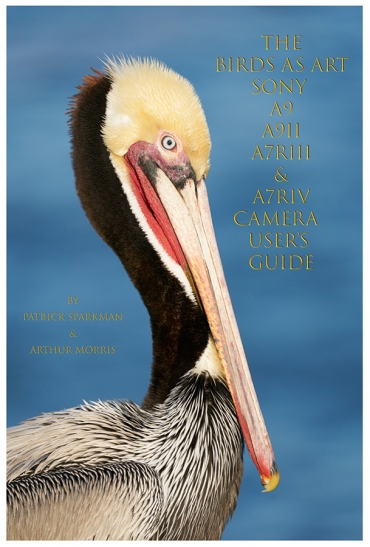


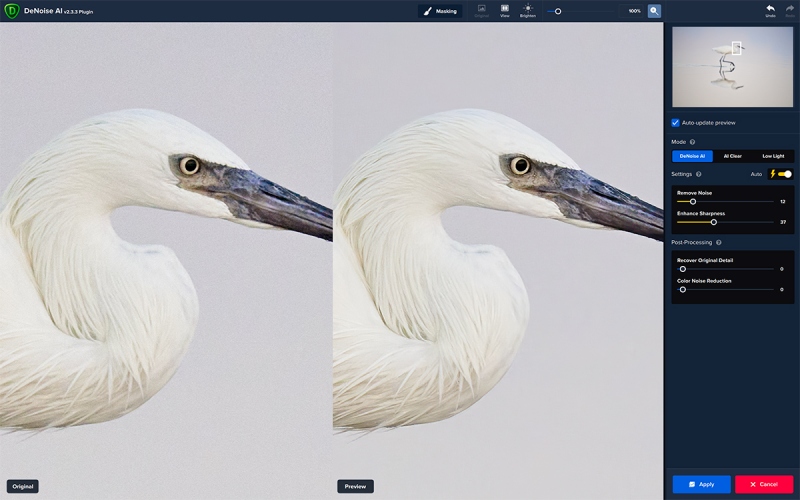













What a shame you have never visited India Artie. It is a fantastic place especially for the birds, which I swear are far more tolerant of humans than practically most other places I have visited around the world. Combine a trip with tiger and leopard safaris and it will simply blow you away!
Regards,
Paul Lister UK
Thanks, Paul. No regrets here. I have had a wonderfully blessed life and it is not over yet 🙂
with love, a
Nice shot and nice work! De noise looks amazing!
Loved Patrick’s comments and ironically, I’ve been looking back at my catalogs and reprocessing images from cameras shot years ago. It’s too early to discern whether the results will be as remarkable as they are with the modern DSLR’s.
For those who use PS, Denoise AI can be used as layers so the effects can be applied at any time. I’ve left the Adobe fold so Topaz doesn’t support that type of workflow. As a consequence, I do the RAW conversion first in my PP of choice, followed by global adjustments for tonality, take a .tiff copy into Denoise AI and then do my work from there. The final step is Sharpen AI for output sharpening and I’ve been extremely pleased with the results for web and prints.