Very Brief Initial R5/RF100-500/1.4X TC Thoughts
I used the loaner Canon gear to create 1408 images at DeSoto on Friday morning. DeSoto was good but not great, though we had an amazing finish to the morning after the R5 battery died (too soon for me). As we were having trouble getting an AirBNB for the night, we decided to head home and do the Great Blue Heron nest in Lakeland this morning, Saturday 28 NOV 2020.
In short, the R5/RF100-500/1.4X TC combo — I used the 100-500 almost exclusively with the 1.4X TC after the sun rose above some clouds — seemed on the surface to be a quite remarkable rig. After looking at the images on the back of the camera yesterday, I was thinking that the chance of my ever owning the loaner gear had risen from well less than 5% to about 34%. But after reviewing the (magnified) images in Photo Mechanic early this morning, my gut feeling is that the chance of my ever owning the Canon loaner gear has dropped to about 15%. I will share more of my thoughts — I have lots of them — as soon as I am able to get DPP4 (Digital Photo Professional 4.13.10 for macOS) installed and running on my MacBook Pro … See my request for help with that below.
|
|
This is where I get stuck … |
Help Needed Installing DPP4 (Digital Photo Professional 4.13.10 for macOS)
I am running Catalina 10.15.7 on my MacBook Pro. I believe that that is several updates behind. I successfully dowloaded the dppm4.13.10-installer.dmg file several times, first from the Canon Europe site and then from the Canon USA site. When I click on the downward-pointing arrow as instructed, a small box with a blue line that says Extracting Files pops up. As I understand it — thanks to help from blog regular Joe Sobelefsky — a new window with installation instructions should appear automatically. I have gotten to this point a dozen times and nothing happens. I have checked my Applications folder to see if I could find a Canon folder — no success there.
I am not sure if something in my security settings is preventing the installation process from beginning, or if perhaps I need to update Catalina. If you have any suggestions, you can either leave a comment below or contact me via e-mail.
In a phone conversation with Brian Sump yesterday he stated clearly that the R5/.CR3 raw conversions in DPP4 are (but for the ability to lift the shadows) far superior to the conversions in Adobe Camera Raw. I will not be able to share any R5 images with you here on the blog (along with my extensive comments) until I get DPP4 up and running.
I just installed the latest update of RawDigger without a problem … The good news is that RawDigger Version 1.4.2 Release Build 691 (x64) does fine with R5 files.

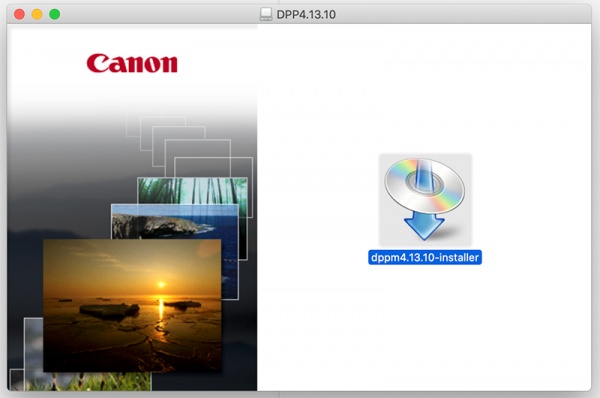













Hi Artie
I am back to communicating again to you are used to really enjoy it. Anyway I suppose you already know that there is an new operating system out for the macs which is called macOS Big Sur it might be that that is causing the problem, if is not I will get in touch with my technical man who helps on my Macs when things go wrong, his name Robert he knows macs inside out.
Best and love
Kel
I PS I noticed your site has got not secured on it I’ve just spent two weeks attending to this with my jumpline.com it was a long hard job but I now have a secure website I just want somebody to buy something
Good morning Guru. Hope you’re doing fine.
As an old Canon DSLR system user; I can tell you DPP version 4 is really great. Much advanced compared to version 3. However, selective editing is not possible with this application. That’s why I have to take help from other packages.
For the noise removal function, the AI Denoise applications have opened a new door.
Best regards.
Artie, did you try rebooting your Mac? Turning off any anti-virus software?
Thanks, Chuck. Yes and yes.
with love, a
I have used the Canon support multiple times. I keep them on speed dial I would give them an A. But since the covid thing it has been crap. I think for a while they were working remotely. Haven’t had much luck with the 1DX 111 . Were great with the Mark 1V.
I have the less expensive R6 with both the 100-500mm lens and the 800mm F-11. Very pleased with the results, but most of my photos are taken for myself.
Good luck with your kit !
with love, a
R5 does love to eat batteries, Turn off auto review after every photo, to save power. Never leave continuous autofocus on. There are others. It needs a battery grip and 2 batteries. R5 loses shutter speed after about 60% battery life. Some CFexpress cards are slow. Some list fast burst speeds, but continuous write speed is awful, some as low as 140mbs.
Artie: have you tried calling Canon? I have always found the tech support there to be outstanding.
Sarcasm?
Anthony Ardito: No. I mean it.
I have in the past and found them to be useless. But not as bad as the SONY help line 🙂
with love, a
Artie: What do you have to lose?
I tried. For 15 minutes. Never got to talk to a human. They kept asking for the name of my product. I Tok them Canon EOS R5 Mirrorless Digital Camera Body. Apparently they never heard of it because they continued to ask me for the name of my product and then hung up because I did not tell them the name of my camera body.
It seems that the latest version of DPP4 may not be compatible with Catalina … On a ar with SONY!
IAC, the Canon phone support sucked at best 🙂
with love, artie
Dear Artie, perhaps you should check your privacy and security permissions. Go to Apple in top left for the dropdown then click system preference then click on privacy and security and click on the lock at the bottom so it shows open then go to the list on the left click accessibility then look on the right to make sure the name of the software has a check beside. That keeps your Mac from blocking the download. Hope this works for you! Take care~~~Tricia
Huge thanks. Please see my mail.
with love, artie