Your Fave?
Which of today’s juvie Osprey flight shots is the stronger? Please leave a comment and let us know why you made your choice.
What’s Up?
Not much. I drove down to the Fish Store in Bayport to get some flounder filets and a dozen and a half Little-necked clams on the half shell for dinner. Alissa and Ajiniyaz and I enjoyed the meal greatly. Today is Saturday 14 August 2021. Again, I will be doing some serious relaxing today. And if it clouds over early, I may take a walk in the woods at Avalon Nature Preserve in Stony Brook. There are just three slots left on the Homer/Kachemak Bay Bald Eagle IPTs, two on the first trip, one on the second. Scroll down a bit for Info on the Jamaica Bay Wildlife Refuge/East Pond Shorebird In-the-Field Workshops. Wherever you are, and whatever you are doing, I hope that you too have a great day.
Remember that you can find some great photo accessories (and necessities!) on Amazon by clicking on the Stuff tab on the orange/yellow menu bar above. On a related note, it would be extremely helpful if blog-folks like me, who spend too much money on Amazon, would get in the habit of clicking on the Amazon logo link on the right side of each blog post when they shop online. As you might expect, doing so will not cost you a single penny, but would be appreciated tremendously by yours truly. And doing so works seamlessly with your Amazon Prime account.
This blog post took about an hour to prepare and makes 227 consecutive days with a new one. Please remember that if an item — a Delkin flash card, or a tripod head — for example, that is available from B&H and/or Bedfords, is also available in the BAA Online Store, it would be great, and greatly appreciated, if you would opt to purchase from us. We will match any price. Please remember also to use my B&H affiliate links or to save 3% at Bedfords by using the BIRDSASART discount code at checkout. Doing either often earns you free guides and/or discounts. And doing so always earns my great appreciation.
|
|
All from the East Pond at JBWR in August |
Jamaica Bay Wildlife Refuge/East Pond Shorebird In-the-Field Workshops
Saturday 21 August 2021. Morning session: 6:00 until 9:00am (Limit: 6/Openings: 3)
Sunday 22 August 2021. Morning session: 6:00 until 9:00am (Limit 6/Openings 4)
For many decades, the East Pond at JBWR was the premier spot in North America to photograph southbound migrant shorebirds: small sandpipers (know affectionately as “peeps”), plovers, godwits, dowitchers, yellowlegs, and lots more. The pond, the spot where I would like my ashes to be scattered (in about two decades), has not been good for many years because of gate valve malfunction and mismanagement of the resource. Combined, these resulted in water levels that were too high; the mudflats that normally would provide roosting and feeding locations for large flocks of shorebirds were covered.
The refuge staff finally seems to have things under control this year. Water levels at the south end are reported as the best in a decade. The young birds usually arrive around 15 AUG. They are much, much tamer than the skittish adults that begin arriving around 1 July each year. The tides are perfect for 21-22 AUG. That weekend will potentially offer the best juvenile shorebird photography in many, many years. Weather and migratory patterns permitting. You will need to get your butt muddy as you cannot do the shorebirds while standing.
Consider joining me to learn the history of the pond, to learn to identify and age a variety of shorebird species, to learn how to approach the birds, and to improve your photography. I am expecting to have some very good chances for creating images of single birds in flight.
In-the-Field morning session alone: $350/session. With brunch and image review: $425/per session.
An option would be to stay over, grab a motel room, and do both morning sessions. In addition, you might want to add in a 6pm till sunset session at Nickerson Beach for only $250.00. To learn more or too register, please shoot me an e-mail.
Update on Canon Stuff in Stock at Bedfords!
The personable, helpful, and always eager-to-please Steve Elkins let me know that Bedfords now has a very few R5-s left along with several R6 bodies. Those along with a very few RF 100-500 lenses and a good supply of the new Canon RF 100mm f/2.8 Macro lenses. He expects the R5-s and the RF 100-500mm lenses to be gone soon. Spend more than $7500.00 and use the BIRDS AS ART code at checkout to earn a free copy of the R5/R6 Camera User’s Guide. Spend less and shoot me an e-mail to learn of your discount. The R5 and R6 are Canon’s best-ever bodies for flight photography and makes a great all around lens for bird photography. And the 100mm focal lengths, long the favorite macro focal length of Denise Ippolito, is both hugely popular and effective for small subjects like flowers, insects, and more.
Please Remember
With income from IPTs now close to zero, please, if you enjoy and learn from the blog, remember to use one of my two affiliate programs when purchasing new gear. Doing so just might make it possible for me to avoid having to try to get a job as a Walmart greeter and will not cost you a single penny more. And if you use Bedfords and remember to enter the BIRDSASART code at checkout, you will save 3% on every order and enjoy free second-day air shipping. In these crazy times — I am out at least forty to sixty thousand dollars so far due to COVID 19 (with lots more to come) — remembering to use my B&H link or to shop at Bedfords will help me out a ton and be greatly appreciated. Overseas folks who cannot order from the US because of import fees, duties, and taxes, are invited to help out by clicking here to leave a blog thank you gift if they see fit.
New and Better Bedfords Discount Policy!
You can now save 3% on all of your Bedfords photo gear purchases by entering the BIRDSASART coupon code at checkout. Your discount will be applied to your pre-tax total. In addition, by using the code you will get 2nd day air shipping via Fed Ex.
Grab a Nikon AF-S Teleconverter TC-14E III and save $14.99. Purchase a Canon EOS R5 and your discount will be $116.97. Purchase a Sony FE 600mm f/4 GM OSS lens and save a remarkable $389.94! Your Bedford’s purchase no longer needs to be greater than $1,000.00 for you to receive a discount. The more you spend, the more you save.
Money Saving Reminder
Many have learned that if you need a hot photo item that is out of stock at B&H and would enjoy free second-day air shipping, your best bet is to click here, place an order with Bedfords, and enter the coupon code BIRDSASART at checkout. If an item is out of stock, contact Steve Elkins via e-mail or on his cell phone at (479) 381-2592 (Central time). Be sure to mention the BIRDSASART coupon code and use it for your online order to save 3% and enjoy free 2nd-day air shipping. Steve has been great at getting folks the hot items that are out of stock at B&H and everywhere else. The wait lists at the big stores can be a year or longer for the hard to get items. Steve will surely get you your gear long before that. For the past year, he has been helping BAA Blog folks get their hands on items like the SONY a9 ii, the SONY 200-600 G OSS lens, the Canon EOS R5, the Canon RF 100-500mm lens, and the Nikon 500mm PF. Steve is personable, helpful, and eager to please.


Gear Questions and Advice
Too many folks attending BAA IPTs (remember those?) and dozens of photographers whom I see in the field and on BPN, are–out of ignorance–using the wrong gear, especially when it comes to tripods and more especially, tripod heads… Please know that I am always glad to answer your gear questions via e-mail.
|
|
|
This image was created on 10 August 2021 at Nickerson Beach. Sitting on damp sand, I used the hand held Sony FE 200-600mm f/5.6-6.3 G OSS lens (at 600mm) and The One, the Sony Alpha 1 Mirrorless digital camera. ISO 1000. Exposure determined via Zebras with ISO on the rear dial: 1/2500 sec. at f/6.3 (wide open) in Manual mode. RawDigger showed that the raw file brightness was perfect. AWB at 8:02am on a mostly sunny morning. Tracking: Center Zone/AF-C Bird/Eye Detection AF was active at the moment exposure and created a sharp-on-the-eye image. Click on the image to view a larger version. Image #1: Osprey fresh juvenile in flight (metal band removed). |
On Sitting Still
On my last few visits to Nickerson Beach, I have been trying a somewhat new (for me) approach to bird photography. Rather than chasing birds up and down the beach, I look for a nice patch of clean sand, take a seat, and wait. This has proven to be very productive both along the surf line and at the colony ropes. When sitting at the edge of the beach as I was for today’s featured images, you never know what might fly by in addition to lots of Common Terns. We’ve had lots of fly-by Ospreys, including an adult with a two-pound Bluefish. I did not spot it until it was past sun angle 🙁 In addition we have had Sanderlings, Semipalmated Sandpipers, and Ring-billed, Laughing, Great Black-backed, an Herring Gulls either fly by overhead or land in front of us. And by sitting in stillness near the colony ropes, chicks and adults, some with fish, will come and go, often landing quite close. In short, good things often come to those who wait.
I did not notice the metal band on this bird when I processed Image #1. When I processed Image #2, it jumped right out at me. I decided to remove the band from this image but left it in place for comparison purposes with Image #2. I used a series of small transformed Quick Masks refined with a Regular Layer Mask to do the repair.
|
|
|
This image was also and obviously created on 10 August 2021 at Nickerson Beach. Sitting on damp sand, I used the hand held Sony FE 200-600mm f/5.6-6.3 G OSS lens (at 600mm) and The One, the Sony Alpha 1 Mirrorless digital camera. ISO 1000. Exposure determined via Zebras with ISO on the rear dial: 1/2500 sec. at f/6.3 (wide open) in Manual mode. RawDigger showed that the raw file brightness was perfect. AWB at 8:02am on a mostly sunny morning. Tracking: Center Zone/AF-C Bird/Eye Detection AF was active at the moment exposure and created a sharp-on-the-eye image. Click on the image to view a larger version. Image #2: Osprey fresh juvenile in flight looking down (metal band on left leg). |
Stare Down
In the first three frames of an approximately 20-frame sequence, this handsome young Osprey was looking to its right. With most of the rest, it was looking pretty much straight ahead as in Image #1. In the last few frames, including Image #2, it looked right down at me as it flew by.
|
|
|
Click on the screen Capture to view a larger version. Image #3: Topaz Sharpen AI on Motion Blur with the Osprey fresh juvenile in flight (metal band removed) image. |
Topaz Sharpen AI on the Young Osprey Lessons
With Image #1, I selected the darker feathers of the face with the Quick Selection Tool (W), put the selection on a layer, and ran Topaz AI Sharpen on that layer only. Auto selected Motion Blur as best. Click on the image to see the amazing improvement as AI Sharpen re-aligned the pixels. With Image #2, I ran Topaz AI Sharpen the whole image (knowing in advance that that was a very poor choice. Again, Auto selected Motion Blur as best. I hit Apply and when the changes were rendered in Photoshop and I clicked the eyeball for the AI Sharpen layer on and off, I saw an ugly green and purple halo around the edges of the bird. In a word, don’t ever apply Topaz AI Sharpen to an entire image. Select the subject before bringing the image into Topaz Sharpen AI. And yes, I know that using Topaz Mask to make the selection would do at least as good a job (if not better), but the Quick Selection Tool is quick 🙂
Topaz DeNoise
Be sure to click on the screen capture to see the complete elimination of noise in the after image on our right. And note that if anything, the fine details are sharper than in the original.
As regular readers know, I run DeNoise on virtually every image that I process immediately after executing the crop with the Delete Cropped Pixels box checked. For images made in sunny conditions, I used Standard. For images made in low light, I use Low Light. You can check all four methods by using the Comparison View but I rarely do that any more as I am confident as noted above.
Great Topaz News!
Folks who use the BAA Topaz link to purchase Sharpen AI, DeNoise AI, or the Utility Bundle (or any other Topaz plug-ins), will receive a 15% discount by entering the ARTHUR15 code at checkout. If the stuff is on sale (as it usually is), you save 15% off of the sale price! To get the discount you must use my link and you must enter the discount code. Be sure to start with this link.
Those who purchase Sharpen AI, DeNoise AI, or any other Topaz plug-ins using my link and then entering the ARTHUR15 code at checkout can e-mail to request a short Getting Started with Topaz e-Guide. Please include a copy of your Topaz receipt that shows the discount. Aside from the basics, the guide explains how to install the plug-ins so that they appear in the Photoshop Filter Menu.
|
|
The BIRDS AS ART Current Workflow e-Guide (Digital Basics II).You can order your copy from the BAA Online Store here, by sending a PayPal for $40 here, or by calling Jim or Jennifer weekdays at 863-692-0906 with your credit card in hand. Be sure to specify Digital Basics II. |
The BIRDS AS ART Current Workflow e-Guide (Digital Basics II)
Everything mentioned above and tons more great Photoshop tips and techniques — along with all of my personalized Keyboard Shortcuts — are covered in detail in the BIRDS AS ART Current Workflow e-Guide (Digital Basics II), an instructional PDF that is sent via e-mail. Learn more and check out the free excerpt in the blog post here. While the new e-Guide reflects my MacBook Pro/Photo Mechanic/DPP 4/Photoshop workflow, folks using a PC and/or BreezeBrowser will also benefit greatly by studying the material on DB II. Note: folks working on a PC and/or those who do not want to miss anything Photoshop may wish to purchase the original Digital Basics along with DB II while saving $15 by clicking here to buy the DB Bundle.
Folks who learn well by following along rather than by reading, can check out the complete collection of MP 4 Photoshop Tutorial Videos by clicking here. Note: all of the videos are now priced at an amazingly low $5.00 each.
You can learn how and why I converted all of my Canon digital RAW files in DPP 4 in the DPP 4 RAW Conversion Guide here. More recently, I became proficient at converting my Nikon RAW (NEF) files in Adobe Camera Raw. About two years ago I began converting my Nikon and Sony RAW files in Capture One Pro 12 and continue to do so today.
To purchase Capture One, please use this link. Then you can learn more about Capture One in the Capture One Pro 12 Simplified MP4 Video here. The next step would be to get a copy of Arash Hazeghi’s “The Nikon Photographers’ Guide to Phase One Capture One Pro e-Guide” in the blog post here.
You can learn advanced Quick Masking and advanced Layer Masking techniques in APTATS I & II. You can save $15 by purchasing the pair.
Typos
With all blog posts, feel free to e-mail or to leave a comment regarding any typos or errors.





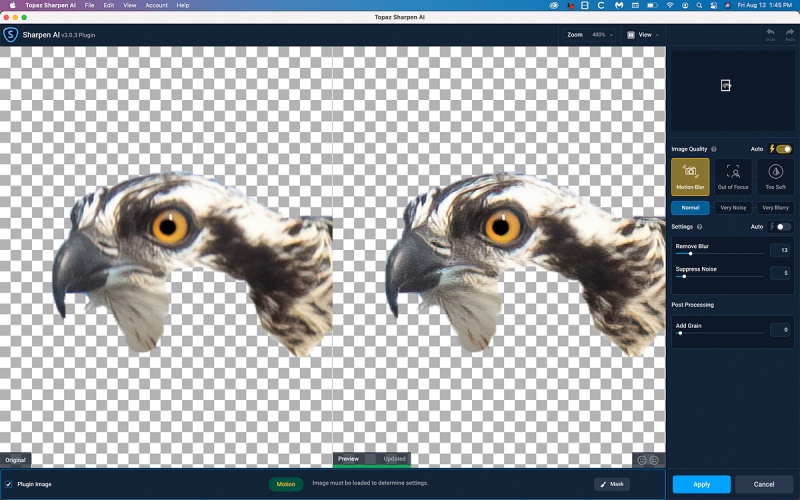
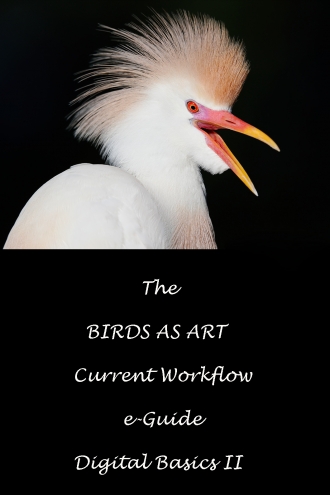













I like the profile of the head in #1, because it clearly shows the bird’s beak.
Beautiful light with nice, soft shadows and you’ve demonstrated expertly how the 200-600 can perform wide open. I’m partial to the first one because it appears more natural then the glare in the second shot. BTW, can you make out anything on the band with all of those MP?
Thanks, Adam. She was a curious bird. The detail in the scutes is amazing but either the band is worn or the numbers are hidden on the far side of the band.
with love, artie