You Be the Judge Voting: Digital
Public voting in the incredible Digital category of the BIRDS AS ART 1st International Bird Photography Competition will be closed at approximately 10am on Tuesday June 5, 2012. Thanks to the many who have voted and shared their thoughts with the group.
|
“Under the Pier.” Image copyright 2012: Arthur Morris/www.BIRDSASART.com. This image was created with the tripod-mounted Canon 70-200mm f/2.8L IS II lens (at 160mm), and the Canon EOS-5D Mark III. ISO 100. Evaluative metering +1 stop: 1/8 sec. at f/32 in Manual mode. Upper Central Sensor/AI Servo Rear Focus AF active at the moment of exposure. Click here if you missed the Rear Focus Tutorial. Click on the image to enjoy a larger, more spectacular version of this image. In the original image the “light at the end of the tunnel” was hugely over-exposed. With the tripod locked up I created a second, identically framed image three stops darker and used a regular Layer Mask to paint in the detail as Tim described as the “third option” in his guest blog post “Dealing With Contrast” here. |
For the image above it was important to expose for the under-pier detail if you would. To do that meant burning out the light at the end of the tunnel as described above. Before I made even a single image I made sure that I was exactly centered under the pier. Then I dug all three legs of my Gizo GT3532 LS CF Tripodas deeply into the sand as I could. Next I rotated the lens in the tripod collar, used the Double Bubble Level in the camera’s hot shoe to ensure that the pier was indeed square to the world, and then tightened all both the horizontal and vertical pan tripod controls. All this to ensure that the light image and the dark image would align perfectly in Photoshop. Once the Layer masking work was done it was time to bring the image into NIK Color Efex Pro and do some magic.
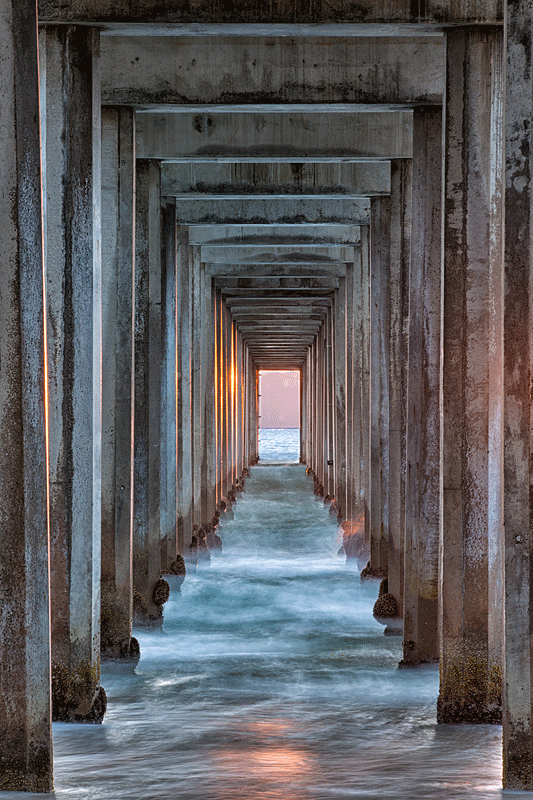
|
Is It Magic?
My work in NIK took less than 30 seconds. If I wished to replicate my work, it would take about 10 seconds as I saved my recipe. Once I brought the image into Color Efex Pro 4 I added the Tonal Contrast Filter at 100% and actually moved the Midtones and Shadows sliders 10 points to the right to increase the effect. Then I clicked on +Add Filter, added the White Neutralizer Filter, and reduced its opacity by clicking on the arrow in front of the words Control Points at the bottom of the filer panel, and moved the Opacity slider back to 40%. Then I hit +Add Filter and added the Details Extractor Filter and reduced its opacity to 50%. You can of course adjust each of the sliders to your personal taste depending on the image and the look you are trying to create.
I think that you will agree that the Color Efex Pro 4 work here was indeed magical.
If you like what you did and wish to save your steps simply click on the Save Recipe Button (next to the +Add Filter button), type in a descriptive name, and hit OK. I named this one: TC/M&SH+10-40%WN-DEXTR50%.
Shopper’s Guide
Below is a list of the gear used to create the images in today’s post. Thanks a stack to all who have used the Shopper’s Guide links to purchase their gear as a thank you for all the free information that we bring you on the Blog and in the Bulletins. Before you purchase anything be sure to check out the advice in our Shopper’s Guide.
Canon 70-200mm f/2.8L IS II lens. Man, I am loving this lens on my shoulder with the 2XIII teleconverter. I also use it a lot–depending on the situation–with the 1.4X III TC.
Canon EOS-5D Mark III. Man, I am in love with this camera body. Both the files and the AF system are superb.
And from the BAA On-line Store:
LensCoats. I have a LensCoat on each of my big lenses to protect them from nicks and thus increase their re-sales value. All my big lens LensCoat stuff is in Hardwood Snow pattern.
LegCoat Tripod Leg Covers. I have four tripods active and each has a Hardwood Snow LegCoat on it to help prevent further damage to my tender shoulders 🙂 And you will love them in mega-cold weather….
Gizo GT3532 LS CF Tripod. This one replaces the GT3530LS Tripod and will last you a lifetime. I’ll be commenting on this new model soon. In short, I like it.
Mongoose M3.6 Tripod Head. Right now this is the best tripod head around for use with lenses that weigh less than 9 pounds. For heavier lenses, check out the Wimberley V2 head.
Double Bubble Level. You will find one in my camera’s hot shoe whenever I am not using flash.
The Lens Align Mark II. I use the Lens Align Mark II pretty much religiously to micro-adjust all of my gear an average of once a month and always before a major trip. Enjoy our free comprehensive tutorial here.
BreezeBrowser. I do not see how any digital photographer can exist without this program.















Artie, Love this image and the pastel tones 🙂 Nik indeed seems to be magical!
I am seeing a small white halo in the sky around the last pier… wouldn’t it be better to clone it out?
Thanks Subhrahsis, I made a mess of the light at the end of the tunnel layer; my bad!
Thanks very much for the detailed, helpful information on your workflow.
You are most welcome. artie
Not just another ‘Under the pier’ shot. It would work quite well in monochrome. But the sky colour adds a very nice dimension to the image, leaving the pier legs to do their own monochrome style thing while at the same time moving the viewer’s attention inexorably towards the coloured sky. Hmm, let me see, the pier gives you the subject, and the subject is the effect. Without the effect, the subject looses it’s appeal.
Dear Artie,
Your recipe worked to perfection on this image and compliments the versions on Denise Ippolito’s blog very nicely of a great setting and subject. Many of us Nikon shooters have been familiar with the features of Nik’s software package as several features are found in NX2, particularly the use of control points. It has been inspiring to see you and Denise create images with such impact and appeal using a few simple clicks and tweaking sliders a little here and there. Thanks for taking the time and effort to demonstrate to your readership the power and creativity of Nik’s collection of filters. They are also becoming an important part of my creative image management and I look forward to hearing more about how you use them in your workflow. As always, your blog is loaded with helpful information, techniques and critiques that I find of tremendous use and value – thanks!
Best regards,
Dave Klein
Hey Dave, Many thanks for your more than kind words; they are greatly appreciated. artie
Nik Color Efex Pro is definitely the way to go. It adds depth to the colors in the image.
The image does look magically fantastic. However, on my screen, the sky looks pixelated. If not, I need to get my eyes adjusted. When I first viewed the image, with the improved sky, I thought you might darken it slightly but no other changes. You want to lead the viewer’s eye to the end of the pier but isn’t the pier the subject?
Yup. I made a mess of the sky layer; my bad!