What’ Up?
Friday morning was cloudy dark so I did lots of high ISO stuff. I am sending lots of SONY RAW (ARW) files (especially those created with higher ISO values) to Arash Hazeghi who will be creating Capture One noise reduction (NR) values for the four main SONY bodies (I believe); he feels that the C-1 SONY camera NR defaults are resulting in the loss of fine detail. More info on that soon.
I will be heading down to the lake early this morning, Saturday 11 APR 2020. Please be safe and careful.
|
|
|
This image was created yesterday at Indian Lake Estates, FL — 5 APR 2020. I used the handheld Sony FE 100-400mm f/4.5-5.6 GM OSS lens (at at 339mm) and the 61-mega-pixel monster, the Sony Alpha a7R IV Mirrorless Digital camera body. Exposure determined by Zebras with ISO on the rear dial. ISO 800: 1/100 sec. at f/6.3 in Manual mode. AWB at 9:09am on a cloudy-dark morning. Tracking Flexible Spot M AF-C was active at the moment of exposure. Pickerelweed blossom — as originally posted |
Re-visiting the Leaf Questions
In the The Leaf or Not the Leaf? My Big Mistake? Lots on Flower Photography blog post here, I posted the two items below.
The Leaf or Not the Leaf?
Would you have included the leaf in the image design? Should I have removed the leaf during the image optimization? Either way, be sure to let us know why. Comments on an alternate composition are welcome.
My Big Mistake
What was my biggest mistake in the creation of this image? (Hint: I was being lazy …)
My Answers
As to the Leaf …
Would you have included the leaf in the image design?
The answer to that is an obvious “Yes”. Why? Because I included it.
Should I have removed the leaf during the image optimization?
Here my answer is “No.” The leaf was there as I framed the image in the viewfinder. With the blossom on the right side of the frame, the leaf was needed to balance the composition. If I had centered the blossom, I would have clipped one side of the leaf. But for me, the leaf helped to tell the story: this is a Pickerelweed plant.
At least one person who left a comment suggesting eliminating the leaf by angling the blossom in the frame to create a more dynamic image design. The problem there is that Pickerelweed grows straight up and the blossoms are always oriented vertically …
My Big Error
My big error, which stemmed from laziness, was — as several folks pointed out — was not using a tripod. Working handheld at 339mm at 1/100 sec. is simply sloppy. And that goes double when you are using the very demanding a7r iv; the 61-mp files do not take kindly to camera/lens shake errors. In addition, I could have stopped down a bit for more d-o-f on the flower without worrying too much about bringing up the distant background.
Best Comment
The award for the best (of many) comments goes to the very first comment left by multiple IPT veteran Richard Curtin who wrote:
Would vote FOR the leaf. It seems to balance the flower in the frame. Just guessing but you should have used a tripod. Might have allowed a smaller aperture/ more depth of field.
|
|
|
This image was created yesterday at Indian Lake Estates, FL — 5 APR 2020. I used the handheld Sony FE 100-400mm f/4.5-5.6 GM OSS lens (at at 339mm) and the 61-mega-pixel monster, the Sony Alpha a7R IV Mirrorless Digital camera body. Exposure determined by Zebras with ISO on the rear dial. ISO 800: 1/100 sec. at f/6.3 in Manual mode. AWB at 9:09am on a cloudy-dark morning. Tracking Flexible Spot M AF-C was active at the moment of exposure. Pickerelweed blossom — added canvas right and top |
Image Optimization is a Process
Most of the time I will share images destined for the blog with a close friend or two. Oftentimes I will make changes to the image based on their comments. And the same is true of the images that I post on Bird Photographers.Net. Like writing, image optimization is a process.
Thanks a stack to blog regular James Saxon who wrote:
The leaf balances the negative space in the image. I would have used a tripod and zoomed out a bit more to give a little more space around the edges of the frame.
Based on James’s suggestion, I expanded canvas on the right and above using the Crop Tool and Content-Aware Fill.
Here is a tip on how to do that quickly and easily. This tip should have been in Digital Basics II but I opted to leave it out because I could not get it to work consistently. It does now. Not sure why. Anyhoo:
- 1-Work in the un-framed view (my shortcut B).
- 2-Hit C for the Crop Tool. Make sure that the Delete Cropped Pixels box is un-checked and that Content-Aware box is checked.
- 3-Left-click once on the image to engage the Crop Tool.
- 4-Now pull the love-handles out as needed to expand the canvas.
- 5-Then double-click on the image (or click on the large Check Mark at the top) to execute the crop and fill in the new canvas. Depending on the extent of the fill, this may take some time.
In most cases, this technique replaces John Haedo Content-Aware Fill.
|
|
|
Click on the image to read the fine print. Capture One RAW Conversion Screen Capture |
Capture One RAW Conversion Screen Capture
This is the rare SONY image that was very close to being over-exposed. I went with some Zebras on the flower without taking into account that the purple of the flowers would be over-saturated (and thus become very close to being over-exposed). Take a look at the Exposure and the Highlights sliders and you will see that it took some fancy-stepping during the usually simple Capture One RAW conversion.

|
The Leaf Clean-up
I did not care for the black crud on the tip of my precious leaf. Working large, I went to my usual cadre of clean-up tools: the Patch Tool, the Spot Healing Brush, and the Clone Stamp. To do the edge of the leaf I created two small Quick Masks that were re-shaped and warped using the Transform Command and then refined with a Regular Layer Mask.
|
|
The BIRDS AS ART Current Workflow e-Guide (Digital Basics II).You can order your copy from the BAA Online Store here, by sending a Paypal for $40 here, or by calling Jim or Jennifer weekdays at 863-692-0906 with your credit card in hand. |
The BIRDS AS ART Current Workflow e-Guide (Digital Basics II)
All the techniques mentioned above and tons more (with the exception of Capture One RAW Conversions) — along with all of my personalized Keyboard Shortcuts — are covered in detail in the BIRDS AS ART Current Workflow e-Guide (Digital Basics II), an instructional PDF that is sent via e-mail. Learn more and check out the free excerpt in the blog post here. While the new e-Guide reflects my Macbook Pro/Photo Mechanic/DPP 4/Photoshop workflow, folks using a PC and/or BreezeBrowser will also benefit greatly by studying the material on DB II. Note: folks working on a PC and/or those who do not want to miss anything Photoshop may wish to purchase the original Digital Basics along with DB II while saving $15 by clicking here to buy the DB Bundle.
Folks who learn well by following along rather than by reading can check out the complete collection of MP 4 Photoshop Tutorial Videos by clicking here. Note: all of the videos are now priced at an amazingly low $5.00 each.
You can learn how and why I converted all of my Canon digital RAW files in DPP 4 in the DPP 4 RAW Conversion Guide here. More recently, I became proficient at converting my Nikon RAW (NEF) files in Adobe Camera Raw. About two years ago I began converting my Nikon and Sony RAW files in Capture One Pro 12 and continue to do so today.
To purchase Capture One, please use this link. Then you can learn more about Capture One in the Capture One Pro 12 Simplified MP4 Video here. The next step would be to get a copy of Arash Hazeghi’s “The Nikon Photographers’ Guide to Phase One Capture One Pro e-Guide” in the blog post here.
You can learn advanced Quick Masking and advanced Layer Masking techniques in APTATS I & II. You can save $15 by purchasing the pair. Folks can learn sophisticated sharpening and (NeatImage) Noise Reduction techniques in The Professional Post Processing Guide by Arash Hazeghi and edited by yours truly. Please use this link to purchase NeatImage.
To introduce folks to our MP.4 videos and the basics involved in applying more NeatImage noise reduction to the background and less on the subject, I’d be glad to send you a free copy of the Free Noise Reduction Basics MP.4 Video. Simply click to shoot me an e-mail to get your free copy.
If In Doubt …
If you are in doubt about using the BAA B&H affiliate link correctly, you can always start your search by clicking here. Please note that the tracking is invisible. Web orders only. Please, however, remember to shoot me your receipt via e-mail.






Please Remember to use my Affiliate Links and to Visit the BAA Online Store 🙂
To show your appreciation for my continuing efforts here, we ask, as always, that you get in the habit of using my B&H affiliate links on the right side of the blog or Bedfords, for all of your photo and electronics purchases. Please check the availability of all photographic accessories in the New BIRDS AS ART Online Store, especially the Mongoose M3.6 tripod head, Wimberley lens plates, Delkin flash cards and accessories, and LensCoat stuff.
As always, we sell only what I have used, have tested, and can depend on. We will not sell you junk. We know what you need to make creating great images easy and fun. And please remember that I am always glad to answer your gear questions via e-mail.
I would, of course, appreciate your using our B&H affiliate links or Bedfords for all of your major gear, video, and electronic purchases. For the photographic stuff mentioned in the paragraph above, and for everything else in the new store, we, meaning BAA, would of course greatly appreciate your business. Here is a huge thank you to the many who have been using our links on a regular basis and those who regularly visit the New BIRDS AS ART Online Store as well.
Be sure to like and follow BAA on Facebook by clicking on the logo link upper right.
Typos
In all blog posts and Bulletins, feel free to e-mail or to leave a comment regarding any typos or errors. Just be right :).



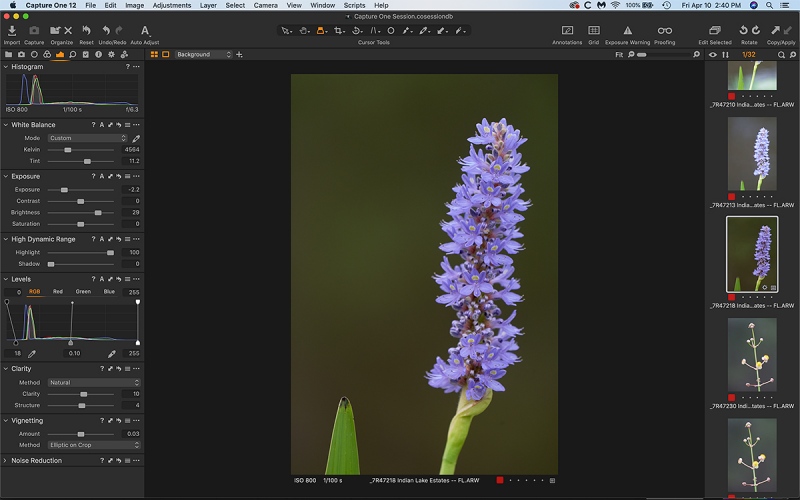
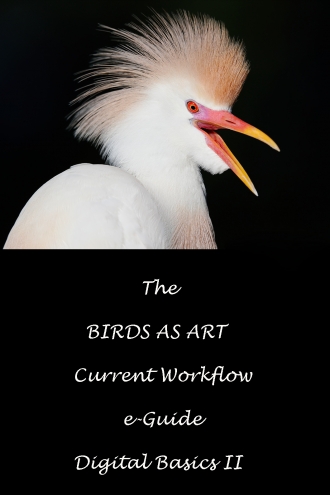













Leave a Reply