What’s Up?
With wind against sun conditions, Wednesday morning was not very productive. I did manage a few nice tight vulture images at 840mm using my vehicle as a blind. But that was it. I got home early and got a tremendous amount of work done on the RawDigger Guide. As some folks are having trouble opening the huge Word file, I will do my best to create a PDF of the nearly-finished current version and send the link out this afternoon.
I recently discovered a really good evening silhouette opportunity down by the lake. I have already created a few decent images that I will share here soon. But the potential of this new location is huge. Unless it is totally cloudy, I will be there every day from fifteen minutes before sunset until ten minutes after the sun dips below the Western horizon. It is nice to see the sun finally moving back to the north.
Today is Thursday 7 January and it is likely that I will be setting up the road-kill cafe this morning.
This blog past makes twenty-one days in a row with a new blog post. This one took about 1 1/2 hours to prepare. Please remember …
Please Remember
With income from IPTs approaching zero, please, if you enjoy and learn from the blog, remember to use one of my two affiliate programs when purchasing new gear. Doing so just might make it possible for me to avoid having to try to get a job as a Walmart greeter and will not cost you a single penny more. And if you use Bedfords and remember to enter the BIRDSASART code at checkout, you will save 3% on every order and enjoy free second-day air shipping. In these crazy times — I am out at least forty to sixty thousand dollars so far due to COVID 19 (with lots more to come) — remembering to use my B&H link or to shop at Bedfords will help me out a ton and be greatly appreciated. Overseas folks who cannot order from the US because of import fees, duties, and taxes can always help out by clicking here if they see fit.
The BAA Used Gear Page
The Used Gear page continues to be very active. The BAA Used Gear Page is the place to sell your used photographic equipment. We will help you to get your gear sold quickly for 20 to 60% or more than what the big guys are offering … Doubt me? Check out the Recent Sales list for the past eleven months at the bottom of the page.
RawDigger e-Guide and Video Advance Copy Available
Save $10 Now
The RawDigger e-Guide and Video is almost finished. It will sell for $51.00. If you are anxious to get started with RawDigger, learn to mega-Expose to the Right, and wind up with the highest quality image files, you can save $10.00 and have a chance to review a pre-publication copy of the guide by sending a PayPal for $41.00 to birdsasart@verizon.net with the words RawDigger e-Guide and Video Pre-publication Copy cut and pasted into the Subject line. The recent delay is the result of my recent conversations with Iliah Borg, the brains behind RawDigger. It is veryikely that the Shock-your-World section will shock you.
In the new guide, we teach you why the GREEN channel is almost always the first to over-expose. We teach you how to interpret the Max G values. And most recently, we teach you a simple way to evaluate your exposures using an adapted RawDigger histogram. And tons more, of course. I am planning on having the RawDigger guide ready for sale by next Monday. Folks who saved $10.00 by pre-ordering will of course receive a link to the final PDF.
Canon R5/R6 AF e-Guide Info
So far, 68 folks have sent PayPals for their copy of the Canon R5/R6 AF e-Guide. And 27 who used my affiliate links to purchase their R5 have e-mailed for and received their free copy of the guide. If you e-mailed or sent a PayPal and did not receive your guide, please LMK immediately via e-mail.
Feedback has been overwhelmingly positive so far. Three folks wrote stating that they had a better way of setting up AF on their R5s. When I wrote back explaining why they were in error, two of them back-tracked. One stubborn guy is still doing it his way — less efficiently. Be sure to scroll down to read about my plans for a Canon R5/R6 User’s e-Guide. Understand that the info in the BAA Canon R5/R6 Autofocus e-Guide is so important that I opted to publish the AF guide immediately as the R5/R6 User’s Guide will take at least a month to finish.
BAA Canon R5/R6 Autofocus e-Guide
Twenty-one pages. 3,452 words. 28-DPP4 screen captures showing the R5’s vaunted AF system in action. Note: the AF system of the R5 is identical to the AF system of the R6.
You will learn:
1- The two most useful AF Methods for general bird photography and for birds in flight.
2- How to set up your R5/R6 AF Menus.
3- What boxes to check (and un-check) under Limit AF Methods.
4- How to change the AF Method quickly, easily, and efficiently. Note: the default way of doing this is clunky, cumbersome, and inefficient at best. One person replied that this tip alone was worth the price of admission.
5- The only setting that should be used for Initial Servo AF pt for Face Detection + Tracking.
I you are currently using multiple back buttons either for general bird photography or for birds in flight, what you learn in this guide will change your life. For the better.
Here are the first three paragraphs of this e-Guide:
From the moment I learned about the new Canon mirrorless bodies, I read about using two or three back-buttons to focus using different AF methods. The word on the street said that the way to go for birds in flight was to use one button to acquire focus with Zone AF or with Large Zone: Horizontal AF and then switch to another button to activate Face Detection + Tracking AF and then use the shutter button to make an image. My immediate thought was, “This is insanity! There has got to be a better way.” In short, there is a far superior way to set up AF on your R5 or R6.
Remember that I got away from any form of back-button or rear focusing many years ago after finally realizing that it is always easier to do one thing (press the shutter button), than it is to do two things (press a back button and then press the shutter button).
The default method of switching AF Methods with the R5/R6 bodies is cumbersome at best. It involves first pressing the grid button (my name) on the upper right back of the camera and then pressing the hard-to-access M-Fn button to toggle through the AF Methods. This method is so bad that it will not be mentioned again in this guide.
The guide is free to all who have ordered an R5 or an R6 using my B&H affiliate link or from Steve Elkins/Bedfords using the BIRDSASART coupon code at checkout. Please send your receipt to me via e-mail. It will take me a few days to a week to verify the B&H purchases. Bedfords folks should expect their free e-Guides fairly quickly.
To purchase your copy of the e-Guide, please send a PayPal for $25.00 to birdsasart@verizon.net and be sure to include the words R5/R6 AF Guide in your PayPal e-mail.
Everyone who gets the guide will receive a free update no later than the first week in January.
Canon R5/R6 User’s e-Guide
I am working on a complete Canon R5/R6 User’s e-Guide. This will require a lot of research, a lot of time, and a lot of effort. I am hoping to have it complete by mid- to late January. As always, folks who use the BAA affiliate links to purchase their Canon gear will receive a substantial discount.
Understand that the info in the BAA Canon R5/R6 Autofocus e-Guide is so important that I opted to publish the AF guide right off the bat to help folks get started with their new camera bodies.
Great Topaz News!
Folks who use the BAA Topaz link to purchase Sharpen AI, DeNoise AI, or the Utility Bundle (or any other Topaz plugins) will receive a 15% discount by entering the ARTHUR15 code at checkout. To get the discount you must use my link and you must enter the discount code. Be sure to start with this link.
Topaz Stuff
As I said just a while back and have said often many times before, I should have listened sooner. If you, like me, are new to the Topaz party, please use this link to purchase. Right now I can wholeheartedly recommend both Topaz Sharpen AI and Topaz DeNoise AI. Though I have not yet worked with JPEGtoRAW AI or Gigapixel AI, I have installed both of these plug-ins and look forward to trying them on some I-Phone 11 images fairly soon. If you are thinking like me, consider the Utility Bundle that includes all four plug-ins mentioned above at a money-saving price.
Again, those who purchase Sharpen AI or DeNoise AI using my link, can e-mail to request a short Getting Started with Topaz e-Guide. I had a bit of trouble getting the two plug-ins installed and having them appear in the Photoshop Filter Menu. In addition, I will explain how to best learn about the two plug-ins by applying them on a Layer (in Photoshop).
|
|
|
129 sold to rave reviews. The SONY e-Guide by Patrick Sparkman and Arthur Morris |
The Sony Camera User’s e-Guide (and Videos)
Click here to purchase the guide with one Camera Set-up Video. Be sure to e-mail us by clicking here to specify your camera body so that we can send you a link for the correct video.
Click here to purchase the guide with two Camera Set-up Videos. Be sure to e-mail us by clicking here to specify your two camera bodies so that we can send you links for the correct videos.
Click here to learn more about the SONY e-Guide.
Folks who have used my B&H affiliate links or purchased their SONY gear are invited to e-mail for discount information.
New and Better Bedfords Discount Policy!
You can now save 3% on all of your Bedfords photo gear purchases by entering the BIRDSASART coupon code at checkout. Your discount will be applied to your pre-tax total. In addition, by using the code you will get 2nd day air shipping via Fed Ex.
Grab a Nikon AF-S Teleconverter TC-14E III and save $14.99. Purchase a Canon EOS R5 and your discount will be $116.97. Purchase a Sony FE 600mm f/4 GM OSS lens and save a remarkable $389.94! Your Bedford’s purchase no longer needs to be greater than $1,000.00 for you to receive a discount. The more you spend, the more you save.
Money Saving Reminder
Many have learned that if you need a hot photo item that is out of stock at B&H and would enjoy free overnight shipping, your best bet is to click here, place an order with Bedfords, and enter the coupon code BIRDSASART at checkout. If an item is out of stock, contact Steve Elkins via e-mail or on his cell phone at (479) 381-2592 (Central time). Be sure to mention the BIRDSASART coupon code and use it for your online order to save 3% and enjoy free 2nd-day air shipping. Steve has been great at getting folks the hot items that are out of stock at B&H and everywhere else. The wait lists at the big stores can be a year or longer for the hard to get items. Steve will surely get you your gear long before that. For the past year, he has been helping BAA Blog folks get their hands on items like the SONY a9 ii, the SONY 200-600 G OSS lens, the Canon EOS R5, the Canon RF 100-500mm lens, and the Nikon 500mm PF. Steve is personable, helpful, and eager to please.


Gear Questions and Advice
Too many folks attending BAA IPTs and dozens of photographers whom I see in the field and on BPN, are–out of ignorance–using the wrong gear especially when it comes to tripods and more especially, tripod heads… Please know that I am always glad to answer your gear questions via e-mail. Those questions might deal with systems, camera bodies, accessories, and/or lens choices and decisions.
|
|
|
This image was created at Fort DeSoto Park, Pinellas County, FL on 27 December 2019. I used the handheld Sony FE 100-400mm f/4.5-5.6 GM OSS lens (at 400m) and the blazingly fast AF King, the Sony Alpha a9 II Mirrorless Digital Camera Body. ISO I00. Pre-RawDigger the exposure poorly determined: 1/1600 sec. at f/7.1 in Manual mode was close to 1 2/3 stops too dark. AWB at 3:12pm on a partly sunny afternoon. Flexible Spot (S) AF-C was active at the moment of exposure. I placed the AF point on the uropygial gland. Click on the image to see a larger version. Immature Brown Pelican butt-view |
Wind-Against-Sun Butt-View Solution?
I was photographing with Alpha Epsilon Pi fraternity brother Harry Lerner; he had signed up for two days of private instruction. With a strong northeast wind and the sun in the southwestern sky on a clear afternoon (wind-against-sun conditions), things were tough. We did have some luck with pelicans floating in the aqua-green water and with a tame Great Egret on the pier railing. When I spotted a silly tame young Brown Pelican sitting on the railing at the corner of the pier right down sun angle, I approached cautiously. As it was quite windy, the bird did not want to fly.
When the bird began to gather oil with its bill tip from the uropygial (oil or preen) gland above the base of the tail, it raised the surrounding feathers for better access to the gland. With the wind blowing and keeping those feathers up, I was presented with a unique opportunity. Working quickly, I stopped down a bit, screwed up the exposure, and created a few images. Strangely, the feathers surrounding the gland remained raised as I corrected my exposure error. But this image from the under-exposed series, was the only one that showed the pelican’s bill. I opened up the image during the raw conversion in Capture One, and used Topaz DeNoise AI to eliminate the excessive noise caused by the under-exposure.
I really liked this series when it was created more than a year ago but never got around to sharing it. I came across the series while working on the RawDigger Guide.
The Lesson/WDYT?
The lesson here is that when conditions are poor or seem hopeless, don’t give up. Keep your eyes open and look for out-of-the-box possibilities. When you see something that interests you, expand your creative vision and don’t bother listening to the “rules.” Like this one or hate it, I’d love to hear from you. As always, feel free to share your thoughts on why. Either way.
|
|
Click on the Comparison View screen capture to better see the three Topaz DeNoise AI options with the Immature Brown Pelican butt-view image. |
HI and the Comparison View
I brought the image into Topaz DeNoise AI and checked the comparison view. Click on the image to see the very noisy original in the upper left corner. DeNoise looked pretty good, but when I examined the long feather tip in the upper right corner, it was obvious that Low Light on Auto had done the best job of eliminating the noise. Bingo!
Remember that though the Topaz AI technology is amazing, HI (human intelligence) always has the final say!
Comparison View
Thanks again to blog regular Adam Rubenstein for opening my eyes to using Comparison View with both DeNoise AI and Sharpen AI. It really has been an educational game-changer for me. See the instructions in the blog post here.
Why So Much Noise at ISO 500?
Many might be wondering why there was so much noise with this ISO 500 image. As with yesterday’s featured image, this image was created before I began working with RawDigger. In the guide, we explain that once you see your consistent exposure errors, you can improve by re-thinking the exposure strategies that you are currently using whether they be Zebra evaluation, histogram evaluation, or highlight alert (blinkies) evaluation. The guide is intended only for serious photographers.
Typos
In all blog posts and Bulletins, feel free to e-mail or to leave a comment regarding any typos or errors.

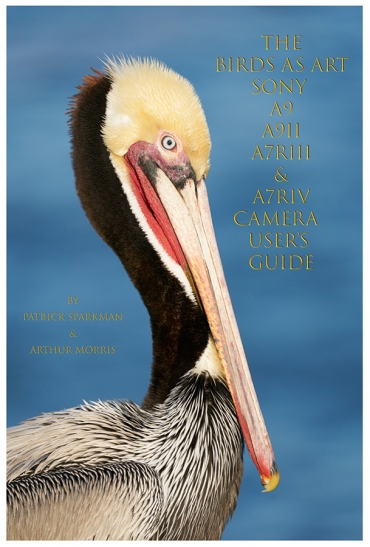


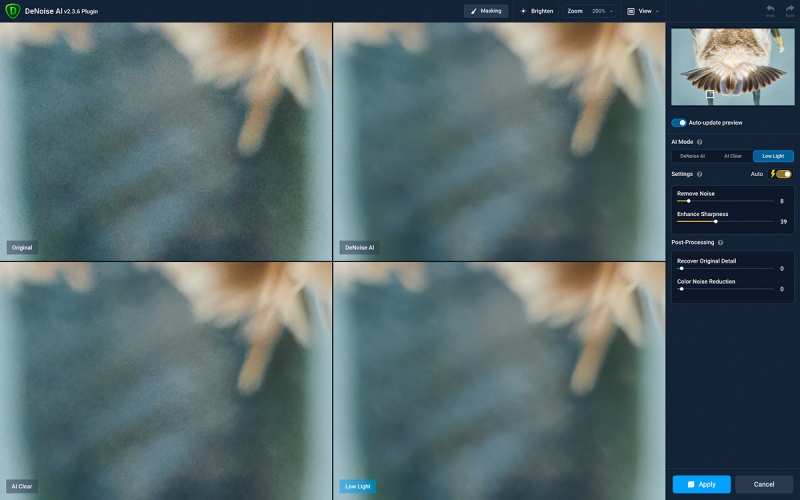













Hi Artie
I think you may have enlarged it a bit too much to get the effect you wanted us to see, but there is no doubt in my mind that the De Noise works, I have just purchased two of the plug-ins via your blog, it was an easy to do and I have now have the tutorial to wade though now.
Best and thank you for making it easy
love.
Ken
UK
My mind has been trained, over the years to automatically delete Butt Shots. So when I first saw it , I just kept scrolling. I now realize that there are lessons to be learned with all photography! Please continue our long term education, and thank you, for your hard work!
Artie – Happy new year. What’s your new workflow that incorporates Topaz products? Is it Raw convert, crop, DeNoise AI, Sharpen AI, then Photoshop ? I’m trying to figure out the optimal order for these steps.
Yup. Convert mostly in Capture One. Then crop (with Delete cropped pixels checked), then DeNoise, sometimes Sharpen, then Photoshop. Then go to the bank! I wish 🙂
with love, artie