What’s Up?
I spent an hour down by the lake on a foggy Sunday morning. And photographed only vultures.
Today is Sunday 27 November 2022. As I have five tons of work to do, I may not have time to head down to the lake. This blog post took about 90 minutes to prepare and makes two hundred forty-five days in a row with a new, educational post just for you. Wherever you are and whatever you are doing, I hope that you too have a great day.
Please remember to use the B&H and Amazon links that are found on most blog pages and to use the BIRDSASART discount code at checkout when purchasing your new gear from Bedfords to get 3% back on your credit card and enjoy free second-day air FedEx. Please, also, consider joining a BAA IPT. You will be amazed at how much you will learn!
You can find some great photo accessories (and necessities, like surf booties!) on Amazon by clicking on the Stuff tab on the orange/yellow menu bar above. On a related note, it would be extremely helpful if blog-folks who, like me, spend too much money on Amazon, would get in the habit of clicking on the Amazon logo link on the right side of each blog post when they shop online. As you might expect, doing so will not cost you a single penny, but would be appreciated tremendously by yours truly. And doing so works seamlessly with your Amazon Prime account.
Please remember that if an item — a Delkin flash card, or a tripod head — for example, that is available from B&H and/or Bedfords, is also available in the BAA Online Store, it would be great, and greatly appreciated, if you would opt to purchase from us. We will match any price. Please remember also to use my B&H affiliate links or to earn 3% cash back at Bedfords by using the BIRDSASART discount code at checkout for your major gear purchases. Doing either often earns you free guides and/or discounts. And always earns my great appreciation.
Photoshop Ethics and Morality Discussion & Answers
What should you do or not do in Photoshop? As far as I am concerned, you can do whatever you like to create an image that makes you happy. You are the artist and there are no rules or laws governing what you do with your images. Period.
That’s about it for the discussion segment. Now I will address several of the comments in the Eliminating the Orange Bill Blur. And More Eye Doctor Work blog post here.
Bob Eastman/November 25, 2022 at 2:07pm
BE: While it is a nice improvement in my mind, I ask myself how in the world does one get to be sharp on the eye and face and the beak area and with the the rest of the bird all blurred out as shown without some sort of Photoshop skills.
AM/BAA: On rare occasion, really skilled folks can get the head and eye sharp with shutter speeds as slow as 1/15 second. I’ve done it on occasion. To accomplish that, you need to match the speed of the bird in flight with your panning speed. That done, you need a bit of luck. In the Western Gull flight blur, the eye was relatively sharp but the bill and the hind neck were blurred significantly. As there are no laws on the books that prohibit repairing such blurs, I opted to eliminate the orange blur above the bill and re-shape the back of the head. Not to mention re-crafting the eye skin and then adding back the color. Why did I go that route? Because the final image was much stronger and made me happy. Several folks agreed strongly that the final REDO was a big improvement. As you know, I would never enter this image in most of the major contests where such image clean-up is prohibited.
In addition, you do need some Photoshop skills to process your images. And that is equally true for those who consider themselves purists.
BE: It’s like a composite or doctored photo.
AM/BAA: It surely is a doctored image. But it is not a composite. You create a composite by adding a part of one image to another. And again, there are no laws that prohibit either doctoring and image of creating a composite. By the way, I prefer to use the work “optimizing” rather than “doctoring.”
BE: One could say that about every photo shot in raw in a way as you need to move the sliders to create what you saw in your mind and to please you. (All sic).
Still love ya Artie, Always with love b
AM/BAA: Remember that when creating raw files you want to expose well to the right and thus, many of your raw files will appear washed out. Thus, even purists need to move the sliders in order to create a decent looking image. The major contests all permit adjustments to brightness, contrast, and color as long as they are done globally (to the whole image) rather than selectively (to part or parts of the image). Personally, I think that the “global only” restrictions are ridiculous. Folks who truly understand exposure theory as detailed in the Art of Bird Photography would agree. They understand that WHITEs require one stop less light than Middle-tones and that BLACKs and Dark tones need 2/3- to 1-stop more light than Middle-tones (to be properly exposed).
Thanks as always for leaving a comment. See you in Anchorage!
with love, a
Jeff Walters/November 25, 2022 at 2:35pm
JW: I like your corrected version much better and now enjoy this blur.
AM/BAA: Thanks, Jeff. I agree.
JW: I totally agree with Bob’s observations about the blur shot and his overall comments. The “where do you draw the line?” Should we capture nature/life unaltered? How much technical stuff is fair game? And, who sets those rules or guidelines? To each his own, I suppose.
AM/BAA: You hit the nail on the head when you wrote, To each his own, I suppose.. As noted above there are no laws and there are no rules except when you enter a contest.
Here is a good spot for my comments on purists. Purist nature photographers state that they never change anything in their photographs, that they are depicting exactly what they saw in nature. Purists shooting properly exposed raw files that look good right out of the camera are usually under-exposing their images by 1/3 to two or more full stops. Purists shooting JPEGs, however, can achieve their goal.
But here is the rub: once you remove even a speck of a cigarette butt from your grand landscape you are no longer a purist. The line there is very sharp, once you remove anything you are on the slippery slope and I do not want to hear a peep from you. It’s like being pregnant, either you are or you aren’t.
Furthermore, when considering the blurred Western Gull image, I would say that the raw file depicts a pleasingly blurred image of a Western Gull in flight, and that the optimized image epicts a pleasingly blurred image of a Western Gull in flight. The optimized image is just that much prettier.
JW: I know Art you usually point out your touch ups, but I’d guess not always, as your are loving (and we are too) your pursuit of art in your pictures and cleaning up an image or background, etc., makes an image more visually appealing to us all.
AM/BAA: Thanks, Jef. And you are correct. When image clean-up is minimal I will rarely mention it.
JW: If I had all the tools and your technical skills I’m positive I’d be doing the same and probably wondering just how far I could move the pyramids to make a striking shot.
AM/BAA: Understood Jeff. As far as moving the pyramids, I am guessing you are referring to a long ago National Geographic cover. I my memory is correct, the magazine got in trouble for actually moving the pyramids in a film image so that the image design would work as a cover. Many decades ago I had a film image of Canada Geese and the Twin Towers with pink sunset skies that was being considered as NG cover art to accompany an article on nature in NYC. It was rejected because it did not work as a cover vertical. 🙁
JW: Your standards are appreciated and well noted by almost all of your admirers.
AM/BAA: Many thanks and much love, Jeff.
JW: Artie — Happy Day after Thanksgiving. May His Blessings never cease to be poured out over you and all of the BAA community. Much love from the Walters family.
AM/BAA: Thanks, Jeff, and back at you. a
|
|
|
This image was created on 8 January 2022 down by the lake near my home at Indian Lake Estates, FL. Standing at full height, I used the no-longer available Induro GIT 304L tripod/Levered-Clamp FlexShooter Pro-mounted Sony FE 600mm f/4 GM OSS lens, the Sony FE 2.0x Teleconverter, and The One, the Sony Alpha 1 Mirrorless Digital Camera). The exposure was determined via Zebra technology with Exposure Compensation on the thumb dial. Shutter Priority +1.7 stops. AUTO ISO set ISO 400: 1/2500 sec. at f/8 (wide open). When evaluated in RawDigger, the raw file exposure was determined to be dad-solid perfect. AWB at 5:28:11pm with a clear sunset. Tracking: Zone AF-C with Bird Face/Eye detection enabled performed perfectly even at 1200mm. Be sure to click on the image to enjoy a high-res version. Image #1: the Camera Raw screen capture at the default setting for the Great Egret silhouette flaring in flight image |
The Original
Image #1 accurately represents the unprocessed raw file. Sony Tracking Zone AF is quite remarkable even at 1200mm — it allowed me to create the composition that I wanted with the bird perfectly placed in the right side of the frame headed to our left. And the bird is as sharp as the proverbial tack.
The few sharp reeds in the lower right were distracting to me because distinctly sharp elements drag the viewer’s eye from the subject. The reeds were accidentally sharp as they were right on the same plane as the subject and the fast shutter speed prevented them from being blurred. In addition, I did not like the too-bright areas in the lake in the center of the image above the lower frame edge.
|
|
|
This image was created on 8 January 2022 down by the lake near my home at Indian Lake Estates, FL. Standing at full height, I used the no-longer available Induro GIT 304L tripod/Levered-Clamp FlexShooter Pro-mounted Sony FE 600mm f/4 GM OSS lens, the Sony FE 2.0x Teleconverter, and The One, the Sony Alpha 1 Mirrorless Digital Camera). The exposure was determined via Zebra technology with Exposure Compensation on the thumb dial. Shutter Priority +1.7 stops. AUTO ISO set ISO 400: 1/2500 sec. at f/8 (wide open). When evaluated in RawDigger, the raw file exposure was determined to be dad-solid perfect. AWB at 5:28:11pm with a clear sunset. Tracking: Zone AF-C with Bird Face/Eye detection enabled performed perfectly even at 1200mm. Be sure to click on the image to enjoy a high-res version. Image #1A: Great Egret silhouette flaring in flight |
The Optimized Image
The colors and tones in the optimized image are pretty much identical to the colors and tones of the original. I used both the Patch Tool and Content-Aware Fill to eliminate the sharp reeds and and all of the blurred reeds that I felt were distracting. I used Tim Grey Dodge and Burn to darken the bright areas of water in the middle of the frame.
As most if not all prestigious photography contests prohibit removing anything from the original frame, I would never even think of entering the the optimized image in one of those. Not to mention that I gave up entering such contests many years ago.
Summing up what I wrote above, the raw file depicts a Great Egret flaring in flight at sunset, and the optimized image depicts a Great Egret flaring in flight at sunset. In almost all cases, I strive to maintain the natural history of an image no matter how much clean-up was done. And when I don’t, I make sure to let everyone know.
|
|
The BIRDS AS ART Current Workflow e-Guide (Digital Basics II).You can order your copy from the BAA Online Store here, by sending a PayPal for $40 here, or by calling Jim or Jennifer weekdays at 863-692-0906 with your credit card in hand. Be sure to specify Digital Basics II. |
The BIRDS AS ART Current Workflow e-Guide (Digital Basics II)
The techniques mentioned above and tons more great Photoshop tips and techniques — along with my complete digital workflow, Digital Eye Doctor Techniques, and all my personalized Keyboard Shortcuts — are covered in detail in the BIRDS AS ART Current Workflow e-Guide (Digital Basics II), an instructional PDF that is sent via e-mail. Note: folks working on a PC and/or those who do not want to miss anything Photoshop may wish to purchase the original Digital Basics along with DB II while saving $15 by clicking here to buy the DB Bundle.
Folks who learn well by following along rather than by reading can check out the complete collection of MP 4 Photoshop Tutorial Videos by clicking here. Note: most of the videos are now priced at an amazingly low $5.00 each.
You can learn how and why I converted all of my Canon digital RAW files in DPP 4 in the DPP 4 RAW Conversion Guide here. More recently, I became proficient at converting my Nikon RAW (NEF) files in Adobe Camera Raw. About three years ago I began converting my Nikon and Sony RAW files in Capture One and did that for two years. You can learn more about Capture One in the Capture One Pro 12 Simplified MP4 Video here. The next step would be to get a copy of Arash Hazeghi’s “The Nikon Photographers’ Guide to Phase One Capture One Pro e-Guide” in the blog post here. Today, I convert my Sony raw files in Photoshop with Adobe Camera Raw.
You can learn advanced Quick Masking and advanced Layer Masking techniques in APTATS I & II. You can save $15 by purchasing the pair.
Typos
With all blog posts, feel free to e-mail or to leave a comment regarding any typos or errors.

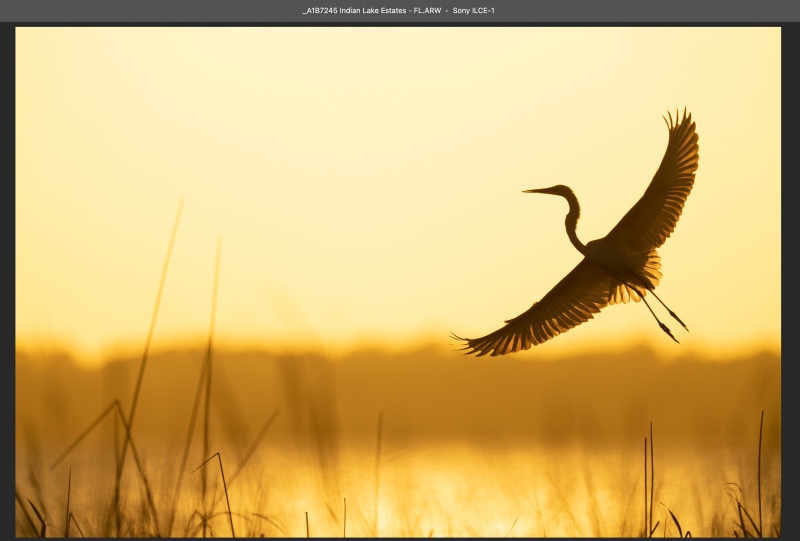

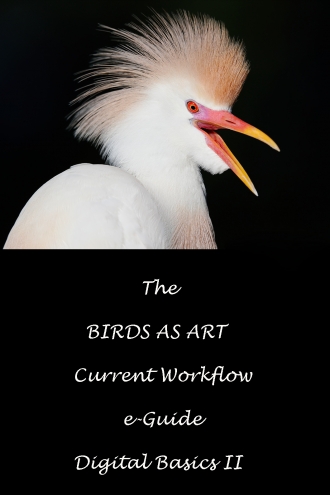













PS removing trash or a cigarette butt is helping nature and our environment. I mean physically not in Photoshop or elsewhere. That’s my peep on that.
Hey Jeff,
That leads to an interesting question: if you physically change something by picking up a cigarette butt or removing an offending branch, is that any better, more proper, more ethical than removing it in Photoshop? The former at risk of scaring off the bird?
with love, artie
The original works just fine for me. The reeds in the foreground don’t bother me or distract my eye. Beautiful shot in golden light.
I agree that as the artist it is up to you to do as you wish, but I would add a few of what I hope are fairly obvious conditions: 1: Be honest about what you did, 2: Various contests have specific limitations concerning image manipulation and these must be followed, 3: Certain professional organizations, such as some magazines and news outlets, also have strict rules against various image manipulations that must be followed, and 4: If you have been hired to create photos by a person or group that has specific rules, these must be followed. Having said this, I am in no manner trying to suggest that Artie’s statement implies anything to the contrary.
Machine-gun Mike,
Thanks for your comment. I said most of the above and agree with everything that you say.
with love, artie
This is a really lovely image Artie. I don’t really have a preference Vis a Vis the disappeared reeds I like them both equally.
I think that it’s up to the photographer if we want to remove visual obstructions or distractions from the image we are creating. As you say, competitions tend not to allow it, and as it’s their competition, that’s also their perogative
Good morning, Artie. I love the egret. If I had your skills I don’t think I would have changed the image. The original is so good.
I agree with your Photoshop discussion even though I don’t have your skills. Even framing an image is changing nature in a way, and certainly changing saturation, brightness, contrast, and color is. I do it don’t because I want to, not because I must or may not. I spend a lot of time at the computer because it pleases me to do so.
Typo “I do it or don’t because…”
I’ll tell ya, in the last few days I’ve seen the best blurs and silhouettes here…and I thought I’d never like such images! Nope, they are really immersing. Go figure.
As far as processing goes, it’s 50% work in the field and 50% work at the screen. Sorta like the old film days…you had to develop that stuff in a dark room, right? And you didn’t just throw it in a batch of silver chemicals to create the perfect image either. Take a look at ansel adams “highly doctored” famous images.
Beautiful photo. I like all the original reeds better. Sharp ones on the right balance the sharp ones on the left and I feel more attached to the photo as if I am hidden just this side of the reeds watching the bird fly up from them. Softening the reeds on the right make them look farther away than the sharp ones did which in MHO unbalances things and makes the bird seem farther from me. Darkening the water is not that much different from the original, so I’m either way with that.
Artie
Good morning and thank you heaps for your explaining your thoughts on my comments.
Do know that my skills at photo touch up clean up or sliders is sub par and really do not know how to do it without messing up a photo (being honest) I am simply saying the very thing that comes into my mind in the modern todays world of photography. I HOPE to learn more from the Birds as Art guru 🙂 Image #1 didn’t bother me with the reeds as the Egret was above them, beautiful warm inviting photo!
Always with love b
“… I used both the Patch Tool and Content-Aware Fill to eliminate the sharp reeds and and all of the blurred reeds that I felt were distracting.”
I think the reeds, bottom right, need a tad more work… there are now three reeds that are of almost the same height and shape, which to me doesn’t quite look right! Maybe being too picky? Otherwise, love the improved image….