|
This image was created just before 7pm on June 5, 2013 on Great Gull Island with the tripod-mounted Canon EF 600mm f/4L IS II USM lens and the Canon EOS 5D Mark III. ISO 400. Evaluative metering at zero: 1/4000 sec. at f/6.3 in Manual Mode. One sensor below the central sensor Surround/AI Servo/Rear Focus AF on the flock active at the moment of exposure. I was amazed at how well this AF Area Selection Mode acquired and held focus with the fairly proximal background. Click here if you missed the Rear Focus Tutorial. Click on the image to see a larger version. |
Dynamic Flock Flight
The tern colony at GGI is always a noisy place even when there are no researchers around and you are completely covered up with a Summer Weight Kwik Camo Throwover Blind. But every so often all the birds on a given end of the island take silent flight; it can be very eerie. One second screaming, shrieking, deafening bedlam; the next second, a loud whoosh followed by silence. The phenomenon is known as a dread flight and nobody knows why they occur.
Yesterday afternoon the wind was just right and the AF system of the 5D III performed admirably. I made about 25 images in the series; the one above was my very favorite. As you can see by looking at the original image below, it needed to be leveled. In addition, I cleaned up the edges quite a bit. See more on that below.
If you click on the image to see the larger size most will be able to pick out the lighter mantled Roseate Tern from among the more common Common Terns.
|
This is the original capture. |
The Image Optimization
The image was leveled using my Keyboard Shortcuts: R for the Ruler Tool and Control + / for Image/Rotate/ Arbitrary. Using the shortcuts saves a ton of time as compared to using the most annoying drop-down menu. I cleaned up the birds on the edges using both the Clone Stamp Tool and the Patch Tool. I eliminated several merges uses Quick Masks with Layer Masks added. The unwanted single birds in the sky were removed with the Clone Stamp Tool; those against the blue water were eliminated with Quick Masks and fine-tuned with Layer Masks.
All of the above of course as described in detail in Digital Basics File, an instructional PDF that is sent via e-mail. It includes my complete digital workflow, dozens of great Photoshop tips including Digital Eye Doctor techniques, several different ways of expanding canvas, all of my time-saving Keyboard Shortcuts, and Layer Masking and NIK Color Efex Pro basics.
|
This is a screen capture of the BreezeBrowser Main View. Note that the selected AF point is illuminated in red. With Surround the 8 surrounding AF points are active. |
BreezeBrowser Main View Screen Capture
Above is the BreezeBrowser Main View screen capture for the image. The illuminated red square shows that I moved the active sensor one down from the central sensor. Note that since I was working with Surround as my AF Area Selection Mode that were 8 additional active AF sensors. In Breezebrowser you need to make sure to check Show Focus Points under View to activate this feature. To see the focus points in DPP check AF Point under View or hit Alt L.
Regular readers know that I use and depend on BreezeBrowser every day of the year. It allows me to sort my keepers and deletes the rejects faster than any other browsing program. We use it on the main computer in the home office to catalog our images file-drawer style. And the companion program, Downloader Pro allows me to download my images quickly and conveniently. It automatically adds my IPTC data and the shooting location. I have it set up to create a folder named by the Month/date/year. The Breezebrowser/Downloader Pro combo saves me many hours each week. To learn earn more or to purchase this great PC only program, click here.
To learn everything that I know about the great 1D X AF system check out our 1D X AF Guide here. To learn how I convert all of my images in DPP check out the DPP Raw Conversion Guide here.
Pissed Off Pano Questions
Do check out the comments on yesterday’s blog post, “Pissed Off Pano Questions,” I am thinking that everyone is way off base. My views coming soon.
Last 2013 Short Notice, Dirt Cheap, In-the-Field Nickerson Beach Photographic Instruction with Arthur Morris
June 8 (pm) and June 9 (am & pm). Afternoons with west winds can be great. Morning sessions run from 5am sharp-9:30 am. Afternoon sessions from 4pm til whenever. These are priced so low that you need to e-mail for the rates. Limit 5/session.
If you e-mail, please include all phone numbers. Payment in full due immediately via credit card after calling the office on a weekday: 863-221-2372. If you would like to join me, please get in touch via e-mail. Breeding American Oystercatcher (chicks likely) and Piping Plover (chicks possible). Common Tern and Black Skimmer/courtship behaviors. Herring and Great Black-backed Gulls. Lots of flight photography when the wind is right. Learn digital exposure and creative image design. Learn to create pleasing blurs at 5am. As I will be living and photographing on Great Gull Island for a week from the afternoon of May 30 until the late afternoon of June 6 and may not have internet access, do sign up and be patient. You will hear from me via e-mail early on June 7th if not the previous evening.
5D Mark III User’s Guide
Learn everything that I know about the EOS-5D Mark III including how I set up my camera for in-camera HDRs in the 5D Mark III User’s Guide. This guide also includes info on the following: 5D III exposure fine points, handling the WHITEs, the top LCD and all camera control buttons, all 5D Mark III drive modes, how to manually select an AF sensor, choosing an AF Area Selection Mode/how and why (includes extensive detail), and Menu Item Access. Coverage of almost all Menu Items and Custom Functions including the following: Image Quality, Auto Lighting Optimizer, Highlight Tone Priority, AF Configuration Tool (includes details on the custom setting that I use), Acceleration/deceleration tracking, Tracking sensitivity, Lens drive when AF impossible, Orientation linked AF point (I love this feature on the 5D III!), Highlight alert, Histogram display, Auto rotate, Custom Shooting Mode set-up, Safety shift, using the Q button, and setting up rear focus. The guide is–of course–written in my informal, easy-to-follow style.
Help Keep Great Gull Island Open For Terns!
This spring crews are continuing to fight vegetation and to rebuild most of the blinds to be ready for the terns when they arrive. 31 of 34 blinds, many already in dire need of repair, were finished off by Hurricane Sandy. Crews are ready to help with both of these projects, but the GGI Project needs funds to purchase lumber and equipment. Contributions of all sizes are both welcome and appreciated AND are tax deductible! Please make checks payable to: AMNH, and send them to:
Great Gull Island Project/AMNH, Department of Ornithology, American Museum of Natural History, Central Park West and 79th Street, New York, NY 10024
GGI’s best-ever dock, completed in 2010, was totaled by Sandy. The project is looking to FEMA for help but as above, any and all donations would be greatly appreciated. You can learn more about Great Gull Island here and visit the GGI Blog here.
Typos
On all blog posts, feel free to e-mail or leave a comment regarding any typos, wrong words, misspellings, omissions, or grammatical errors. Just be right. 🙂
Support the BAA Blog. Support the BAA Bulletins: Shop B&H here!
We want and need to keep providing you with the latest free information, photography and Photoshop lessons, and all manner of related information. Show your appreciation by making your purchases immediately after clicking on any of our B&H or Amazon Affiliate links in this blog post. Remember, B&H ain’t just photography!




Support the Blog


Amazon
Everyone buys something from Amazon, be it a big lens or deodorant. Support the blog by starting your search by typing in the little white box below. No purchase is too small to be appreciated; they all add up. Why make it a habit? Because I make it a habit of bringing you new images and information on an almost daily basis.
And from the BAA On-line Store:
LensCoats. I have a LensCoat on each of my big lenses to protect them from nicks and thus increase their re-sales value. All my big lens LensCoat stuff is in Hardwood Snow pattern.
LegCoat Tripod Leg Covers. I have four tripods active and each has a Hardwood Snow LegCoat on it to help prevent further damage to my tender shoulders 🙂 And you will love them in mega-cold weather….
Gitzo GT3532 LS CF Tripod. This one replaces the GT3530LS Tripod and will last you a lifetime. Learn more about this great tripod here.
Mongoose M3.6 Tripod Head. Right now this is the best tripod head around for use with lenses that weigh less than 9 pounds. For heavier lenses, check out the Wimberley V2 head.
Double Bubble Level. You will find one in my camera’s hot shoe whenever I am not using flash.
The Lens Align Mark II. I use the Lens Align Mark II pretty much religiously to micro-adjust all of my gear an average of once a month and always before a major trip. Enjoy our free comprehensive tutorial here.
BreezeBrowser. I do not see how any digital photographer can exist without this program.
Delkin Flash Cards. I use and depend on Delkin compact Flash Cards and card readers most every day. Learn more about their great 700X and 1000X cards here or about my favorite Delkin card here.



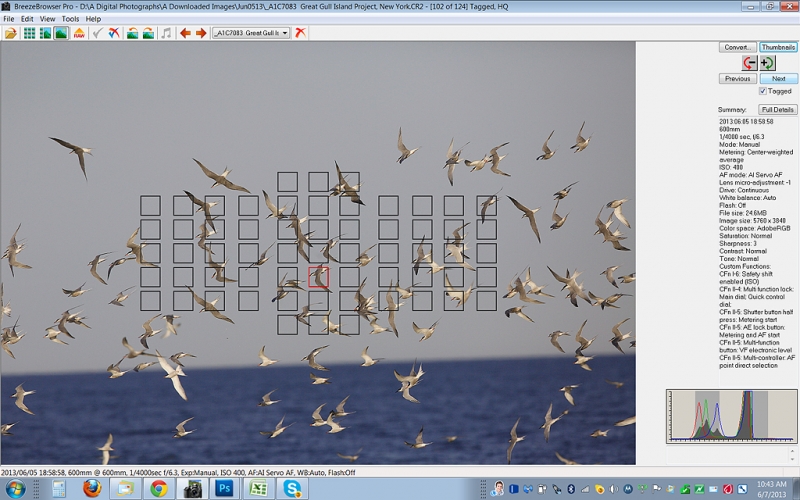













Nice. Where on the flock was the single focus point?
See above. I added the BrBr screen capture to the post. It shows the selected sensor.
5 D Mk II or Mk III user’s guide?
Good catch: 5D III.