What’s Up?
On Friday morning, I had a tough time deciding whether to head to Lakeland or return to DeSoto. As things turned out, I should have gone to Lakeland and checked on the Great Blue Heron nest and on the American White Pelicans. That said, I created more than 900 images at DeSoto and had a chance to do lots of Brown Pelican flight photography with the R5/RF 1.4XTC, and the RF 100-500. I learned a lot, so all was not lost 🙂
Patrick Sparkman has done it again. We’ve worked together on the RawDigger e-guide for far too long. But along the way, we have learned a ton, in part with help from Iliah Borg, the brains behind RawDigger and the owner of LibRaw, LLC. On Thursday past, Patrick told me that he had come up with a new way to use RawDigger. A way that simplified the process no matter the camera. A way that is fast and easy to understand. He shared his new method with me in an hour-long Zoom screen-sharing meeting yesterday.
Needless to say, when I add this information the RawDigger e-Guide it will be finished at last. While RawDigger is an important tool for all photographers, it will prove to be very important to folks using the Canon R5 (or R6). You will learn why by reading today’s blog post.
Today is Sunday 20 December 2020. I will be heading down to the lake in a bit. This blog post took about three hours to create. Please use the affiliate links or get in touch with Steve Elkins at Bedfords 🙂
Canon R5/R6 AF e-Guide Info
So far, 40 folks have sent PayPals for their copy of the Canon R5/R6 AF e-Guide. And 21 who used my affiliate links to purchase their R5 have e-mailed for and received their free copy of the guide. If you e-mailed or sent a PayPal and did not receive your guide, please LMK immediately via e-mail.
Feedback has been overwhelmingly positive so far. Three folks wrote stating that they had a better way of setting up AF on their R5s. When I wrote back explaining why they were in error, two of them back-tracked. One stubborn guy is still doing it his way — less efficiently. Be sure to scroll down to read about my plans for a Canon R5/R6 User’s e-Guide. Understand that the info in the BAA Canon R5/R6 Autofocus e-Guide is so important that I opted to publish the AF guide immediately as the R5/R6 User’s Guide will take at least a month to finish.
BAA Canon R5/R6 Autofocus e-Guide
Twenty-one pages. 3,452 words. 28-DPP4 screen captures showing the R5’s vaunted AF system in action. Note: the AF system of the R5 is identical to the AF system of the R6.
You will learn:
1- The two most useful AF Methods for general bird photography and for birds in flight.
2- How to set up your R5/R6 AF Menus.
3- What boxes to check (and un-check) under Limit AF Methods.
4- How to change the AF Method quickly, easily, and efficiently. Note: the default way of doing this is clunky, cumbersome, and inefficient at best. One person replied that this tip alone was worth the price of admission.
5- The only setting that should be used for Initial Servo AF pt for Face Detection + Tracking.
I you are currently using multiple back buttons either for general bird photography or for birds in flight, what you learn in this guide will change your life. For the better.
Here are the first three paragraphs of this e-Guide:
From the moment I learned about the new Canon mirrorless bodies, I read about using two or three back-buttons to focus using different AF methods. The word on the street said that the way to go for birds in flight was to use one button to acquire focus with Zone AF or with Large Zone: Horizontal AF and then switch to another button to activate Face Detection + Tracking AF and then use the shutter button to make an image. My immediate thought was, “This is insanity! There has got to be a better way.” In short, there is a far superior way to set up AF on your R5 or R6.
Remember that I got away from any form of back-button or rear focusing many years ago after finally realizing that it is always easier to do one thing (press the shutter button), than it is to do two things (press a back button and then press the shutter button).
The default method of switching AF Methods with the R5/R6 bodies is cumbersome at best. It involves first pressing the grid button (my name) on the upper right back of the camera and then pressing the hard-to-access M-Fn button to toggle through the AF Methods. This method is so bad that it will not be mentioned again in this guide.
The guide is free to all who have ordered an R5 or an R6 using my B&H affiliate link or from Steve Elkins/Bedfords using the BIRDSASART coupon code at checkout. Please send your receipt to me via e-mail. It will take me a few days to a week to verify the B&H purchases. Bedfords folks should expect their free e-Guides fairly quickly.
To purchase your copy of the e-Guide, please send a PayPal for $25.00 to birdsasart@verizon.net and be sure to include the words R5/R6 AF Guide in your PayPal e-mail.
Everyone who gets the guide will receive a free update no later than the first week in January.
Canon R5/R6 User’s e-Guide
I am planning on doing a complete Canon R5/R6 User’s e-Guide. This will require a lot of research, a lot of time, and a lot of effort. I am hoping to have it complete by mid- to late January. As always, folks who use the BAA affiliate links to purchase their Canon gear will receive a substantial discount.
Understand that the info in the BAA Canon R5/R6 Autofocus e-Guide is so important that I opted to publish the AF guide ASAP.
Please Remember
With income from IPTs approaching zero, please, if you enjoy and learn from the blog, remember to use one of my two affiliate programs when purchasing new gear. Doing so just might make it possible for me to avoid having to try to get a job as a Walmart greeter and will not cost you a single penny more. And if you use Bedfords and remember to enter the BIRDSASART code at checkout, you will save 3% on every order and enjoy free second-day air shipping. In these crazy times — I am out at least forty to sixty thousand dollars so far due to COVID 19 (with lots more to come) — remembering to use my B&H link or to shop at Bedfords will help me out a ton and be greatly appreciated. Overseas folks who cannot order from the US because of import fees, duties, and taxes can always help out by clicking here if they see fit.
Great Topaz News!
Folks who use the BAA Topaz link to purchase Sharpen AI, DeNoise AI, or the Utility Bundle (or any other Topaz plugins) will receive a 15% discount by entering the ARTHUR15 code at checkout. To get the discount you must use my link and you must enter the discount code. Be sure to start with this link.
Topaz Stuff
As I said just a while back and have said often many times before, I should have listened sooner. If you, like me, are new to the Topaz party, please use this link to purchase. Right now I can wholeheartedly recommend both Topaz Sharpen AI and Topaz DeNoise AI. Though I have not yet worked with JPEGtoRAW AI or Gigapixel AI, I have installed both of these plug-ins and look forward to trying them on some I-Phone 11 images fairly soon. If you are thinking like me, consider the Utility Bundle that includes all four plug-ins mentioned above at a money-saving price.
Again, those who purchase Sharpen AI or DeNoise AI using my link, can e-mail to request a short Getting Started with Topaz e-Guide. I had a bit of trouble getting the two plug-ins installed and having them appear in the Photoshop Filter Menu. In addition, I will explain how to best learn about the two plug-ins by applying them on a Layer (in Photoshop).
New and Better Bedfords Discount Policy!
You can now save 3% on all of your Bedfords photo gear purchases by entering the BIRDSASART coupon code at checkout. Your discount will be applied to your pre-tax total. In addition, by using the code you will get 2nd day air shipping via Fed Ex.
Grab a Nikon AF-S Teleconverter TC-14E III and save $14.99. Purchase a Canon EOS R5 and your discount will be $116.97. Purchase a Sony FE 600mm f/4 GM OSS lens and save a remarkable $389.94! Your Bedford’s purchase no longer needs to be greater than $1,000.00 for you to receive a discount. The more you spend, the more you save.
Money Saving Reminder
Many have learned that if you need a hot photo item that is out of stock at B&H and would enjoy free overnight shipping, your best bet is to click here, place an order with Bedfords, and enter the coupon code BIRDSASART at checkout. If an item is out of stock, contact Steve Elkins via e-mail or on his cell phone at (479) 381-2592 (Central time). Be sure to mention the BIRDSASART coupon code and use it for your online order to save 3% and enjoy free 2nd-day air shipping. Steve has been great at getting folks the hot items that are out of stock at B&H and everywhere else. The wait lists at the big stores can be a year or longer for the hard to get items. Steve will surely get you your gear long before that. For the past year, he has been helping BAA Blog folks get their hands on items like the SONY a9 ii, the SONY 200-600 G OSS lens, the Canon EOS R5, the Canon RF 100-500mm lens, and the Nikon 500mm PF. Steve is personable, helpful, and eager to please.


Gear Questions and Advice
Too many folks attending BAA IPTs and dozens of photographers whom I see in the field and on BPN, are–out of ignorance–using the wrong gear especially when it comes to tripods and more especially, tripod heads… Please know that I am always glad to answer your gear questions via e-mail. Those questions might deal with systems, camera bodies, accessories, and/or lens choices and decisions.
|
|
|
This image was created on 4 December 2020 at Indian Lake Estates, FL. I used the handheld Canon RF 100-500mm f/4.5-7.1L IS USM lens (at 500mm) and the highly touted 45MP Canon EOS R5 Mirrorless Digital camera body. ISO ???. Exposure determined using the in-camera histogram: 1/1000 sec. at f/7.1 (wide open!) in Manual mode. AWB at 7:53am on cloudy very dark morning. Face detection + Tracking/AI Servo AF was active at the moment of exposure and performed well. Click the image to see a larger version. Image #2: Black Vulture in B&W |
Revisiting …
The A Two-part Exercise in Thinking blog post here, included this:
An Exercise in Thinking Part II
Please feel free to share your thoughts on this image. Can you guess the ISO? How would you rate the sharpness of this image? How did I get so close to this bird? Can you detect any Photoshop trickery in Image #2? Any and all comments are welcome.
The Answers
1-The ISO was 6400.
2- To my eye, the image sharpness is superb. I ran DeNoise AI on this image but not Sharpen AI.
3- I was in my SUV. Kudos to old friend Cliff Beittel who pointed out the reflection of my vehicle in the vulture’s eye.
Note: the optimized image file was converted to black and white using the Dynamic Smooth preset in NIK’s Silver EFEX Pro. Kee reading to learn why I had to create a black and white version of this image.
I Generally Do Not Study-Use-Understand the Scientific-Theoretical Mumbo-Jumbo and Charts
I rarely if ever study/use/understand the scientific/theoretical charts and theories relating to photography. Folks often send links to such material. For one, I have never looked at an MTF chart. May great preference is to head into the field with a given camera or lens, create images of birds, and evaluate the results.
But …
In the comments section of the Operator Error, a Great AF System — but …, a large Crop, and not too bad an image. And a variable aperture zoom lens tip! post here, blog regular Adam Rubenstein wrote in part:
Perfect exposure is even more important with the R5 than the Sony as it is less forgiving with shadow recovery for under exposure compared to the a9(ii). See the chart here.
I pushed back a bit when I replied:
Thanks for the links. I am not comfortable with the scientific side of photography, but I think that I understand it. Don’t forget (see lots of threads on BPN) that I am the guy that believes black shadows should be black 🙂
But, because Adam is quite knowledgeable and an all-around good guy, I clicked on the link, studied it for a bit, and came away with an important understanding … The chart that Adam linked me to compares the R5 to the SONY a9 ii.
|
|
|
Click on the image to see a larger version. Image #2A: color noise in the converted Black Vulture image |
The Color Noise
RawDigger showed that the raw file for today’s Black Vulture image was only 1/3 to 1/2 stop under-exposed. After converting the file in Capture One, I was stunned to see the horrific color noise on the bird’s shadowed breast. In Topaz DeNoise AI. I moved the Color Noise Reduction slider to 100. It did not help. Why such horrible color noise?
In part, the noise was a result of the black bird’s breast was in “shadow” even on what was a cloudy-dark day. But there had to be more to it than that …
|
|
|
Click on the image to see better read the fine print. Adapted from the Photons to Photos website here |
Photographic Dynamic Range Shadow Improvement versus ISO Setting
By going here, you can create your own chart by picking your camera body from the very extensive list on the right. I did that for most of the cameras I have used over the past seven or so years. The higher the point on the graph for a given camera body at a given ISO, the better that camera will handle shadow detail. I adapted the chart above by restricting it to the normally useable ISOs.
In the 800-6400 ISO range, the Nikon D5 (and the D6 — not shown), show the best performance by far in this area. The Canon EOS R5 (and R6 — not shown) ranks last. I was surprised that the SONY a7r IV was not very much better than the R5 as I have not had similar color noise problems with 7r iv images.
Click here to see the complete chart.
An R5 Negative
In any case, after studying the charts, I realized that the R5 simply does not handle under-exposed dark tones very well at all. Amazingly, it is at its absolute worst at ISO 318!
It is possible that because SONY offers live-in-the-viewfinder Zebras that enable me to mega-expose to the right every time, I have not encountered any similar problems with a7r IV images. I will readily admit that I have not used ISO 6400 with that body very much if at all.
In doing my R5 testing, I have pushed the camera to places I usually do not visit. Now don’t get me wrong, the R5 is a superb body that offers a great AF system; at this point I firmly believe that folks who have stuck with Canon through the lean years (in terms of AF performance) should be using the R5. They should, however, do their best not to underexpose. Ever. But especially with images of dark birds made in low light at high ISOs 🙂
Thanks, Adam!
Thanks, Adam for pointing me to the Photons to Photos website . When visiting the home page, I saw more than a few charts that I might want to check out 🙁 🙂 with love, artie Feel free to e-mail or to leave a comment regarding any typos or errors. Just be right :). with love, artieTypos




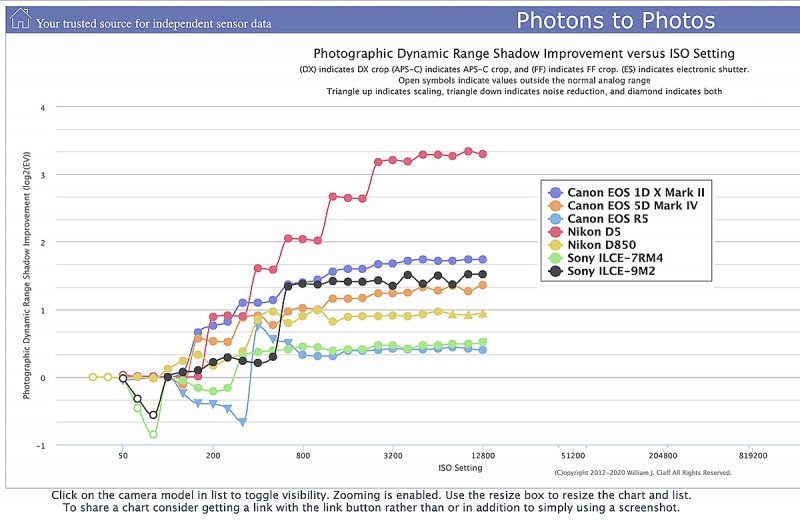













Thanks so much Artie for a great comprehensive analysis and data review of the R5 ISO and Dynamic Range Shadow Improvement…
When I got the two R5 bodies, I did notice the color noise past ISO 3200 (ISO 6400 was the highest I used with these bodies), and some of the images could not be corrected/adjusted properly in Topaz DeNoise. My Canon 1Dx MKII did much better than the R5’s in that regard, which pretty much corroborates the data in the Photos to Photons graph.
As a Canon shooter who stuck to the brand thru the “lean years”, I can only wish for Canon to incorporate (perhaps via firmware) in the near future the Zebras for “photo (still) mode” (I understand that it is available for “movie mode”) as a way to accurately adjust the exposure without having to waste an exposure shot every time before a photo session. Having the live histogram on the EVF partially blocks the view, and IMHO this is critical when trying to track and shoot BIFs… Again, this is just my opinion.
Take care and keep safe!
With love,
Luis G.
Luis,
YAW. Thanks for sharing your thoughts. If you have time, “wasting a shot or two” to get the right exposure is not a big deal; the big problem occurs when something in a new situation occurs suddenly right in front of you. With practice, with SONY, you can adjust the ISO almost instantly, on the fly if you would.
And yes, the histogram in the viewfinder is a really pain for me, no so much for flight but because it blocks your view of the whole frame and makes it more difficult to fine-tune your image designs.
with love, a
Hi Artie. Would the color noise be any different if it had been converted with DPP ?
Hi Stuart,
Good thought. I will try it ASAP.
with love, artie
Prior to zebras, a famous bird photographer wrote that exposure with digital cameras is a piece of cake. For Canon users, he said, “Expose to the right with data in the 5th box and you will be fine.” His instruction has worked for me!
The live histogram in the R5’s EV makes exposure easier. Zebras would be nice.
I will certainly be on the lookout for excessive color noise when shooting the R5 but so far, I am very impressed with the IQ of the camera. Now, my trusty 1DX2 is gathering dust.
Hi Doug, Zebras are far more accurate than the in-viewfinder histogram. And as I heard a famous bird photographer say here recently, “Yes, a horse and buggy will get you there but a Mercedes is much better.” The lack of Zebra technology with the R5/R6 bodies is a step backwards for me.
with love, a
Geoff and Joel,
Thanks, Guys. I knew that I should stick to the artistic side of things …) Let’s say that I am 100% wrong. How do you explain the color noise in the vulture image? I had not seen color noise that bad in about 15 years …
with love, artie
I rarely if ever study/use/understand the scientific/theoretical charts and theories relating to photography. Folks often send links to such material. For one, I have never looked at an MTF chart. May great preference is to head into the field with a given camera or lens, create images of birds, and evaluate the results.
Agree 100% and that’s why it’s more important to use practical observations to drive the questions. As you and others have encountered, the R5 seems less forgiving with respect to shadow noise than the A9 (and possibly the a7riv). Looking at charts doesn’t provide an absolute explanation but may provide some validation. What I’ve experienced is that the R5 images seem to display more low frequency color noise (blob like) than the Sony sensors and it muddies up the images. The a7riv due to its high pixel density demonstrates a fair amount of noise when viewed at 100% but it is of higher frequency and is easily controlled in PP. The mechanics of how it originates whether it is as the result of the amplification, RAW encoding, internal NR, RAW file decoding i.e. “profiles” etc. is less important than the real world observation. If it has something to do with the “profiles”, then it would be easy to modify. Ultimately, it would be helpful to compare a9ii RAW files (and maybe a7riv images) side by side against R5 images looking at the shadows of the same scene with different levels of underexposure. Perhaps one of the blog readers can do that?
One possible explanation is cropping, it doesn’t increase the noise in an image but it makes it more noticeable. Did you notice the noise more after the crop?
Joel, The color noise in the un-cropped TIF file was horrific. In fact, the screen capture was from the full sized TIF file.
with love, artie
So, the vulture picture was not cropped but full frame?
Hi Yves, Not full frame at all. A fairly large crop; about 58% of the original pixels were cropped away.
with love, artie
I don’t believe you’re interpreting that graph correctly. That graph should mainly be used to look at how flat the line is. The lines that stay flat at the bottom of the graph (say Nikon D7200) show that the camera is ISO invariant. So exposing correctly isn’t as important.
There is a footnote below that graph that says it can’t be used to compare camera bodies.
Actually the D5/D6 are the worst performers in that regard because they are continually stepping up and up as ISO climbs meaning that setting the correct ISO in camera is critical to maximize DR and noise.
I don’t understand all the technical details of that graph but I do know you can’t use it to compare cameras.
Edit: Actually I don’t see the disclaimer anymore. I’m fairly certain there used to be a disclaimer about not using that graph to compare cameras.
Still, my point about interpretation still holds.
I think you are correct …. the point at which the curve for any given camera begins to flatten tells you at that point higher ISO values will not gain anything over adjusting the shadows in post processing. So that is the point where the camera becomes “iso invariant”?
The D5 then has more stops of dynamic range between the highlights and shadows than the other cameras until about iso 3200 where beyond that there is no further improvement?
Hi Geoff, admittedly, the interpretation is complex though the slope of the curve tells one a fair amount about underlying characteristics of the sensor, i.e. whether increasing the ISO (applying gain) affords any benefit in recouping signal in the shadow regions. “PDR curve data can be interpreted differently to produce an objective measure of shadow improvement versus ISO. This allows the photographer to decide how much shadow improvement they are willing to trade-off against raising ISO.” The shape of the curve is equally important and as you have observed, when the slope approaches zero, raising the ISO provides no significant benefit in reclaiming shadow DR.
While the discussion of proper exposure is beyond the limitations of a comment section, assuming we accept the notion that RAW capture is linear, then 1/2 of the possible tonal values are captured in the first stop (brightest areas), followed by 1/2 of the remainder for the second stop, and so on until one is left with few tonal values dedicated for the shadow regions. In other words, shadows have little tonal value and the SNR in these regions is compressed. At a given ISO say 1600, both the a9ii and R5’s DR fall but comparatively less so in the shadow regions in the a9ii. The graphs are manifestations of the physics, characteristics of the sensors, and amplifiers. Sony appears to have an edge in this respect and this is what I’ve observed in the field. If I underexpose a Sony image by 1/2 stop or so, the shadow noise is manageable whereas with the Canon it manifests very quickly. The live histogram is not very useful and it doesn’t indicate clipping either at any end. Zebras would be eminently useful.
Interesting data. Although they diverge a little above ISO 800 all the cameras in this chart (except the D5) are almost within 1 stop of one another in terms of dynamic range shadow recovery all the way up to ISO 12,800.
I have generally taken your approach …. go out and take images to see how any given piece of gear performs rather than solely relying on lab tests and data charts. So far it seems to me that the R5 does quite well up to ISO 6400 if you expose properly to the right. Even without zebras the live histogram is helpful in this regard.
Maybe they can add the zebras with a firmware update?