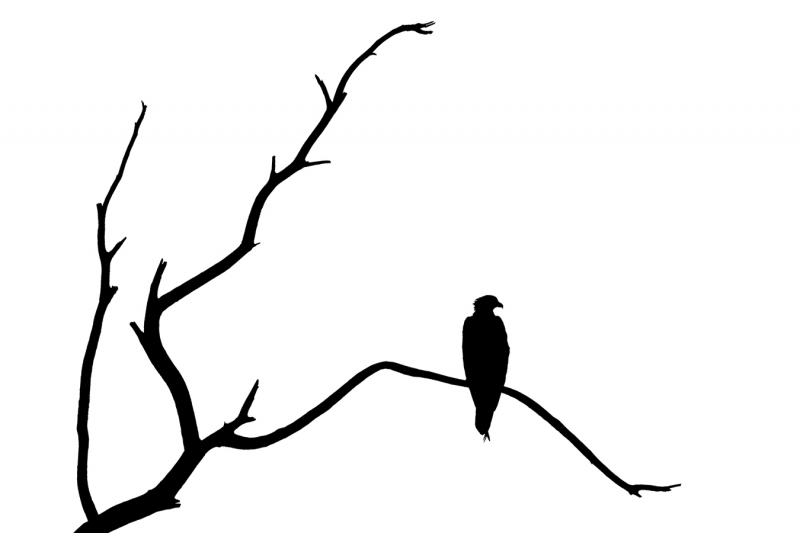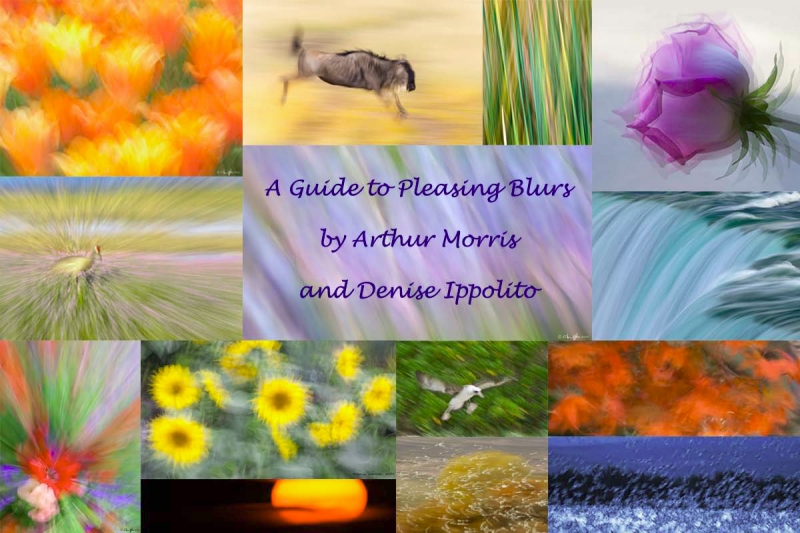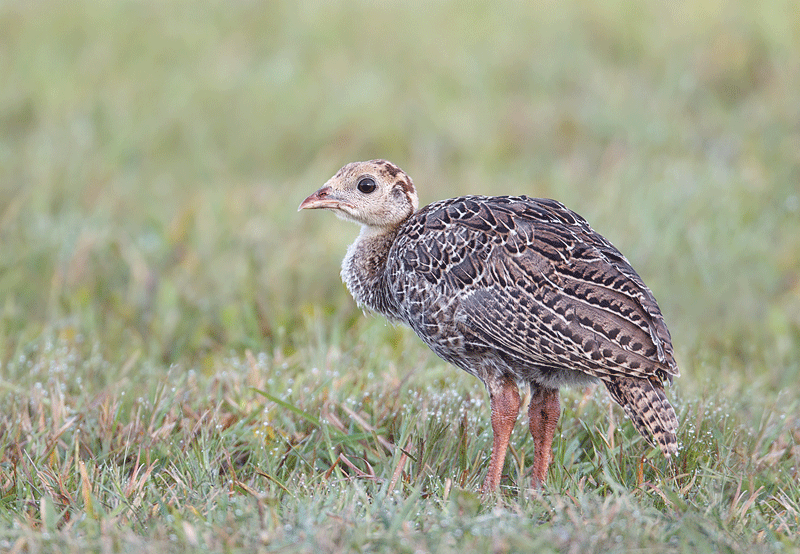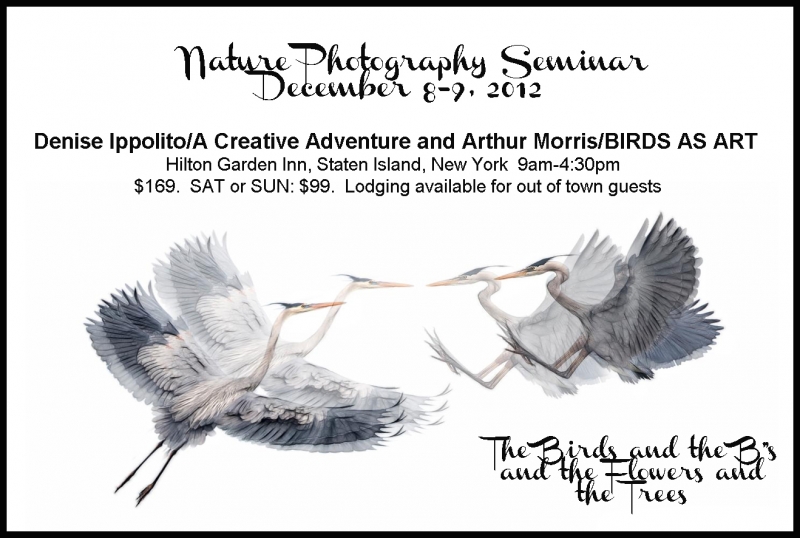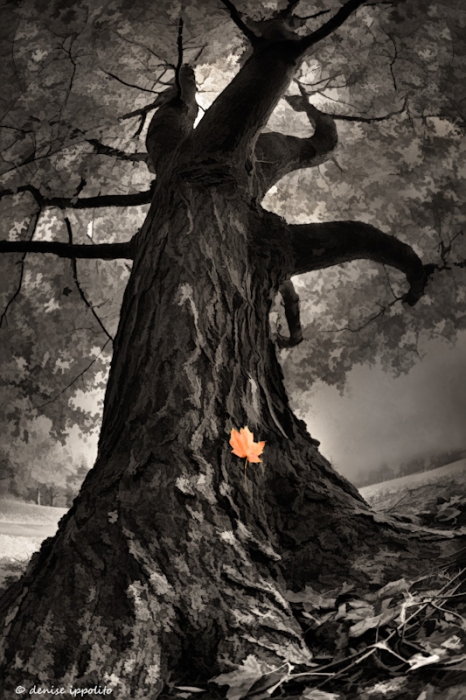July 16th, 2012 You Be the Judge: Flight
Voting on the Flight category will close when I get to Anchorage, AK today at about 8pm eastern time. If you would like to chime in before the deadline, click here.
Holland IPTs: Tulips & Windmills and Texel Birds
Holland Tulip/Windmill IPT: 8 nights/7 1/2 days of photography. $4,499. Limit: 8 photographers/Sold Out/Wait List Only
Included: Airport transfers. All ground transportation. All lodging double occupancy. Single supplement: $1168. If you wind up in a single room you will be billed for half of the single supplement. All meals from dinner on Day 1 through breakfast on Day 9.
Not included: sodas and other beverages, alcoholic drinks and wine, bottled water, snacks, desserts, personal items, phone calls, etc. See below for additional details.
BPN Out-of-the-Box Moderator Denise Ippolito (aka the Creative Flower Queen), BPN Photo Gear Moderator, Nikon shooter, and technical expert Peter Kes, and I have put together two great Holland trips in mid-April 2013. Day 1 of the tulip tour will be April 16, 2012 with airport pick-up that morning and an afternoon session at Keukenhof. Peter who is from Holland, will be our local guide/interpreter/driver. Happy campers only please.
The subjects: tulips at Keukenhof, the famed tulip gardens and the surrounding bulb fields (predominantly tulips); the windmills at Kinderdijk (near Alblasserdam); the windmills at at Zaanse Schans (near Zaanstad) and the surrounding bulb fields–hyacinths and daffodils, tulips; and the 16th century island-village of Marken.
If you are unfamiliar with Holland’s tulips click here to see some pretty nice images. You will come home with a lot better.
Here is the itinerary:
April 16: Day 1: Morning: Pickup from Schiphol.
Check: in at Avifauna motel, Lisse (asap).
Afternoon: tulips at Keukenhof.
April 17-18: Days 2 & 3: All Day: tulips at Keukenhof and/or the bulb fields surrounding Lisse. Choice of locations will be weather dependent.
April 19: Day 4: Morning: tulips at Keukenhof and/or the bulb fields surrounding Lisse
Checkout from Avifauna motel.
Check in at hotel TBD (asap).
Afternoon: photograph windmills at Kinderdijk
April 20: Day 5: Morning: photograph windmills at Kinderdijk in pre-dawn and early morning.
Checkout from hotel.
Check in at Hotel Akersloot (asap).
Afternoon: photograph windmills and bulb fields at Zaanse Schans.
April 21: Day 6: All Day: photograph the 16th century village at Marken.
April 22: Day 7: All Day: photograph windmills and bulb fields at Zaanse Schans.
April 23: Day 8: Morning: tulips at Keukenhof.
Afternoon: drive to historic Amsterdam for free time/walking tour.
Evening: meet for farewell dinner in Amsterdam.
April 24: Day 9: Morning: Check out of Hotel Akersloot and Transfer to Schiphol.
Holland Tulip/Windmill IPT: 8 nights/7 1/2 days of photography. $4,499. Limit: 8 photographers/Sold Out/Wait List Only.
Included: Airport transfers. All ground transportation. All lodging double occupancy. Single supplement: $1168. If you wind up in a single room you will be billed for half of the single supplement. All meals from dinner on Day 1 through breakfast on Day 9.
Not included: sodas and other beverages, alcoholic drinks and wine, bottled water, snacks, desserts, personal items, phone calls, etc.
Beware of seemingly longer tours that include travel days and days sitting in the hotel doing nothing as part of the tour.
Non-refundable deposit: $1,000 per person. Second payment of $2,000 due by NOV 30, 2012. Balance due: February 15, 2013.
For couples or friends signing up at the same time for the tulip trip, a $200 per person discount will be applied to the final payment.
If you are interested in filling one of the three remaining slots, let me know asap with an e-mail to samandmayasgrandpa@att.net and call Jim or Jennifer at 863-692-0906. Leave a message to secure your place in line as I expect this to fill very soon now that it is being formally announced.
Holland Texel Bird Photography IPT: 6 full days: April 25, 26, 27, 28, 29, and 30 (all day) $350 per person/day. Limit: 4 photographers/Sold Out: Wait List Only.
Ground transportation on April 24th is on us as are the airport transfers at both ends if needed. We will likely get to do some bird photography on the afternoon of April 24 (time permitting). No charge for that either. $350/person/day includes only ground transportation and instruction. Lodging and meals are not included–please e-mail to inquire as to our lodging and meal plans.
After the tulip IPT is over denise, Peter Kes, and I are continuing on to Texel, The Netherlands for about a week. It is 2 hours north of Amsterdam including a 30 minute ferry ride. We will be after some great birds: Black-tailed Godwit, Pied Avocet, Great-crested Grebe, Black-headed Gull, Herring Gull, Lesser Black-backed Gull, European Spoonbill, Marsh and Hen Harriers, several species of terns including Arctic and Sandwich, Ringed Plover, Redshank and other waders, and Eurasian Oystercatcher. A long lens is required for the birds. The birds will be in smashing breeding plumage; Black-tailed Godwit will knock your socks off! Happy campers only please.
We will only be able to take four photographers on the Texel extension and two slots are filled already. If you would like to join us for either the birds or for the birds and the tulips please let me know asap with an e-mail to samandmayasgrandpa@att.net or call Jim or Jennifer at 863-692-0906. Leave a message to secure your place in line as I expect this to fill very soon now that it is being formally announced.
July 15th, 2012 Image Stabilization Settings: A Whole New World
Thanks to all who commented on my question. Several folks came up with the right answer. Want to learn more? See the comments here.
You Be the Judge: Flight
Voting in the Flight category is still open. Voting will end early on Tuesday morning, July 17, 2012. If you would like to chime in and vote click here.
Small in the Frame Category Voting Analysis and Related Comments
Totals of the Judges’ Votes (each of 5 judges awarded each image 1-5 points):
1-Bear & Wagtail by Arnfinn Johansen: 22
2-Bearded Tit on Reed by Jeroen Stel: 20
3-Oxpecker on Cape Buffalo by Isak Pretorius: 19
4-Swan-scape by Paul Conor McKenzie: 18
T5-Coot Silhouette by Kaustubh Deshpande: 16
T5-Herons and Falls by Matt Hansen: 16
7-Stilt in Mangroves by Paul Klenck: 15
T8-Flamingo Patterns by Paul Conor McKenzie 14
T8-Sunbird on Blossom by Isak Pretorius: 14
T8-Bird-scape by Jessica Yarnell: 14
T8-Savannah Sparrow Singing by Aidan Briggs: 14
T8-Cattle Egret Mist by Giovanni Frescura: 14
T13-Flamingo Aerial by Sallie Jo Perraglia: 13
T13-Bramblings & Siskins by Gail Lynn Foster: 13
T13-White-Eye in Canopy by Ron Horbinski: 13
T16-Heron Silhouette by William Joseph Campanellie: 12
T16-African White Pelicans Fishing by Vladimir Michael Kogan 12
18-Eagle Silhouette by Blake Shaw:: 11
19-Heavenly Cormorant by Ron Henderson: 11
Public Voting Totals (each of you was asked to vote your five favorite images 1-5 points with 5 being your favorite):
1-Heron Silhouette by William Joseph Campanellie: 211
2-Bear & Wagtail by Arnfinn Johansen: 149
3-Bearded Tit on Reed by Jeroen Stel: 123
4-Herons and Falls by Matt Hansen: 110
5-Swan-scape by Paul Conor McKenzie: 86
6-Savannah Sparrow Singing by Aidan Briggs: 64
7-Heavenly Cormorant by Ron Henderson: 63
8-Cattle Egret Mist by Giovanni Frescura: 61
9-Oxpecker on Cape Buffalo by Isak Pretorius: 52
10-Coot Silhouette by Kaustubh Deshpande: 45
11-Flamingo Aerial by Sallie Jo Perraglia: 32
12-Bird-scape by Jessica Yarnell: 22
13-Sunbird on Blossom by Isak Pretorius: 19
14-Flamingo Patterns by Paul Conor McKenzie: 18
15-Stilt in Mangroves by Paul Klenck: 16
16-Eagle Silhouette by Blake Shaw: 12
17-Bramblings & Siskins by Gail Lynn Foster: 8
18-African White Pelicans Fishing by Vladimir Michael Kogan: 4
19-White-Eye in Canopy by Ron Horbinski: 0
Analysis of the Voting
I was surprised that the “Bear & Wagtail” image did not carry the day in this very strong category. There was some strong correlation with 1/2 in the judge’s vote finishing 2/3 in the public vote and “Herons and Falls” finishing 6/4. With regards to runaway public vote favorite “Heron Silhouette” (T16/1) perhaps the judges were bit jaded by seeing so many great silhouettes over the years…. Kudos nonetheless to Joe Campanellie for topping the public vote with his very fine image. As many of you have been at times in other categories, I was somewhat mystified as to why “Flamingo Aerial” did not do better with both the judge’s panel and the public vote.
With 422 images entered in this popular category and only 19 sent to the judges everyone here deserves a big tip of the cap. Thanks a stack to all who chimed in. I will try to finish uo the tight category before I get on the bear boat on Wednesday. At that point, there will be only two categories left. I will be back in the office on August 2nd.
|
|
|
Bear & Wagtail by Arnfinn Johansen
|
There is a lot that makes this image very special. First and most importantly, you could not have placed the bird in a better spot, right in front of the huge, hulking bear’s face with a lovely background of yellow grasses. Though only small details, the bird’s raised wings and hanging feet and the bear’s open jaw and his seemingly evil glare all add immensely to the image. The soft light allowed for a perfect exposure that reveals all the detail in the bear’s coat. The out-of-focus tree trunks in the upper right balance nicely with the delicate bush in the lower left. Add the perfect framing and you surely have a winner.
|
|
|
Bearded Tit on Reed by Jeroen Stel
|
The curved reed, the sweet out-of-focus background, the bird’s perfect pose (especially the down-cocked tail), just the right head angle, the bit of snow on the bill tip, and the stunning image design combined to make this a small-in-the-frame jewel.
|
|
|
Oxpecker on Cape Buffalo by Isak Pretorius
|
The perfect subject-to-imaging-sensor orientation (square in this case), the bright colors of the oxpecker’s bill and eye, the pleasing image design with the bird well back in the frame, the lovely two-toned background, the soft early morning light, and the dozens of tiny flies all added to the success of this image.
|
|
|
Swan-scape by Paul Conor McKenzie
|
The musical arrangement of the swans, the magical light on the distant mountains spilling onto the lake, the mystical stand of trees, and the contrast between the black water and the white swans make this one very powerful and beautiful photograph.
|
|
|
Coot Silhouette by Kaustubh Deshpande
|
Another musical and pleasing arrangement of the birds, the curve of the branch, the striking silhouette presentation with still a hint of the coots white bills, and 9 1/2 out of ten very good head angles left a smile on most folks’ faces.
|
|
|
Herons and Falls by Matt Hansen
|
The slow shutter speed water is superb, as is the image design and the placement of the single heron atop the rock, so nicely set against the white water. The 2nd heron here being somewhat lost in the background actually detracts rather than adds to an overall pleasing scene.
|
|
|
Stilt in Mangroves by Paul Klenck
|
This lovely image pretty much defines the category. The centered composition works well here because the habitat is so strong. Exposure and framing are excellent. The lone problem is that the bird’s right leg is totally hidden by a branch or root. The reflection adds to the peaceful mood.
|
|
|
Flamingo Patterns by Paul Conor McKenzie
|
A very nice pure pattern shot where the varying densities of birds helps to lead the viewer’s eye around the frame.
|
|
|
Sunbird on Blossom by Isak Pretorius
|
A lovely bird on a nice flower. Just the right shutter speed for the rain streaks. A perfect exposure that–what looks like the help of fill flash–yielded nice detail in the dark tones, a pleasing image design with the subject in the lower left corner, and the perfect head angle that shows that long bill perfectly. All good!
|
|
|
Bird-scape by Jessica Yarnell
|
This image features a large gathering of birds: Wood Storks, Sandhill Cranes, and a variety of herons, egrets, cormorants, and ducks. The trees are nicely framed and it seems as if each bird is in just the right spot in the frame.
|
|
|
Savannah Sparrow Singing by Aidan Briggs
|
This is another image that might be used to define the category with the Savannah Sparrow singing it’s heart out from the vegetation that it calls home. Both the sharpness and the rule-of-thirds composition are additional pluses.
|
|
|
Cattle Egret Mist by Giovanni Frescura
|
This mystical image features great light and a lyrical arrangement of the subjects.
|
|
|
Flamingo Aerial by Sallie Jo Perraglia
|
The curved shoreline, the varied tones and textures, the super-sharp birds, and especially the shadows of the flamingos made this one very special for me. Eliminating the very few birds and shadows that intersected the frame-edges would have strengthened this fine image.
|
|
|
Bramblings & Siskins by Gail Lynn Foster
|
This whimsical high key motif is a delight to the eye. Great timing of the shutter release assured a very cool composition. It suffers from a bit too much contrast.
|
|
|
White-Eye in Canopy by Ron Horbinski
|
The image design and the light coming through the large leaves are the strengths of this image. A nice dose of flash on the bird would have improved this one immensely.
|
|
|
Heron Silhouette by William Joseph Campanellie
|
Small in the frame subjects in vertical compositions need to be tucked into the corner of the frame just at the Great Blue here is. Sharp with a beautiful sunset. I would not have been surprised if this one placed well higher.
|
|
|
African White Pelicans Fishing by Vladimir Michael Kogan
|
Whether created from an aircraft or a high cliff aerial views are always intriguing. Add in some pink light and a pleasing image design and the result is a very strong image.
|
|
|
Eagle Silhouette by Blake Shaw
|
.
Clean, simple, and striking with a perfect head angle. A bit of a crop from our right would have tightened up the composition.
|
|
|
Heavenly Cormorant by Ron Henderson
|
The lovely light here created a mystical mood. A healthy crop from the bottom would have tightened up the composition nicely and gotten rid of the large smudge below and to our left of the bird. Does all that extra space below the bird add anything to the image? That is a question that we all need to get in the habit of asking both in the field and at the computer.
New York City Weekend Nature Photography Seminar December 8-9, 2012
Details for this great weekend seminar are available here. Do consider joining Denise Ippolito and me for a great learning experience. Do click on the link to see many of Denise’s incredible tree and flower images. Camera club discounts available; see the details at the link.
5D Mark III Guide Pre-publication Version Still Discounted
Click here for details. When the guide is complete it will sell for $50. Folks who purchase now will receive the final version and any updates for no additional charge so ordering now is a win-win proposition. If you click on the link above you will see that the list of items not yet covered is continues to shrink….
I spent the better part of Tuesday and today working on the 5D III UG; when I am done, the price goes to $50. Buy now to save! The more I study this camera the more I learn how complex it is. Rudy Winston at Canon has been a huge help and so as Denise who helped me with the section on Multiple Exposures today. I still have some work to do.
Nickerson Beach/JBWR Photo-Tour August 15-17, 2012: Room only for one more!
Nickerson Beach/JBWR Photo-Tour August 15-17, 2012: $999. Co-leader: Denise Ippolito. Introductory slide program: Tuesday August 14 at 7pm.
Please call us at 863-692-0906 to register. For more info and a collection of images click here.
July 13th, 2012 You Be the Judge: Flight
It’s not too late to vote on the great images in the Flight category of the 1st International Bird Photography Competition. Click here to get in on the fun.
New York City Weekend Nature Photography Seminar December 8-9, 2012
Details for this great weekend seminar are available here. Do consider joining Denise Ippolito and me for a great learning experience. Do click on the link to see many of Denise’s incredible tree and flower images. Camera club discounts available; see the details at the link.
5D Mark III Guide Pre-publication Version Still Discounted
Click here for details. When the guide is complete it will sell for $50. Folks who purchase now will receive the final version and any updates for no additional charge so ordering now is a win-win proposition. If you click on the link above you will see that the list of items not yet covered is continues to shrink…. Buy now to save! The more I study this camera the more I learn how complex it is. Rudy Winston at Canon has been a huge help and so as Denise who helped me with the section on Multiple Exposures today. I still have some work to do.
Nickerson Beach/JBWR Photo-Tour August 15-17, 2012: Only 1 slot left!
Nickerson Beach/JBWR Photo-Tour August 15-17, 2012: $999. Co-leader: Denise Ippolito. Introductory slide program: Tuesday August 14 at 7pm. Limit 8/Openings:1.
This photo-tour is almost sold out. But with two great leaders each tons of experience at this site and the promise to learn a ton of great Photoshop stuff that does make a lot of sense. For more info and a collection of images click here. Please e-mail if interested.
For info on Denise Ippolito’s July 14-15 Nickerson Beach trip coming up this weekend, click here.
You will get to photograph lots of Common Tern chicks and fledglings and all sorts of skimmer nesting behavior and possibly a few tiny skimmer chicks.
|
|
|
This image of an fledgling Great Egret was created at Gatorland with the hand-held Canon 500mm f/4L IS II lens and the Canon EOS-5D Mark III. ISO 400. Evaluative metering at zero: 1/6400 sec. at f/4 in Manual mode. (Should have been either 1/3200 sec. at f/5.6 or even better, 1/1600 sec. at f/8. Why?)
One sensor above and to the left of the central sensor/Expand AF area/AI Servo Rear Focus active at the moment of exposure. Click here if you missed the Rear Focus Tutorial. Click on the image for a larger version.
|
Image Stabilization Settings: A Whole New World
All four of the new Series II telephoto lenses have three Image Stabilization modes: IS 1, IS 2, and IS 3. Here’s what Canon has to say about each:
- IS Mode 1: Corrects vibrations in all directions. It is mainly effective for shooting still subjects.
- IS 2 Mode: Corrects vertical camera shake during following shots (i.e., panning) in a horizontal direction, and corrects horizontal camera shake during following (i.e., panning) in a vertical direction. That means that if you hold the camera on end IS2 will realize what you are doing and stabilize in the correct manner.
- IS 3 Mode: Corrects vibration only during exposure. During panning shots, corrects vibration in only one direction same as IS mode 2. They continue: Since camera shake is stabilized only during exposure, following a subject is easier such as when shooting a fast and irregularly moving player during sports photography.
With previous generation super-telephoto lenses (including my 800mm f/5.6L IS lens) I have long advised folks to set IS Mode 2 and leave it whether hand holding or working on a tripod and whether photographing stationary or moving subjects. In other words, in the old days it was set it and forget it. Those days are over.
When photographing the Snow Monkeys in Japan with the 300mm f/2.8L IS II lens I quickly learned that the Series II super-telephoto lenses are completely different animals. When I set IS 2 Mode and pressed the shutter button while working on a tripod the image jumped all over the place. I thought that the lens might be defective right out of the box…. I set IS Mode 3 and all was well with the world. Since then I have left the lenses on IS Mode 3 whenever I am on a tripod and been perfectly happy. When hand holding for flight as with the image below, I set IS Mode 3 as well. But when I started making head portraits of the young Great Egret above with the hand held 500mm f/4L IS II lens I very quickly noticed that the image in the viewfinder as a bit jittery. Like me. So I switched to IS Mode 1 when photographing static subjects hand held and the image in the viewfinder calmed right down.
The trick is to remember to toggle back and forth: IS Mode 1 when hand holding for static subjects and IS Mode 3 for hand held flight or tripod-mounted photography. Note also that for for flight photography my very great preference is to the the Limit Range switch to 10 meters to infinity. For close work I need to remember to set it to Full or else the lens will not focus. It will take some getting used to the fact that the Limit Range Switch on all the new lenses has been moved from its traditional position on the side of the lens barrel well in front of the mount to the rear of the lens where I find it a bit inconvenient.
When I get to Bosque I will attempt to discern if there any difference between IS Mode 2 and IS Mode 3 when shooting flight off the tripod.
|
|
|
This flight image of an adult Great Egret carrying a branch for the nest was created at Gatorland with the hand-held Canon 500mm f/4L IS II lens and the Canon EOS-5D Mark III. ISO 400. Evaluative metering +2/3 stop: 1/2500 sec. at f/6.3 in Manual mode.
Central sensor/Expand AF area/AI Servo Rear Focus active at the moment of exposure. Click here if you missed the Rear Focus Tutorial. Click on the image for a larger version.
|
Which Do You Like Best?
Take a moment to let us know which of the two images you like best. And why.
Shopper’s Guide.
Support both the Bulletins and the Blog by making all your B & H purchases here.
Below is a list of the gear talked about in this blog post. Thanks a stack to all who have used the Shopper’s Guide links to purchase their gear as a thank you for all the free information that we bring you on the Blog and in the Bulletins. Before you purchase anything be sure to check out the advice in our Shopper’s Guide.
Canon 500mm f/4L IS II lens. I just began using my new 500 the other day and so far I am loving it. It will be my big gun on the upcoming bear boat trip; I am leaving the 800 at home.
Canon EOS-5D Mark III. I love both the image files and the AF system in this great new camera.
And from the BAA On-line Store:
LensCoats. I have a LensCoat on each of my big lenses to protect them from nicks and thus increase their re-sales value. All my big lens LensCoat stuff is in Hardwood Snow pattern.
LegCoat Tripod Leg Covers. I have four tripods active and each has a Hardwood Snow LegCoat on it to help prevent further damage to my tender shoulders 🙂 And you will love them in mega-cold weather….
GT3532 LS. This one replaces the GT3530LS Tripod and will last you a lifetime.
Mongoose M3.6 Tripod Head. Right now this is the best tripod head around for use with lenses that weigh less than 9 pounds. For heavier lenses, check out the Wimberley V2 head.
CR-80 Replacement Foot for Canon 800. When using the 800 on a Mongoose as I do, replacing the lens foot with this accessory lets the lens sit like a dog whether pointed up or down and prevents wind-blown spinning of your lens on breezy days by centering the lens directly over the tripod.
Double Bubble Level. You will find one in my camera’s hot shoe whenever I am not using flash.
The Lens Align Mark II. I use the Lens Align Mark II pretty much religiously to micro-adjust all of my gear an average of once a month and always before a major trip. Enjoy our free comprehensive tutorial here.
BreezeBrowser. I do not see how any digital photographer can exist without this program.
July 13th, 2012 You Be the Judge: Flight
As regular readers know, the judging for the BIRDS AS ART 1st International Bird Photography Competition has been complete for some time. All of the judges including me were stunned by the quality of the images. We have been and will continue to be posting all of the images that were sent to the judges category by category. Each of you will have a chance to judge each category. Please read the directions below carefully. Your votes will not determine the winning images but it (usually) has been and will continue to be fun to see how everyone’s votes compare to the votes of the judges. So far the top pick of the public vote has matched the top pick of the judge’s panel in several categories and I think that that may be the case here despite there being so many strong images.
With 626 images entered, this was a hugely popular category. The 19 images sent to the five judges show the strength of the category. Here is yet another big time thank you to Darrell, Chris, Julie, and Tim. And a big time thanks also to Peter Kes and Denise Ippolito for pitching in during the first rounds of image selection. We worked very hard for nearly three full days to get from more than 5500 images down to the final 163.
Here we were looking for dramatic images of birds in flight.
Before you vote, please be sure to click on each image so that you can view it at full size. Then pick your five favorites and vote them 5, 4, 3, 2, and 1 with 5 being your very favorite. Like this:
Roseate Spoonbills squabbling: 5
Siskins fighting: 4
Snowy Egrets midair combat: 3
Great Crested Grebe displaying: 2
Common Tern feeding chick: 1
Please do not let the votes of others or the names assigned to the images influence your vote. Please put each of your five favorites on its own line by hitting “enter” after each one. No ties; please assign a single digit, 5, 4, 3, 2 or 1 to each of your five favorites. As you will see there are a great many dramatic images here.
Please Note
If you wish to comment on any or all of the images, please do so below your five voting lines; this will make tallying the votes easier. Votes cast by those who fail to follow the formatting directions will be relegated to the Trash Bin.
The voting will be closed in about two days and the actual winning images for this category will be posted soon thereafter. A tally of the public vote along with my analysis and comments will follow.
Thanks for voting and please remember to breathe deeply and have fun. The two remaining categories will be covered when I return home from my upcoming bear boat trip in early August and the overall winner will be announced soon thereafter. Sorry for the added suspense. 🙂
|
|
|
Pallid Harrier looking back
|
.
.
.
|
|
|
Great Egret taking flight
|
.
.
|
|
|
Malachite Kingfisher with prey
|
.
.
|
|
|
Scissor-tailed Flycatcher
|
.
.
.
.
.
.
.
.
.
.
.
July 11th, 2012 And the Winners in the Small in the Frame Category Are!
|
|
|
Congrats to Arnfinn Johansen, Lillehammer, Norway (www.arnfinnjohansen.com). His image, Wagtail and Brown Bear, Kuhmo, Finland, was awarded first place in the Small-in-the-Frame category of the BIRDS AS ART 1st International Bird Photography Competition.
Nikkor 600/4 VR lens with the Nikon D3s. ISO 3200: 1/640 sec at f/5.6. Wimberley WH-200 II gimbal head.
|
Wagtail and Brown Bear, Arnfinn Johansen
From Arnfinn:
During the past few years I have spent more than 600 hours in hides in the wilderness on the Finish-Russian border photographing Brown Bears and wolves. In September 2010 I was there for one week and there were a lot of Wagtails around. The Brown Bear was eating a carcass and the Wagtails were flying around trying to get some scraps of meat. The bear seemed to be irritated by the birds but they were too fast for it. I made many photos of the Wagtails but the birds were hard for me to catch as well. Finally I got this image showing the small Wagtail on his tiny wings just in front of the Brown Bear’s big head. The huge difference in size and power combined with the Brown Bear’s irritating glance is fascinating. And for the Wagtail this is what I would call a tough match…
There is a lot that makes this image very special. First and most importantly, you could not have placed the bird in a better spot, right in front of the huge, hulking bear’s face with a lovely background of yellow grasses. Though only small details, the bird’s raised wings and hanging feet and the bear’s open jaw and his seemingly evil glare all add immensely to the image. The soft light allowed for a perfect exposure that reveals all the detail in the bear’s coat. The out-of-focus tree trunks in the upper right balance nicely with the delicate bush in the lower left. Add the perfect framing and you surely have a winner.
|
|
|
Congrats to Jeroen Stel, The Netherlands. His image, Bearded Tit on Reed, was awarded second prize in the Small-in-the-Frame category of the BIRDS AS ART 1st International Bird Photography Competition.
Canon EOS-1D Mark IV and the old (non-IS ) 600mm f/4L lens on a Gitzo tripod with a Wimberley head.
|
Bearded Tit on Reed, Jeroen Stel
From Jeroen:
Bearded Reedling (Panurus biarmicus), sometimes called Bearded Tit, is quite rare in Holland. This species can sometimes be photographed in winter when they switch from eating their summer time diet of insects to eating seeds. Last winter was very mild and warm so it was hard to find or photograph them. Then all of a sudden in February we it got really cold with frost and temperatures as low as minus 16 degrees Celsius (3 degrees Fahrenheit). It was time to head out to photograph the Bearded Reedling.
I had seen them over the past few years at the at “De Rietputten” nature reserve in Vlaardingen, The Netherlands, a reserve that is slated to be destroyed as a new highway and tunnel will be built in the area. When I arrived I waited in the cold for about an hour before they appeared. The bird in my image was feeding on the edge of a reed bed. When the bird landed on this particular reed it bent over from the weight of the bird and I had a quick chance to make this image.
The curved reed, the sweet out-of-focus background, the bird’s perfect pose (especially the down-cocked tail), just the right head angle, the bit of snow on the bill tip, and the stunning image design combined to make this a small-in-the-frame jewel.
|
|
|
Congrats to Isak Pretorius of Johannesburg, South Africa. His Yellow-billed Oxpecker on Cape Buffalo image was awarded third place in the Small-in-the-Frame category of the BIRDS AS ART 1st International Bird Photography Competition.
Canon 600mmf/4L IS USM + 1.4 X teleconverter with the EOS-1D Mark II N from the car window with the rig resting the lens on a beanbag. ISO 800: 1/2000 sec. at f/5 in Manual mode.
|
Yellow-billed Oxpecker on Cape Buffalo, Isak Pretorius
From Isak:
Yellow-billed Oxpecker is one of my favourite photography subjects because of the striking colour of the bill. I had found a flock of them with a herd of buffalo close to Mopani Camp in Kruger National Park on a misty morning. The buffalo were all lying down next to the road. I positioned my vehicle close to them, sat quietly, and captured a series of portraits of these beautiful birds before the buffalo stirred and disappeared into the Mopani thicket. In this photo, a second buffalo was lying down right behind the oxpecker that I was photographing; it provided the perfect background.
The perfect subject-to-imaging-sensor orientation (square in this case), the bright colors of the oxpecker’s bill and eye, the pleasing image design with the bird well back in the frame, the lovely two-toned background, the soft early morning light, and the dozens of tiny flies all added to the success of this image.
Congrats!
Congrats to the three winning photographers and to those who created the 15 other spectacular images that made it to the final round of judging. Getting a single image to the final round is a great accomplishment. With 422 images, this was a popular category. From the rules: Small in the Frame/Environmental category: images of a bird or flocks of birds in their natural habitat.
The prizes (see below) will be shipped once all the winners are announced as several folks had more than one top three image. Be sure to patronize our sponsors; without them, this contest would not exist. There will be more educational stuff from this category coming soon.
| Small in the Frame Prize Pool |
| First Prize |
Runner Up |
Highly Commended |
Sponsor |
| $100 Gift Certificate |
$50 Gift Certificate |
$25 Gift Certificate |
B&H PHOTO VIDEO |
| choice of lens plate |
P-5 camera body plate |
Plamp |
Wimberley |
| 16 GB 450 X UDMA Compact Flash Card |
Sensor Scope |
Universal Memory Card Reader |
Delkin Devices |
| Level 3 Gift Subscription |
Level 2 Gift Subscription |
Level 1 Gift Subscription |
Nature Photographer Magazine |
| $30 Discount Certificate |
$25 Discount Certificate |
$20 Discount Certificate |
Canvas On Demand |
| Laptop Bag or Pixel Sunscreen |
Pixel Pocket Rocket |
AA Battery Holder |
Think Tank |
| $50 Gift Certificate |
$25 Gift Certificate |
$10 Gift Certificate |
Lens Coat |
| Canon/Nikon Lens Plate |
Canon/Nikon Camera Body Plate |
. |
4th Generation Design |
| . |
Better Beamer |
Better Beamer Replacement Fresnel |
Visual Echoes |
| TriKlear Kit |
TriKlear Kit |
TriKlear Kit |
Lens Pen |
| Lens Align Mark II |
. |
. |
RAW Workflow |
| ABP II |
. |
. |
BIRDS AS ART |
| . |
Double Bubble |
. |
HP Marketing |
| BreezeBrowser Pro/Downloader Pro Combo |
BreezeBrowser Pro |
Downloader Pro |
Breeze Systems |
| Sito HD Version Gold Web Site |
|
|
Sito HD |
July 10th, 2012
|
|
|
Scott Whittle, photo-birder supreme.
|
My Introduction to Photo-birding
In early June, Denise Ippolito and I visited Trinidad and Tobago thanks to the generosity of the folks at Caligo Ventures. (You can learn more about the trip and about visiting Asa Wright Nature Centre here, here, and below. On the trip we met a young man named Scott Whittle. Scott was very personable and obviously a skilled birder. Never without his binoculars. But strangely for a birder, never without his 400mm lens, 7D, and flash. And never with a tripod.
Scott would photograph birds that seemed a mile away to me. He would photograph birds from the window of our bus. Even when it was moving. He would photograph birds on the way to dinner. And I suspect, on the way to the john. My curiosity aroused, I had several nice talks with Scott as most everything that he did seemed foreign to me. It did not take long for me to get it. Scott’s primary interest was in documenting bird species and refining his ID skills. I asked Scott to write a guest blog post on photo-birding. His efforts are below. Tanks a stack Scott!
Just for the record books, with my big lens and 28 years of experience I did not make a single image of the four species that appear here. Scott’s hand holding, anywhere/anytime approach not only enabled him to create lots of ID and small-in-the-frame habitat type images but to create many superb images as well.
Scott Whittle: Photo-birder
When I first started birding, not so long ago, I came to it as a professional portrait and event photographer with many years of experience. When birding, I started using a camera almost as soon as I started using binoculars. The camera let me document and share what I was seeing and rapidly accelerated my learning process. If I was unsure of an ID, I could check the photo. If I wanted to take a closer look at plumages and behavior, I could do the same. The camera could take a momentary encounter with a bird and extend it for as long as I cared to look. Labeling my photos later on made for a second round of identification challenges that often had me looking at Sibley or other field-guides or asking an expert.
I took the utility of the camera to an extreme in my second year of birding when I did a Big Year in New York State. As a beginner, I knew my word wouldn’t carry much weight; but my photos would. So I set out on a 44,000 mile excursion within the borders of the Empire State over the course of the year, photographing every species and audio-recording those I couldn’t see. At the end of the year I had set a new state record with 350 birds found. And 349 of them were either photographed or recorded. Some of you may enjoy the whole Big Year story on my blog here.
Now I live in Cape May and my rig is even more useful. I find I’m joined by a number of both local experts and visiting birders who have taken up digital cameras in the same way Audubon took up his shotgun over 150 years ago. We are collectors; we are photo-birders.
Like Audubon, I think that many of us strive for art in our images (often much less successfully!), but we also look for opportunities to learn and document what we see. The new breed of affordable and relatively lightweight digital cameras are well-suited to this task. Most photo-birders carry a version of what pro bird photographers might consider a “second” setup…that is, a body like the Canon 7D or Nikon d7000, and one of a handful of fast-focusing, moderate telephotos like the Canon 300mm f/4 L IS, the Nikkor 300mm f/4 VR, the Canon 400mm f/5.6, or the Canon 100-400mm f/5.6. In Cape May, the favored setup (and the one I currently carry) is the Canon 7D with the Canon 400mm f/5.6. We do a lot of birds in flight in Cape May. For your bang-for-the-buck this setup is unrivaled. It is nearly as good at locking focus on small flying birds (read warblers and swallows) as setups that cost three times as much and is capable of pro-level captures with a little careful handling. It’s also light enough to carry all day without objection and the cost of this type of rig makes sense to me considering the plummeting market for selling photographs of birds.
In some ways, what I am doing is the antithesis of “traditional” bird photography. Many professional bird photographers strive for “perfect” plumages (usually adult breeding males), “perfect” perches (ie. a single stick), and “perfect” backgrounds (more often than not, a blurred swatch of color). Several years ago I started calling these images “bird porn”. Just like a Playboy centerfold you have technically perfect, striking images that are a lot of fun (and work) to create. And just like Playboy photos, they are pretty far from the reality of how birds appear in everyday encounters. In contrast, I get as excited by a photo of a molting juvenile or an odd female as I do by one of a striking male…sometimes more so.
Finding images of non-breeding birds can be challenging. I’m co-authouring a book on warbler identification entitled “Warblers in Real Life” with expert photo-birder Tom Stephenson. It will be published this spring by Princeton University Press. I think that he and I would both agree that we’re far more interested in the drab fall birds than the bright spring males. In fact, I often identify these confusing fall plumages as “good” plumages–more challenging, more fun to look at, and more educational. In the process of writing the book we did a lot of searching for images online; when you want, say, an underside shot of a bird, the best pool of photos come from amateurs–photo-birders if you will–because most pros will throw such images out!
From the beginning I’ve been told by birders and photographers alike, “You have to choose one or the other…birding or photography.” Perhaps. Or perhaps not. But I think there’s an important and rapidly growing group that doesn’t feel the need to choose, a group that has found that the camera can both enhance their field experiences and improve their identification skills immensely. In addition, they still enjoy the challenge of capturing birds beautifully. Some of these people are truly expert birders whose birding skills are in the A and A+ categories. Many of them are producing fantastic images, often as a result of always being armed with a camera. It’s an exciting and dynamic group, and I’m happy to count myself in it; we are the photo-birders.
I saw this species when the group visited the hummingbird paradise that is the home of Theo Ferguson. But never made an image….
Scott created this image on the boat trip to Little Tobago Island to try for tropicbirds.
Scott photographed this species from the veranda at Asa Wright; I never saw it.
Caligo Ventures
If you would like to stay at the avian-rich Asa Wright Nature Centre or visit Trinidad and Tobago you need to get in touch with the great folks at Caligo Ventures. They handle all North American bookings for the charming and legendary lodge located on a 2,000 acre tract of rainforest high in the Arima Valley of the Trinidad’s Northern Range. You can contact them here.
July 9th, 2012 You Be the Judge: Small in the Frame
Voting in the Small in the Frame category is still open. It is looking like a closely contested category. Voting will end at about 5qm eastern time tomorrow, July 10, 2012. If you would like to chime in and vote click here.
New York City Weekend Nature Photography Seminar December 8-9, 2012
Details for this great weekend seminar are available here. Do consider joining Denise Ippolito and me for a great learning experience. Do click on the link to see many of Denise’s incredible tree and flower images. Camera club discounts available; see the details at the link.
5D Mark III Guide Pre-publication Version Still Discounted
Click here for details. When the guide is complete it will sell for $50. Folks who purchase now will receive the final version and any updates for no additional charge so ordering now is a win-win proposition. If you click on the link above you will see that the list of items not yet covered is continues to shrink….
I spent the better part of Tuesday and today working on the 5D III UG; when I am done, the price goes to $50. Buy now to save! The more I study this camera the more I learn how complex it is. Rudy Winston at Canon has been a huge help and so as Denise who helped me with the section on Multiple Exposures today. I still have some work to do.
Nickerson Beach/JBWR Photo-Tour August 15-17, 2012: Only 1 slot left!
Nickerson Beach/JBWR Photo-Tour August 15-17, 2012: $999. Co-leader: Denise Ippolito. Introductory slide program: Tuesday August 14 at 7pm. Limit 8/Openings:1.
This photo-tour is almost sold out. But with two great leaders each tons of experience at this site and the promise to learn a ton of great Photoshop stuff it does make a lot of sense.
For more info and a collection of images click here.
For info on Denise Ippolito’s July 14-15 Nickerson Beach trip–featuring lots of Common Tern chicks and fledglings, click here.
Pleasing Blur Category Voting Analysis and Related Comments
Totals of the Judges’ Votes (each of 5 judges awarded each image 1-5 points):
1-Great Blue Heron leg, Clemens van der Werf: 20
2-Little Egret in the rapids, Andre Nel: 18
3-Red-crowned Crane flight blur, Paul Mckenzie: 17
T4-Skimmer skimming blur, Tim Timmis: 16
T4-Sub-adult Bald Eagle pan blur, Clemens van der Werf: 16
T4-Black-headed Gull blur, David Pattyn: 16
7-Bald Eagle striking blur, Indranil Sircar: 15
8-Woodpecker vertical wing blur, Cynthia Crawford: 14
9-Shorebird flock blur, James Fuller: 13
10-Snow Geese blast-off blur, Douglas Ridgway: 12
11-Snow Geese leaving the field blur, Clemens van der Werf: 11
12-Surreal flock in marsh, Isak Pretorius: 9
Public Voting Totals (each of you was asked to vote your five favorite images 1-5 points with 5 being your favorite):
1-Woodpecker vertical wing blur, Cynthia Crawford: 129
2-Skimmer skimming blur, Tim Timmis: 125
3-Little Egret in the rapids, Andre Nel: 77
4-Great Blue Heron leg, Clemens van der Werf: 69
5-Sub-adult Bald Eagle pan blur, Clemens van der Werf: 60
6-Black-headed Gull blur, David Pattyn: 52
7-Red-crowned Crane flight blur, Paul Mckenzie: 50
8-Surreal flock in marsh, Isak Pretorius: 41
9-Snow Geese blast-off blur, Douglas Ridgway: 35
10-Bald Eagle striking blur, Indranil Sircar: 31
11-Snow Geese leaving the field blur, Clemens van der Werf: 24
12-Shorebird flock blur, James Fuller: 12
Analysis of the Voting
When this category was posted for the public vote I was fairly certain that the Great Blue Heron leg with blurred water background would carry the day. Not. It was an very strong group of images. Kudos to all who had one or more images sent to the judges. I remember that it was not long ago when Clemens van der Werf did not like blurs. We were at Bosque and it was a slow day. I stopped my can and the group did the same. Everyone got out looking mystified. What’s to photograph? There were big stands of reddish colored bushes. “We’re gonna do blurs,” I said. There were a few groans with surely the loudest from Clemens. Denise was along and soon we were all having too much fun and creating a wide variety of pleasing blurs using our intermediate telephoto lenses: zoom blurs, vertical pan blurs, and jiggle blurs to name a few. Skip ahead two years and here’s Clemens with three images honored in the Pleasing Blurs category including the first place photo.
Little Egret in the rapids and Great Blue Heron leg shared the best combined showing followed closely by Skimmer skimming. Kudos to Cynthia Crawford for topping the public vote with her creation. Read on for lots of suggestions for improvement. The images are presented in the order that they finished in the judge’s vote.
Great Blue Heron leg, Clemens van der Werf
All of the judges loved the creative use of a slow shutter speed, the implied motion of the water, the clean look, the diagonal lines, the pattern of the scutes—the external scales on the leg, the black and white presentation, and the beautiful image design.
Little Egret in the rapids, Andre Nel
The soft light, the movement of the rushing water, the sharpness of the subject, the bird’s breeding plume, and the lovely rule-of-thirds image design combined to make this a powerful image.
Red-crowned Crane flight blur, Paul Mckenzie
The perfect exposure, the sharp face, and the pleasingly blurred white wings set against the dark cranberry-colored background helped to create this delight to the eye.
|
|
|
Skimmer skimming blur,Tim Timmis
|
Skimmer skimming is a dynamic blur that shows lots of action with that beautiful spray. With much more room below the bird than above I felt that it was compositionally unbalanced. If there was more room above the bird in the original capture it might have been wise to include it.
|
|
|
Sub-adult Bald Eagle pan blur, Clemens van der Werf
|
Again we see the power of diagonal lines. The relatively sharp eye and talons combined with the snow storm and the pan-blurred background to create this powerful image.
|
|
|
Black-headed Gull blur, David Pattyn
|
A sharp face and eye, the blurred wingtips, dramatic side-light, and a dreamy blue sea are the strengths of this image
|
|
|
Bald Eagle striking blur, Indranil Sircar
|
Here I liked the degree of blurring–the result of just the right shutter speed and a nice job of panning, the green water, and the image design with the bird well back in the frame.
|
|
|
Woodpecker vertical wing blur, Cynthia Crawford
|
Nicely framed with a relatively sharp eye and face. The patterns formed by the blurring on both the near and far upper wings are quite interesting. Some might find it a bit tight in the frame and possibly a bit too contrast.
|
|
|
Shorebird flock blur, James Fuller
|
Beautiful colors and tones. The blue water at the bottom draws the eye. A bit wider with perhaps a bit slower shutter speed might have been better.
|
|
|
Snow Geese blast-off blur, Douglas Ridgway
|
This was one of my favorites. Love the gray strip at the bottom to give the image a clean lower edge. Degree of blurring is perfect. A wall-hanger for many. The only that thing that bugs me at all is the single goose that is closer to the camera than the rest–lower left center…..
|
|
|
Snow Geese leaving the field blur, Clemens van der Werf
|
Beautiful colors and a lovely degree of blurring. Wider or a lot wider might have been better or a lot better. A lot wider might have resulted in a clean upper edge….
|
|
|
Surreal flock in marsh, Isak Pretorius
|
I love the colors and tones here. Seeing the photographer’s name I would guess that the birds are flamingos. A bit less blur might have appealed to at least a few. The big problem for me is that the flock is too centered. As presented a crop from the bottom from the corner of the dark green on the left frame edge would have resulted in a far stronger image.
Congrats!
Congrats again to the three winning photographers and to those who created the 9 other wonderful images that made it to the final round of judging. Getting a single image to the final round is a momentous accomplishment. This was not a hugely popular category with only 146 images submitted. 12 images were sent to the five judges. The Pleasing Blurs category was defined as follows: for pleasingly blurred images of a bird or a flock of birds; images in this category must be created in-camera.
July 8th, 2012 Gatorland Photo Contest
Gatorland Photo Contest
You don’t have to be a pro photographer with expensive equipment to get a great picture at Gatorland, and they are giving you a chance to prove it. Gatorland is proud to announce the Gatorland 2012 Photo Contest. It will run from Friday July 1, 2012 through Friday, November 30, 2012. The contest is open to all photographers ages 18 and over except for those individuals affiliated with Gatorland, including stockholders, directors, employees, interns, volunteers, and their immediate families (children, siblings and spouses). All photographs submitted must have been taken at Gatorland by the entrant within the past year (after July 1, 2011).
Entry Fee:
There is an entry fee of $5 per image. There is no limit to the number of images that may be submitted. The entry fee must be may be paid online at the Gatorland Web Store here.
Prizes:
The prizes for each of the three (3) Gatorland 2012 Photo Contest categories are:
1st Place – $200 + 2 Annual Passes ($287.98 value)
2nd Place – $100 + Annual Pass ($143.99 value)
3rd Place – $50 + Single Day Pass ($72.99 value)
Categories:
The three (3) Gatorland 2012 Photo Contest categories are detailed below:
Birds
This category is reserved for images of our feathered friends, both native and exotic. Gatorland is home to over 22 different species of wild Florida birds, as well as exotic species such as Emus, Macaws, Parrots, Peacocks, and Flamingos. Whether it’s one bird or a whole flock… if it has feathers it belongs here!
Reptiles
What would a Gatorland Photo Contest be without gators? This category is not just for Gatorland’s namesake alligators, but all reptiles found within the park including crocodiles, caimen, lizards, snakes, and turtles.
| [Not a valid template] |
|
This image of a yawning American Alligator was created at Gatorland at 4:38 pm on 7-7-2012 with the Canon 800mm f/5.L IS lens and the Canon EOS-5D Mark III. ISO 400. Evaluative metering at zero: 1/1000 sec. at f/8 in Av mode.
Sensor two to the left of center and one down–Expand AF area/AI Servo Rear Focus active at the moment of exposure. Click here if you missed the Rear Focus Tutorial. Click on the image for a larger version.
I was standing in the shade of the big tower chatting with Denise Ippolito and her Out-of-the-Box co-Moderator Cheryl Slechta when I noticed this gator’s mouth begin to open imperceptibly. “Get ready” I shouted. With the animal in the sun I knew that I had enough shutter speed to go to f/8. After two frames I realized that I had been at +2/3. Without bothering to check the histogram or check for blinkies I went to zero. As it turned out, -1/3 would have been best as I need to move the Recovery Slider to 40 to eliminate the red warning blinkies in ACR.
|
Gatorland
This general category includes everything found at Gatorland except for birds and reptiles. Whether its animals, insects, plants, landscapes, architecture, or shows… this is the place for it!
Image Requirements:
All photographs submitted must have been taken at Gatorland by the entrant within the past year (after July 1, 2011). For a photo in which a person is prominent and recognizable, you must secure a model release from the subject or, in the case of a minor, the subject’s parent, and provide it to Gatorland upon request. The only exceptions to this requirement are those images that feature Gatorland employees. Photographs submitted that contain Gatorland employees do not require a model release for the employee.
All entries must be submitted in digital high quality JPG format. File size for each image must be less than 10 MB. Scanned slides or prints are acceptable.
Minor digital enhancement for cropping, red-eye removal, sharpening, brightness, contrast, and slight color adjustment are permitted, but images that have been excessively manipulated will be disqualified. Image entries may be submitted in color or black and white, and in either a landscape or portrait format. No watermarks, signatures, copyright info, borders or frames are permitted on images.
How to enter:
For your convenience, photographs may be submitted by email at publicrelations@gatorland.com. We will also accept digital images on CD submitted through the mail.
Please be sure to include the following information with all submissions:
Photographer Name, Address, Contact Phone, Email Address, and Entry Fee Order Confirmation
Please include the file name(s) for each image you will be submitting as well as the Category (Birds, Reptiles, Gatorland) for each. Please send all mail entries to: Gatorland Photo Contest 14501 South Orange Blossom Trail Orlando, FL. 32837. Gatorland is not responsible for any entries not received or lost in transit. CD’s received will not be returned. Only digital images will be accepted, sorry no prints or slides!
By entering the contest, winning entrants grant Gatorland the non-exclusive right to display, distribute, reproduce, and create derivative works of their photographs,, in whole or in part, in any media now existing or subsequently developed, for the purpose of advertising and promoting Gatorland and future contests. Any photograph reproduced will include (whenever possible) a photographer credit. Gatorland will not be required to pay any additional consideration or seek any additional approval in connection with such uses as described above.
Judging:
Submissions will be judged on content, clarity, composition and that special quality that makes an image a winner! Finalists will be notified of their status by Friday January 4, 2013, and the winners will be announced on the Gatorland Web Site. (www.gatorland.com)
July 7th, 2012 You Be the Judge: Small in the Frame
Voting in the Small in the Frame category is still open. It is looking like a closely contested category. If you would like to chime in click here.
New York City Weekend Nature Photography Seminar December 8-9, 2012
Details for this great weekend seminar are available here. Do consider joining Denise Ippolito and me for a great learning experience. Do click on the link to see many of Denise’s incredible tree and flower images. Camera club discounts available; see the details at the link.
5D Mark III Guide Pre-publication Version Still Discounted
Click here for details. When the guide is complete it will sell for $50. Folks who purchase now will receive the final version and any updates for no additional charge so ordering now is a win-win proposition. If you click on the link above you will see that the list of items not yet covered is continues to shrink….
I spent the better part of Tuesday and today working on the 5D III UG; when I am done, the price goes to $50. Buy now to save! The more I study this camera the more I learn how complex it is. Rudy Winston at Canon has been a huge help and so as Denise who helped me with the section on Multiple Exposures today. I still have some work to do.
Nickerson Beach/JBWR Photo-Tour August 15-17, 2012: Only 1 slot left!
Nickerson Beach/JBWR Photo-Tour August 15-17, 2012: $999. Co-leader: Denise Ippolito. Introductory slide program: Tuesday August 14 at 7pm. Limit 8/Openings:1.
This photo-tour is almost sold out. But with two great leaders each tons of experience at this site and the promise to learn a ton of great Photoshop stuff it does make a lot of sense.
For more info and a collection of images click here.
For info on Denise Ippolito’s July 14-15 Nickerson Beach trip–featuring lots of Common Tern chicks and fledglings, click here.
|
|
|
This image of Cattle Egret chicks in the nest was created this morning at Gatorland in Kissimmee, FL with the tripod-mounted Canon 800mm f/5.L IS lens, the 2X III TC, and the Canon EOS-1D Mark IV. ISO 400. Evaluative metering +2/3 stop: 1/320 sec. at f/16 in Manual mode.
Live View/Live Mode AF Rear Focus AF as described in the Mark IV User’s Guide. Click here if you missed the Rear Focus Tutorial. Click on the image for a larger version.
|
Gatorland Hot Times Two
Denise Ippolito and I traveled to Gatorland this morning. Many folks believe that it is too hot in Florida in July and that there is no good bird photography to be had. Well, it was hot–we left at 10am, but there was lots of good bird photography including lots of good flight photography. We will be back there this afternoon and then again Sunday morning. We are meeting BPN Out-of-the-ox moderator Cheryl Slechta and BPN member Maureen Allen today, Saturday, at 4pm. Right now I gotta nap but wanted to get this invite out.
I love working tight so the Live View/Live Mode AF trick is one that I use often as I cannot see well enough to focus perfectly all the time.
Like the Foot?
Do you think that the foot in the backgrounds adds to or detracts in this image?
Shopper’s Guide.
Support both the Bulletins and the Blog by making all your B & H purchases here.
Below is a list of the gear talked about in this blog post. Thanks a stack to all who have used the Shopper’s Guide links to purchase their gear as a thank you for all the free information that we bring you on the Blog and in the Bulletins. Before you purchase anything be sure to check out the advice in our Shopper’s Guide.
Canon 800mm f/5.6L IS lens. Right now this is my all time favorite super-telephoto lens.
Canon 2X III TC Sharper than the last version designed to work best with the new Series II Super-telephoto lenses.
Canon EOS-1D Mark IV professional digital camera body. The very best professional digital camera body that I have ever used.
And from the BAA On-line Store:
LensCoats. I have a LensCoat on each of my big lenses to protect them from nicks and thus increase their re-sales value. All my big lens LensCoat stuff is in Hardwood Snow pattern.
LegCoat Tripod Leg Covers. I have four tripods active and each has a Hardwood Snow LegCoat on it to help prevent further damage to my tender shoulders 🙂 And you will love them in mega-cold weather….
GT3532 LS. This one replaces the GT3530LS Tripod and will last you a lifetime. I’ll be commenting on this new model soon. In short, I like it.
Mongoose M3.6 Tripod Head. Right now this is the best tripod head around for use with lenses that weigh less than 9 pounds. For heavier lenses, check out the Wimberley V2 head.
CR-80 Replacement Foot for Canon 800. When using the 800 on a Mongoose as I do, replacing the lens foot with this accessory lets the lens sit like a dog whether pointed up or down and prevents wind-blown spinning of your lens on breezy days by centering the lens directly over the tripod.
Double Bubble Level. You will find one in my camera’s hot shoe whenever I am not using flash.
The Lens Align Mark II. I use the Lens Align Mark II pretty much religiously to micro-adjust all of my gear an average of once a month and always before a major trip. Enjoy our free comprehensive tutorial here.
BreezeBrowser. I do not see how any digital photographer can exist without this program.
July 6th, 2012 You Be the Judge: Small in the Frame
As regular readers know, the judging for the BIRDS AS ART 1st International Bird Photography Competition has been complete for some time. All of the judges including me were stunned by the quality of the images. We have been and will continue to be posting all of the images that were sent to the judges category by category. Each of you will have a chance to judge each category. Please read the directions below carefully. Your votes will not determine the winning images but it has been and will continue to be fun to see how everyone’s votes compare to the votes of the judges. So far the top pick of the public vote has matched the top pick of the judge’s panel in three of the six categories. I am betting that they match up perfectly in Small in the Frame.
With 422 images, this was a popular category. The 19 images sent to the five judges showed the strength of the category. Here is yet another big time thank you to Darrell, Chris, Julie, and Tim. And a big time thanks also to Peter Kes and Denise Ippolito for pitching in during the first rounds of image selection. We worked very hard for nearly three full days to get from more than 5500 images down to the final 163.
From the rules: Small in the Frame/Environmental category: images of a bird or flocks of birds in their natural habitat.
Before you vote, please sure to click on each image so that you can view it at full size. Then pick your five favorites and vote them 5, 4, 3, 2, and 1 with 5 being your very favorite. Like this:
Roseate Spoonbills squabbling: 5
Siskins fighting: 4
Snowy Egrets midair combat: 3
Great Crested Grebe displaying: 2
Common Tern feeding chick: 1
The “Sample Vote” above is for illustrative purposes only. Please do not let the sample vote, the votes of others, or the names assigned to the images influence your vote. Please put each of your five favorites on its own line by hitting “enter” after each one. No ties; please assign a single digit, 5, 4, 3, 2 or 1 to each of your five favorites. As you will see there are a great many dramatic images here.
Please Note
If you wish to comment on any or all of the images, please do so below your five voting lines; this will make tallying the votes easier. Votes cast by those who fail to follow the formatting directions will be relegated to the Trash Bin.
The voting will be closed in about two days and the actual winning images for this category will be posted soon thereafter. A tally of the public vote along with my analysis and comments will follow.
Thanks for voting and please remember to breathe deeply and have fun.
.
.
|
|
|
African White Pelicans Fishing
|
.
.
.
.
.
.
.
.
.
.
.
.
.
.
.
.
July 5th, 2012 And the Winners in the Blur Category Are!
|
|
|
Congratulations to Clemens van der Werf, Fort Lauderdale, Florida, USA (website), His image, Great Blue Heron leg, Blind Pass, Captiva Island, Florida, was awarded first place in the Blur category of the BIRDS AS ART 1st Annual Bird Photography Competition. Click on the image to see a larger, even more spectacular version. Tripod-mounted Canon 800mm f/5.6L IS lens with the EOS-1DMIV on a Gitzo 3541XLS tripod and Mongoose M3.6 action head. ISO 50. Evaluative metering +1 2/3 stops: 1/15 sec. at f/22 set manually.
|
Great Blue Heron leg, Clemens van der Werf
From Clemens:
This image was created just before 10am on a partly cloudy morning. The Great Blue Heron was standing near the shore line waiting patiently for one of the local fishermen to toss something its way. I noticed the water flowing past the bird’s leg on its way back to the Gulf as each wave receded. I envisioned an image that revealed the texture of the bird’s leg in sharp contrast with the blurred water. I chose a shutter speed slow enough to blur the water but fast enough to yield a sharp image of the leg. The image was converted to black and white using Nik SilverEfex Pro.
All of the judges loved the creative use of a slow shutter speed, the implied motion of the water, the clean look, the diagonal lines, the pattern of the scutes—the external scales on the leg, the black and white presentation, and the beautiful image design.
|
|
|
Congratulations to Andre Nel of South Africa. His image, Little Egret blur, was awarded second place in the Blur category of the BIRDS AS ART 1st Annual Bird Photography Competition. Click on the image to see a larger, even more spectacular version. Canon 100-400mm lens with the Canon EOS-1D Mk IV on a bean-bag. ISO 200: 1/10 sec. at f/40.
|
Little Egret in the rapids, Andre Nel
From Andre
Although the small game reserve of Borakalalo is close to Johanneburg (South Africa) it is not a popular destination because it does not host the “big five” African mammals. I love it because it is quiet. Late one afternoon, I saw this Little Egret fishing in the rapids downstream from a small weir. I was struck by the bird’s statue-stillness especially as compared to the rushing water. To capture this contrast I put the lens on a bean bag on my car window. As the bird was very much aware of my presence I stayed in my vehicle. While the bird entertained me for a full ten minutes before flying off I tried a variety of shutter speed settings. The 1/10 sec. gave me just the effect I was looking for.
The soft light, the movement of the rushing water, the sharpness of the subject, the bird’s breeding plume, and the lovely rule-of-thirds image design combined to make this a powerful image.
|
|
|
Congratulations to Paul Mckenzie of Hong Kong. His image, Red-crowned Crane flight blur, was third place in the Blur category of the BIRDS AS ART 1st Annual Bird Photography Competition. Click on the image to see a larger, even more spectacular version. Canon EF600mm f4 IS USM lens with the EOS-1D MIV on a Gitzo GT3530LS tripod with a Wimberley gimbal head: 1/30 sec.
|
Red-crowned Crane flight blur, Paul Mckenzie
From Paul:
Blurs are very much a personal preference and my own preference is for the head and eyes of the subject to be reasonably sharp but for the wings (in the case of birds) to show motion. I have taken thousands of standard flight shots of Red-Crowned Cranes entering and leaving this wood-surrounded, snow-covered field over the last three years but much prefer my blurred images. I was attracted to a dark patch of woods with brown leaves and knew that this would make a nice background for the white-winged bird. I waited for a crane to fly by and panned relatively smoothly with the flying birds. I had three chances over a 30 minute period. This was the best effort.
The perfect exposure, the sharp face, and the pleasingly blurred white wings set against the dark cranberry-colored background helped to create this delight to the eye.
Congrats!
Congrats to the three winning photographers and to those who created the 9 other spectacular images that made it to the final round of judging. Getting a single image to the final round is a momentous accomplishment.
This was not a hugely popular category with only 146 images submitted. 12 images were sent to the five judges. Here is another big time thank you to Darrell, Chris, Julie, and Tim. And a big time thanks also to Peter Kes and Denise Ippolito for pitching in during the first rounds of image selection. We worked very hard for nearly three full days to get from more than 5500 images down to the final 163.
The Pleasing Blurs category was defined as follows: for pleasingly blurred images of a bird or a flock of birds; images in this category must be created in-camera.
The prizes (see at the end of this post) will be shipped once all the winners are announced as several folks had more than one top three image. Be sure to patronize our sponsors; without them, this contest would not exist. There will be more educational stuff from this category coming soon.
A Guide to Pleasing Blurs
Contrary to popular belief, pleasing blurs are not unfocused accidents. Nearly all are the result of careful planning, a great deal of knowledge, and impeccable techniques. More and more recently pleasing blurs are seen walking away with top prizes in a variety of high prestige contests and competitions. And they are my favorite type of image. I love the freedom that digital gives us to play and experiment. You can learn a ton about creating pleasing blurs in “A Guide to Pleasing Blurs” by Denise Ippolito and yours truly. Learn more or purchase here.
| First Prize |
Runner Up |
Highly Commended |
Sponsor |
| $100 Gift Certificate |
$50 Gift Certificate |
$25 Gift Certificate |
B&H PHOTO VIDEO |
| choice of lens plate |
P-5 camera body plate |
Plamp |
Wimberley |
| 16 GB 450 X UDMA Compact Flash Card |
Sensor Scope |
Universal Memory Card Reader |
Delkin Devices |
| Level 3 Gift Subscription |
Level 2 Gift Subscription |
Level 1 Gift Subscription |
Nature Photographer Magazine |
| $30 Discount Certificate |
$25 Discount Certificate |
$20 Discount Certificate |
Canvas On Demand |
| Laptop Bag or Pixel Sunscreen |
Pixel Pocket Rocket |
AA Battery Holder |
Think Tank |
| $250 Gift Certificate |
$25 Gift Certificate |
$10 Gift Certificate |
Lens Coat |
| Canon/Nikon Lens Plate |
Canon/Nikon Camera Body Plate |
. |
4th Generation Design |
| . |
Better Beamer |
Better Beamer Replacement Fresnel |
Visual Echoes |
| TriKlear Kit |
TriKlear Kit |
TriKlear Kit |
Lens Pen |
| ABP II |
. |
. |
BIRDS AS ART |
| . |
Double Bubble |
. |
HP Marketing |
| BreezeBrowser Pro/Downloader Pro Combo |
BreezeBrowser Pro |
Downloader Pro |
Breeze Systems |
| Sito HD Version Gold Web Site |
|
|
Sito HD |
July 4th, 2012 You Be the Judge: Blur Voting
Voting on the Blur category will be closed at 4pm on Thursday, July 5. If you would like to pick your 5 favorites, click here.
|
|
|
This image of a Wild Turkey poult was created this morning down by the lake at my home in Indian Lake Estates, FL (using my SUV as blind) with the Canon 800mm f/5.L IS lens, the 1.4X III TC, and the Canon EOS-1D Mark IV. ISO 400. Evaluative metering +1 stop: 1/125 sec. at f/8 in Av mode. The lens was supported by the BAA-designed Big Lens Ultimate Beanbag (BLUBB)on the lowered car window with a Double Bubble Level. in the hot shoe.
Central sensor (by necessity)/AI Servo/Rear Focus AF on the bird’s neck and recompose. Click here if you missed the Rear Focus Tutorial. Click on the image for a larger version.
|
Poult
poult (noun) pōlt: a young fowl; especially, a young turkey
Image Processing
The RAW file was converted in ACR as usual. Image clean-up also as usual with a large Quick Mask to cover the bird in the lower right corner, lots of 40% Clone Stamp Tool work, some Patch Tooling, and a bit of Protect and Defend Cloning on a layer. With NIK Color Efex Pro I painted in a 40% Detail Extractor layer on the bird’s face and ran a 75% Tonal Contrast layer on the bird only (via the Quick Selection Tool). That was followed by some Eye Doctor work and selective sharpening of the bird’s face. All but the NIK stuff is covered in detail in Digital Basics. The NIK stuff will be covered in the next update of Digital Basics. All updates are free.
Canon EOS-7D On Sale: $1349 at B&H
I am not sure when this offer expires but I know that it expires quite soon so if you are in the market for a 7D click here. Purchase includes your choice of a free accessory.
New York City Weekend Nature Photography Seminar December 8-9, 2012
Detail for this great weekend seminar are available here. Do consider joining Denise Ippolito and me for a great learning experience. Do click on the link to see many of Denise’s incredible tree and flower images. Camera club discounts available; see the details at the link.
5D Mark III Guide Pre-publication Version Still Discounted
Click here for details. When the guide is complete it will sell for $50. Folks who purchase now will receive the final version and any updates for no additional charge so ordering now is a win-win proposition. If you click on the link above you will see that the list of items not yet covered is continues to shrink….
I spent the better part of Tuesday and today working on the 5D III UG; when I am done, the price goes to $50. Buy now to save! The more I study this camera the more I learn how complex it is. Rudy Winston at Canon has been a huge help and so as Denise who helped me with the section on Multiple Exposures today. I still have some work to do.
Nickerson Beach/JBWR Photo-Tour August 15-17, 2012: Only 1 slot left!
Nickerson Beach/JBWR Photo-Tour August 15-17, 2012: $999. Co-leader: Denise Ippolito. Introductory slide program: Tuesday August 14 at 7pm. Limit 8/Openings:1.
This photo-tour is almost sold out. But with two great leaders each tons of experience at this site and the promise to learn a ton of great Photoshop stuff it does make a lot of sense.
For more info and a collection of images click here.
For info on Denise Ippolito’s July 14-15 Nickerson Beach trip–featuring lots of Common Tern chicks and fledglings, click here.
Shopper’s Guide
Below is a list of the gear used to create the images in today’s blog post. Thanks a stack to all who have used the Shopper’s Guide links to purchase their gear as a thank you for all the free information that we bring you on the Blog and in the Bulletins. Before you purchase anything be sure to check out the advice in our Shopper’s Guide.
Canon 800mm f/5.L IS lens. Right now this is my all time favorite super-telephoto lens.
Canon 1.4X III Teleconverter. Designed to work best with the new Series II super-telephoto lenses.
Canon EOS-1D Mark IV professional digital camera body. My two Mark IVs are my workhorse digital camera bodies.
And from the BAA On-line Store:
LensCoats. I have a LensCoat on each of my big lenses to protect them from nicks and thus increase their re-sales value. All my big lens LensCoat stuff is in Hardwood Snow pattern.
LegCoat Tripod Leg Covers. I have four tripods active and each has a Hardwood Snow LegCoat on it to help prevent further damage to my tender shoulders 🙂
GT3532 LS. This one replaces the GT3530LS Tripod and will last you a lifetime. I’ll be commenting on this new model soon. In short, I like it, and it will last you more than a lifetime.
Mongoose M3.6 Tripod Head. Right now this is the best tripod head around for use with lenses that weigh less than 9 pounds. For heavier lenses, check out the Wimberley V2 head.
CR-80 Replacement Foot for Canon 800. When using the 800 on a Mongoose as I do, replacing the lens foot with this accessory lets the lens sit like a dog whether pointed up or down and prevents wind-blown spinning of your lens on breezy days by centering the lens directly over the tripod.
Double Bubble Level. You will find one in my camera’s hot shoe whenever I am not using flash.
Be sure to check out our camera body User’s Guides here.
The Lens Align Mark II. I use the Lens Align Mark II pretty much religiously to micro-adjust all of my gear an average of once a month and always before a major trip. Enjoy our free comprehensive tutorial here.
Canon EOS-1D Mark IV User’s Guide. Learn to use your Mark IV the way that I use mine. Also available for the 7D and the Mark III here.
July 3rd, 2012 You Be The Judge: Blur/Voting Still Open
If you have not yet voted on the images in the Blur category you can do so here.
Action Category Voting Analysis and Related Comments
Totals of the Judges’ Votes (each of 5 judges awarded each image 1-5 points):
1-Siskins Fighting, David Pattyn: 21
2-Common Tern feeding chick, Vladimir Kogan: 20
3-Galahs battling, Jan Wegener: 19
T4-Snowy Egrets midair combat, Cheryl Molennor: 18
T4-Great-Crested Grebe displaying, David Pattyn: 18
T6-Roseate Spoonbills squabbling, Richard Bohnet-: 17
T6-Bald Eagle face off, Clemens van der Werf: 17
T6-Upside down Bald Eagle fight, Clemens van der Werf: 17
9-American Oystercather chicks chasing, Marina Scarr: 16
10-Bald Eagle ground warfare, Clemens van der Werf: 14
11-Dalmatian Pelican fish grab, David Pattyn: 13
12-Long Billed Curlew flapping after bath, Gaurav Mittal: 12
Public Voting Totals (each of you was asked to vote your five favorite images 1-5 points with 5 being your favorite):
1-Roseate Spoonbills squabbling: Richard Bohnet: 143
2-Siskins Fighting, David Pattyn 140
3-Common Tern feeding chick, Vladimir Kogan: 137
4-Great-Crested Grebe displaying, David Pattyn: 98
5-American Oystercather chicks chasing, Marina Scarr: 75
6-Bald Eagle face off, Clemens van der Werf: 64
7-Upside down Bald Eagle fight, Clemens van der Werf: 56
8-Snowy Egrets midair combat, Cheryl Molennor: 45
T9-Galahs battling, Jan Wegener: 39
T9-Dalmatian Pelican fish grab, David Pattyn: 39
T9-Bald Eagle ground warfare, Clemens van der Werf: 39
12-Long Billed Curlew flapping after bath, Gaurav Mittal: 10
Analysis of the Voting
Action was another popular category with 445 images submitted. 15 images were sent to the five judges. Three images were disqualified after we received the RAW files, 2 of those for cropping more than 75%, that is, more than 50% of the length and the width.
Thanks as always to Darrell, Chris, Julie, and Tim. And a big time thanks also to Peter Kes and Denise Ippolito for pitching in during the first rounds of image selection. We worked very hard for nearly three full days to get from more than 5500 images down to the final 163.
Correlation between the judges panel and the public vote was relatively high with Siskins Fighting coming in 1/2 and Common Tern feeding chick finishing up 2/3. Probably the biggest mismatches were the Galahs battling at 3/9 and the Roseate Spoonbills squabbling at 6/1. Kudos to David Pattyn who placed 3 images in the top 11 and to Clemens van der Werf who had three eagle images in the top 10.
|
|
|
Congratulations David Pattyn of The Netherlands. His image, Siskins Fighting” was awarded first prize in the Action category of the BIRDS AS ART 1st Annual Bird Photography Competition. Click on the image to see a larger, even more spectacular version. Tripod-mounted Canon 300mm f/2.8L IS lens with the EOS-1D Mark IV. ISO 1600: 1/1600 sec. at f/5.6 in Manual mode.
|
Siskins Fighting, David Pattyn
Photographing songbirds in flight or in action is a huge, huge challenge. Here, the fabulous interaction between the two birds, the spectacular pose of the lower bird, the feet and claws of the upper bird, and the remarkable sharpness made this image a winner. Amazingly, it is only a small crop from the RAW file. Spectacular as this one is, had the bird on the left raised its wings fully this image would have been ever stronger.
|
|
|
Congratulations Vladimir Kogan of Israel. His image, Common Tern feeding chick, was awarded second place in the Action category of the BIRDS AS ART 1st Annual Bird Photography Competition. Click on the image to see a larger, even more spectacular version. Nikon D3, AF Nikkor 200-400 mm f4 G VR (at 400mm) + AF-S Teleconverter TC-17E II, 1/320; f7.1; ISO 500, GT5541LS Systematic 6X Carbon Fiber Tripod Legs; Arca-Swiss Monoball Z1 dp.
|
Common Tern feeding chick, Vladimir Kogan
What’s to like? Soft yellow light, a beautiful arrangement of the three birds, the chick and the guarding parent razor sharp, a perfect exposure, killer reflections, still, still water, and the shutter button pushed at the exact right instant. In other words, a lot! Note, however, that with the incomplete reflection a nice crop from the bottom might have moved this fine image up one spot.
|
|
|
Congratulations to Jan Wegener of Melbourne, Australia. His image, Galahs battling, was awarded third place in the Action category of the BIRDS AS ART 1st Annual Bird Photography Competition. Click on the image to see a larger, even more spectacular version. Canon EOS-1D Mark IV, 600 f/4L IS, ISO 800. 1/2500 sec. at f/7.1
|
Galahs battling, Jan Wegener
Start with a nice low angle, add in two attractive red birds with raised pink crests, and throw in two perfect head angles and a killer face to face fighting pose. Have one birds talons grabbing he breast of the other as the victim screams in protest. What to you wind up with? One very fine action image.
|
|
|
Snowy Egrets midair combat, Cheryl Molennor
|
A strong image with a good exposure and two sharp birds battling it out. The wing position and the hanging feet of the bird on our left are quite appealing.
|
|
|
Great-Crested Grebe displaying, David Pattyn.
|
The sharpness, the raised crest, the open bill, and the flying spray all contribute to the success of this very strong image.
|
|
|
Bald Eagle face off, Clemens van der Werf
|
Part of the problem for Clemens here was that he had three excellent images competing against each other. During the initial rounds of judging there were many,many excellent eagle images. We picked the three strongest. I for one never imagined that they were all made by the same photographer. With two good head angles and both birds with their wings swept back this was an obvious selection for the final round.
|
|
|
Upside down Bald Eagle fight, Clemens van der Werf
|
With one bird on its back and the upper bird reaching down with out-stretched talons this one was the strongest of the three eagle images for me.
|
|
|
Roseate Spoonbills squabbling, Richard Bohnet
|
Excellent exposure control in a difficult situation, excellent sharpness, a killer interaction with the rear bird on the attack with its wings raised, and a great splash make this one special. Had the bird on our right had it’s wings raised fully this one would surely have placed higher. The bill of the bird on our left is slightly lost in the black background.
|
|
|
American Oystercather chicks chasing, Marina Scarr
|
Cuter than cute with great action. And everybody loves chicks. The two poses and the interaction are superb. Problems here include the head of the front chick turned away, a bit of motion blur, and the rear foot of the lead bird being hidden behind a small pebble. Kudos to marina for achieving sharp focus and firing the shutter at just the right moment.
|
|
|
Bald Eagle ground warfare, Clemens van der Werf
|
A spectacular image in its own right with one wing buried in the snow, the right hand bird screaming with the underwing detail in the near wing revealed beautifully, and the left hand bird on the attack with talons at the ready.
|
|
|
Dalmatian Pelican fish grab, David Pattyn
|
Dramatic action and skies and some nice reflections make this one special. The clipped tail of the left-most bird and the two birds in the background on the right are both problematic. Eliminating those two birds would have been both relatively easy and permitted under the rules.
|
|
|
Long Billed Curlew flapping after bath, Gaurav Mittal
|
Despite the gentleman who commented that this image was not sharp, its extreme sharpness is quite remarkable. The raised wings, the one raised foot, the lovely framing, and the complementary background colors make this a very strong last place/last place image.
B&H Rebates
Click here to enjoy double rebates of up to $550 by selecting one of four Canon dSLR camera bodies (including the killer EOS-5D Mark III) and then adding a lens from a large selection. The lenses included many of the intermediate telephoto lenses that I use and recommend. This offer has been extended until July 28, 2012.
Or click here for some great deals on 7D/60D starter kits.
July 2nd, 2012 New York City Weekend Nature Photography Seminar December 8-9, 2012
Detail for this great weekend seminar are available here. Do consider joining Denise Ippolito and me for a great learning experience. Do click on the link to see many of Denise’s incredible tree and flower images. Camera club discounts available; see the details at the link.
5D Mark III Guide Pre-publication Version Still Discounted
Click here for details. When the guide is complete it will sell for $50. Folks who purchase now will receive the final version and any updates for no additional charge so ordering now is a win-win proposition. If you click on the link above you will see that the list of items not yet covered is continues to shrink….
I spent the better part of Tuesday and today working on the 5D III UG; when I am done, the price goes to $50. Buy now to save! The more I study this camera the more I learn how complex it is. Rudy Winston at Canon has been a huge help and so as Denise who helped me with the section on Multiple Exposures today. I still have some work to do.
Nickerson Beach/JBWR Photo-Tour August 15-17, 2012: Only 1 slot left!
Nickerson Beach/JBWR Photo-Tour August 15-17, 2012: $999. Co-leader: Denise Ippolito. Introductory slide program: Tuesday August 14 at 7pm. Limit 8/Openings:1.
This photo-tour is almost sold out. But with two great leaders each tons of experience at this site and the promise to learn a ton of great Photoshop stuff it does make a lot of sense.
For more info and a collection of images click here.
For info on Denise Ippolito’s July 14-15 Nickerson Beach trip–featuring lots of Common Tern chicks and fledglings, click here.
You Be the Judge: Pleasing Blurs
The judging for the BIRDS AS ART 1st International Bird Photography Competition has been complete for some time. All of the judges including me were stunned by the quality of the images. We have been and will continue to be posting all of the images that were sent to the judges category by category. Each of you will have a chance to judge each category. Please read the directions below carefully. Your votes will not determine the winning images but it has been and will continue to be fun to see how everyone’s votes compare to the votes of the judges. So far the top pick of the public vote has matched the top pick of the judge’s panel in three of the five categories. I am not sure what might happen in Action….
Though creating pleasing blurs is one of my very favorite things in photography, this was not a hugely popular category with only 146 images submitted. That despite that pleasingly blurred images have fared very well in the BBC Wildlife Photographer of the Year Competition in recent years. A dozen images were sent to the five judges. Here is another big time thank you to Darrell, Chris, Julie, and Tim. And a big time thanks also to Peter Kes and Denise Ippolito for pitching in during the first rounds of image selection. We worked very hard for nearly three full days to get from more than 5500 images down to the final 163.
The Pleasing Blurs category was defined as follows: for pleasingly blurred images of a bird or a flock of birds; images in this category must be created in-camera.
Before you vote, please sure to click on each image so that you can view it at full size. Then pick your five favorites and vote them 5, 4, 3, 2, and 1 with 5 being your very favorite. Like this:
Roseate Spoonbills squabbling: 5
Siskins fighting: 4
Snowy Egrets midair combat: 3
Great Crested Grebe displaying: 2
Common Tern feeding chick: 1
The “Sample Vote” above is for illustrative purposes only. Please do not let the sample vote, the votes of others, or the names assigned to the images influence your vote. Please put each of your five favorites on its own line by hitting “enter” after each one. No ties; please assign a single digit, 5, 4, 3, 2 or 1 to each of your five favorites. As you will see there are a great many dramatic images here.
Please Note
If you wish to comment on any or all of the images, please do so below your five voting lines; this will make tallying the votes easier. Votes cast by those who fail to follow the formatting directions will be relegated to the Trash Bin.
The voting will be closed in about two days and the actual winning images for this category will be posted soon thereafter. A tally of the public vote along with my analysis and comments will follow.
Thanks for voting and please remember to breathe deeply and have fun.
|
|
|
Woodpecker vertical wing blur
|
.
.
|
|
|
Red-crowned Crane flight blur
|
.
.
|
|
|
Little Egret in the rapids
|
.
.
|
|
|
Snow Geese blast-off blur
|
.
.
.
|
|
|
Sub-adult Bald Eagle pan blur
|
.
|
|
|
Snow Geese leaving the field blur
|
.
July 1st, 2012 And the Winners in the Action Category Are!
|
|
|
Congratulations David Pattyn of The Netherlands. His image, Siskins Fighting” was awarded first prize in the Action category of the BIRDS AS ART 1st Annual Bird Photography Competition. Click on the image to see a larger, even more spectacular version. Tripod-mounted Canon 300mm f/2.8L IS lens with the EOS-1D Mark IV. ISO 1600: 1/1600 sec. at f/5.6 in Manual mode.
|
Siskins Fighting, David Pattyn
From David:
Near winter’s end, when food becomes more difficult to find, more and more birds visit our garden feeders. In some years—for no obvious reasons—we have lots of Siskins; in others we have none. In March 2011 there were lots of Siskins around and thus they were very aggressive toward each other in competition for food. I placed seed in a crack in the log and focused manually on the spot where I hoped the action would occur. Autofocus simply does not work in situations like this; the action is over before you have a chance to frame the image and acquire focus. While working from inside my home office I would look directly at the log rather than through the viewfinder. Whenever there was any action I would release the shutter with the remote cord in my hand. It took lots of trial and error and many hundreds of images to get everything just right but getting one superb image made it all worthwhile.
Photographing songbirds in flight or in action is a huge, huge challenge. Here, the fabulous interaction between the two birds, the spectacular pose of the lower bird, the feet and claws of the upper bird, and the remarkable sharpness made this image a winner. Amazingly, it is only a small crop from the RAW file.
|
|
|
Congratulations Vladimir Kogan of Israel. His image, Common Tern feeding chick, was awarded second place in the Action category of the BIRDS AS ART 1st Annual Bird Photography Competition. Click on the image to see a larger, even more spectacular version. Nikon D3, AF Nikkor 200-400 mm f4 G VR (at 400mm) + AF-S Teleconverter TC-17E II, 1/320; f7.1; ISO 500, GT5541LS Systematic 6X Carbon Fiber Tripod Legs; Arca-Swiss Monoball Z1 dp.
|
Common Tern feeding chick, Vladimir Kogan
From Vladimir:
Every spring the Common Terns arrive from Africa. When they do, I start photographing them and continue to do so throughout the breeding season. I observed the terns their feeding chicks for long periods. But to create an artistic frame with a sharp reflection you need the following conditions: very early morning, the first rays of the sun on a clear day, soft lighting, and a complete lack of a wind. From many early morning photo sessions I had this combination of the required parameters only on rare occasion.
What’s to like? Soft yellow light, a beautiful arrangement of the three birds, the chick and the guarding parent razor sharp, a perfect exposure, killer reflections, still, still water, and the shutter button pushed at the exact right instant. In other words, a lot!
|
|
|
Congratulations to Jan Wegener of Melbourne, Australia. His image, Galahs battling, was awarded third place in the Action category of the BIRDS AS ART 1st Annual Bird Photography Competition. Click on the image to see a larger, even more spectacular version. Canon EOS-1D Mark IV, 600 f/4L IS, ISO 800. 1/2500 sec. at f/7.1
|
Galahs battling, Jan Wegener
From Jan:
Galahs are often found in big groups. They are very playful birds. I spotted this group on a soccer field in Melbourne, Australia and was amused by their humorous displays and fights. These squabbles are of a playful nature; the birds do not cause any serious harm to each other. This behavior usually takes place before the breeding season and the fights only last a couple of seconds. Galahs in the cities are usually not overly skittish and when you approach them carefully they allow you to get quite close. Watching a flock of these colorful avian clowns never gets boring and always offers some unique photo opportunities.
Start with a nice low angle, add in two attractive red birds with raised pink crests, and throw in two perfect head angles and a killer face to face fighting pose. Have one birds talons grabbing he breast of the other as the victim screams in protest. What to you wind up with? One very fine action image.
Congrats!
Congrats to the three winning photographers and to those who created the other 9 spectacular images that made it to the final round of judging. Getting a single image to the final round is a momentous accomplishment.
This was a popular category with 445 images submitted. 15 images were sent to the five judges. Three images were disqualified after we received the RAW files, 2 of those for cropping more than 75%, more than 50% of the length and width. Here is another big time thank you to Darrell, Chris, Julie, and Tim. And a big time thanks also to Peter Kes and Denise Ippolito for pitching in during the first rounds of image selection. We worked very hard for nearly three full days to get from more than 5500 images down to the final 163.
The Action category was designed for images that feature a bird or birds in action. Pretty straightforward. But spectacular.
The prizes (see below) will be shipped once all the winners are announced as several folks had more than one top three image. Be sure to patronize our sponsors; without them, this contest would not exist. There will be more educational stuff from this category coming soon.
| First Prize |
Runner Up |
Highly Commended |
Sponsor |
| $100 Gift Certificate |
$50 Gift Certificate |
$25 Gift Certificate |
B&H PHOTO VIDEO |
| Wimberley V2 Head |
P-5 camera body plate |
Plamp |
Wimberley |
| 16 GB 450 X UDMA Compact Flash Card |
Sensor Scope |
Universal Memory Card Reader |
Delkin Devices |
| Level 3 Gift Subscription |
Level 2 Gift Subscription |
Level 1 Gift Subscription |
Nature Photographer Magazine |
| $30 Discount Certificate |
$25 Discount Certificate |
$20 Discount Certificate |
Canvas On Demand |
| Laptop Bag or Pixel Sunscreen |
Pixel Pocket Rocket |
AA Battery Holder |
Think Tank |
| $50 Gift Certificate |
$25 Gift Certificate |
$10 Gift Certificate |
Lens Coat |
| Canon/Nikon Lens Plate |
Canon/Nikon Camera Body Plate |
. |
4th Generation Design |
| . |
Better Beamer |
Better Beamer Replacement Fresnel |
Visual Echoes |
| TriKlear Kit |
TriKlear Kit |
TriKlear Kit |
Lens Pen |
| ABP II |
. |
. |
BIRDS AS ART |
| . |
Double Bubble |
. |
HP Marketing |
| BreezeBrowser Pro/Downloader Pro Combo |
BreezeBrowser Pro |
Downloader Pro |
Breeze Systems |
| Sito HD Version Gold Web Site |
|
|
Sito HD |
July 1st, 2012
|
|
|
“The Birds and the B’s and the Flowers and the Trees”
The B’s: Become a better nature photographer. Best ways to optimize your images. Bone up on lenses and what to do with them. Bring forth your creativity. Brush up on your field techniques.
|
NYC Weekend Nature Photography Seminar: December 8-9, 2012
Presented by Denise Ippolito/A Creative Adventure and Arthur Morris/BIRDS AS ART
Hilton Garden Inn, Staten Island, New York. 9am-4:30pm
Weekend: $169. SAT or SUN: $99. Lodging available for out of town guests.
|
|
|
Osprey cypress-scape. Image Copyright Arthur Morris/click on the image to enjoy a larger version
|
Registration Incentives
A Free copy of Digital Basics and a discount on a choice of Educational Materials
All weekend Seminar Registrants will receive a copy of Digital Basics (a $20 value) that will include the free updates. In addition, all weekend Seminar Registrants are invited to apply a $20 discount on one of the following items:
The Art of Bird Photography. The original soft-cover How-to classic.
The Art of Bird Photography II. The all-new follow-up: 916 pages on CD only.
The Two-Book Bundle. One of each of the above.
A Guide to Pleasing Blurs. By Arthur Morris & Denise Ippolito. Learn everything that you need to know about creating the eye-catching pleasingly blurred images that are doing so well in all major photography contests.
A Guide to Creative Filters and Effects. By Denise Ippolito. Denise shares dozens of her best creative techniques.
Any of our Camera User’s Guides. Learn to set up and use your Canon or Nikon camera like a pro.
Phone orders only. Folks who have already registered qualify for the benefits above and will hear from us via e-mail.
Note: folks who take advantage of the Sponsoring Club or Small Group discount offers are eligible for the Registration Incentives above.
For Small Groups
Get together with a group of four (or more) friends–five (or more) folks in all and apply a $40 discount to each registration fee. Here’s how: put five checks in an envelope and be sure to include an e-mail address for each registrant. Then mail the envelope to us. Or, send an e-mail to Jim with a list of the names and e-mail addresses for each registrant. Then call Jim at 863-692-0906 with your credit card in hand and then collect from each of your friends.
|
|
|
Poppy bud popping. Image Copyright Denise Ippolito/click on the image to enjoy a larger version
|
Camera Club Discounts
We are offering a $20 discount to members of camera clubs or natural history organizations that promote the seminar on their websites or via an e-mail blast to their membership list. Have your club president or webmaster e-mail us at e-mail.
|
|
|
Northern Parula singing. Image Copyright Arthur Morris/click on the image to enjoy a larger version
|
A Fraction of What You Will Learn at the NYC Seminar:
- 1-How to become a better nature photographer.
- 2-How to create technically perfect, artistically designed images in the field.
- 3-How to make your images look better during the image optimization process: RAW conversions, image clean-up, Quick Masking, Layer Masking, saving the WHITEs, and lots more.
- 4-New ways to photograph flowers and trees.
- 5-How to get the right exposure every time in ten seconds or less.
- 6-How to create the truly pleasing blurs that are so popular today in many prestigious contests.
- 7-Why the longest lens in your bag is often not the best lens for bird photography.
- 8-How to use NIK Color Efex Pro to revamp your digital workflow and dramatically improve the look of your images.
- 9-How to evaluate your images; each registrant will be asked to submit two 1400 X 1050 jpegs via e-mail before December 7; a selection of the submitted images will be chosen for critiquing at the seminar.
- 10-flight photography tips.
|
|
|
Tree with orange leaf. Image Copyright Denise Ippolito/click on the image to enjoy a larger version
|
To Register
To register for the seminar you can call Jim or Jennifer between 9am and 5pm weekdays or call artie on weekends or evenings at 863-692-0906 with your credit card in hand. You can send a PayPal to us at birdsasart@verizon.net or to birdsasart@att.net. Or you can send a check made out to “Arthur Morris” for the full amount in US dollars to us here: Arthur Morris/BIRDS AS ART, PO Box 7245, Indian Lake Estates, FL 33855; be sure to include a note with your clearly written e-mail address and phone number on it and print the words “NYC Seminar” on your check. You will receive a confirmation letter approximately 3 weeks before the seminar. Please e-mail for lodging options.
Seminar Schedule
Saturday: Image Capture–Doors open: 8am
9:00am: denise/slides: Blooming Ideas/Creating new and different images of flowers and trees
10:00am: artie/slides: Tools of the Trade/Choosing and using lenses for bird and wildlife photography
11:00am: Break
11:15am: artie/slides: Beautiful Image Basics/Learning to create pleasing image designs
12:00noon: Lunch break
1:30pm: artie and denise: Refining your photographic vision. Learning to extract the image from the larger scene
2:15pm: denise & artie: Pro Gear Handling Tips: Live demos/tripod and lens handling in the field. Includes flight photography tips.
2:45pm: artie: It’s easier than you think: How to clean your sensor without fear or trepidation/Live Demo
3:00: Break
3:15: denise & artie/slides: Creating Pleasing Blurs/Using slow shutter speeds, panning, camera movement, and more. More and more prestigious contests are awarding prizes to creatively blurred images. Learn how at the seminar and follow up by getting a copy of “A Guide to Pleasing Blurs.”
4:00: artie/slides or chalkboard? Getting the Right Exposure with Digital: It’s as easy as pie. If you have ten seconds with the subject there is no excuse for not getting the right exposure every time with digital.
4:30: The End
|
|
|
Seductive blue diamond orchid. Image Copyright Denise Ippolito/click on the image to enjoy a larger version
|
Sunday: Image Evaluation & Processing–Doors open: 8am
9:00am: artie’s Digital Workflow: RAW conversion in ACR, recovering and saving the WHITEs, NIK Color Efex Pro basics.
9:45am: artie: Image clean-up with the Clone Stamp Tool, leveling images, the Spot Healing Brush, and Quick Masks.
10:20am: break
10:40am: denise’s Digital Workflow: RAW conversion in Lightroom, Working with Layers and Masks.
11:30am: denise’s Personal NIK favorites: She discusses the less commonly used Color Efex Pro filters and shares tips on creating her modern vintage look. (Yeah, it’s a bit oxymoronic.) Also: an amazing Photoshop Brush Size tip. (Sorry for the pun.)
12:00 noon: Lunch break
1:30pm: denise/slides: Creative Filters and Effects/Working with Photoshop plug-ins and filters
2:30pm: break
2:45: Image Critiques: artie & denise: Only 1400 X 1050 jpegs submitted via e-mail before November 25 will be considered. A selection of the submitted images will be chosen for critiquing.
3:45: Door prizes
4:30: The End
|
|
|
Red-crowned Cranes displaying in snow. Image Copyright Arthur Morris/click on the image to enjoy a larger version
|
In-the-Field Seminar Follow-up Workshop
Put your newly-learned skills to use by joining denise and artie in the field at a nearby Queens, NY location on the Monday following the seminar. The subjects will—for the most part—be routine: gulls and Canada Geese. But we will be close to the birds and should have some flight photography opportunities. And we just might have some good chances with Brant and who knows what as well. Most important, the opportunities for learning will be pretty much unlimited.
In-the-Field Seminar Follow-up Workshop: Queens, NY. Monday, December 10th, 2012. Two sessions: 5:45-10:30am and 2:30-4:30pm. Two great leaders: Limit: 16 photographers: $350 per person. Morning only: $250 includes lunch.
Due to the small number of spots for the In-the-Field Workshop payment in full is due at sign-up. To register, please call Jim or Jennifer between 9am and 5pm weekdays or artie on weekends and evenings at 863-692-0906 with your credit card in hand. Or send a PayPal to us at birdsasart@verizon.net or to birdsasart@att.net. Or send a check made out to “Arthur Morris” for the full amount in US dollars to us here: Arthur Morris/BIRDS AS ART, PO Box 7245, Indian Lake Estates, FL 33855. Be sure to include a note with your clearly written e-mail address and phone number on it and print the words “In-the-Field Follow-up Workshop” on your check. You will receive a confirmation letter approximately 4 weeks before the workshop.
Which Are Your Favorites and Why?
Take a moment to leave a comment and let us know which of the images presented here are your favorites, and why.
Would you like to learn to make images like those below?
Join artie and denise at this great seminar.
|
|
|
Soft-look daisy on purple. Image Copyright Denise Ippolito/click on the image to enjoy a larger version
|
|
|
|
Greater Roadrunner on road. Image Copyright Arthur Morris/click on the image to enjoy a larger version
|
|
|
|
Jetty and stormy skies. Image Copyright Denise Ippolito/click on the image to enjoy a larger version
|
|
|
|
Brown Bear blur. Image Copyright Arthur Morris/click on the image to enjoy a larger version
|
|
|
|
Caladium spread. Image Copyright Denise Ippolito/click on the image to enjoy a larger version
|
|
|
|
Young Corn Snake. Image Copyright Arthur Morris/click on the image to enjoy a larger version
|
|
|
|
Snail Kite with snail. Image Copyright Denise Ippolito/click on the image to enjoy a larger version
|
|
|
|
Flower bed, vertical pan blur. Image Copyright Arthur Morris/click on the image to enjoy a larger version
|
|
|
|
Woodsy path. Image Copyright Denise Ippolito/click on the image to enjoy a larger version
|
|
|
|
Great Egret, mega-breeding colors. Image Copyright Arthur Morris/click on the image to enjoy a larger version
|
|
|
|
Endless sunflowers. Image Copyright Denise Ippolito/click on the image to enjoy a larger version
|
|
|
|
Osprey fledgling head portrait. Image Copyright Arthur Morris/click on the image to enjoy a larger version
|
|
|
|
Stained glass woodland. Image Copyright Denise Ippolito/click on the image to enjoy a larger version
|
|
|
|
Chinstrap Penguins on blue iceberg. Image Copyright Arthur Morris/click on the image to enjoy a larger version
|
|
|
|
Great Egret aerial battle sketch-look. Image Copyright Denise Ippolito/click on the image to enjoy a larger version
|
|
|
|
Snow Monkey family portrait. Image Copyright Arthur Morris/click on the image to enjoy a larger version
|
|
|
|
Purple anenome. Image Copyright Denise Ippolito/click on the image to enjoy a larger version
|
June 29th, 2012 You Be the Judge: Action
It’s not too late to vote on the great images in the Action category of the BAA 1ST International Bird Photography Competition. Click here to take part in the fun and learning.
New York City Weekend Nature Photography Seminar December 8-9, 2012
Details for this great weekend seminar are available here. Do consider joining Denise Ippolito and me for a great learning experience. Do click on the link to see many of Denise’s incredible tree and flower images. Camera club discounts available; see the details at the link.
5D Mark III Guide Pre-publication Version Still Discounted
Click here for details. When the guide is complete it will sell for $50. Folks who purchase now will receive the final version and any updates for no additional charge so ordering now is a win-win proposition. If you click on the link above you will see that the list of items not yet covered continues to shrink….
I spent the better part of Tuesday and today working on the 5D III UG; when I am done, the price goes to $50. Buy now to save! The more I study this camera the more I learn how complex it is. Rudy Winston at Canon has been a huge help as has Denise Ippolito who helped me with the section on Multiple Exposures. I still have some work to do.
Nickerson Beach/JBWR Photo-Tour August 15-17, 2012: Only 1 slot left!
Nickerson Beach/JBWR Photo-Tour August 15-17, 2012: $999. Co-leader: Denise Ippolito. Introductory slide program: Tuesday August 14 at 7pm. Limit 8/Openings:1.
This photo-tour is almost sold out. But with two great leaders each with tons of experience at this site and the promise to learn a ton of great Photoshop stuff it does make a lot of sense.
For more info and a collection of images click here.
|
|
|
This image of an adult American Oystercatcher cutting one of the surf clam’s two adductor muscles was created at Nickerson Beach, Long Island, NY with the tripod-mounted Canon 800mm f/5.L IS lens, the 1.4X III TC, and the Canon EOS-1D Mark IV. ISO 400. Evaluative metering +1/3 stop: 1/1000 sec. at f/8 in Manual mode.
Central sensor (by necessity) on the bird’s neck/AI Servo/Rear Focus AF active at the moment of exposure. Click here if you missed the Rear Focus Tutorial. Click on the image for a larger version.
With the long effective focal length being seated behind my lowered tripod made it seem as if I were right on the ground. This image was created precisely at 7:14:04pm. Let’s call this one “Opening the Clam.”
|
When the Stars Line Up; What You Can Do in 22 Seconds
When I posted the last image that appears below in a recent blog post here, I promised to post the other three keepers from that series. Regular readers have heard me say often, “I don’t–as a general rule–make a lot of images, but when everything lines up just right I will hold the shutter button down or at least take a lengthy sequence of images. The four images here were selected as keepers in BreezeBrowswer from a 16 frame sequence that was created in twenty-two seconds. Note that at some point in the sequence I had time to change the shutter speed from 1/1000 sec. to 1/800 sec.
|
|
|
This image of an adult American Oystercatcher was created at Nickerson Beach, Long Island, NY with the tripod-mounted Canon 800mm f/5.L IS lens, the 1.4X III TC, and the Canon EOS-1D Mark IV. ISO 400. Evaluative metering +1/3 stop: 1/1000 sec. at f/8 in Manual mode.
Central sensor (by necessity) on the bird’s neck/AI Servo/Rear Focus AF active at the moment of exposure. Click here if you missed the Rear Focus Tutorial. Click on the image for a larger version.
This image was created precisely at 7:14:08pm, just four one hundredths of a second after the preceding image. Let’s call this one “Wave Washes Over the Clam.”
|
Note that in the 22 seconds that it took to create the 4 images presented here that the subject-to-imaging-sensor orientation changed quite a bit from frame to frame.
|
|
|
This image of an adult American Oystercatcher was created at Nickerson Beach, Long Island, NY with the tripod-mounted Canon 800mm f/5.L IS lens, the 1.4X III TC, and the Canon EOS-1D Mark IV. ISO 400. Evaluative metering +1/3 stop: 1/800 sec. at f/8 in Manual mode.
Central sensor (by necessity) on the bird’s neck/AI Servo/Rear Focus AF active at the moment of exposure. Click here if you missed the Rear Focus Tutorial. Click on the image for a larger version.
This image was created precisely at 7:14:18pm. Let’s refer to this one as “Proud of My Accomplishment.”
|
Note in the image immediately above that the breaking wave has covered the narrow wedge of sand that we see in images 2 and 4.
|
|
|
This image of an adult American Oystercatcher dining on a surf clam was created at Nickerson Beach, Long Island, NY with the tripod-mounted Canon 800mm f/5.L IS lens, the 1.4X III TC, and the Canon EOS-1D Mark IV. ISO 400. Evaluative metering +1/3 stop: 1/800 sec. at f/8 in Manual mode.
Central sensor (by necessity) on the bird’s neck/AI Servo/Rear Focus AF active at the moment of exposure. Click here if you missed the Rear Focus Tutorial. Click on the image for a larger version.
This image was created precisely at 7:14:26pm. Let’s go with “Just Dessert” for this image.
|
Note that the patterns and colors in the background are different in each image, a function of the relatively distant breaking waves.
Which Do You Like Best?
Take a moment to leave a comment and let us know which of the four images you like best and why. Or, let us know if you prefer the whole sequence to any one image. And why for that too.
Math Question
From the information presented here can anyone know for sure if I was holding the shutter button down or if I was being selective?
Shopper’s Guide.
Support both the Bulletins and the Blog by making all your B & H purchases here.
Below is a list of the gear talked about in this blog post. Thanks a stack to all who have used the Shopper’s Guide links to purchase their gear as a thank you for all the free information that we bring you on the Blog and in the Bulletins. Before you purchase anything be sure to check out the advice in our Shopper’s Guide.
Canon 800mm f/5.6L IS lens. Right now this is my all time favorite super-telephoto lens.
Canon EF 1.4X III TC. This new TC is designed to work best with the new Series II super-telephoto lenses.
Canon EOS-1D Mark IV professional digital camera body. The very best professional digital camera body that I have ever used.
And from the BAA On-line Store:
LensCoats. I have a LensCoat on each of my big lenses to protect them from nicks and thus increase their re-sales value. All my big lens LensCoat stuff is in Hardwood Snow pattern.
LegCoat Tripod Leg Covers. I have four tripods active and each has a Hardwood Snow LegCoat on it to help prevent further damage to my tender shoulders 🙂 And you will love them in mega-cold weather….
GT3532 LS. This one replaces the GT3530LS Tripod and will last you a lifetime. I’ll be commenting on this new model soon. In short, I like it.
Mongoose M3.6 Tripod Head. Right now this is the best tripod head around for use with lenses that weigh less than 9 pounds. For heavier lenses, check out the Wimberley V2 head.
CR-80 Replacement Foot for Canon 800. When using the 800 on a Mongoose as I do, replacing the lens foot with this accessory lets the lens sit like a dog whether pointed up or down and prevents wind-blown spinning of your lens on breezy days by centering the lens directly over the tripod.
Double Bubble Level. You will find one in my camera’s hot shoe whenever I am not using flash.
The Lens Align Mark II. I use the Lens Align Mark II pretty much religiously to micro-adjust all of my gear an average of once a month and always before a major trip. Enjoy our free comprehensive tutorial here.
BreezeBrowser. I do not see how any digital photographer can exist without this program.
June 28th, 2012 New York City Weekend Nature Photography Seminar December 8-9, 2012
Detail for this great weekend seminar are available here. Do consider joining Denise Ippolito and me for a great learning experience. Do click on the link to see many of Denise’s incredible tree and flower images. Camera club discounts available; see the details at the link.
5D Mark III Guide Pre-publication Version Still Discounted
Click here for details. When the guide is complete it will sell for $50. Folks who purchase now will receive the final version and any updates for no additional charge so ordering now is a win-win proposition. If you click on the link above you will see that the list of items not yet covered is continues to shrink….
I spent the better part of Tuesday and today working on the 5D III UG; when I am done, the price goes to $50. Buy now to save! The more I study this camera the more I learn how complex it is. Rudy Winston at Canon has been a huge help and so as Denise who helped me with the section on Multiple Exposures today. I still have some work to do.
Nickerson Beach/JBWR Photo-Tour August 15-17, 2012: Only 1 slot left!
Nickerson Beach/JBWR Photo-Tour August 15-17, 2012: $999. Co-leader: Denise Ippolito. Introductory slide program: Tuesday August 14 at 7pm. Limit 8/Openings:1.
This photo-tour is almost sold out. But with two great leaders each tons of experience at this site and the promise to learn a ton of great Photoshop stuff it does make a lot of sense.
For more info and a collection of images click here.
You Be the Judge: Action
The judging for the BIRDS AS ART 1st International Bird Photography Competition has been complete for some time. All of the judges including me were stunned by the quality of the images. We have been and will continue to be posting all of the images that were sent to the judges category by category. Each of you will have a chance to judge each category. Please read the directions below carefully. Your votes will not determine the winning images but it has been and will continue to be fun to see how everyone’s votes compare to the votes of the judges. So far the top pick of the public vote has matched the top pick of the judge’s panel in three of the five categories. I am not sure what might happen in Action….
This was a popular category with 445 images submitted. 15 images were sent to the five judges. Three images were disqualified after we received the RAW files, 2 of those for cropping more than 25%. Here is another big time thank you to Darrell, Chris, Julie, and Tim. And a big time thanks also to Peter Kes and Denise Ippolito for pitching in during the first rounds of image selection. We worked very hard for nearly three full days to get from more than 5500 images down to the final 163.
The Action category was designed for images that feature a bird or birds in action. Pretty straightforward. But spectacular.
Before you vote, please sure to click on each image so that you can view it at full size. Then pick your five favorites and vote them 5, 4, 3, 2, and 1 with 5 being your very favorite. Like this:
Roseate Spoonbills squabbling: 5
Siskins fighting: 4
Snowy Egrets midair combat: 3
Great Crested Grebe displaying: 2
Common Tern feeding chick: 1
The “Sample Vote” above is for illustrative purposes only. Please do not let the sample vote, the votes of others, or the names assigned to the images influence your vote. Please put each of your five favorites on its own line by hitting “enter” after each one. No ties; please assign a single digit, 5, 4, 3, 2 or 1 to each of your five favorites. As you will see there are a great many dramatic images here.
Please Note
If you wish to comment on any or all of the images, please do so below your five voting lines; this will make tallying the votes easier. Votes cast by those who fail to follow the formatting directions will be relegated to the Trash Bin.
The voting will be closed in about two days and the actual winning images for this category will be posted soon thereafter. A tally of the public vote along with my analysis and comments will follow.
Thanks for voting and please remember to breathe deeply and have fun.
|
|
|
Great Crested Grebe displaying
|
.
.
.
|
|
|
Long Billed Curlew flapping after bath
|
.
|
|
|
Snowy Egrets midair combat
|
.
|
|
|
Upside down Bald Eagle fight
|
.
.
|
|
|
Bald Eagle ground warfare
|
.
|
|
|
Roseate Spoonbills squabbling
|
.
|
|
|
American Oystercather chicks chasing
|
.
|
|
|
Common Tern feeding chick
|
.
|
|
|
Dalmatian Pelican fish grab
|
June 27th, 2012 Behavior Category Voting Analysis and Related Comments
Totals of the Judges’ Votes (each of 5 judges awarded each image 1-5 points):
1-Grey Heron with fish, Vladimir Kogan: 20
2-African Fish-Eagle capture, Isak Pretorius: 19
3-Marbled Godwit with sand crab, Gaurav Mittal: 18
T4-Spectacled Spider-hunter displaying, Bjorn Olesen: 17
T4-Red-crowned Cranes calling in snow, Paul Mckenzie: 17
T4-African Jacana on the run with chicks, Lou Coetzer: 17
T4-Gymnogene (African Harrier-Hawk), Tommy Savage: 17
T4-Black-necked (Eared) Grebes mating, David Pattyn: 17
T9-Prairie Chicken displaying, David R. Neilson: 16
T9-Laysan Albatross feeding chick, Paul Mckenzie: 16
T9-Long-eared Owl threat display, Paul Bannick: 16
T9-Gull with stolen chick, Richard Pittam: 16
T9-Common Kingfisher with fish, Kevin Elsby: 16
T14-Scissor-tailed Flycatcher with beetle, Rolf Nussbaumer: 15
T14-Emperor Penguin Family, Marcello Libra: 15
T16-Thrush with caterpillar, Morteza Nemati
T16-Great-crested Grebes mating, David Pattyn
T16-Great Egret chicks, Cheryl Molennor
Public Voting Totals (each of you was asked to vote your five favorite images 1-5 points with 5 being your favorite):
1-Spectacled Spider-hunter displaying, Bjorn Olesen: 155
2-Grey Heron with fish, Vladimir Kogan: 117
3-African Jacana on the run with chicks, Lou Coetzer: 60
4-Red-crowned Cranes calling in snow, Paul Mckenzie: 59
5-Common Kingfisher with fish, Kevin Elsby: 55
T6-Gymnogene (African Harrier-Hawk), Tommy Savage: 48
T6-Laysan Albatross feeding chick, Paul Mckenzie: 48
8-Long-eared Owl threat display, Paul Bannick: 44
9-African Fish-Eagle capture, Isak Pretorius: 42
10-Emperor Penguin Family, Marcello Libra: 41
11-Black-necked (Eared) Grebes mating, David Pattyn: 34
12-Scissor-tailed Flycatcher with beetle, Rolf Nussbaumer: 30
13-Prairie Chicken displaying, David R. Neilson: 24
14-Great Egret chicks, Cheryl Molennor: 23
15-Great-crested Grebes mating, David Pattyn: 15
16-Gull with stolen chick, Richard Pittam: 14
17-Thrush with caterpillar, Morteza Nemati; 11
18-Marbled Godwit with sand crab, Gaurav Mittal: 5
Analysis of the Voting
First off, even though this is the strongest category so far by a wide margin, fewed folks voted. By a large margin. Having to click on each image to enlarge it and then carefully considering your favorites take time. Perhaps some folks may begin to understand the amount of work that it took to get from more than 5,500 images down to 163. Judging is work. Hard work. Thanks to all who continue to put in the time to join us here.
When I posted the 18 images for the public voting in the Behavior Category here I suggested that the results of the judges votes as compared to the public vote might be quite different due to the large number of very strong images here. To some degree that was the case though Grey Heron with fish did very well with both groups. The biggest mystery to me was the Marbled Godwit with sand crab image which finished 3rd with the judges and last in the public vote. Why? I have no clue.
It would seem the individual geographical bias might have played a role in the judge’s voting. Peter Kes who helped with the initial culling has spent a ton of time in Africa; he was quite keen on the upside down African Harrier-Hawk. Mr. Morris, shorebird lover that he is, felt strongly about the Marbled Godwit. On a personal note, every time that I looked at the Spectacled Spider-hunter image I liked it a bit more than the previous time. I felt that David Pattyn’s Great-crested Grebes mating was the stronger of his two finals images, yet it wound up tied for last in the public vote. I wonder which of the two David fancies. Paul Mckenzie placed two images in the top 9 in the judges vote, and was even stronger in the public vote with 2 of the top 5 images.
I will sum up by saying that the judge’s panel seemed to favor images with the sweetest golden light.
Kudos to all whose images appear below and thanks to all who entered photographs in this hotly contested category. The images below are presented in the order of the judges’ placement along with my comments. I am sure that many of you will find my comments both interesting and educational.
|
|
|
Grey Heron with fish, Vladimir Kogan.
|
The judges were thrilled by the sweet early evening light, the superb sharpness, the heron’s raised foot, the perfect view of the fish with its dorsal fin raised and open mouth, the absolutely perfect head angle, and by the pleasing image design with the bird framed nicely by the gold reflections at the top of the photograph.
|
|
|
African Fish-Eagle capture, Isak Pretorius
|
This image features beautiful control of a difficult exposure with detail in both the dark tones and the whites, nice detail in the far underwing, the perfect wing position–the full downstroke, a perfect head angle, a de-focused background, a killer splash with the complete hole in the water included, a suitable pano crop, and very sweet light.
|
|
|
Marbled Godwit with sand crab, Gaurav Mittal
|
I love shorebirds. I love this one for the golden early morning light and the raised wings with killer underwing detail. For its sharpness. The combination of blues and golds is too sweet, as is the white foam from a breaking wave. The sand crab in the bird’s beak is the icing on this third place cake. I felt that this one would have been even better with the placed a bit more to our right in the frame.
|
|
|
Spectacled Spider-hunter displaying, Bjorn Olesen
|
This obviously spectacular image features an incredibly sharp face, beautiful soft light coming through the raised wing feathers, and some lovely foliage especially the sharp stuff in the upper right. Had the bird not been well above the photographer this surely would have placed higher with the judges.
|
|
|
Red-crowned Cranes calling in snow, Paul Mckenzie
|
Mood, mood, mood. Falling snow, beautiful birds, mystical trees in the background and a lovely image design came together pretty much in perfection.
|
|
|
African Jacana on the run with chicks, Lou Coetzer
|
Spectacularly sharp with a perfect exposure. If only the feet of the chicks had not merged with the adult’s body and been more visible….
|
|
|
Gymnogene (African Harrier-Hawk), Tommy Savage
|
The somewhat mixed lighting was handled beautifully in post-processing. Getting a good look at the face when these birds are foraging upside down along a large branch is near-impossible. Only a view of the talons could have made this stronger.
|
|
|
Black-necked (Eared) Grebes mating, David Pattyn
|
Intimate behavior, soft light, razor sharpness, and a water level perspective are the strengths of this image. Under contest rules, cleaning up the vegetation in the water was allowed. For me doing so would have improved the artistic merits of an already very strong image.
|
|
|
Prairie Chicken displaying, David Neilson
|
David submitted several very strong images across several categories; it was difficult to choose the best one to move along. This one is pretty close to perfect: soft light, bowing pose, inflated purple sac, killer low angle, soft light, drooped wings, puffy white undertail coverts, raised tail and eyebrows, and a simply gorgeous bird displaying.
|
|
|
Laysan Albatross feeding chick, Paul Mckenzie
|
This outstanding image features soft light, interesting behavior, a clean background, and two perfect head angles.
|
|
|
Long-eared Owl threat display, Paul Bannick
|
A spectacular young bird in exhibiting a spectacular threat posture in a lovely setting make for a very strong image. Not clipping the feet in situations like this is to be commended.
|
|
|
Gull with stolen chick, Richard Pittam
|
Spectacular action and timing. Two perfect head angles with the hapless chick’s wings hanging down. Sharp as could be. Had the gull’s wings been raised this would have placed very high.
|
|
|
Common Kingfisher with fish, Kevin Elsby
|
This image features spectacular action and timing, flying water droplets, the nicely raised foot, and a beautiful bird and perch. A slight head turn towards us and a better look at the fish would have put this one over the top.
|
|
|
Scissor-tailed Flycatcher with beetle, Rolf Nussbaumer
|
Strong points here include the soft light, the perfect head angle, the raised wings revealing beautiful underwing details, the namesake long tail, and what looks like a milkweed beetle snack.
|
|
|
Emperor Penguin Family, Marcello Libra
|
Getting to Snow Hill: about $15,000. Making a beautiful and intimate image: priceless. A bit more space all around and a better look at the chick’s face would have improved this one.
|
|
|
Thrush with caterpillar, Morteza Nemati
|
Sharp as a razor. Perfect subject to sensor juxtaposition. And a fuzzy caterpillar are all pluses here. The out-of-focus foreground rocks are a distraction. Ideally the bird would have been standing on the highest point of the rock its on giving us a better view of the feet.
|
|
|
Great-crested Grebes mating, David Pattyn
|
There are lots of positives with this image: the male’s raised crest and open bill, the position of the female’s head, the soft light, and the low perspective. The stringy vegetation above and to the left of the female’s head are distracting (and could have been removed). As could the dark spots on the male’s breast. Lastly, a bit more light on the male’s head would have been ideal.
|
|
|
Great Egret chicks, Cheryl Molennor
|
This is superbly done. The huge challenge with this type of image is getting two perfect head angles with a nice juxtaposition. Check. Check. Two sharp eyes and sufficient depth-of-field add. The slightly uneven light/dark portions of the background above the chicks is mildly distracting.
Congrats
Congratulations to all above for sharing their excellent images with us.
5D Mark III Guide Pre-publication Version Still Discounted
Click here for details. When the guide is complete it will sell for $50. Folks who purchase now will receive the final version and any updates for no additional charge so ordering now is a win-win proposition.
I spent the better part of today working on the 5D III UG; when I am done, the price goes to $50. Buy now to save! The more I study this camera the more I learn how complex it is.
New York City Weekend Nature Photography Seminar December 8-9, 2012
Detail for this great weekend seminar are available here. Do consider joining Denise Ippolito and me for a great learning experience. Do click on the link to see many of Denise’s incredible tree and flower images. Camera club discounts available; see the details at the link.
Nickerson Beach/JBWR Photo-Tour August 15-17, 2012: Only 2 slots left!
Nickerson Beach/JBWR Photo-Tour August 15-17, 2012: $999. Co-leader: Denise Ippolito. Introductory slide program: Tuesday August 14 at 7pm. Limit 8/Openings:2.
This photo-tour is filling faster than anticipated. But with two great leaders with tons of experience at this site and the promise to learn a ton of great Photoshop stuff it does make a lot of sense.
For more info and a collection of images click here.
June 26th, 2012 5D Mark III Guide Pre-publication Version Still Discounted
Click here for details. When the guide is complete it will sell for $50. Folks who purchase now will receive the final version and any updates for no additional charge so ordering now is a win-win proposition.
I spent the better part of today working on the 5D III UG; when I am done, the price goes to $50. Buy now to save! The more I study this camera the more I learn how complex it is.
New York City Weekend Nature Photography Seminar December 8-9, 2012
Detail for this great weekend seminar are available here. Do consider joining Denise Ippolito and me for a great learning experience. Do click on the link to see many of Denise’s incredible tree and flower images. Camera club discounts available; see the details at the link.
Nickerson Beach/JBWR Photo-Tour August 15-17, 2012: Only 2 slots left!
Nickerson Beach/JBWR Photo-Tour August 15-17, 2012: $999. Co-leader: Denise Ippolito. Introductory slide program: Tuesday August 14 at 7pm. Limit 8/Openings:2.
This photo-tour is filling faster than anticipated. But with two great leaders with tons of experience at this site and the promise to learn a ton of great Photoshop stuff it does make a lot of sense.
For more info and a collection of images click here.
|
|
|
This image of an adult American Oystercatcher dining on a surf clam was created at Nickerson Beach, Long Island, NY with the tripod-mounted Canon 800mm f/5.L IS lens, the 1.4X III TC, and the Canon EOS-1D Mark IV. ISO 400. Evaluative metering +1/3 stop: 1/800 sec. at f/8 in Manual mode.
Central sensor (by necessity) on the bird’s neck/AI Servo/Rear Focus AF active at the moment of exposure. Click here if you missed the Rear Focus Tutorial. Click on the image for a larger version.
With the long effective focal length being seated behind my lowered tripod made it seem as if I were right on the ground.
|
Same Old Same Old…
I’d never seen an Oystercatcher open a live surf clam until I witnessed this bird do just that. There main food on the open beaches are sand crabs. See the animated GIF below for the before and after comparison.
As the afternoon light was gorgeous and the situation was an excellent one I wound up creating a series of about 25 images. The challenge was watching the breaking waves and timing the shutter release so that they would not detract from the image. I wound up keeping only the four best from the series. I plan on sharing the other three with you here at some point.
This could be used to teach the Image Clean-up 101 class. Patch Tool, Spot Healing Brush, Clone Stamp Tool, and several small Quick Masks all as detailed in Digital Basics. Even with something as seemingly simple as the Clone Stamp Tool there are lots of tricks and tips for refining your technique and improving you results. Digital Basics includes my complete digital workflow, dozens and dozens of great Photoshop tips, and free updates. I need to get to work on the next update….
Shopper’s Guide.
Support both the Bulletins and the Blog by making all your B & H purchases here.
Below is a list of the gear talked about in this blog post. Thanks a stack to all who have used the Shopper’s Guide links to purchase their gear as a thank you for all the free information that we bring you on the Blog and in the Bulletins. Before you purchase anything be sure to check out the advice in our Shopper’s Guide.
Canon 800mm f/5.6L IS lens. Right now this is my all time favorite super-telephoto lens.
Canon EF 1.4X III TC. This new TC is designed to work best with the new Series II super-telephoto lenses.
Canon EOS-1D Mark IV professional digital camera body. The very best professional digital camera body that I have ever used.
And from the BAA On-line Store:
LensCoats. I have a LensCoat on each of my big lenses to protect them from nicks and thus increase their re-sales value. All my big lens LensCoat stuff is in Hardwood Snow pattern.
LegCoat Tripod Leg Covers. I have four tripods active and each has a Hardwood Snow LegCoat on it to help prevent further damage to my tender shoulders 🙂 And you will love them in mega-cold weather….
GT3532 LS. This one replaces the GT3530LS Tripod and will last you a lifetime. I’ll be commenting on this new model soon. In short, I like it.
Mongoose M3.6 Tripod Head. Right now this is the best tripod head around for use with lenses that weigh less than 9 pounds. For heavier lenses, check out the Wimberley V2 head.
CR-80 Replacement Foot for Canon 800. When using the 800 on a Mongoose as I do, replacing the lens foot with this accessory lets the lens sit like a dog whether pointed up or down and prevents wind-blown spinning of your lens on breezy days by centering the lens directly over the tripod.
Double Bubble Level. You will find one in my camera’s hot shoe whenever I am not using flash.
The Lens Align Mark II. I use the Lens Align Mark II pretty much religiously to micro-adjust all of my gear an average of once a month and always before a major trip. Enjoy our free comprehensive tutorial here.
BreezeBrowser. I do not see how any digital photographer can exist without this program.
|
|