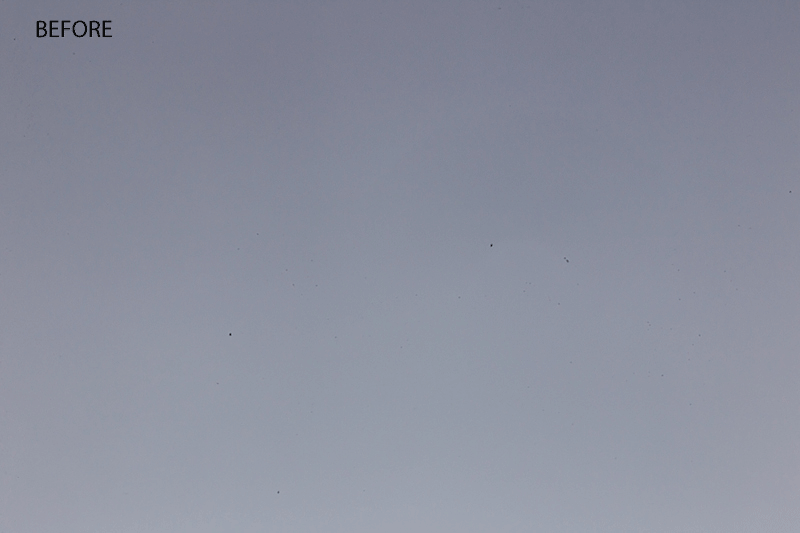May 13th, 2011
Hand Report
Today, Friday May 13, was a challenging one in terms of pain management. The middle finger left hand kept me awake for a few hours before dawn so when I got out of bed I took a pain pill and within 30 minutes felt better. Rather than take another in 5 1/2 hours I decided to wait. Mistake. When I finally took a second one it was too late; the pain overtook the effects of the pill. And by afternoon the pain had shifted more to the palm. After lunch noted west coast hand surgeon Dr. Steve Garren returned my call. He felt strongly that after six days on antibiotics I should not still be in pain from the infection. But I was in considerable pain.
He suggested a different antibiotic that he felt had an excellent chance of knocking down the infection. I had the prescription filled and Jim picked it up for me. Steve was concerned that the pain had spread from the finger to the palm. The swelling has remained constant since last Sunday. There are no red streaks to be seen. Steve also stated that I would be fine taking two pain pills every four hours rather than the one every six hours as per the label. Much better. I will take my second dose before bed, Steve said that if I were not vastly improved by Monday that I would need to see a doctor on Long Island asap. I fly to Hartford tomorrow for the Sunday program in Srorrs. Not to worry; Steve said that I was not risking anything by flying tomorrow while giving the new meds time to work. I am mostly packed and headed to bed in a few.
The Sun’ll Come Out Tomorrow
The sun will come out tomorrow or the day after or the day after that. Till then it is one breath at a time.
I am a sucker for those huge in the frame suns though I rarely sell any of them. Big and small moons do however sell regularly.
Shopper’s Guide
Below is a list of the gear that I used to create the image above. Thanks a stack to all who have used the Shopper’s Guide links to purchase their gear as a thank you for all the free information that we bring you on the Blog and in the Bulletins. Before you purchase anything be sure to check out the advice in our recently revised Shopper’s Guide.
Canon 800mm f/5.L IS lens. Right now this is my all time favorite super-telephoto lens.
2X III teleconverter. This new TC is noticeably sharper than the 2X II TC.
Canon EOS-1D Mark IV professional digital camera body. My workhorse professional digital camera body. i own two.
And from the BAA On-line Store:
Delkin 32gb e-Film Pro Compact Flash Card. These high capacity cards are fast and dependable. Clicking on the link below will bring you to the Delkin web site. There is lots of great stuff there. If you see a product that we do not carry let us know via e-mail; we will be glad to have it drop-shipped to you and save you a few bucks in the process.
I pack my 800 and tons of other gear in my ThinkTank Airport SecurityTM V2.0 rolling bag for all of my air travel and recommend the slightly smaller Airport InternationalTM V2.0 for most folks. These high capacity bags are well constructed and protect my gear when I have to gate check it on short-hops and puddle jumpers. Each will protect your gear just as well. By clicking on either link or the logo below, you will receive a free gear bag with each order over $50.
May 11th, 2011 Hand Upate
Thanks to all for the good wishes. Do know that I am a wuss, a pansy, and a really bad crybaby patient. That said the infection apparently continues to abate but exercising the middle finger is excruciatingly painful. 🙂 Nothing much to do at this point but grin and bear it.
Dip-Sticking/A Nearly Impossible Stuation
The sun is still quite bright at 5:45 pm in late April at the St. Augustine Alligator Farm. There were several Snowy Egrets dipping into the water to grab tiny twigs for their nests. Most of them were dip-sticking away from us. Their movements were fast and unpredictable. And for the most part they sat on low perches just above the gators and stared at the black water, doing nothing. Most of the backgrounds were horribly cluttered. With my 70-200/2XIII TC combo offering rather slow initial focusing acquisition, I was up against it big time. I made about 40 images. Most were out of focus. But at least I got the exposure right on all of them. At ISO 400 in bright sun I started with 1/1600 at f/8 but that yielded some significant blinkies so I went to my super bright white settings, 1 /2000 sec. at f/8. In situations like this it is mandatory to work in Manual mode as the proper amount of exposure compensation varied from -2/3 stop to -2 full stops depending on the framing and the amount of white in the image.
Of the few sharp ones, several had the bird cut in half. I kept only three with this one the best by far.
| [Not a valid template] |
|
This is the converted RAW file.
|
As you can see, I cropped a bit from the rear and below, did quite a bit of clean-up in the water(With the Patch Tool and the Spot Healing Brush), and darkened the BLACKs with a Levels adjustment. A 70% Linear Burn on the brightest WHITEs (using Select Color) restored density and detail to the WHITEs. All of course as desribed in detail in Digital Basics.
Interesting comment
David Shertzer wrote in response to yesterday’s post here:
“Simply amazing skills…wishing I had them. And you did all this with one hand! I agree, that the natural history was maintained.”
I wrote back:
“Thanks David! You can learn those skills easily with Digital Basics (and some practice). And yes, all with one hand except for holding down the Control key occasionally with the thumb on the bad hand But that made my wrist hurt a bit; it is very stiff and sore from being in the cast. . And all on the laptop with the mouse pad :). Which I am gonna take off right now for an ice job and a round of finger stretching.
More on Photoshop skills: get yourself a copy of Digital Basics and first learn to convert your RAW images properly. Then every few days work on adding one or two tools or techniques. In a month or two you will be right there!”
Shopper’s Guide
Below is a list of the gear that I used to create the image above. Thanks a stack to all who have used the Shopper’s Guide links to purchase their gear as a thank you for all the free information that we bring you on the Blog and in the Bulletins. Before you purchase anything be sure to check out the advice in our recently revised Shopper’s Guide.
Canon 70-200mm f/2.8L IS II lens. Man, I am loving this lens on my shoulder with the 2X III teleconverter. I also use it a lot with the 1.4X III TC.
2X III teleconverter. This new TC is noticeably sharper than the 2X II TC.
Canon EOS-1D Mark IV professional digital camera body. My workhorse professional digital camera body. i own two.
And from the BAA On-line Store:
Delkin 32gb e-Film Pro Compact Flash Card. These high capacity cards are fast and dependable. Clicking on the link below will bring you to the Delkin web site. There is lots of great stuff there. If you see a product that we do not carry let us know via e-mail; we will be glad to have it drop-shipped to you and save you a few bucks in the process.
I pack my 800 and tons of other gear in my ThinkTank Airport SecurityTM V2.0 rolling bag for all of my air travel and recommend the slightly smaller Airport InternationalTM V2.0 for most folks. These high capacity bags are well constructed and protect my gear when I have to gate check it on short-hops and puddle jumpers. Each will protect your gear just as well. By clicking on either link or the logo below, you will receive a free gear bag with each order over $50.
May 10th, 2011 90 Minutes in the Waiting Room
Jim drove me up and back to the doctor’s office so that Dr. White could take a “quick peek” at my left hand. We arrived at 4:35 pm for my 4:45pm appointment. The waiting room was a sardine can of patients. I was called in at 6:18 pm…. I am glad that I brought my laptop. When the bandages were removed I was surprised to see that the hand looked 300% better than it had when I changed the dressing and cleaned the incision at 11:30am that same day, Tuesday. In just 7 hours the remaining swelling had about disappeared as had the redness. “Wear the cast till Friday but remove it four times a day and exercise the fingers.” Easy to say and do for the index, ring, and pinkie fingers–the thumb is outside of the fiberglass cast–but a painful ordeal with the middle finger as the tendon is still quite involved…. And will be for some time. Plus. I hate the cast. You gotta love it.
I took Jim out for a well deserved dinner at Fishbones on Sand Lake Drive; shrimp and scallop scampi for my right-hand man, oak planked sea bass and broccoli for me. Plus a great salad with freshly-grated Parmesan cheese. After a quick stop at CVS on the way home for some rolled cotton bandage and gauze pads, we were back at ILE just a bit after 9pm.
What to Do?
What to do with the image above? Delete it? Why? It is horrifically cluttered. There are spots of bright sun blasting away in a few spots, most notably right behind the adult’s lower leg (that is right behind the chick’s fluffy butt.) There are several branches in filtered light: full shade and bright sun. And then there is the thin bright branch pointing right at the chick’s head. And the chick’s face is less than razor sharp. Is this image beyond help?
I did, however, like the way that the adult Snowy Egret was juxtaposed with the Great Egret chick. Heck, that’s why I pushed the shutter button in the first place!
What to do? Heck, with no place to go I decided to give the image a go and see if I could come up with something both pleasing and sale-able. From conversion to the optimized image (see same below) took me about 45 minutes. Here are the tools and techniques that I used: Clone Stamp Tool, Spot Healing Brush, Patch Tool, and lots of Quick Masks several with Layer Masks. Eye Doctor work on the pupil. Divide and conquer. A Linear Burn on the chick’s face only. Selective sharpening via a contrast mask on a Quick Mask selection layer. And a Selective Color adjustment adding BLACK to the WHITEs with the areas to be darkened painted back in via an Inverse Layer Mask. Pretty amazing no? But what is more amazing is the fact that the use of every technique and tool mentioned above (plus tons more) is described in detail in our Digital Basics File, a PDF that is sent via e-mail. The best $20 you will ever spend on photography.
| [Not a valid template] |
|
This is the optimized image that I created from the rather horrible original at the top of this blog post. Do let me know what you think of the optimized file. Before you write suggesting that I be locked up for a few years for being a digital criminal, do consider the image caption: “Great Egret chick in nest adult Snowy Egret in BKGR– EXTENSIVE BKGR CLEAN-UP _W3C9953 St.tif” And do consider the fact that the optimized image below depicts an egret chick in a nest with a smaller egret species in the background, same as the original capture. Even though the clean-up was extensive, the natural history of the situation has been maintained, at least for me, Is it a contest winning image? Not by a longshot. But it is rather pleasing and it does have sales potential.
|
Shopper’s Guide
Below is a list of the gear that I used to create the image above (along with some related items). Thanks a stack to all who have used the Shopper’s Guide links to purchase their gear as a thank you for all the free information that we bring you on the Blog and in the Bulletins. Before you purchase anything be sure to check out the advice in our newly revised Shopper’s Guide.
Canon 800mm f/5.L IS lens. Right now this is my all time favorite super-telephoto lens.
2X III teleconverter. This new TC, which is noticeably sharper than the 2X II TC, is designed to work best with the new Series II super-telephoto lenses.
Canon EOS-1D Mark IV professional digital camera body. My workhorse professional digital camera bodies.
And from the BAA On-line Store:
Gitzo GT3530LS Tripod. This one will last you a lifetime.
Mongoose M3.6 Tripod Head. Right now this is the best tripod head around for use with lenses that weigh less than 9 pounds. For heavier lenses, check out the Wimberley V2 head.
Delkin 32gb e-Film Pro Compact Flash Card. These high capacity cards are fast and dependable.
I pack my 800 and tons of other gear in my ThinkTank Airport SecurityTM V2.0 rolling bag for all of my air travel and recommend the slightly smaller Airport InternationalTM V2.0 for most folks. These high capacity bags are well constructed and protect my gear when I have to gate check it on short-hops and puddle jumpers. Each will protect your gear just as well. By clicking on either link or the logo below, you will receive a free gear bag with each order over $50.
May 8th, 2011 Hand Infection Update
Thanks all for your good wishes. Well, I did wind up taking a pain pill on Sunday morning…. Dr. White called at 8:30am to see how I was doing. I wound up driving myself the 1 1/2 hours up to his office. And back. He gave me a shot–actually several–to numb the hand. Those injections really hurt; I was seeing stars. He ‘teased open” the mostly healed incision, drained out some fluid, and immobilized mt left wrist and hand with a fiberglass splint, soft tape, and an ace bandage. I need to keep taking my antibiotics and keep the hand elevated. While I feel a lot better than I did 24 hours ago (late on Saturday afternoon) I am still experiencing major discomfort and a bit of throbbing (should I inadvertently bring my hand to my side). Dr. White wants to see me in his office on Tuesday afternoon. With the soft cast on at least I do not have to worry about range of motion :). You’ve gotta love that next breath!
| [Not a valid template] |
|
The image above is the optimized image; scroll down to see the before & after animated GIF. This American Alligator image was created at the St. Augustine Alligator Farm with the Canon 800mm f/5.6L IS lens and the EOS-1D Mark IV. ISO 400. Evaluative metering -2/3 stop: 1/200 sec. at f/8 set manually after histogram and blinkies check. Even though the gator was in the shade I knew that with the dark animal and the dark water I would need to underexpose to avoid burning (over-exposing) the white egret feather on its head.
|
Feather-head
Here is a bit more on the creation of this image. There were lots of gators lolling around in the shade but none of them floated my boat. Then I noted this medium-sized animal with an egret feather that looked as if it had been carefully placed between and just beyond those sinister eyes. And I got excited.
We grab our gear. We go for a walk. Then we see something that catches our eye, that tickles our fancy, that floats our boat. Next we decide which lens in our arsenal would be the best tool for the job at hand. Then we frame the image, determine the best exposure, do our best to create a sharp image (usually :)), and press the shutter-button a few times. Once we have the images on the computer we select our favorites and optimize the best of those. I am in love with the whole process; this is another of the many great blessings that make my life so wonderful. .

I spent 15 minutes using the Patch Tool and the Spot Healing Brush to clean up crud in the water and the whitewash on the gator and another 30 minutes while on the phone with a friend using the Clone Stamp Tool at 50% Opacity to tone down the specular highlights on the gator. Obviously, I like the feather. But even that needed a bit of Patch Tool work. Lastly I used a Quick Mask followed by the Clone Stamp Tool at 100% hardness to clean up the smudged area in front of the snout. Learn how and why to use which of the above tools when in our Digital Basics File, an e-mailable PDF.
|
Shopper’s Guide
Below is a list of the gear that I used to create the image above (along with some related items). Thanks a stack to all who have used the Shopper’s Guide links to purchase their gear as a thank you for all the free information that we bring you on the Blog and in the Bulletins. Before you purchase anything be sure to check out the advice in our Shopper’s Guide.
Canon 800mm f/5.L IS lens. Right now this is my all time favorite super-telephoto lens.
Canon EOS-1D Mark IV professional digital camera body. My workhorse professional digital camera bodies.
And from the BAA On-line Store:
Gitzo GT3530LS Tripod. This one will last you a lifetime.
Mongoose M3.6 Tripod Head. Right now this is the best tripod head around for use with lenses that weigh less than 9 pounds. For heavier lenses, check out the Wimberley V2 head.
Double Bubble Level. You will find one in my camera’s hot shoe whenever I am not using flash.
Delkin 32gb e-Film Pro Compact Flash Card. These high capacity cards are fast and dependable.
I pack my 800 and tons of other gear in my ThinkTank Airport SecurityTM V2.0 rolling bag for all of my air travel and recommend the slightly smaller Airport InternationalTM V2.0 for most folks. These high capacity bags are well constructed and protect my gear when I have to gate check it on short-hops and puddle jumpers. Each will protect your gear just as well. By clicking on either link or the logo below, you will receive a free gear bag with each order over $50.
May 7th, 2011 Weekend Surprise
On Friday afternoon I drove myself up to Orlando Hand Surgery Associates to have my stitches taken out. (I had had A-1 pulley surgery on the middle finger of my left hand on Tuesday April 26th to repair a chronic trigger finger.) I exercised my middle finger on the way up; not to worry, it was not aimed at other drivers. I had virtually 100% extension and a full 100% flexion with that middle finger. I had no pain and no swelling. The hand felt great just as it had since two days after the surgery. Four little pinches later the stitches were out and the PA affixed four steri-strips.
Three hours later I awoke in my bed at home from a short nap with some discomfort in the knuckle of my left middle finger. It was very puzzling. A few hours later the discomfort had turned to pain and flexing or extending the finger made the pain worse. I slept well and when I awoke the pain had increased and I noticed some swelling at the base of the finger. I wasn’t sure what was going on. After several phone calls to Dr. Cliff Oliver, my west coast health advisor, I decided to leave a message at the surgeon’s number. An hour later the pain and swelling had increased so I called Cliff back. As Dr. White had not returned my call we decided that I should make a trip to the local emergency room for some antibiotics. Just as I was about to walk out the door the phone rang. It was Dr. White. He told me to rest, ice and elevate my left hand and he called in 2 prescriptions for antibiotics to Walgreens. An hour later the pharmacy called to let me know that my scrips were ready. By now I had a throbbing pain in my palm and more swelling. After the forty minute round-trip to town, I had downed my first round of the day’s pills.
The pain and swelling continued to increase. My palm was throbbing. I could barely move the middle finger at all. Then I did something I almost never do: took a pain killer, one of the tiny but powerful pills that I had not needed after my surgery.
By 8:30 pm I had finished both doses of today’s antibiotics and was about ready for a second pain killer. My palm felt a bit like it was going to explode so I called Dr. White again. Miraculously he picked up the phone. I told him of my concerns even though I was not sure of what they were. He told me that it would take 24-48 hours for the antibiotics to take effect and that I should keep the hand iced and elevated and get myself up to his office on Monday.
It was amazing to me that my hand could go from feeling absolutely great to absolutely lousy in such a short time–well less than 20 hours. With somewhat of a smile on my face I thought about the fact that I do not quite have my late-father’s tolerance for pain. (Private First-Class Robert Edward Morris was severely wounded on Okinawa. He lost his right arm, his left hung by a thread, and he spent 19 months in the hospital without as I understand it as much as a whimper. Or a whisper of complaint.
No cards or condolences please. I will be back in fighting shape in a few days. You gotta love life’s little surprises.
Thanks to Denise Ippolito who typed this for me during a phone conversation.
May 5th, 2011
| [Not a valid template] |
|
The birds and wildlife of the Galapagos are very accepting of humans; only two of the nine images above were created with a lens longer than 400mm. From left to right, top to bottom: Marine Iguana, Galapagos Sea Lion, Blue Footed Booby eggs, Waved Albatross courtship display, calling juvenile Galapagos Hawk, Nazca Booby, Galapagos Tortoise, Red-footed Booby chick, Hood Mockingbird ready to fight, and Galapagos Sea Lion pup/fish eye lens.
|
GALAPAGOS 2012 PHOTO-CRUISE OF A LIFETIME
GALAPAGOS 2012 PHOTO-CRUISE OF A LIFETIME IPT: The Complete Galapagos Photographic Experience: July 1-18, 2011 (July 3-17, 2012 on the boat): 13 1/2 days of photography plus a last morning panga ride: $12,749. (Limit 12/Openings: 9.)
Briefly, my two-week trip is without equal. The best guide, the best itinerary, a great boat (the Beagle), and the best leader, one with seven Galapagos trips under his belt, six with Juan Salcedo. If you are good to go, a non-refundable deposit of $5,000 per person is required. The second payment of $4,000 is not due until 11/1/11. The final payment of $3749 per person will be due on 2/1/12. Couples or friends registering together will have a $300 per person discount applied to their final payment.
Important note: if I do not have 8 or 9 deposit checks in hand when I need to commit to leasing the boat (for more than 1/10 of a million dollars) I will seriously need to consider scrapping this amazing trip…
Fly to Quito: July 1, 2012
Travel insurance and rest day: July 2, 2012 (perched hummingbird day-trip optional)
Fly to Galapagos, board boat: July 3, 2012
Fly back to Quito: July 17, 2012
Fly home: July 18.
Cost: $12,749.00 Includes three nights in the luxury hotel–the Hilton Quito Colon, round trip airfare to and from Baltra, all meals on the boat–the food is great, a killer buffet lunch with the tortoises!, all park fees and related costs, all ground transfers, and a five star thank you dinner on the evening of July 17th.
13 full and one half day of photography, plus a 90 minute early am panga ride on the last morning. In-the-field photo instruction and guidance. The greatest-ever itinerary. By far. We visit every great spot on a single trip. The great spots include: Tower Island (including Prince Phillips Steps and Darwin Bay), Hood Island (including Punta Suarez, the world’s only nesting site of Waved Albatross, and Gardner Bay)—each of the preceding are world class wildlife photography designations that rank right up there with Antarctica, Africa, and Midway), Fernandina, Peurto Ayora for the tortoises, Puerto Egas—James Bay, North Seymour, South Plaza, Black Turtle Cove, Floreana, Urbina Bay, and China Hat. Plus tons more. And lots of snorkeling for those who wish to partake.
And the world’s greatest Galapagos guide. By far. We will be the first boat on each island in the morning and the last boat to leave each island every afternoon. If we are blessed with overcast weather, we often spend 5-6 hours at the best sites. And as noted above, midday snorkeling on most sunny days depending on location. Note: some of the walks are strenuous. Great images are possible on all landings with a hand held 70-200mm lens. I always bring a big lens also as that fits my style.
Not included. Your round trip airfare from your home to and from Quito, beverages, phone calls, and the $500 (US cash) per/person tip for the guide and crew; that breaks down to roughly $35/day shared by the 8 folks who will be waiting on us hand and foot every day for two weeks. The service is so wonderful that many folks choose to tip extra.
Limited to 12 photographers plus the leader.
If you are good to go, please e-mail first and then send your $5,000 non-refundable deposit made out to “Arthur Morris” to the address at the top of this e-mail along with the necessary paperwork here.
Travel insurance is highly recommended. I learned during the past week that three folks who were scheduled for the Midway trip needed to cancel for various reasons…. None of them had travel insurance. My family and I use Travel Insurance Services and I recommend it strongly. Important note: we will notify when the trip is a go and will not cash your deposit check until then. (Most travel insurance policies mandate that you purchase your protection within two weeks of your check being cashed.)
Experience the 2011 Galapagos Photo-Cruise of a Lifetime Vicariously
Click here. Then scroll down to the July 4, 2010 post, “Quito, Hummers, & the Galapagos” and click on it. When you are done reading, hit the back button and continue on up the list clicking on all Galapagos-related posts until you get to the “The End: Galapagos Day 15/July 20, Morning, Black Turtle Cove” which was posted on October 9, 2010. Warning: there are 26 Galapagos posts in all. If you close your eyes while reading you might imagine that you were actually on the trip! I hope that you can join us in 2012.
May 4th, 2011 St. Augustine Alligator Farm Mystery Solved!
I searched for more than an hour while preparing the Afternoon Farming Lessons post and was unable to find the info on the St. Augustine Alligator Farms great Photo Pass membership. The farm’s Gen Anderson kindly sent me the link. To learn how to get in often and early at a great price, click here. The Alligator Farm is located south of Jacksonville and north of Daytona Beach, FL.
Photoshop and In-the-Field Tips and Tricks
Take a moment to let the three frame animated GIF above play. The first frame was my favorite but due to the very low light–it was created well after the sun had dropped behind the trees–the eye was a flashed mess. When you are making lots of images using the flash it is likely that with some of the images the flash will not fire even if you are using a Better Beamer and and external battery pack. That, however, is not always a bad thing. Here I took the eye from the unflashed image and–using a Quick Mask–brought it into the original image. The third frame in the animated GIF is a JPEG that represents the optimized master file. Notice that in addition to replacing the flash eye I brightened and whitened the sky (using Selective Color), did a bunch of bad feather replacement on the head and around the base of the bill (using the Patch Tool), and eliminated a small section of the perch tree (bottom left–using the Clone Stamp). The tree BTW is the same tall tree that was mentioned in Afternoon Farming Lessons II.
You can learn the basics of Quick Masking and our the latest skinny on using the Clone Stamp Tool and the amazing Patch Tool in our Digital Basics File. In addition, Digital Basics also includes tips and techniques on repairing flash damaged eyes in the Digital Eye Doctor section as well as detailed instructions on getting the color you want using Selective Color. And you can learn advanced Quick Masking techniques in Robert O’Toole’s APTATS I.
The images were created with the Canon 800mm f/5.L IS lens, the EF 1.4X III TC, and the EOS-1D Mark IV. ISO 800. Evaluative metering +2 stops: 1/125 sec. at f/8 in Manual Mode. Manual flash at 1:1 with the Canon 580 EX II Speedlight. (Using the Canon external battery pack allows for more consecutive flashes and faster recharging times; see additional details in the Shopper’s Guide below).
You can learn everything that you need to know about using flash for nature photography (including Fill Flash, Flash as Main Light, and Manual Flash) in the Flash Simplified section of The Art of Bird Photography II (916 pages on CD only).
Shopper’s Guide
Below is a list of the gear that I used to create the images above (along with some related items). Thanks a stack to all who have used the Shopper’s Guide links to purchase their gear as a thank you for all the free information that we bring you on the Blog and in the Bulletins. Before you purchase anything be sure to check out the advice in our Shopper’s Guide.
Canon 800mm f/5.L IS lens. Right now this is my all time favorite super-telephoto lens.
Canon 1.4X III TC. This new Series III TC is designed to work best with the new Series II super-telephoto lenses.
Canon EOS-1D Mark IV professional digital camera body. My workhorse professional digital camera bodies.
Canon 580 EX II Speedlight. This is Canon’s most powerful, top of the line flash.
Canon CP-E4 Compact Battery Pack. Powers the flash. Allows more consecutive flashes and faster recharging times.
And from the BAA On-line Store:
Better Beamer. Using a Better Beamer with long lenses concentrates the light from the flash and yields an increase in flash output of about 2 2/3 stops, allows you to work at greater distances with smaller apertures, reduces battery drain, weighs just 2 1/2 ounces, and holds the Fresnel lens in place with no sagging or flopping. It fits in your pocket and set up and removal is quick and easy.
Gitzo GT3530LS Tripod. This one will last you a lifetime.
Mongoose M3.6 Tripod Head. Right now this is the best tripod head around for use with lenses that weigh less than 9 pounds. For heavier lenses, check out the Wimberley V2 head.
Mongoose Integrated Flash Arm. Lightweight yet fully functional. This accessory allows you to mount the flash well above the central axis of the lens thus eliminating or reducing problems with red-eye, flash-eye, steel eye, purple eye with birds and green eye with many mammals.
ProMaster Flash Cord. This flash cord is sturdy and reliable.
Delkin 32gb e-Film Pro Compact Flash Card. These high capacity cards are fast and dependable.
I pack my 800 and tons of other gear in my ThinkTank Airport SecurityTM V2.0 rolling bag for all of my air travel and recommend the slightly smaller Airport InternationalTM V2.0 for most folks. These high capacity bags are well constructed and protect my gear when I have to gate check it on short-hops and puddle jumpers. Each will protect your gear just as well. By clicking on either link or the logo below, you will receive a free gear bag with each order over $50.
May 3rd, 2011
Afternoon Farming Lessons II
Tip #1:
In late afternoon search out relatively low perches with distant backgrounds. You will find the one in the image above in a bit of a clearing near the start of the boardwalk. It will be on your right (as your are facing north, that is, toward the ramp that leads up to the Gomek exhibit). If there is nothing on the perch, hang out; there will be soon!
Tip #2:
On bright sunny afternoons look for subjects that (as above) are completely shaded. Birds often perch close to the boardwalk on the left (again, as you are facing north). Birds in bright sun–especially white ones–do not make good photographic subjects until the sun is quite low in the sky (yet not obscured by trees or by other vegetation).
| [Not a valid template] |
|
This image of a young spoonbill with its wings raised was created with the Canon 800mm f/5.L IS lens and the
Canon EOS-1D Mark IV. ISO 400. Evaluative metering +1 stop: 1/800 sec. at f/5.6 in Av mode.
The dark brown primary tips indicate that this is a young bird, most likely about ten months old.
|
Tip #3:
If you own a long lens, look for the large bare tree that looms over the boardwalk; it will be hard to miss. Stay well back. (You will be facing south/southeast with the sun going down somewhat behind you.) Use a teleconverter if need be to reduce you angle of inclination; in general you do not want to stand right under the tree shooting up at the birds. Be patient. Most evenings a variety of birds will land and take off from the tree and at times there are some decent squabbles. The bird in the image above had just landed.
Shopper’s Guide
Below is a list of the gear that I used to create the images above (along with some related items). Thanks a stack to all who have used the Shopper’s Guide links to purchase their gear as a thank you for all the free information that we bring you on the Blog and in the Bulletins. Before you purchase anything be sure to check out the advice in our Shopper’s Guide.
Canon 70-200mm f/2.8L IS II lens. Man, I am loving this lens on my shoulder with the 2X III teleconverter. I also use it a lot with the 1.4X III TC.
2X III teleconverter. This new TC, which is noticeably sharper than the 2X II TC, is designed to work best with the new Series II super-telephoto lenses.
Canon 800mm f/5.L IS lens. Right now this is my all time favorite super-telephoto lens.
Canon EOS-1D Mark IV professional digital camera body. My workhorse professional digital camera bodies.
And from the BAA On-line Store:
Gitzo GT3530LS Tripod. This one will last you a lifetime.
Mongoose M3.6 Tripod Head. Right now this is the best tripod head around for use with lenses that weigh less than 9 pounds. For heavier lenses, check out the Wimberley V2 head.
Delkin 32gb e-Film Pro Compact Flash Card. These high capacity cards are fast and dependable.
I pack my 800 and tons of other gear in my ThinkTank Airport SecurityTM V2.0 rolling bag for all of my air travel and recommend the slightly smaller Airport InternationalTM V2.0 for most folks. These high capacity bags are well constructed and protect my gear when I have to gate check it on short-hops and puddle jumpers. Each will protect your gear just as well. By clicking on either link or the logo below, you will receive a free gear bag with each order over $50.
May 2nd, 2011 Home 🙂
I drove home from St. Augustine this morning (Monday, May 2, 2011), took a good nap, and am looking forward to resting up a bit and getting lots of work done before my Connecticut/Long Island trip. I fly to Hartford on May 14th. Click here for details of the May 15th program in Storrs, CT. There are already well more than 100 folks signed up; I hope to see you there.
Farming Lessons
With many hundreds of pairs of nesting wading birds at the St. Augustine Alligator Farm each spring it is obvious that you can show up and create thousands of images in a single hour. The trick, however, is to make a few good images. To do this, you need to learn to recognize the good situations. The Alligator Farm offers a wonderful photography pass. Get in early. Tip the keeper on duty $5 and stay late. One of my favorite times there is the half hour after the sun has dropped out of sight. Many of the breeding birds are flying back to their nests and hundreds of additional birds that spend only the evenings at the farm are flying in to roost. Mount a flash on your intermediate telephoto lens, add lots of light to your exposure, and make lots of images of the birds in flight from below–the best will usually be when the birds are directly above you. I start off using a lot of flash, usually at zero, and then reduce the setting in third stop increments as it gets darker and darker….
Two lessons here. First, use a long lens often with a teleconverter to isolate your subject. Rookeries are cluttered places. By working tight with long glass you can eliminate much of the clutter by carefully choosing your perspective. Next, one of my favorite situations is subject in shade, background in sun as in the image immediately above. Add a bit of light and your background will really glow.
Shopper’s Guide
Below is a list of the gear that I used to create the images above (along with some related items). Thanks a stack to all who have used the Shopper’s Guide links to purchase their gear as a thank you for all the free information that we bring you on the Blog and in the Bulletins. Before you purchase anything be sure to check out the advice in our Shopper’s Guide.
Canon 70-200mm f/2.8L IS II lens. Man, I am loving this lens on my shoulder with the 2X III teleconverter. I also use it a lot–as I did to create the opening image here–with the 1.4X III TC.
Canon EF 1.4X III TC. This new TC is designed to work best with the new Series II super-telephoto lenses.
Canon 800mm f/5.L IS lens. Right now this is my all time favorite super-telephoto lens.
Canon EOS-1D Mark IV professional digital camera body. My workhorse professional digital camera bodies.
Canon 580 EX II Speedlight. This is Canon’s most powerful, top of the line flash.
Canon CP-E4 Compact Battery Pack. Powers the flash. Allows more consecutive flashes and faster recharging times.
Better Beamer. Using a Better Beamer with long lenses concentrates the light from the flash and yields an increase in flash output of about 2 2/3 stops, allows you to work at greater distances with smaller apertures, reduces battery drain, weighs just 2 1/2 ounces, and holds the Fresnel lens in place with no sagging or flopping. It fits in your pocket and set up and removal is quick and easy.
And from the BAA On-line Store:
Gitzo GT3530LS Tripod. This one will last you a lifetime.
Mongoose M3.6 Tripod Head. Right now this is the best tripod head around for use with lenses that weigh less than 9 pounds. For heavier lenses, check out the Wimberley V2 head.
Mongoose Integrated Flash Arm. Lightweight yet fully functional. This accessory allows you to mount the flash well above the central axis of the lens thus eliminating or reducing problems with red-eye, flash-eye, steel eye, purple eye with birds and green eye with many mammals.
ProMaster Flash Cord. This flash cord is sturdy and reliable.
Delkin 32gb e-Film Pro Compact Flash Card. These high capacity cards are fast and dependable.
I pack my 800 and tons of other gear in my ThinkTank Airport SecurityTM V2.0 rolling bag for all of my air travel and recommend the slightly smaller Airport InternationalTM V2.0 for most folks. These high capacity bags are well constructed and protect my gear when I have to gate check it on short-hops and puddle jumpers. Each will protect your gear just as well. By clicking on either link or the logo below, you will receive a free gear bag with each order over $50.
May 1st, 2011 Been Swamped
After three days of virtually non-stop programs and In-the-Field Instructional Photo-Walks at the Florida Birding and Photo Fest in St. Augustine, my keynote address, “A Bird Photographer’s Story was warmly received last night by about 135 folks. From the get-go I have been (and still am) fighting a tickley cough, a bit of chest congestion, a slightly sore throat, and a mild case of laryngitis. (That after giving myself a kinehora last week by saying, “I have not had a cold in well more than a year….”) Today is a relatively light day with just two In-the-Field walks at the St. Augustine Alligator Farm. I will pack up during the day and head back to Indian Lake Estates on Monday morning.
Low and Behold: Best Ever Lesson on Getting Down and Sandy
The image above was created while I was standing. While I do like the inclusion of the shadow I would best describe the image as butt ugly. The sharply defined irregularities of the beach are visually disruptive. The key to the success of the image below was getting down flat on the soft sand; doing so reduced the photo to just the key element on a pure white high key background. My hope is that after comparing the two images here you will not soon forget the advantages of getting low when working on relatively flat ground: a sharp subject pleasingly set against a background of pure color.
To learn why the wing of a Laysan Albatross was sticking out of the sand check out Tsunami Evidence on Midway.
Shopper’s Guide
Below is a list of the gear that I used to create the image above. Thanks a stack to all who have used the Shopper’s Guide links to purchase their gear as a thank you for all the free information that we bring you on the Blog and in the Bulletins. Before you purchase anything be sure to check out the advice in our Shopper’s Guide.
Canon 70-200mm f/2.8L IS II lens. Man, I am loving this lens on my shoulder with the 2X III teleconverter. I also use it a lot–as I did here–with the 1.4X III TC.
Canon EF 1.4X III TC. This new TC is designed to work best with the new Series II super-telephoto lenses.
Canon EOS-1D Mark IV professional digital camera body. The very best professional digital camera body that I have ever used.
And from the BAA On-line Store:
Delkin 32gb e-Film Pro Compact Flash Card. These high capacity cards are fast and dependable.
I pack my 800 and tons of other gear in my ThinkTank Airport SecurityTM V2.0 rolling bag for all of my air travel and recommend the slightly smaller Airport InternationalTM V2.0 for most folks. These high capacity bags are well constructed and protect my gear when I have to gate check it on short-hops and puddle jumpers. Each will protect your gear just as well. By clicking on either link or the logo below, you will receive a free gear bag with each order over $50.
April 27th, 2011
| [Not a valid template] |
|
This Bald Eagle juxtaposition image was created from a rocking boat near Homer, AK on the March IPTs with the Canon 800mm f/5.L IS lens, the 1.4X III TC, and the
Canon EOS-1D Mark IV. ISO 400: 1/1250 sec. at f/8 set manually.
In the above situation with a large bird occupying a good portion of the frame it is imperative to figure out the correct exposure in advance by checking the histogram to make sure that it is well to the right without any blinkies. Once you determine the correct exposure, set it manually. And that is just what I did in this case. By doing so your exposure will not be thrown off if there is more black in the frame one moment and more white the next. To learn exposure theory study the chapter on exposure in the original The Art of Bird Photography; it is the great strength of a book that has sold more than 35,000 copies and laid the foundation for many of today’s great bird photographers.
|
Working In Manual Mode.
Below is a (free) excerpt adapted from The Art of Bird Photography II (916 pages on CD only). There is a huge on-going thread on BPN that I started a few days ago: Manual vs. Av and Other Modes. At the time I was working on this blog post there were 154 replies and the thread had 2,636 views. Quite interesting to say the least. I began the thread because there are a small number of folks out there who firmly believe that if you are not working in Manual mode 100% of the time, you are not a real photographer. If you read through the thread, you will quickly learn that I disagree most emphatically. 🙂
BTW, thanks to all for the get well wishes. The hand and especially the finger are doing and feeling great. I am in the motel on St. Augustine Beach getting ready to attend the Speaker’s dinner. Now here is the very best news. When I am done at the festival I will write a blog post or possibly several on when and why I use the various modes.
Working In Manual Mode
Many professional and serious amateur photographers work in Manual mode most of the time. Over the past few years I have been working in Manual mode more and more. I still use Av mode with exposure compensation whenever the background is of a relatively constant tonality and the subject is at a constant distance. When the background tonality is changing from moment to moment but the light is constant, it is best, however, to work in Manual mode. In either case, I rely on Evaluative Metering. Here are some examples of rapidly changing backgrounds: a shorebird on a rock along the edge of the ocean with waves breaking behind it. Birds flying against a blue sky with occasional white clouds and then dropping below the horizon. Cranes flying by in front of a variety of backgrounds that might include sky, mountains, yellowed grasses, or water. As many folks are confused as to how to work in or set exposure compensation when working in Manual mode, I offer the following basic tutorial.
#1: When you work in Manual mode you select and set the shutter speed and you select and set the aperture. With my Canon cameras the default has you changing the shutter speed with your index finger dial and the aperture with the thumb wheel.
#2: After selecting Manual mode, point your camera at a scene or stationary subject and lock your tripod head so the framing remains constant. Next select and set the desired aperture. Then adjust the shutter speed until the analog scale in the viewfinder nulls out to zero. With Canon pro bodies this scale is laid out vertically along the right side of the viewfinder display (when you are working in horizontal format). With many of the pro-sumer bodies the analog scale is laid out horizontally at the bottom of the viewfinder display. The zero or null indicator is at the center of the analog scale. The three full stops above the null symbol (marked in 1/3-stop increments) indicate overexposure. The three full stops below the null symbol (also marked in 1/3-stop increments) indicate underexposure. If you change the aperture and you do not see the small square moving, check either the top or the bottom of the analog scale. You will note a small triangle at the top if you are way overexposed or a small triangle at the bottom if you are way underexposed. If the former, rotate the dial and choose faster shutter speeds, if the latter, choose slower shutter speeds. In either case, you will soon see the small square moving up or down the analog scale. At first, you will simply want to practice nulling the meter, that is, getting the small square to rest on the null symbol. This indicates that you have now set the metered exposure (as determined by the camera’s Evaluative Metering system.
#3: When you work in Manual mode it is not possible to set exposure compensation. To come up with the exposure that you wish, simply change the aperture or shutter speed as above until the small square indicates the amount of over- or under-exposure that you desire. If you wish to work at +2 stops, you need adjust either the shutter speed or the aperture until the small square rests on the symbol that is two full stops above the null symbol. If you wish to underexpose by 1/3 stop, you need adjust either the shutter speed or the aperture until the small square rests on the symbol that lies just below the null symbol.
With a bit of practice you should quickly become comfortable whenever the need to work in Manual mode arises. Which is often 🙂
Just Think.
Just think how much you would learn if you purchased the two book bundle (ABP and ABP II) and studied hard….
Shopper’s Guide
Below is a list of the gear mentioned in today’s post and some other stuff that I use regularly to keep my sensors clean. Thanks a stack to all who have used the Shopper’s Guide links to purchase their gear as a thank you for all the free information that we bring you on the Blog and in the Bulletins. Before you purchase anything be sure to check out the advice in our Shopper’s Guide.
Canon 800mm f/5.L IS lens. Right now this is my all time favorite super-telephoto lens.
Canon EF 1.4X III TC. This new TC is designed to work best with the new Series II super-telephoto lenses.
25mm Extension Tube. This vaulable accessory allows for closer focusing.
Canon EOS-1D Mark IV professional digital camera body. The very best professional digital camera body that I have ever used.
And from the BAA On-line Store:
Gitzo GT3530LS Tripod. This one will last you a lifetime.
Mongoose M3.6 Tripod Head. Right now this is the best tripod head around for use with lenses that weigh less than 9 pounds. For heavier lenses, check out the Wimberley V2 head.
Double Bubble Leve.l You will find one in my camera’s hot shoe whenever I am on a tripod and not using flash.
Delkin Sensor Scope. This cool, indispensable device allows you to see sensor dust so that you know where to clean.
Lens Pen Combo Kit. The answer to your sensor cleaning problems. Use the small pen on your sensor, the larger one on your lenses and teleconverters.
Giotto’s Super Rocket Blower. Don’t waste your time with smaller versions; you need to power of this large blower to clean your sensor successfully.
Delkin 32gb e-Film Pro Compact Flash Card. These high capacity cards are fast and dependable.
I pack my 800 and tons of other gear in my ThinkTank Airport SecurityTM V2.0 rolling bag for all of my air travel and recommend the slightly smaller Airport InternationalTM V2.0 for most folks. These high capacity bags are well constructed and protect my gear when I have to gate check it on short-hops and puddle jumpers. Each will protect your gear just as well. By clicking on either link or the logo below, you will receive a free gear bag with each order over $50.
April 26th, 2011
| [Not a valid template] |
|
This mega-high key image was first inspired by a Todd Gustafson Cheetah image that he intentionally over-exposed four stops on a bright sunny day. All that you saw against the over-exposed background were the eyes, the bright pink gums,. and the yellowed teeth–everything in shadow. When I shared a Laysan Albatross image of the same ilk at the introductory Midway slide program everyone loved it. Then Paul Mckenzie suggested that the same approach might work well with a White Tern on a bright sunny day. So I tried it.
This image was created with the Canon 800mm f/5.L IS lens, a 25mm Extension Tube, the 1.4X III TC, and the
Canon EOS-1D Mark IV. ISO 400. Evaluative metering at +2 stops: 1/400 sec. at f/11 set manually.
The original image was intentionally over-exposed at creation and lightened further during conversion. I did lots of bill clean-up as the bird’s beak was a mess.
Note: if you put the extension tube in front of the TC as I did here you will be able to focus closer than if the TC were mounted in front of the tube. You will however need to focus manually. These situations are discussed in detail in ABP II (916 pages on CD only).
|
Minor Surgery…
Knowing that I had to get up early, I was asleep on Monday evening by 9pm. Still a bit jet-lagged from the Midway trip, I woke wide awake at 10pm, my body thinking that it had had a nice nap. I read for 90 minutes and then slept fitfully for a few hours, finally getting up for good at 2:50 am completely awake…. Jim had his alarm set for 4:45 am and we both were in the car right on schedule at 5:15am Tuesday morning and headed north. Jim drove and I finished editing the Midway To Transfer folder. I created about 5,000 images on the trip. After my daily first edits that was down to about 1500. After additional culling I began this morning with 994 images. Right now I am down to 426 keepers. I will do one more edit before moving the folder onto the main computer.
We arrived at the Orlando Surgery Center a few minutes before 7am. After the required paperwork was filled out I was called in, changed into hospital gown, head net, and sock-slippers. An IV line was inserted and I spoke to a nurse and to the anesthesiologist, and then Hand surgeon George White stopped in for a chat. I was wheeled into the OR where they put a tourniquet on my left arm and started the dream sleep drip. I awoke in what seemed like minutes to learn that everything had gone just fine. The rather simple A-1 pulley surgery to repair the trigger finger–middle flinger left hand–was a 20-minute success. Left hand bandaged and left arm in a sling to keep it elevated we headed home, stopping at CVS to fill a pain-killer prescription that it seems I will not need. I have felt great all day and am–at 8:02 pm, just starting to get feeling back in the middle finger, numb all day from the local anesthetic. I gotta say that it feels great. I have been icing the hand off and on and making a fist many times each hour as instructed.
Cards, flowers, and sympathy are not required. 🙂
Tomorrow afternoon I drive up to the 9th Annual Florida’s Birding & Photo Fest in St. Augustine (scheduled for April 27-May 1, 2011). Click here for details. It is not too late to attend and there are a slew of great presenters and field trips. My field trips are all sold out. 🙂
Shopper’s Guide
Below is a list of the gear mentioned in today’s post and some other stuff that I use regularly to keep my sensors clean. Thanks a stack to all who have used the Shopper’s Guide links to purchase their gear as a thank you for all the free information that we bring you on the Blog and in the Bulletins. Before you purchase anything be sure to check out the advice in our Shopper’s Guide.
Canon 800mm f/5.L IS lens. Right now this is my all time favorite super-telephoto lens.
Canon EF 1.4X III TC. This new TC is designed to work best with the new Series II super-telephoto lenses.
25mm Extension Tube. This vaulable accessory allows for closer focusing.
Canon EOS-1D Mark IV professional digital camera body. The very best professional digital camera body that I have ever used.
And from the BAA On-line Store:
Gitzo GT3530LS Tripod. This one will last you a lifetime.
Mongoose M3.6 Tripod Head. Right now this is the best tripod head around for use with lenses that weigh less than 9 pounds. For heavier lenses, check out the Wimberley V2 head.
Double Bubble Leve.l You will find one in my camera’s hot shoe whenever I am on a tripod and not using flash.
Delkin Sensor Scope. This cool, indispensable device allows you to see sensor dust so that you know where to clean.
Lens Pen Combo Kit. The answer to your sensor cleaning problems. Use the small pen on your sensor, the larger one on your lenses and teleconverters.
Giotto’s Super Rocket Blower. Don’t waste your time with smaller versions; you need to power of this large blower to clean your sensor successfully.
Delkin 32gb e-Film Pro Compact Flash Card. These high capacity cards are fast and dependable.
I pack my 800 and tons of other gear in my ThinkTank Airport SecurityTM V2.0 rolling bag for all of my air travel and recommend the slightly smaller Airport InternationalTM V2.0 for most folks. These high capacity bags are well constructed and protect my gear when I have to gate check it on short-hops and puddle jumpers. Each will protect your gear just as well. By clicking on either link or the logo below, you will receive a free gear bag with each order over $50.
April 25th, 2011
Sensor Cleaning Update with a Surprise!
On my recent trip to Midway I left my sensor cleaning kit at home to save a few ounces in my luggage; in retrospect, this was a bad move. 🙂 And I had had some nasty sensor dust on my EOS-1D Mark IV EOS-1D Mark IV bodies is micro-adjusted for the Canon 800mm f/5.L IS lens–both the 1.4X III TC and the 2X III teleconverter require separate micro-adjustments, and my other Mark IV is micro-adjusted for my Canon 70-200mm f/2.8L IS II–and again, both the 1.4X III and the 2X III teleconverter require separate micro-adjustments.)
To about the Lens Align Mark II and to read the tutorial on how to micro-adjust your lenses and cameras, click here.
I any case I spent a lot of time cleaning dust bunnies off my best Midway images. One of the first things that I did when I got home was to clean the sensor on my 70-200 2.8 Mark IV. The first step of course was to find my sensor cleaning kit. Try as I might, I could not find it. Jim–who helps me find everything–is not here on the weekends so I grabbed a brand new Delkin Sensor Scope, a Giotto’s Super Rocket Blower, and a Lens Pen Combo Kit from stock. When I opened the Sensor Scope I had a pleasant surprise. First off the Sensor Scope now comes in a neat, zippered, protective pouch. And in instead of having to press and hold a flat switch to keep the light on, you now press an on-off button; press it once and the lamp stays on. (Do remember to turn the lamp off when you are done.) Best of all, the lamp is brighter.
Next I followed the detailed instructions as per the sensor cleaning guide that we send to everyone who purchases a Lens Pen Combo Kit from us. To the letter. After the first cleaning I had eliminated 99% of the dust spots. Note: there are a lot more dust spots in the image than you can see in the before JPEG above. Those are the big ones. There were dozens more smaller ones; I call those f/22 dust bunnies as they are evident only when you have worked at tiny apertures and then only when you blow the image up to 100% in Photoshop. And they are much softer/fainter/less noticeable than the big ones. It took me six more cleanings (ten minutes total) to achieve f/22 perfection and even then there was one tiny, faint dust spot in the top left corner that I could not eliminate…. The idea is to get the sensor a lot cleaner than it was when you began.
The procedure that we use and recommend is simple and safe. Thousands of folks have adapted our method with great results and a perfect safety record. We offer a complete package with all of the sensor cleaning gear that I use here.
| [Not a valid template] |
|
This Laysan Albatross image was created with the Canon 800mm f/5.L IS lens and the
Canon EOS-1D Mark IV. ISO 400. Evaluative metering at +1 2/3 stops off the sky: 1/640 sec. at f/5.6 in Manual mode. (Early morning light.)
I tried hard to get at least a strip of the lagoon in the image to add interest. The waves in the distance are breaking on the reef that surrounds the atoll. Working with a camera with a clean sensor is a pleasure as you do not waste time during image optimization having to clean dust spots. I use the Spot Healing Brush to clean dust spots from uniform areas. For complete details and lots more check out our Digital Basics File.
|
BIRDS AS ART Bulletin #371
BIRDS AS ART Bulletin #371 is on-line now and can be accessed here.
FEATURES
- THE MIDWAY TRIP REPORT
- MIDWAY e-MAIL AND FUTURE MIDWAY TRIP?
- MAY 15th CONNECTICUT PROGRAM
- POSSE NEWS/DENISE IPPOLITO
- IPT UPDATES
Shopper’s Guide
Below is a list of the gear mentioned in today’s post. Thanks a stack to all who have used the Shopper’s Guide links to purchase their gear as a thank you for all the free information that we bring you on the Blog and in the Bulletins. Before you purchase anything be sure to check out the advice in our Shopper’s Guide.
Canon 70-200mm f/2.8L IS II lens. Man, I am loving this lens on my shoulder with the 2X III teleconverter. I also use it a lot–depending on the situation–with the 1.4X III TC.
Canon EF 1.4X III TC. This new TC is designed to work best with the new Series II super-telephoto lenses.
Canon 800mm f/5.L IS lens. Right now this is my all time favorite super-telephoto lens.
2X III teleconverter. The new 2X III TC is sharper than the older 2X II version.
Canon EF 1.4X III TC. This new TC is designed to work best with the new Series II super-telephoto lenses.
Canon EOS-1D Mark IV professional digital camera body. The very best professional digital camera body that I have ever used.
And from the BAA On-line Store:
Gitzo GT3530LS Tripod. This one will last you a lifetime.
Mongoose M3.6 Tripod Head. Right now this is the best tripod head around for use with lenses that weigh less than 9 pounds. For heavier lenses, check out the Wimberley V2 head.
Double Bubble Leve.l You will find one in my camera’s hot shoe whenever I am on a tripod and not using flash.
Delkin Sensor Scope. This cool, indispensable device allows you to see sensor dust so that you know where to clean.
Lens Pen Combo Kit. The answer to your sensor cleaning problems. Use the small pen on your sensor, the larger one on your lenses and teleconverters.
Giotto’s Super Rocket Blower. Don’t waste your time with smaller versions; you need to power of this large blower to clean your sensor successfully.
Delkin 32gb e-Film Pro Compact Flash Card. These high capacity cards are fast and dependable.
I pack my 800 and tons of other gear in my ThinkTank Airport SecurityTM V2.0 rolling bag for all of my air travel and recommend the slightly smaller Airport InternationalTM V2.0 for most folks. These high capacity bags are well constructed and protect my gear when I have to gate check it on short-hops and puddle jumpers. Each will protect your gear just as well. By clicking on either link or the logo below, you will receive a free gear bag with each order over $50.
April 23rd, 2011
Silhouette Flash Lessons
This image was created only a few minutes after the image that I shared with you yesterday here. The sun had slipped below the horizon and the color in the sky had lost its glow and its intensity but the varying shades of orange and peach were still quite lovely. I had brought my flash along but did not have my external battery pack (the Canon CP-E4 Compact Battery Pack), my flash cord, the Integrated Flash Arm for my Mongoose, or my Better Beamer. Though ill-equipped, I thought that lighting the (effectively) shadowed side of the bird was worth a try. I knew that with the flash mounted on the camera that severe flash eye/silver eye would be the result but that I could deal with that easily during image optimization.
(Using an external battery pack allows for more consecutive flashes and faster recharging times. A flash cord allows you to mount the flash off-camera on a flash bracket. Using a flash bracket allows you to mount the flash well above the central axis of the lens thus eliminating or reducing problems with red-eye, flash-eye, steel eye, purple eye with birds and green eye with many mammals. With the flash mounted on camera the light from the flash reflects off the subject’s retina causing a variety of problems. Using a Better Beamer concentrates the light from the flash and yields an increase in flash output of about 2 2/3 stops, allows you to work at greater distances with smaller apertures, reduces battery drain, weighs just 2 1/2 ounces, and holds the Fresnel lens in place with no sagging or flopping. It fits in your pocket and set up and removal is quick and easy.)
When you are lighting the shadowed side of the subject you are effectively using Flash As Main Light Techniques; you want to fully illuminate the dark side of the subject. Experience with flash told me that I would need lots of flash as the bird was about 79 feet from me so I immediately went to maximum flash, manual flash at 1:1. The image on the LCD looked pretty bright so I cut back to 1:2 for the second test frame but the histogram was nowhere near the fifth box so I went back to 1:1. To learn about flash as main light, fill flash, and manual flash, see the Flash Simplified section in ABP II (916 pages on CD only).
| [Not a valid template] |
|
This JPEG represents the converted RAW file, in effect, the original. Note the horrific flash eye 🙂 Note the grass clean-up done using the techniques described in Digital Basics File (an PDF sent by e-mail).
|
To eliminate the huge flash eye problem in the original image above I painted a Quick Mask of the pupil, hit Control U (Hue/Saturation) on a layer, reduced the Saturation, moved the Lightness Slider to the left, added a Layer Mask to the QM layer, and painted away the mask to reveal the catch light. For complete details and to learn all of my Digital Eye Doctor techniques, check out our amazing Digital Basics File (an PDF sent by e-mail). Digital Basics also includes my complete digital workflow from capture through image optimization and dozens and dozens of great Photoshop tips.
Shopper’s Guide
Below is a list of the gear that I used to create the images above. Thanks a stack to all who have used the Shopper’s Guide links to purchase their gear as a thank you for all the free information that we bring you on the Blog and in the Bulletins. Before you purchase anything be sure to check out the advice in our Shopper’s Guide.
Canon 800mm f/5.L IS lens. Right now this is my all time favorite super-telephoto lens.
Canon EOS-1D Mark IV professional digital camera body. My workhorse professional digital camera bodies.
Canon 580 EX II Speedlight. This is Canon’s most powerful, top of the line flash.
Canon CP-E4 Compact Battery Pack. Powers the flash. Allows more consecutive flashes and faster recharging times.
Better Beamer. Using a Better Beamer concentrates the light from the flash and yields an increase in flash output of about 2 2/3 stops, allows you to work at greater distances with smaller apertures, reduces battery drain, weighs just 2 1/2 ounces, and holds the Fresnel lens in place with no sagging or flopping. It fits in your pocket and set up and removal is quick and easy.
And from the BAA On-line Store:
Gitzo GT3530LS Tripod. This one will last you a lifetime.
Mongoose M3.6 Tripod Head. Right now this is the best tripod head around for use with lenses that weigh less than 9 pounds. For heavier lenses, check out the Wimberley V2 head.
Mongoose Integrated Flash Arm. Lightweight yet fully functional. This accessory allows you to mount the flash well above the central axis of the lens thus eliminating or reducing problems with red-eye, flash-eye, steel eye, purple eye with birds and green eye with many mammals.
ProMaster Flash Cord. This flash cord is sturdy and reliable.
Delkin 32gb e-Film Pro Compact Flash Card. These high capacity cards are fast and dependable.
I pack my 800 and tons of other gear in my ThinkTank Airport SecurityTM V2.0 rolling bag for all of my air travel and recommend the slightly smaller Airport InternationalTM V2.0 for most folks. These high capacity bags are well constructed and protect my gear when I have to gate check it on short-hops and puddle jumpers. Each will protect your gear just as well. By clicking on either link or the logo below, you will receive a free gear bag with each order over $50.
April 22nd, 2011
Spectacular Midway Silhouette
On my two-week Midway visit in 2010 I visited Rusty Bucket many times but the sunset possibilities there never struck me. This year the light bulb came on in my head early in the visit and we visited almost daily as long as there was a hint of color in the western sky. Bird photography is most often about recognizing a potentially good situation. (See the Rusty Bucket silhouetted head portrait here.)
To see a somewhat darker version and what the folks on BPN had to say about this image, click here.
To create the strongest silhouettes place the subject right in front of the most brightly colored patch of sky. This can be a challenge with a large group especially when you have taught them too well 🙂
| [Not a valid template] |
|
This is the properly exposed original image. I moved the BLACK Slider well to the right for the RAW conversion as I like my silhouettes blacker than black.
|
Note the big dust spot in near the top of the image above the center of the bird’s back; I made the Midway trip without my Delkin Sensor Scope and my Lens Pen to save weight and paid the price… To learn how I keep my sensor clean click here. And for additional tips on making your silhouettes pop in post processing, see my Enhancing Silhouettes blog post.
Stay tuned for the Silhouette Flash Lessons post tomorrow.
Shopper’s Guide
Below is a list of the gear that I used to create the images above. Thanks a stack to all who have used the Shopper’s Guide links to purchase their gear as a thank you for all the free information that we bring you on the Blog and in the Bulletins. Before you purchase anything be sure to check out the advice in our Shopper’s Guide.
Canon 800mm f/5.L IS lens. Right now this is my all time favorite super-telephoto lens.
Canon EOS-1D Mark IV professional digital camera body. The very best professional digital camera body that I have ever used.
And from the BAA On-line Store:
Gitzo GT3530LS Tripod. This one will last you a lifetime.
Mongoose M3.6 Tripod Head. Right now this is the best tripod head around for use with lenses that weigh less than 9 pounds. For heavier lenses, check out the Wimberley V2 head.
Sensor cleaning supplies. I spent way too much time on Midway cleaning dust bunnies because I did not have my sensor cleaning kit with me. Never again. 🙂
Delkin 32gb e-Film Pro Compact Flash Card. These high capacity cards are fast and dependable.
I pack my 800 and tons of other gear in my ThinkTank Airport SecurityTM V2.0 rolling bag for all of my air travel and recommend the slightly smaller Airport InternationalTM V2.0 for most folks. These high capacity bags are well constructed and protect my gear when I have to gate check it on short-hops and puddle jumpers. Each will protect your gear just as well. By clicking on either link or the logo below, you will receive a free gear bag with each order over $50.
April 20th, 2011
Taking Advantage…
I was out on the beach in front of the Clipper House after lunch photographing tropicbirds in flight–they love sunny, hot, windy afternoons. (More on that in a post soon.) IAC, I looked down the beach and saw a bird on the edge of the gentle surf. I assumed that it was Laysan Albatross but wanted to see why it was pretty much out of habitat…. I walked towards it and pretty quickly realized that it was too small to be an albatross. Size-wise the most likely candidate was Red-footed Booby which is common on Eastern Island. As I walked closer I realized that it was a Masked Booby. It is pretty much identical to Nazca Booby; I am quite familiar with that species from my Galapagos trips. (The two species were formerly a single species but were split several years ago.)
Not wanting to scare the bird away, I got low and created some standard portraits with the Canon 70-200mm f/2.8L IS II and the 2X III teleconverter. Pretty soon I realized that the bird was tame. And would come to realize that in typical booby fashion, it was what I would call stupid-tame. I screamed and waved at the two photographers in the group who were down the beach. Kevin Dowie heard (actually saw) me, Jean-Luc Valliant did not. The sun was tamed by some passing clouds and I made some very nice images (including the opening image here). When the sun came back out, I opted to run down the beach to alert Jean-Luc. Then I headed for Charlie Barracks to let folks know that they should get their butts down to the beach asap. (Masked Booby is uncommon at best anywhere on Midway and is usually seen only on Eastern Island….)
When I alerted the whole group I ran to my room and grabbed the fisheye lens and the flash. I used my flash at zero as I often do in bright sunny conditions to fill in harsh shadows and even out the exposure.
With the sun barely peeking through, I got a bit higher than I was for the first two images of the Masked Booby so as to include the lagoon with its various shades of blue. With the bird scratching itself a slightly faster shutter speed would have been ideal but I went with my recommendation: when unexpected action occurs, push the shutter button. Failing to do so usually results in your coming away empty-handed.
After ten minutes, most of the group left the Masked Booby and went off looking for greener pastures (or for whiter sand???) All in all I stayed with this beautiful, tame bird for more than three hours. I took advantage not only of the bird’s tameness but of the situation. I created exactly 332 images keeping 65 of them after the first edit. Only 19 survived the final edit.
Shopper’s Guide
Below is a list of the gear mentioned in today’s blog post. Thanks a stack to all who have used the Shopper’s Guide links to purchase their gear from B&H as a thank you for all the free information that we bring you on the Blog and in the Bulletins. Before you purchase anything be sure to check out the advice in our Shopper’s Guide.
Canon 15mm fisheye lens. It takes a while to learn to create pleasing images with this fun lens.
Canon 70-200mm f/2.8L IS II lens. Man, I am loving this lens on my shoulder with the 2X III teleconverter. I also use it a lot–depending on the situation–with the 1.4X III TC.
Canon EF 1.4X III TC. This new TC is designed to work best with the new Series II super-telephoto lenses.
2X III teleconverter. The new 2X III TC is sharper than the older 2X II version.
Canon EOS-1D Mark IV professional digital camera body. The very best professional digital camera body that I have ever used.
Canon EOS-1Ds Mark III. At present, this is Canon’s only full frame digital professional camera body.
Canon 580 EX II Speedlight. This is Canon’s most powerful, top of the line flash.
And from the BAA On-line Store:
Gitzo GT3530LS Tripod. This one will last you a lifetime.
Mongoose M3.6 Tripod Head. Right now this is the best tripod head around for use with lenses that weigh less than 9 pounds. For heavier lenses, check out the Wimberley V2 head.
Double Bubble Leve.l You will find one in my camera’s hot shoe whenever I am on a tripod and not using flash.
Delkin 32gb e-Film Pro Compact Flash Card. These high capacity cards are fast and dependable.
I pack my 800 and tons of other gear in my ThinkTank Airport SecurityTM V2.0 rolling bag for all of my air travel and recommend the slightly smaller Airport InternationalTM V2.0 for most folks. These high capacity bags are well constructed and protect my gear when I have to gate check it on short-hops and puddle jumpers. Each will protect your gear just as well. By clicking on either link or the logo below, you will receive a free gear bag with each order over $50.
April 19th, 2011
| [Not a valid template] |
|
This somewhat ghastly/ghostly image of an adult Laysan Albatross floating in the Sand Island harbor lagoon was created with the Canon 70-200mm f/2.8L IS II lens, the 2X III teleconverter (hand held at 292mm), and the Canon EOS-1D Mark IV. ISO 800. Evaluative metering at zero: 1/320 sec. at f/6.3. I wanted to create an image that showed at least a partial view of the bird’s bill and spent more than an hour trying.
|
Tsunami Evidence on Midway
The tsunami took more than 100,000 Laysan Albatross chicks and about 1,000 adult birds. On the relatively tiny Spit Island virtually all was lost: 15,000 albatross chicks were swept away to their death. Only four, caught in the bushes, survived the four waves that washed completely over this low island. The losses on Eastern Island were great: about 1/4 of the total Midway nests each with a single chick were destroyed. Damage and loss on Sand Island, the only island of the three Midway islands now inhabited by humans, was minimal.
Though the tsunami flooded Midway just a bit more than a month ago, by mid-April, evidence of its passing was scant.
Amazing, there were very few albatross carcasses on the beaches; the ghost crabs buried and devoured them leaving only the wing tips protruding from the sand as evidence.
Those who searched the runways on Eastern Island with a bit of diligence found lots of flying fish and needlefish carcasses.
On my previous two-week visit in March, 2010, it was common to see dead chicks as chick mortality is always significant. But is was rare then to see dead adults.
Shopper’s Guide
Below is a list of the gear that I used to create the images above. Thanks a stack to all who have used the Shopper’s Guide links to purchase their gear as a thank you for all the free information that we bring you on the Blog and in the Bulletins. Before you purchase anything be sure to check out the advice in our Shopper’s Guide.
Canon 70-200mm f/2.8L IS II lens. Man, I am loving this lens on my shoulder with the 2X III teleconverter. I also use it a lot–depending on the situation–with the 1.4X III TC.
Canon 16-35mm f/2.8L IS lens. I am not very good with this versatile wide angle zoom lens….
Canon EF 1.4X III TC. This new TC is designed to work best with the new Series II super-telephoto lenses.
2X III teleconverter. The new 2X III TC is sharper than the older 2X II version.
Canon EOS-1D Mark IV professional digital camera body. The very best professional digital camera body that I have ever used.
And from the BAA On-line Store:
Gitzo GT3530LS Tripod. This one will last you a lifetime.
Mongoose M3.6 Tripod Head. Right now this is the best tripod head around for use with lenses that weigh less than 9 pounds. For heavier lenses, check out the Wimberley V2 head.
Double Bubble Leve.l You will find one in my camera’s hot shoe whenever I am on a tripod and not using flash.
Delkin 32gb e-Film Pro Compact Flash Card. These high capacity cards are fast and dependable.
I pack my 800 and tons of other gear in my ThinkTank Airport SecurityTM V2.0 rolling bag for all of my air travel and recommend the slightly smaller Airport InternationalTM V2.0 for most folks. These high capacity bags are well constructed and protect my gear when I have to gate check it on short-hops and puddle jumpers. Each will protect your gear just as well. By clicking on either link or the logo below, you will receive a free gear bag with each order over $50.
April 18th, 2011
| [Not a valid template] |
|
This image was created last night (4/17/11) at Rusty Bucket with the tripod-mounted Canon 800mm f/5.L IS lens, the 1.4X III TC, and the Canon EOS-1D Mark IV. ISO 400. Evaluative metering -1 2/3 stops: 1/1600 sec. at f/16 in Av Mode. I had been working against the somewhat muted but still very bright sun, had dialed in the minus EC, and in my excitement, had “forgotten” go back to zero. But with the intense colors my “mistake” saved me from burning the RED channel 🙂
|
I’ll Miss This Place….
The end of my third week on Midway comes to an end today. I did back-to-back trips last year, and another week this year. Over time this series of desolate islands really grows on folks that love nature. My good weather Karma has held for yet another trip as we have enjoyed a mix of clouds and sun. When it is blue sky sunny the persistent north winds have been a challenge but good photographers figure out a way to create good image with wind-against-sun conditions and clear skies. I will be packing up my one checked bag and my great Think Tank Airport Security rolling bag this afternoon. We fly to Honolulu leaving here on the same G-2 charter plane that President Obama used for the first four months of his presidential campaign, getting into Honolulu between one and two am. After a short night’s sleep, I grab a red-eye to Dallas late on Tuesday afternoon and arrive in Orlando at 10:20 am on Wednesday.
The food–including lots of Thai dishes–has been great, and it will be great to quit eating ice cream after lunch and dinner…
Not to worry; I will be posting lots more great Midway images over the next week or so.
And yes, I will miss this place.
Shopper’s Guide
Below is a list of the gear that I used to create the images above. Thanks a stack to all who have used the Shopper’s Guide links to purchase their gear as a thank you for all the free information that we bring you on the Blog and in the Bulletins. Before you purchase anything be sure to check out the advice in our Shopper’s Guide.
Canon 800mm f/5.L IS lens. Right now this is my all time favorite super-telephoto lens.
1.4X III TC. My 1.4X III TC is so valuable to me that I routinely have two of them with me in the field. I will purchase a third one as a back-up as soon as I get home.
Canon EOS-1D Mark IV professional digital camera body. The very best professional digital camera body that I have ever used.
And from the BAA On-line Store:
Gitzo GT3530LS Tripod. This one will last you a lifetime.
Mongoose M3.6 Tripod Head. Right now this is the best tripod head around for use with lenses that weigh less than 9 pounds. For heavier lenses, check out the Wimberley V2 head.
Double Bubble Level. You will find one in my camera’s hot shoe whenever I am on a tripod and not using flash.
Delkin 32gb e-Film Pro Compact Flash Card. These high capacity cards are fast and dependable. Click here to learn why I choose to use large cards.
I pack my 800 and tons of other gear in my ThinkTank Airport SecurityTM V2.0 rolling bag for all of my air travel and recommend the slightly smaller Airport InternationalTM V2.0 for most folks. These high capacity bags are well constructed and protect my gear when I have to gate check it on short-hops and puddle jumpers. Each will protect your gear just as well. By clicking on either link or the logo below, you will receive a free gear bag with each order over $50.
April 17th, 2011
| [Not a valid template] |
|
This image was created on Eastern Island, Midway. Each group gets to spend one long day there. It is accessible only by boat. We went over on Thursday past. This image was created with the tripod-mounted Canon 800mm f/5.L IS lens and the Canon EOS-1D Mark IV. ISO 400. Evaluative metering at -1/3 stop: 1/200 sec. at f/13 set manually.
|
Murphy’s Law of Nests…
Murphy’s Law of Nests states that all bird nests have at least once branch or stick too many. For the past 28 years, this law has proven true without exception…
| [Not a valid template] |
|
This is the original image.
|
Try as I might by changing my perspective, I could not lose the ugly branch in the lower left corner. Many folks would opt to leave that branch saying that it was there, that it was part of the image. They would continue by saying that it is not a distraction. I am fine with that. For me, however, the branch is a huge distraction. My feelings are that the image with the stick is an image of a male Great Frigatebird sitting on the nest with it pouch inflated and that the image with the stick removed is an image of a male Great Frigatebird sitting on the nest with it pouch inflated…. The natural history of the situation has not been changed by the removal of the stick.
| [Not a valid template] |
|
This composite shows the lower left hand corner before the stick was dealt with (on our right, of course), and that same corner after the stick (and a bit of feather fluff) was removed (on the left).
|
Combatting Murphy’s Law of Nests…
The offending stick was “removed” (actually covered) with a series of Quick Masks, probably more than 25 in all. Many of the Quick Masks had to be transformed and/or warped (so as to match the shape of the leaf where the Quick Mask was being placed). In addition I used the Clone Stamp Tool (often set at about 60% Opacity). I also used the Patch Tool usually to even out any repeat patterns caused either by the Clone Stamp Tool or more often by duplicating a Quick Mask Layer (one or more times). The basics of Quick Masking as well as the use of the Patch and the Clone Stamp Tools are described in detail in the recently updated version of Digital Basics. (Updates will continue to be free for as long as I am pushing the shutter button :)). Advanced Quick Masking techniques are detailed in Robert O’Toole’s APTATS I.
Optimizing the image took about 45 minutes. Was it worth it you ask? For me, the answer is a resounding, “Yes.” Frigatebird nests are often quite messy affairs and this was the cleanest nest that I have ever run across.
Shopper’s Guide
Below is a list of the gear that I used to create the images above. Thanks a stack to all who have used the Shopper’s Guide links to purchase their gear as a thank you for all the free information that we bring you on the Blog and in the Bulletins. Before you purchase anything be sure to check out the advice in our Shopper’s Guide.
Canon 800mm f/5.L IS lens. Right now this is my all time favorite super-telephoto lens.
Canon EOS-1D Mark IV professional digital camera body. The very best professional digital camera body that I have ever used.
And from the BAA On-line Store:
Gitzo GT3530LS Tripod. This one will last you a lifetime.
Mongoose M3.6 Tripod Head. Right now this is the best tripod head around for use with lenses that weigh less than 9 pounds. For heavier lenses, check out the Wimberley V2 head.
Double Bubble Leve.l You will find one in my camera’s hot shoe whenever I am on a tripod and not using flash.
Delkin 32gb e-Film Pro Compact Flash Card. These high capacity cards are fast and dependable.
I pack my 800 and tons of other gear in my ThinkTank Airport SecurityTM V2.0 rolling bag for all of my air travel and recommend the slightly smaller Airport InternationalTM V2.0 for most folks. These high capacity bags are well constructed and protect my gear when I have to gate check it on short-hops and puddle jumpers. Each will protect your gear just as well. By clicking on either link or the logo below, you will receive a free gear bag with each order over $50.
April 16th, 2011
| [Not a valid template] |
|
I created this tight head portrait of a Laysan Albatross on our second morning at 8:58 am with the Canon 70-200mm f/2.8L IS II lens with the 1.4X III TC (hand held at 280mm) and the EOS-1D Mark IV. ISO 400. Evaluative metering at zero: 1/1000 sec. at f/9 set manually after histogram check.
What can I say? I love my style. Though one might think that images like these are are a dime a dozen it does take some care to achieve perfection. With the distant azure-blue lagoon background I was able to stop down considerably to ensure a sharp head and bill at close range and took lots of images to ensure getting at least one with the absolute perfect head angle. (The above comment was excerpted from BAA Bulletin #370.) For more on my style, click here.
|
Midway Revelation
The revelation is a simple one yet is one that needs to be reinforced every so often…. Yes, it is possible to make great images in your own backyard, in your own neighborhood, in your home state, and in your region, but when you travel to beautiful places with untold numbers of exquisitely gorgeous birds, birds that are silly-tame, it is far easier to create dramatic and powerful images. See, I told you that it was a simple revlelation 🙂 It does however explain my recent desire to travel to great places at the end of the earth before my days are done….
Laysan Albatross Images
| [Not a valid template] |
|
This image was created with the tripod-mounted Canon 800mm f/5.6L IS lens and the EOS-1D Mark IV. ISO 400. Evaluative metering +1/3 stop: 1/125 sec. at f/14. This image gives the viewer just a clue as to the nesting density of this prolific species.
|
Though the tsunami took more than 100,000 Laysan Albatross chicks and about 1,000 adult birds, there are still more than 920,000 adult Laysans and a shade under 400,000 fat and hungry chicks. Damage and loss on Sand Island, the only island of the three Midway islands now inhabited by humans, was minimal. Virtually all (15,000 albatross pairs with chicks) was lost on tiny Spit Island. And the loss on Eastern Island (about 1/4 of the total Midway nests of this species) was great.
| [Not a valid template] |
|
This image was created with the Canon 70-200mm f/2.8L IS II lens with the 1.4X III TC (hand held at 170mm) and the EOS-1D Mark IV. ISO 400. Evaluative metering +1 1/3 stops: 1/1250 sec. at f/7.1 set manually.
|
It is extremely difficult to create tight images of albatrosses feeding their young. Here I found a chick getting fed with a nice white sand background. Then I strove to get relatively parallel to the birds and to create an image with two good head angles and with the eyes of both the youngster and the adult visible. I opted for more action freezing shutter speed and less depth-of-field. Then I pressed the shutter button at the peak of the action.
| [Not a valid template] |
|
This image was created with the Canon 70-200mm f/2.8L IS II lens with the 1.4X III TC (hand held at 175mm) and the EOS-1D Mark IV. ISO 400. Evaluative metering +1 1/3 stops: 1/1250 sec. at f/7.1 set manually.
|
Creating pleasing images that depict various aspects of the intricate courtship dance of an albatross is a difficult assignment. The challenges are similar to those faced when trying to create good chick feeding images. Though it is not difficult to find dancing pairs finding them in a pleasing setting is rare. The next challenge is to have them relatively parallel to the imaging sensor–they usually dance around in circles. Here we found a pair dancing atop a sand ridge with the lovely blue lagoon incorporated in the background.
| [Not a valid template] |
|
This image was created with the Canon 70-200mm f/2.8L IS II lens with the 1.4X III TC (hand held at 250mm) and the EOS-1D Mark IV. ISO 400. Evaluative metering -1/3 stop: 1/800 sec. at f/7.1 in Av mode.
|
Going back lit is an obvious choice with the fuzzy chicks. Again, seeing and recognizing a good situation with a pleasing background is the key to success. Here I created a single test image at zero, noted the blinkies in the rim lit feathers, and subtracted 1/3 stop of light. Voila. This left the face a bit dark; I lightened it using Tim Grey dodge and burn as described in the recently updated Digital Basics. Paul Mckenzie, a skilled photographer making his 7th Midway visit, said to me that dodge and burn tip in the new update was “brilliant.”
| [Not a valid template] |
|
This image was created with the Canon 70-200mm f/2.8L IS II lens with the 2X III TC (hand held at 222mm) and the EOS-1D Mark IV. ISO 400. Evaluative metering +1 2/3 stops off the sky: 1/1000 sec. at f/5.6 set manually.
|
Situations with albatrosses landing with their feet dangling and clean backgrounds are hard to find. When the group tooled by a tsunami-exposed hill of sand I knew that it was just a matter of waiting for the right wind and the right light…. So we did.
| [Not a valid template] |
|
This image was created last night with the tripod-mounted Canon 800mm f/5.6L IS lens and the EOS-1D Mark IV. ISO 400. Evaluative metering +1 stop: 1/1000 sec. at f/5.6. I set the color temperature to 7000K to somewhat enhance the sunset colors.
|
Shopper’s Guide
Below is a list of the gear that I used to create the images above. Thanks a stack to all who have used the Shopper’s Guide links to purchase their gear as a thank you for all the free information that we bring you on the Blog and in the Bulletins. Before you purchase anything be sure to check out the advice in our Shopper’s Guide.
Canon 70-200mm f/2.8L IS II lens. Man, I am loving this lens on my shoulder with the 2X III teleconverter. I also use it a lot–depending on the situation–with the 1.4X III TC.
Canon EF 1.4X III TC. This new TC is designed to work best with the new Series II super-telephoto lenses.
Canon 800mm f/5.L IS lens. Right now this is my all time favorite super-telephoto lens.
2X III teleconverter. The new 2X III TC is sharper than the older 2X II version.
Canon EF 1.4X III TC. This new TC is designed to work best with the new Series II super-telephoto lenses.
Canon EOS-1D Mark IV professional digital camera body. The very best professional digital camera body that I have ever used.
And from the BAA On-line Store:
Gitzo GT3530LS Tripod. This one will last you a lifetime.
Mongoose M3.6 Tripod Head. Right now this is the best tripod head around for use with lenses that weigh less than 9 pounds. For heavier lenses, check out the Wimberley V2 head.
Double Bubble Leve.l You will find one in my camera’s hot shoe whenever I am on a tripod and not using flash.
Delkin 32gb e-Film Pro Compact Flash Card. These high capacity cards are fast and dependable.
I pack my 800 and tons of other gear in my ThinkTank Airport SecurityTM V2.0 rolling bag for all of my air travel and recommend the slightly smaller Airport InternationalTM V2.0 for most folks. These high capacity bags are well constructed and protect my gear when I have to gate check it on short-hops and puddle jumpers. Each will protect your gear just as well. By clicking on either link or the logo below, you will receive a free gear bag with each order over $50.
|
|